What is CodeFlicker
CodeFlicker is an AI-native integrated development environment (IDE) tool from Crypto, which improves developers' programming efficiency and experience through artificial intelligence technology. It understands developer's intention through natural language, provides code generation, patching, defect fixing, etc. It supports multiple programming languages, and can deeply analyze the structure of the codebase to provide accurate suggestions.Jam ModeAutonomous decision making and execution of end-to-end tasks such as code generation, file editing, etc.Duet modeDeep human-computer collaboration, simulating the process of expert teamwork. Supports personal rules (e.g. code style, language preference) and project rules to ensure that the output meets the developer's habits and project requirements. Figma design can be converted into high-quality front-end code with high degree of restoration, supporting local operation, data does not need to be uploaded to the cloud, to protect enterprise data security.
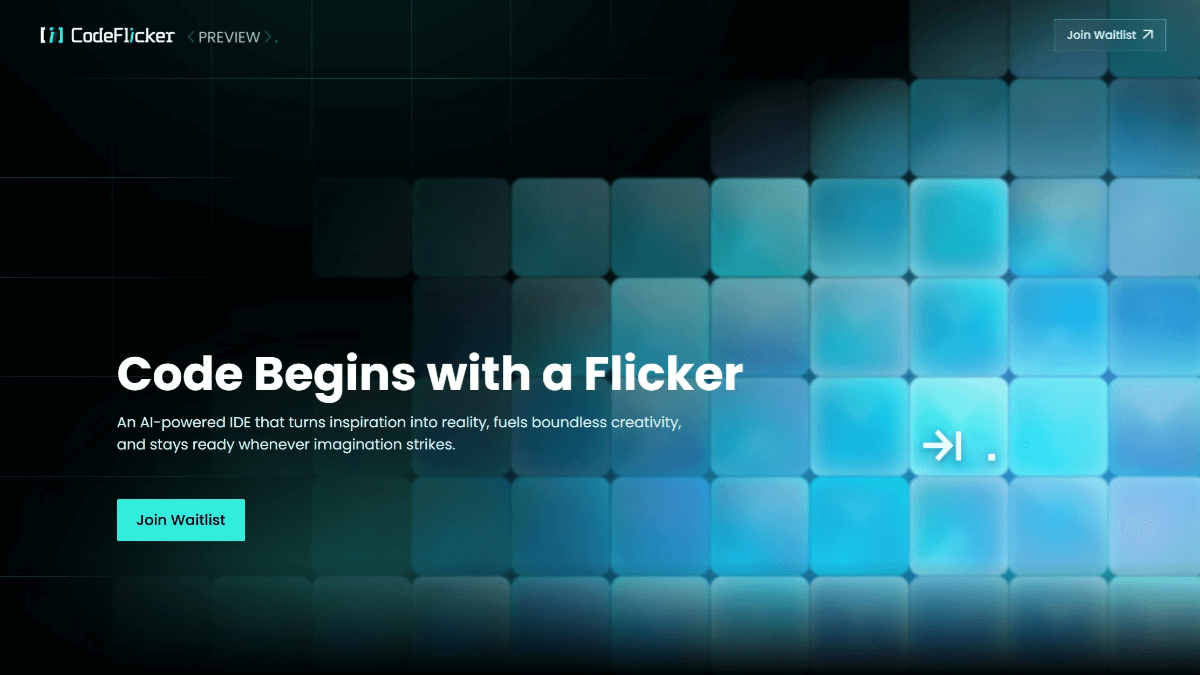
CodeFlicker Features
- Intelligent Q&A and Code GenerationCodeFlicker helps developers solve problems quickly by providing detailed answers and executable code samples when questions are entered in natural language.
- AI-driven code completionCodeFlicker: When writing code, CodeFlicker intelligently predicts and completes the code based on context, improving programming efficiency.
- Multi-modal collaborationThe program provides Jam mode (suitable for individual developers) and Duet mode (suitable for team collaboration) to meet the needs of different development scenarios.
- Deep project understanding: Can deeply parse large code bases, maintain efficient contextual understanding, and support quick references to specific files or folders.
- Multimodal Integration Platform: Supports the integration of multiple data sources and tools such as Figma, Notion, databases, and cloud services, enabling fast transitions from design drafts to code.
- Task Splitting and Custom Rules: Can break down complex tasks into clearly traceable steps and allow users to set personalized rules and code styles.
- Project Preview and Debugging: Automatically detects project startup scripts, supports local service startup and embedded preview, and provides visual debugging features.
- Code Auditing and Privilege Management: Built-in code auditing features, support for team collaboration in the control of permissions, to ensure code quality and team collaboration efficiency.
- Multi-language support: Support for Python, Java, JavaScript and other mainstream programming languages to meet different development needs.
- Flexible Change Management: Provide a clear view of code changes and support line-by-line or file-by-file review of changes to facilitate code management and version control.
CodeFlicker's core strengths
- AI-driven efficient developmentCodeFlicker: Utilizing advanced AI technology, CodeFlicker dramatically improves development efficiency by rapidly generating code, providing intelligent completion, and answering programming questions.
- Deep project understanding: Can deeply parse large code bases, maintain efficient contextual understanding, and support quick references to specific files or folders to help developers better manage complex projects.
- Multi-modal collaboration supportThe Jam Mode and Duet Mode are provided to meet the needs of individual development and team collaboration respectively, adapting to different development scenarios.
- Multimodal Integration Platform: Supports the integration of multiple data sources and tools, such as Figma, Notion, databases, and cloud services, to enable rapid transition from design draft to code and improve the coherence of the development process.
- Task Splitting and Custom Rules: It can break down complex tasks into clearly traceable steps and allow users to set personalized rules and code styles to meet different development needs.
- Project preview and debugging features: Automatically detect project startup scripts , support local service startup and embedded preview , provide visual debugging features to help developers quickly locate and solve problems .
- Code Auditing and Privilege Management: Built-in code auditing features, support for team collaboration in the control of permissions, to ensure code quality and team collaboration efficiency.
What is the official website of CodeFlicker
- Official website address:: https://www.codeflicker.ai/
Who CodeFlicker is for
- individual developer: Ideal for developers who need to prototype quickly or work on projects independently, and can utilize its smart features to boost efficiency.
- Team Developer: Suitable for teamwork projects, supporting real-time collaboration and task disassembly by multiple people, facilitating teams to complete complex tasks efficiently.
- beginning student: Suitable for novice programmers to quickly learn and understand programming logic through intelligent Q&A and code generation features.
- educator: Suitable for the education sector, it can be integrated into teaching platforms to assist teaching and student practice.
- Enterprise Development Team: Suitable for large enterprise development teams, it supports code auditing and rights management to ensure project quality and team collaboration efficiency.
- data scientist: Ideal for developers who need to implement algorithms and data analysis quickly, with support for a wide range of programming languages and data processing tools.
Related Navigation
Ali Heartstream Launches Permanent Free Terminal Development AI Intelligence Body
CodeRabbit
AI code review tool that reviews code line by line
GitHub Copilot
GitHub joins forces with OpenAI to launch an AI programming assistant

CodeBuddy IDE
Tencent launches AI IDE that integrates production, design, and research

Kiro
Amazon.com introduces an AI IDE to help efficient programming.

Qodo
AI development platform, formerly CodiumAI

v0.app
AI Web Full Stack Application Development Platform from Vercel

Genie
Cosine AI Launches AI Intelligent Development Assistant

No comments...
