What is CodeBuddy IDE
CodeBuddy IDE is the world's first AI full-stack development tool launched by Tencent, which integrates the whole process of product planning, design, development and deployment, realizing one-stop delivery from requirements to online. Users describe requirements through natural language, and CodeBuddy can automatically generate PRD documents, interaction prototypes, front-end code and back-end services, and support one-click deployment. The tool has a variety of mainstream big models built-in, such as Claude, GPT, Tencent Mixed Element, etc., with intelligent requirements disassembly, design draft to code, AI programming assistance, etc. CodeBuddy IDE improves the development efficiency, reduces the development threshold, and lets users from non-technical backgrounds quickly transform their ideas into actual products.
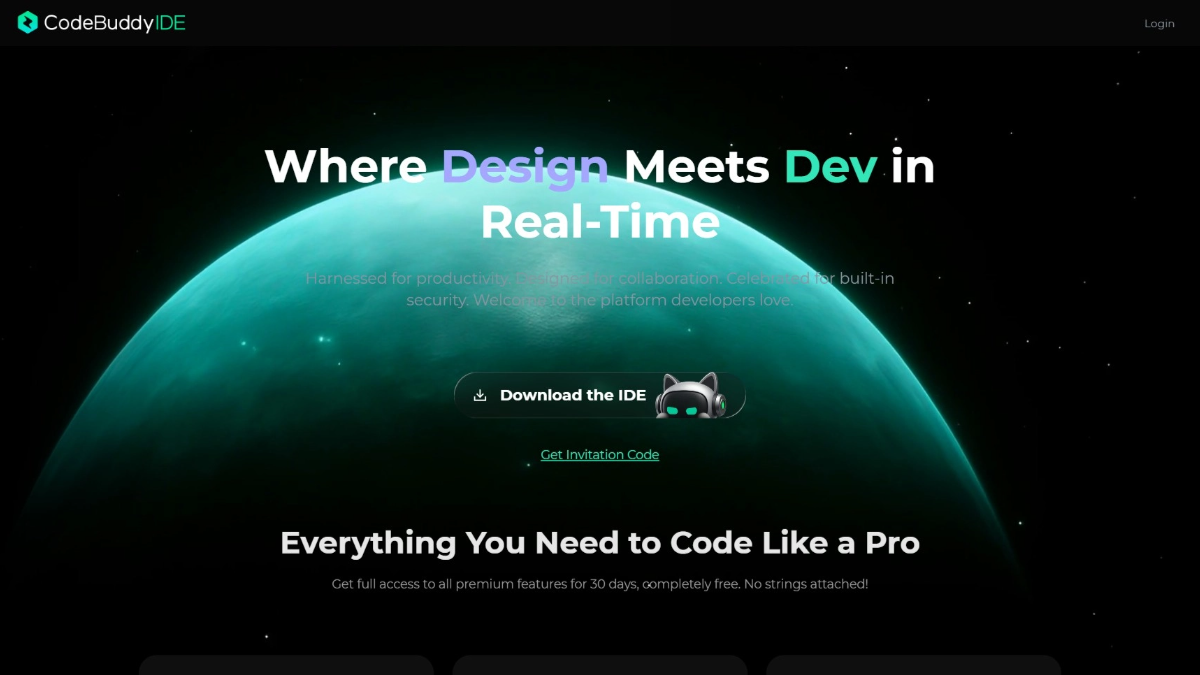
Key Features of the CodeBuddy IDE
- product planning: Natural language input describes the requirements and automatically generates a structured PRD document covering feature lists, page flow charts, field suggestions, etc.
- Design Generation: Support for natural language, graphical or component-based generation of interaction prototypes, with built-in Figma for one-click reduction of designs to HTML code.
- code implementation: Support front-end code generation, with multi-modal input and real-time continuation capabilities, and support for generating maintainable code directly from the design draft.
- back-end service: Built-in Tencent Cloud development CloudBase and Supabase (international version), automatic configuration of database and user authentication.
- One-Click Deployment: Supports one-click deployment to remote sites via CloudStudio, generating accessible links for quick trial and feedback.
- AI Programming Assistant: Provide real-time code continuation and interline/endpoint inline dialog functions to solve problems in development and improve development efficiency.
CodeBuddy IDE official website address
- Official website address:: https://www.codebuddy.ai/
How to use CodeBuddy IDE
- Apply for internal test qualification: Visit the official website of CodeBuddy at https://www.codebuddy.ai, fill out the application form, submit personal information and reasons for application, and get the qualification for the internal test.
- Installation and Login: Download and install CodeBuddy IDE, and log in with a Tencent account or other supported account.
- product planningCodeBuddy automatically generates a structured PRD document by entering a natural language description of the requirement, such as "Generate an e-commerce order management page" in "Plan" mode.
- design phase::
- natural language generation: Enter a description, such as "Generate a clean and simple order management page".
- image generation: Upload a hand-drawn sketch or a screenshot of a reference web page, and CodeBuddy will intelligently recognize it and generate a design.
- Component Generation: Select the built-in component libraries (e.g. TDesign, Shadcn) to automatically generate a page design that meets the specification.
- Optimized design draft: Adapt the design in real time with natural language commands (e.g., "change buttons to blue", "more techy").
- front-end development: Extract information from the design with built-in Figma, and generate HTML source code for multi-adaptation in one click.
- back-end development: With built-in BaaS services (e.g. Tencent Cloud Development CloudBase, Supabase), automatically configure the cloud database and user authentication, and quickly build core functions.
- Deployment phaseDeploy to Tencent Cloud or other supported cloud platforms with a single click via CloudStudio, generating accessible links for teams to try out and provide feedback.
Core Benefits of the CodeBuddy IDE
- Breaking down functional barriers: Based on multi-intelligent body role division of labor, realize the integration of the whole process of product, design and development, break the barrier between functions in traditional development, and improve the efficiency of collaboration.
- Low-threshold development experience: Support for natural language drivers makes it easy for people from non-technical backgrounds to participate in development, broadening the involvement and sources of innovation in development.
- Efficient Development Process: Full-process automation support from requirements to deployment, reducing manual operations and repetitive work and significantly improving development efficiency.
- Powerful AI-driven: Integrate a variety of advanced AI models to provide powerful intelligent support for requirements understanding, design generation, and code writing.
- Seamless integration of design and development: Embedded Figma to realize one-click code conversion from design to code, reducing the communication cost and conversion error between design and development.
- Rapid Iteration and Deployment: Supports automated testing and one-click deployment to speed up the product from development to launch and adapt to the rapid iteration of development needs.
- Cloud Integration and Sharing: Provide cloud deployment and sharing features to facilitate team collaboration and user feedback, accelerating product optimization and market validation.
Who is CodeBuddy IDE for?
- software development company: Rapidly complete project delivery, improve development efficiency, engage non-technical backgrounds in development, and increase customer satisfaction.
- newly established enterprise: Rapidly generate product prototypes, validate market response, enable agile development, and save time and costs.
- major industry: Enable efficient cross-departmental collaboration, drive digital transformation, and rapidly develop internal tools and applications.
- educational organization: Used in teaching to enable students to quickly master full-process development, improve practical skills, and simulate enterprise-level development environments.
- individual developer: Realize ideas quickly, without having to write code from scratch, and learn best practices with the generated code.
Related Navigation
Ali launches AI programming tool

Mocha
AI zero-code application building platform with real-time view of application results
iFlow CLI
Ali Heartstream Launches Permanent Free Terminal Development AI Intelligence Body

Cursor
AI code editing tools for rapid code generation and optimization
CodeRabbit
AI code review tool that reviews code line by line

Wenshin Express
Baidu launches AI programming assistant

v0.app
AI Web Full Stack Application Development Platform from Vercel

Windsurf
AI Programming Assistant from Codeium

No comments...
