
What is the iFlow CLI?
iFlow CLI is a free terminal AI intelligent body for domestic developers launched by Ali Heartflow team, which is the domestic version of "Claude Code". iFlow CLI supports natural language interaction and can accomplish tasks without memorizing complex commands. It supports natural language interaction, so users don't need to memorize complex commands, and can complete tasks by giving commands in everyday language. iFlow CLI has strong multi-model support, and can call cutting-edge models such as Qwen3 MAX, Kimi K2, and so on for free, with unlimited traffic. The iFlow CLI has excellent performance in a number of performance evaluations, especially in Chinese processing and localization experience, and supports searching for domestic and overseas information, multimodal understanding, etc. The iFlow CLI also has a powerful multi-model support.
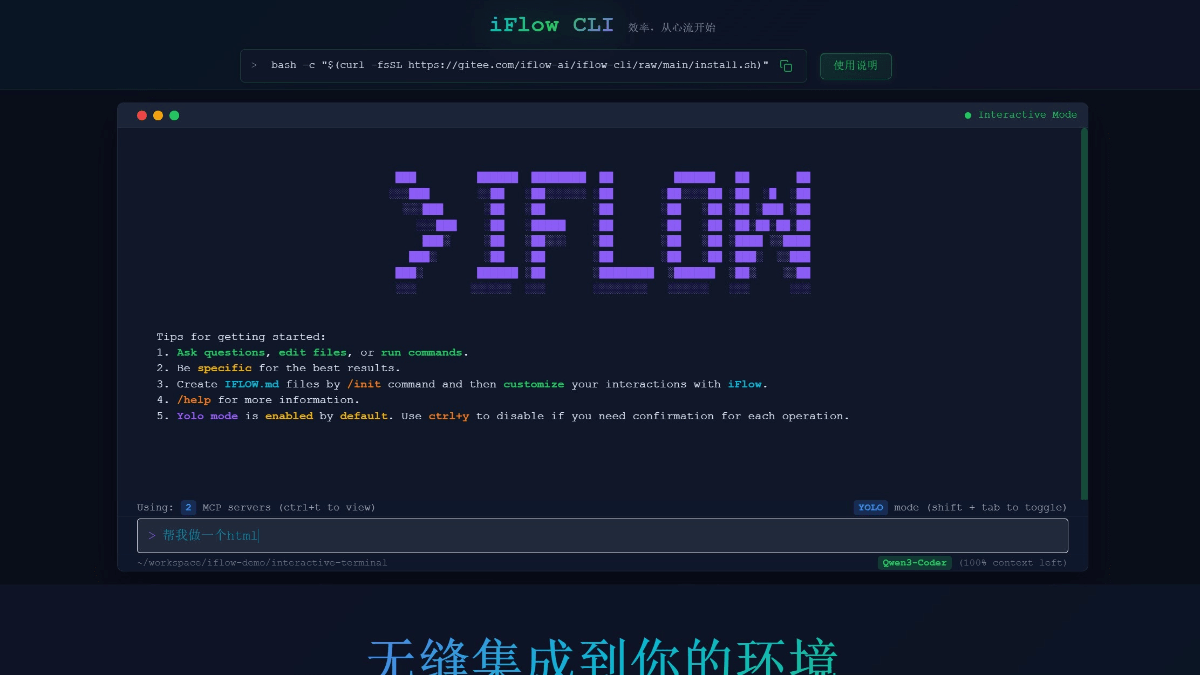
Features of the iFlow CLI
- natural language interaction: Users can give commands using natural language, eliminating the need to memorize complex commands and making operations more intuitive and convenient.
- Multi-model supportIt supports many mainstream domestic big models, such as Qwen3 Coder, Kimi K2, DeepSeek V3.2, etc. Users can choose different models according to their needs.
- Permanently free: Permanently free for individual users, with unlimited usage and traffic, users can use the latest cutting-edge models at zero cost.
- Automated Task Execution: The ability to automatically analyze user needs and perform tasks such as data analysis, code generation, and document organization greatly improves work efficiency.
- Deeply Engineered Functionality: Provide code review, project development assistance, workflow management and other in-depth engineering features to support the whole process automation from code analysis to deployment.
- Highly scalable: Supports extended functionality by installing SubAgents and MCP tools, allowing users to customize the intelligent agent to their needs.
- Localized Experience: Tailored for domestic users, it supports Chinese display switching, provides localized search capabilities, multimodal understanding, etc., and is more in line with the usage habits of domestic users.
- Cross-platform installationIt supports multiple operating systems such as macOS, Linux, Windows, etc. Users can easily install and use it on different platforms.
- Developer FriendlyThe Agent SDK, which supports a variety of programming languages, makes it easy for developers to integrate the iFlow CLI into their projects and quickly acquire AI capabilities.
- Intelligent search and multimodal capabilities: Supports intelligent web search and multimodal functions such as image understanding to help users get up-to-date information and handle multimodal tasks.
- Command Line Extensions: Custom commands and extensions are supported, allowing users to create proprietary command line tools based on their needs.
Core Benefits of the iFlow CLI
- Free access to top AI models: Permanently free for individual users, can call Qwen3 Max, Kimi K2, DeepSeek V3.2, GLM4.6 and other domestic cutting-edge models at zero cost, with no limitations on use.
- Natural Language Interaction and AutomationSupport natural language commands, no need to memorize complex commands, you can directly through the terminal to describe the task in everyday language, such as "analyzing sales data and generating charts", "organizing desktop files", etc., the system automatically executed.
- Multi-intelligent body collaboration and task disassemblyThe task can be automatically broken down into subtasks, and multiple intelligences (e.g., front-end engineers, back-end architects, etc.) can be dispatched to execute the task in parallel, and the results can be aggregated to improve efficiency and reliability.
- Open Ecology and Scalability: Support MCP intelligent body ecology, can install community-developed tools (e.g., GitHub operation, database query, cloud service management, etc.) with one click, and all the tools are security-audited and highly scalable.
- Deep integration and multi-platform support: Seamlessly integrates into mainstream IDEs such as VS Code, JetBrains, etc., and can also be used independently in the terminal, providing plug-in support, taking into account code management and AI capabilities.
- Multimodal and Contextual UnderstandingIt supports image recognition, file referencing and semantic analysis of code repositories to understand project structure and dependencies, assisting in code review, problem location, and so on.
- Flexible operating modesYolo (fully automated), Accepting Edits (file modification only), Plan Mode (preview plan) and Default (output suggestions only) are available to suit different scenarios and security needs.
- Localization Optimization: Optimized for domestic developers, support for Chinese display switching, built-in Chinese community and developer forums, providing localized technical support and communication platform.
What is the official website of iFlow CLI
- Official website address:: https://cli.iflow.cn/
- GitHub repository:: https://github.com/iflow-ai/iflow-cli/
- Heartstream Open Platform:: https://platform.iflow.cn/
Who the iFlow CLI is for
- Programmers and developers: It can quickly analyze code structure, generate technical documentation, optimize code logic, and support natural language generation of code snippets to improve development efficiency.Seamless integration with major IDEs (e.g. VS Code, JetBrains) and real-time access to AI suggestions during development.
- Data Analyst: It can handle Excel, CSV and other data files, automatically generate charts and statistical analysis results, and simplify the data processing process.
- Operations and Maintenance Engineer: Helps manage servers, perform batch operations (e.g. file categorization, renaming), generate monitoring scripts, and improve O&M efficiency.
- Students and researchers: Aids in learning programming knowledge, organizing research materials, supports automation of experiments, and is suitable for academic project development.
- Everyday end-users: Users who need to frequently use terminals for file operations and system management can quickly accomplish tasks with natural language commands, reducing command-line learning costs.
Related Navigation

Tencent launches AI IDE that integrates production, design, and research
Code Raccoon
AI Programming Assistant Launched by ShangTech

Qoder
Alibaba Launches AI Agent Programming Platform
CodeFlicker
AI Native IDE Programming Tool Launched by Racer
CodeRabbit
AI code review tool that reviews code line by line

InsCode AI IDE
AI IDE launched by CSDN, GitCode and Huawei Cloud

NoCode
Zero-code AI development platform launched by Mission

Qodo
AI development platform, formerly CodiumAI

No comments...
