
What's Kiro?
Kiro is an AI-driven integrated development environment (IDE) from Amazon.com, designed for developers to provide efficient support from project conception to delivery.Kiro's core features include Specs and Hooks, which break down requirements into user stories, design documents, and technical tasks through natural language conversations, making development goals clear and traceable; Hooks prioritizes the creation of documents and design frameworks through event-driven automation mechanisms to automate repetitive tasks such as test updates and document refreshes, greatly improving development efficiency and reducing errors. Specs breaks down requirements into user stories, design documents, and technical tasks through natural language conversations, making development goals clear and traceable; Hooks prioritizes the creation of documents and design frameworks through event-driven automation, automatically completing repetitive tasks such as test updates and document refreshes, greatly improving development efficiency and reducing errors. Currently in preview, Kiro is completely free of charge, giving users free access to Claude-Sonnet-4 and Claude-Opus-4 models for a complete AI programming experience.
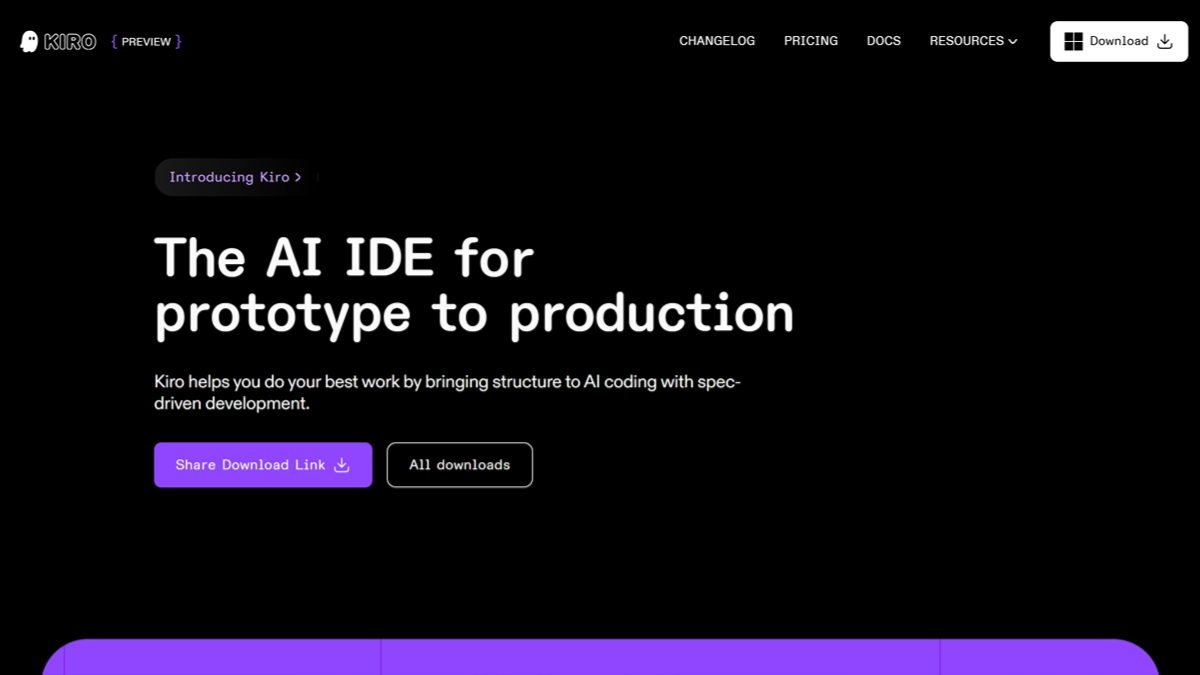
Kiro's main functions
- Requirements Management (Specs): Kiro's Specs support breaks down fuzzy requirements into clear user requirements, adds boundary conditions, generates development guidelines, and keeps requirements and code synchronized to ensure that development goals are clear and traceable.
- Automated development (Hooks): Kiro's Hooks mode automatically updates test files, refreshes documentation, scans for security issues, and verifies code specifications, reducing repetitive tasks and improving development efficiency.
- Integration and Extension: Kiro supports Model Context Protocol (MCP), which connects to specialized tools and provides bootstrap rules and agent chat to meet diverse development needs.
- Compatibility and User ExperienceKiro is built on Code OSS and retains VS Code settings and plug-ins to support multiple platforms and major programming languages, seamlessly integrating into existing development environments.
- Preview Code Changes: When performing tasks, the Follow button supports previewing code changes, allowing the user to view the changes in advance and giving the user the choice.
- Instant Undo Modification: Click the Revert button to undo the modification as soon as you realize that it is not right, so that the error does not affect the development progress.
- Agentic Chat: Agentic Chat combines context for on-the-fly programming tasks, providing precise code suggestions and intelligent assistance to make development more efficient.
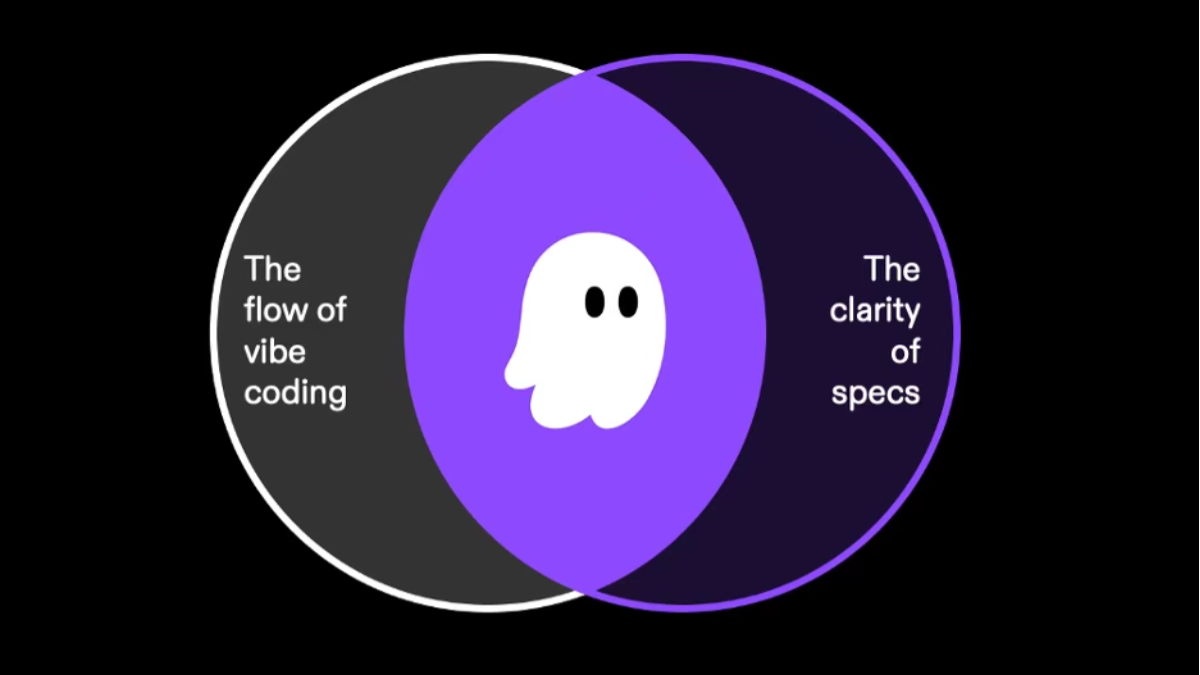
Kiro's official website address
- Official website address:: https://kiro.dev/
How to use Kiro
- download and install: Visit kiro's official website, kiro.dev, and select the corresponding installation package according to your operating system (Windows, MacOS, Linux).
- installer: After the download is complete, run the installer and follow the prompts to complete the installation.
- Register Login: Start the Kiro IDE and follow the prompts to complete registration and login.
- Create or import projects::
- New construction projects: In Kiro, select Create New Project, fill in the project name, select the storage path, and other basic information.
- Import Project: If you have an existing project, import the existing code using the Git repository address or local folder path.
- Using the Core Functions::
- Specs Input a requirements description into the project, based on which Kiro generates user stories, design documents, and technical tasks to help clarify the direction of development.
- Hooks : Configure automated tasks in the project settings, such as setting up automatic updating of test files when they are saved, refreshing documents, or scanning for security vulnerabilities.
- development processThe development work is done step by step according to the task list using Kiro's code editing function, combined with AI functions such as smart hints and code completion.
- Submit Code: Commit code using Kiro's built-in Git functionality. During the commit process, Kiro's automated checks ensure that the code meets security and specification requirements.
Kiro's product advantages
- Efficient Development Process: Kiro reduces repetitive work and significantly improves development efficiency by quickly translating requirements into clear task lists through specification-driven development and automated task execution.
- Powerful integration capabilities: Multi-language support, compatible with the VS Code plug-in ecosystem, seamlessly connecting to existing development environments, reducing the difficulty of getting started.
- Intelligent Programming Assistance: Provides AI-driven code completion and context-aware features to help developers write high-quality code quickly.
- safety: Automatically scans code for security vulnerabilities and checks code specifications to ensure the security of the development process and code quality.
- Friendly teamwork: Clear task allocation and consistent development processes help teams work together efficiently and reduce problems caused by differences in individual habits.
Kiro's application scenarios
Kiro's application scenarios include: Rapid prototyping, which helps developers quickly turn ideas into working prototypes, ideal for startup teams and individual developers to quickly validate ideas and save time and effort. Complex system development, from requirements analysis to design, implementation and deployment, Kiro ensures a clear and efficient development process for complex systems, helping teams meet the challenges of large-scale projects. Secure application development, with Kiro's security hooks and best practices, developers can quickly develop secure applications, such as encrypted file sharing systems, to safeguard the security of their applications. Game development: Developers with no prior game development experience can use Kiro to quickly build game logic and functionality, lowering the barriers to game development.
Related Navigation

AI Web Full Stack Application Development Platform from Vercel
iFlow CLI
Ali Heartstream Launches Permanent Free Terminal Development AI Intelligence Body
Tongyi spiritual code
Ali launches AI programming tool
GitHub Copilot
GitHub joins forces with OpenAI to launch an AI programming assistant
CodeRabbit
AI code review tool that reviews code line by line

fly by code
L4-level automated AI software development platform

treasure chest
Making the creation of AI apps as easy as breathing

Mocha
AI zero-code application building platform with real-time view of application results

No comments...
