
What's Windsurf?
Windsurf is an AI programming assistant launched by Codeium to improve development efficiency through artificial intelligence technology. With powerful code generation and completion functions, it can quickly generate code snippets based on contextual information, reducing the workload of manual coding.Windsurf supports code repair and optimization, which can automatically detect and fix the errors in the code, optimize the code structure, and improve the quality of the code. Windsurf supports code repair and optimization, which can automatically detect and fix errors in the code, optimize the code structure, and improve the code quality. it supports users to invoke various tools to complete complex tasks through simple commands, and supports network search to get the latest technical documentation and API information in real time. windsurf's multi-file context management function can handle large projects, understand the code structure of the whole project, and facilitate teamwork development.
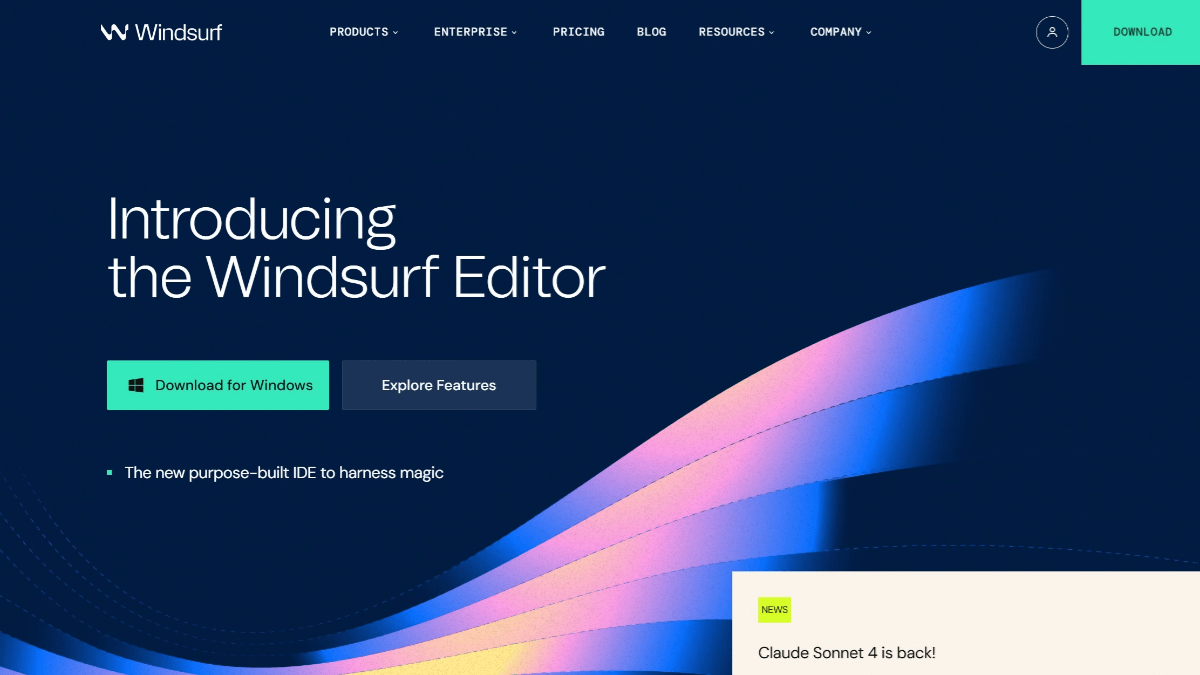
Windsurf's main features
- deep context awareness: Windsurf's context-aware engine provides in-depth understanding of the structure and context of the codebase, including variable types, function definitions, class structure, and more. With optimized Retrieval Augmented Generation (RAG) methods, it provides high-quality code suggestions and reduces errors.
- Multi-model AI integration: Windsurf incorporates a variety of AI models such as Claude 3.5 Sonnet and GPT-4o, allowing users to generate code, detect bugs, and fix them using natural language through the Cascade panel.
- Flows mode: Flows is one of Windsurf's core innovations, combining the features of Agent and Copilot to capture and respond to developer actions in real-time and provide accurate code suggestions. It supports multi-step task decomposition and multi-tool collaboration, and intelligently maintains context state.
- Cascade Features: Cascade is an innovative feature of Windsurf that senses the state of a developer's actions in real-time and can understand and collaborate on them without having to provide the context of previous actions. It supports both chat and write modes, and has a memory feature to persist context across conversations.
- Real-time collaboration and code managementWindsurf supports multiple people to edit the same project in real time, and all changes will be synchronized in real time. It provides intelligent assistance, team communication, code management and other functions, and supports Git and other mainstream version control systems.
- Advanced code editing tools: Windsurf provides intelligent code completion (Supercomplete), code logic understanding (Codelenses), command line enhancements, @referencing features, etc. to help developers improve efficiency.
- Platform and Performance OptimizationWindsurf supports Windows, Mac, and Linux platforms, providing fast auto-completion and responsiveness.
- natural language programming: Windsurf supports the use of natural language to describe the requirements and generate the corresponding code, and can generate another language version of the code based on the implementation of one language.
- Bug Detection and Fixing: Windsurf detects potential errors in your code in real time, provides suggestions for fixes, and supports multiple types of error detection, including syntax errors, logic errors, and performance issues.
- integrated debugging tool: Integrated debugging tools , support for multi-language development , to facilitate developers in the process of writing code for instant debugging .
- Networked search capability: Windsurf provides developers with up-to-date knowledge and references by allowing them to network and search for the latest technical documentation, API information, and more.
Windsurf official website address
Official website address: https://windsurf.com/
How to use Windsurf
- download and install: Visit Windsurf's official website and select the corresponding version to download according to your operating system. The installation process is simple, and you can choose to import configurations and plug-ins from VS Code or Cursor.
- Register Login: After installation, sign up and login for free using your Google or GitHub account or email.
- Core Functions Used
- Cascade Panel: On the right side of the IDE, find the panel called "Cascade". With Cascade, you can enter natural language commands to quickly generate code or perform actions. For example, you can create a new project, modify code, perform command-line operations, etc.
- Code completions and fixes: While writing code, Windsurf will provide code-completion suggestions based on the context, which can be taken up by pressing the Tab key. Detects potential bugs in your code in real time and suggests fixes.
- Multi-document editing and collaboration: Cross-file editing and collaboration is more efficient in Flows mode, with context-aware features that ensure consistency when switching between files. When collaborating with multiple people, all changes are synchronized in real time.
- Setup and OptimizationClick Settings in the lower right corner to configure Windsurf's AI settings, such as adjusting autocomplete speed, modifying shortcuts, etc. You can also set Cascade's "Memory and Global Rules", such as requiring it to communicate in Chinese.
- Advanced Features Explorer
- Multi-model AI integration: Windsurf incorporates a variety of AI models, and users can select different models through the Cascade panel to generate code, detect errors, or refactor code.
- Real-time collaboration and version control: In team development, use real-time collaboration features to improve efficiency and use version control systems such as Git to manage code versions.
- Preview and Improvement: Developers can select elements in the preview to send back to Cascade for targeted improvements and faster builds.
Windsurf's Product Advantages
- Improve development efficiency: Improve development efficiency by greatly reducing the time developers spend manually writing and debugging code through automated code generation, fixing, and optimization.
- Lowering the development threshold: For novice developers, Windsurf offers smart code suggestions and fixes to help them get up to speed faster and make programming less difficult.
- Enhanced teamwork: Supports team development and can meet the needs of projects with high requirements for team collaboration and code quality. Team members can share code libraries and contextual information to facilitate collaborative development and code review.
Windsurf application scenarios
Windsurf application scenarios include: front-end and back-end co-development, Windsurf supports editing front-end UI components and back-end APIs at the same time, helping developers to update the corresponding view while processing the data model, maintaining the consistency of front-end and back-end code, and reducing the cost of context switching. Quickly build projects, developers can quickly build complete web applications, including front-end frameworks, back-end services and database configuration, by describing requirements in natural language. Learning Assistance, Windsurf provides code explanations and best practice advice to help beginners better understand and learn programming. Code Review and Improvement, Windsurf's error detection and fixing features help developers quickly identify potential problems and provide suggestions for fixing them, and the code refactoring suggestion feature helps optimize the code structure.
Related Navigation

AI Source Code Interpretation Tools for Developers

NoCode
Zero-code AI development platform launched by Mission

Wenshin Express
Baidu launches AI programming assistant
GitHub Copilot
GitHub joins forces with OpenAI to launch an AI programming assistant

Qodo
AI development platform, formerly CodiumAI

Cursor
AI code editing tools for rapid code generation and optimization

Kiro
Amazon.com introduces an AI IDE to help efficient programming.
iFlyCode
Intelligent Programming Assistant Launched by KDDI

No comments...
