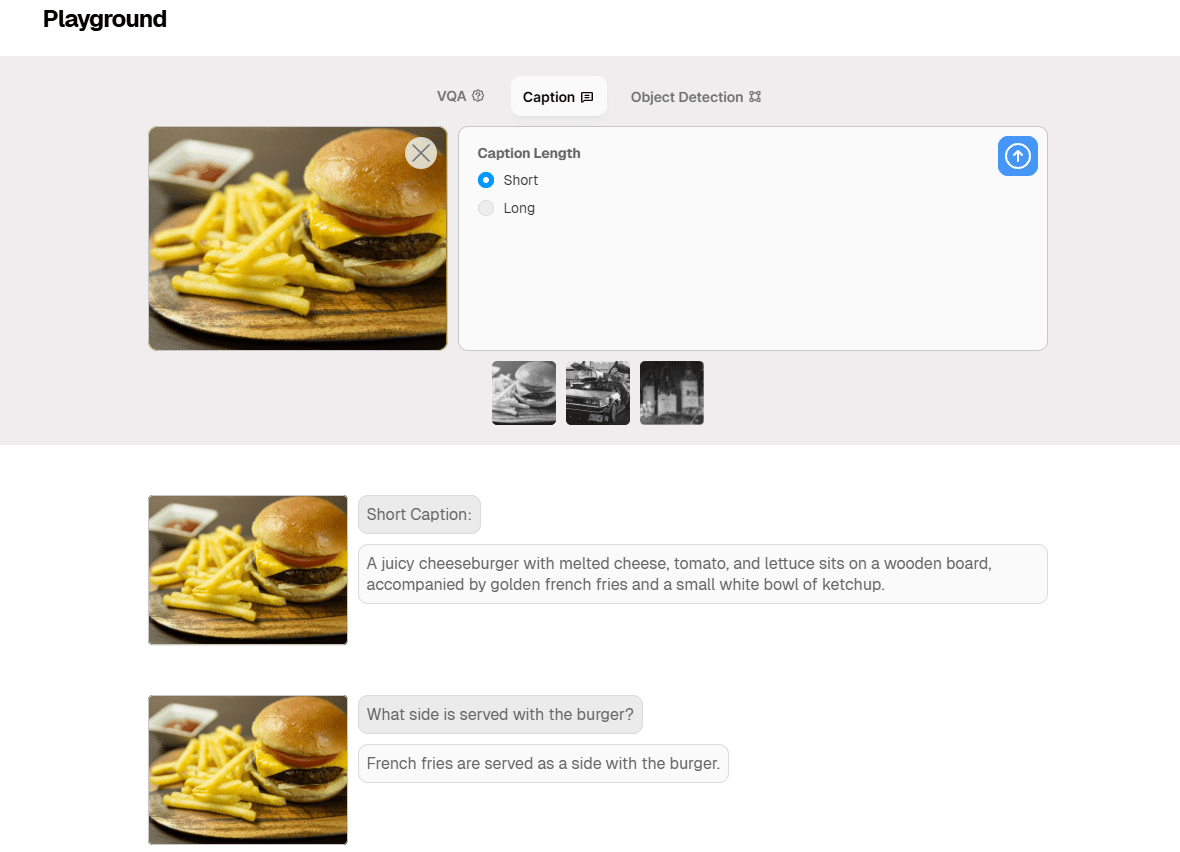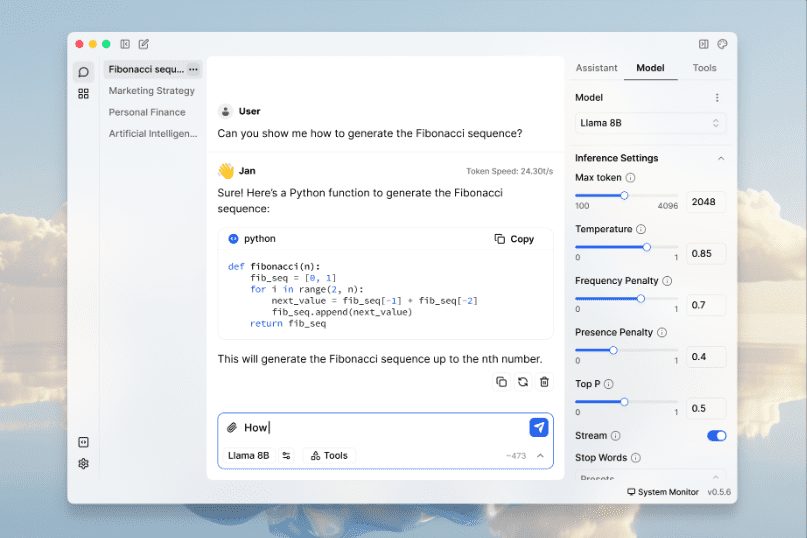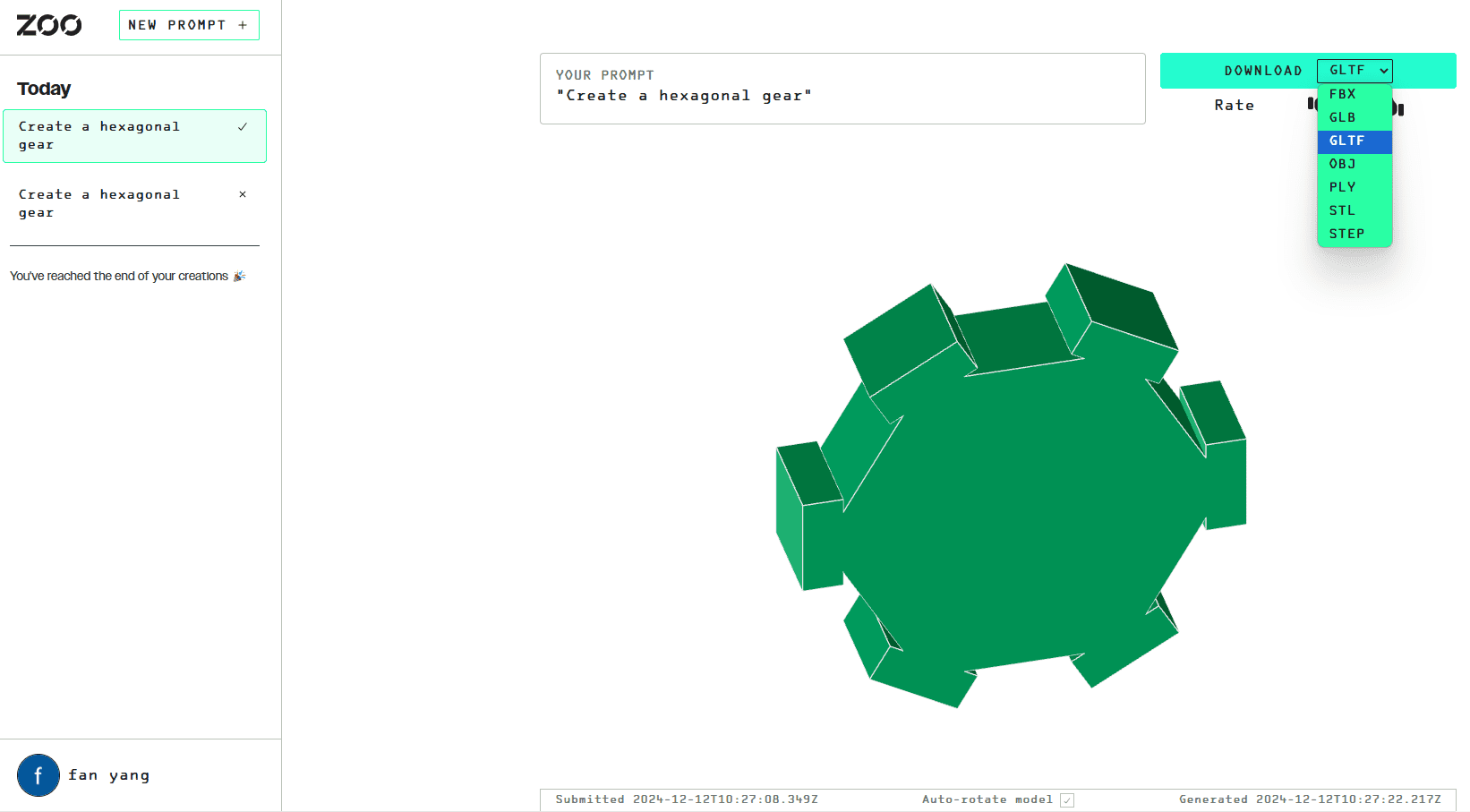综合介绍
Moondream 是一个开源的轻量级视觉语言模型,旨在通过深度学习和计算机视觉技术实现图像描述功能。该模型能够在各种平台上高效运行,特别适用于边缘设备。Moondream 采用先进的技术和训练数据集,能够精准捕捉并解析图像中的关键细节与场景信息,并将这些视觉元素转化成连贯的语言描述。
Moondream 是一个高效的开源视觉语言模型,结合了强大的图像理解能力和极小的模型体积。该项目由 Vikhyat 开发,旨在提供一个多功能且易于访问的解决方案,能够在各种设备和平台上运行。Moondream 提供了两个模型变体:Moondream 2B 和 Moondream 0.5B,分别适用于通用图像理解任务和资源受限的硬件设备。无论是图像描述、视觉问答还是物体检测,Moondream 都能以其卓越的性能和灵活的部署方式满足用户的需求。
Moondream:4GB VRAM运行视觉语言模型,性能接近QWen2-VL 2B

在线体验:https://moondream.ai/playground
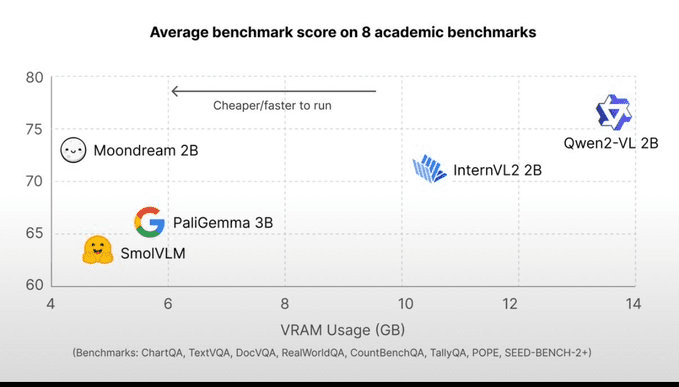
功能列表
- 图像描述:自动生成图像的文字描述,适用于多种应用场景。
- 边缘设备支持:设计为在资源有限的边缘设备上高效运行。
- 开源代码:提供完整的开源代码库,便于开发者进行二次开发和定制。
- 多语言支持:支持多种语言的图像描述生成。
- 实时推理:通过 Gradio 接口实现实时图像描述推理。
- 批量处理:支持批量图像描述生成,提高处理效率。
使用帮助
安装流程
- 克隆代码库:
git clone https://github.com/vikhyat/moondream.git
cd moondream
- 安装依赖:
pip install -r requirements.txt
- 运行示例脚本:
python sample.py --image <IMAGE_PATH> --prompt <PROMPT>
使用 Gradio 接口
- 启动 Gradio 接口:
python gradio_demo.py
- 使用实时推理:
python webcam_gradio_demo.py
主要功能操作流程
- 图像描述生成:
- 使用
sample.py脚本,提供图像路径和描述提示,生成图像描述。 - 示例命令:
python sample.py --image example.jpg --prompt "Describe this image." - 使用
- 批量处理:
- 使用
batch_generate_example.py脚本,提供多个图像路径和描述提示,批量生成图像描述。 - 示例命令:
python batch_generate_example.py --images image1.jpg image2.jpg --prompts "Describe image 1." "Describe image 2." - 使用
- 实时推理:
- 启动
webcam_gradio_demo.py脚本,使用摄像头实时捕捉图像并生成描述。 - 示例命令:
bash
python webcam_gradio_demo.py
- 启动
详细操作步骤
- 安装依赖:
- 确保已安装 Python 3.8 及以上版本。
- 使用
pip安装所需依赖:
pip install transformers einops - 加载模型:
- 使用
transformers库加载预训练模型和分词器:
from transformers import AutoModelForCausalLM, AutoTokenizer from PIL import Image model_id = "vikhyatk/moondream2" model = AutoModelForCausalLM.from_pretrained(model_id, trust_remote_code=True) tokenizer = AutoTokenizer.from_pretrained(model_id) image = Image.open('<IMAGE_PATH>') enc_image = model.encode_image(image) print(model.answer_question(enc_image, "Describe this image.", tokenizer)) - 使用
- 实时推理设置:
- 启动 Gradio 接口,使用摄像头进行实时图像描述:
bash
python webcam_gradio_demo.py
- 启动 Gradio 接口,使用摄像头进行实时图像描述:
Moondream 本地一键安装包
© 版权声明
文章版权归 AI分享圈 所有,未经允许请勿转载。
相关文章

暂无评论...