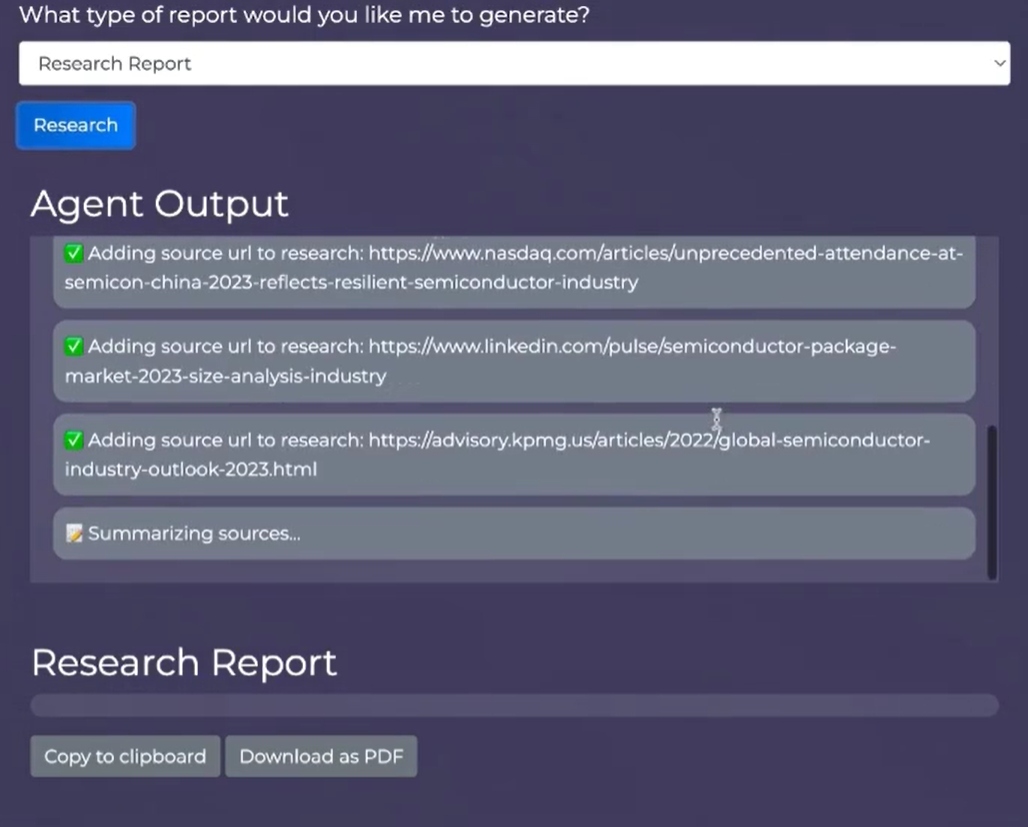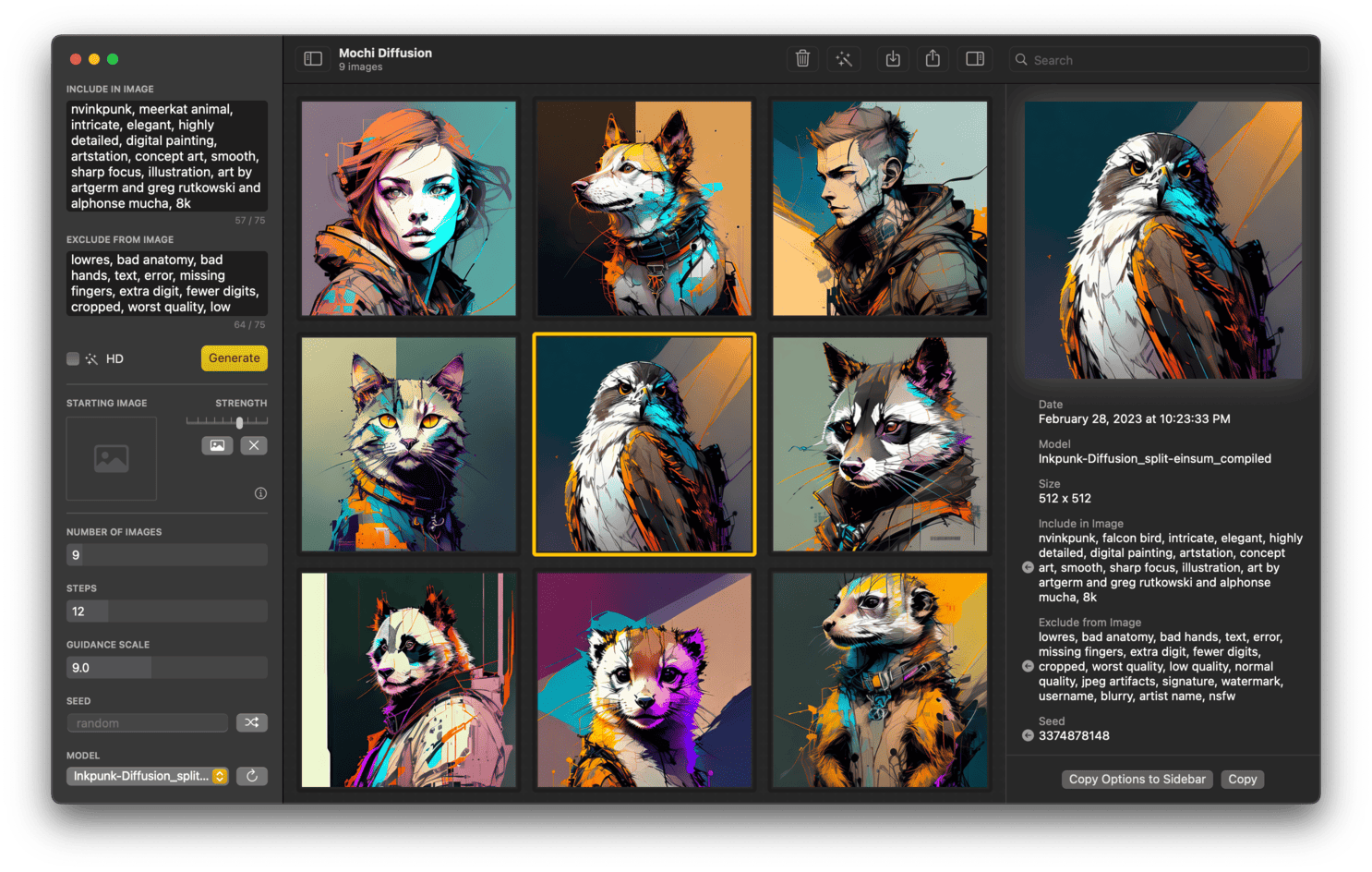AI教程中初期最热的赚钱思路就是教你创作儿童故事绘本,后来衍生出儿童故事动画,这些视频一看就会,一操作就卡住。
究其原因还是门槛略高,而且内容和生成的图像质量堪忧。直到...
- gpt和cloude生成文本质量提升
- 可用视频生成工具趋于稳定

我们要把创作精力分为三步,尽量在每一步中减少微调的精力,才能长久有效的输出内容。
第一步:生成故事脚本
推荐使用模型:chatgpt、cloude(别问为什么),如果你无法使用,可以关注我们的地球号:首席AI分享圈,回复:chatgpt或cloude获取
创作一个儿童故事脚本,故事取材自<创作灵感>,首先根据取材写一份[故事大纲],根据[故事大纲]开始创作[儿童故事]。 # 设置 ## 创作灵感 --- 伊索寓言 --- ## 受众年龄 --- 3岁 --- ## 创作要求 --- 陈述、连贯、有逻辑、简单、互动性。 --- ## 分镜画面风格 --- 日本动漫,水彩画,线条简约 // 分镜画面是英文提示用于生成旁白片段对应的图像,强调描述画面中的角色(最多出现2个角色)、物体、背景 --- ## 加工旁白片段 --- 选项:1 选项1.第一人称 选项2.第三人称 --- # 输出以下内容 # 故事大纲 # 儿童故事 # 分镜脚本 ## 分镜脚本技巧:生成三列表格:序号|旁白片段|分镜画面 // “分镜画面”是stablediffusion中生成图像的英文提示词
ChatGPT生成脚本
| 序号 | 旁白片段 | 分镜画面 |
| 1 | 在一个美丽的森林里,我是森林之王,狮子莱昂。 | "A majestic lion in a lush forest with tall trees and vibrant flowers, watercolor style" |
| 2 | 一天,我像往常一样在森林中漫步,不小心掉进了一个猎人设下的陷阱里。 | "A lion trapped in a net trap, struggling, in a simple, line-art style" |
| 3 | 突然,我看到了一只小老鼠,她的名字叫米莉。她小小的身影在草丛中闪动。 | "A small mouse peeking through grass, curious and brave, simple anime style" |
| 4 | 米莉用她小小的牙齿开始咬那些绳子。 | "Close-up of a mouse biting through ropes, detailed teeth and focused expression" |
| 5 | 我感激地对米莉说:“谢谢你,米莉。你救了我的命!” | "Lion and mouse standing together, lion showing gratitude, soft watercolor hues" |
| 6 | 过了几天,我在森林里听到了米莉的求救声。 | "A dense forest with an urgent atmosphere, trees and shadows in soft colors" |
| 7 | 一只大鸟抓住了米莉,想把她带走。 | "A large bird lifting a small mouse, mouse looking scared, simple lines" |
| 8 | 我赶紧冲过去,吓走了那只大鸟。 | "Lion roaring, bird flying away, mouse looking relieved, vibrant and expressive" |
| 9 | 从那以后,我们成了最好的朋友。 | "Lion and mouse playing together in the forest, happy expressions, bright and joyful" |
| 10 | 我们知道,真正的友谊不在乎大小或力量,而在乎彼此的关爱和帮助。 | "Lion and mouse sitting together under a tree, sunset glow, warm colors" |
Claude生成脚本
| 序号 | 旁白片段 | 分镜画面 |
| 1 | 我是一只可爱的小兔子。有一天,我在花园里发现了一个超级大的萝卜! | A cute cartoon rabbit in a colorful garden, discovering a giant carrot. Watercolor style with simple lines, anime-inspired. |
| 2 | 我使劲拉,使劲拽,但是萝卜纹丝不动。我累坏了,坐在地上直喘气。 | The rabbit trying hard to pull out the carrot, looking tired. Whimsical watercolor strokes, anime-style expressions. |
| 3 | 这时,我想到了我的朋友们。我跑去找小狗、小猫和小鸡,邀请他们来帮忙。 | The rabbit running to find its friends: a dog, cat, and chicken. Simple, colorful characters in anime style. |
| 4 | 我们手拉手围成一圈,抓住萝卜使劲拔。我们一起数:"一、二、三,拔!" | The animals forming a circle around the carrot, pulling together. Dynamic poses in watercolor, anime-inspired. |
| 5 | 哇!萝卜终于拔出来了!我们都高兴地跳了起来。 | The animals celebrating with the giant carrot pulled out. Joyful expressions, vibrant watercolors. |
| 6 | 我明白了一个道理:一个人的力量是有限的,但是大家一起努力,就能完成困难的事情。 | The rabbit looking thoughtful, with its friends in the background. Soft watercolor tones, simple anime-style lines. |
| 7 | 最后,我们把萝卜切成小块,一起分享美味的萝卜大餐。真是太棒了! | The animals sharing carrot pieces, eating happily. Warm colors, simple shapes in anime style. |
| 8 | 你们想试试和朋友一起完成一件事吗?让我们一起数:"一、二、三,开始!" | The rabbit looking at the viewer, inviting participation. Friendly expression, soft watercolor background. |
第二步:生成视频
注:分镜画面中没有对角色提示词固定,画面风格也没有特别强调固定。
1.一键生成视频方案
访问:Mootion
2.生成分镜视频素材
我们使用可灵,文生视频或图生视频二选一
2.1一步生成视频(可能画面风格不一致)
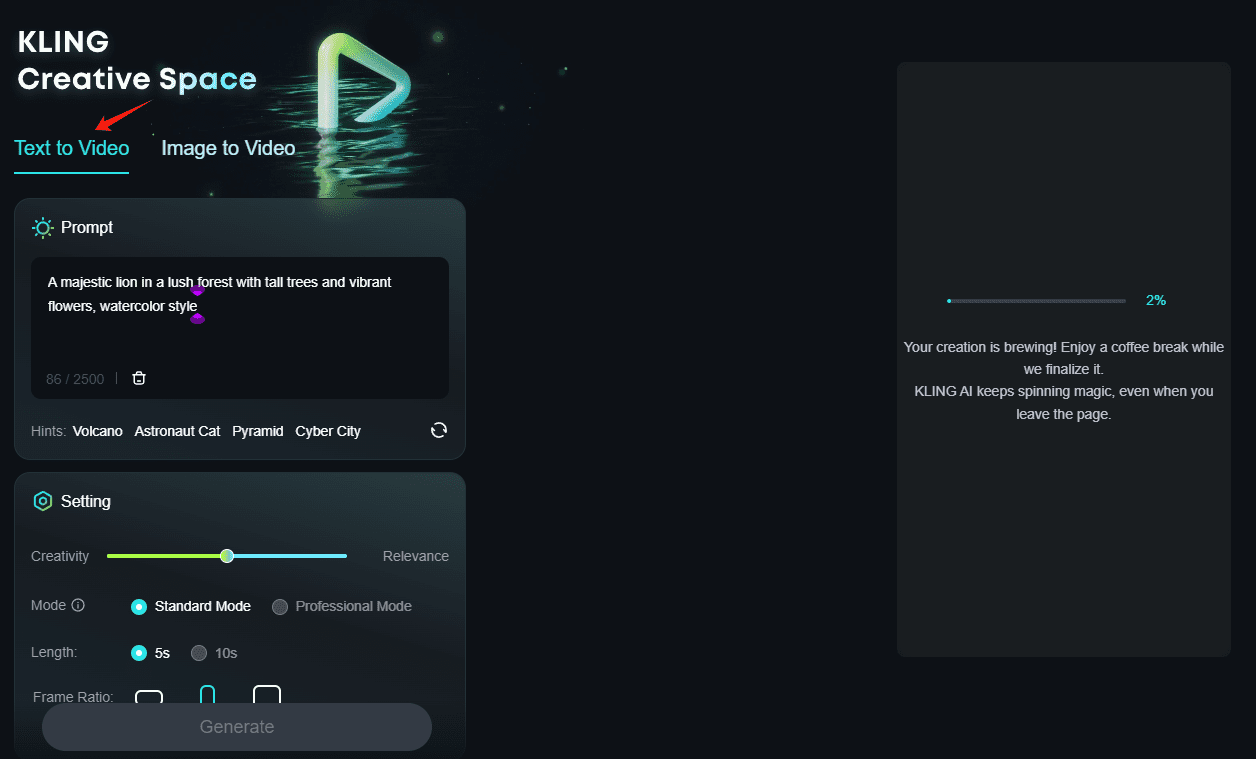
2.2先生成图像再图转视频
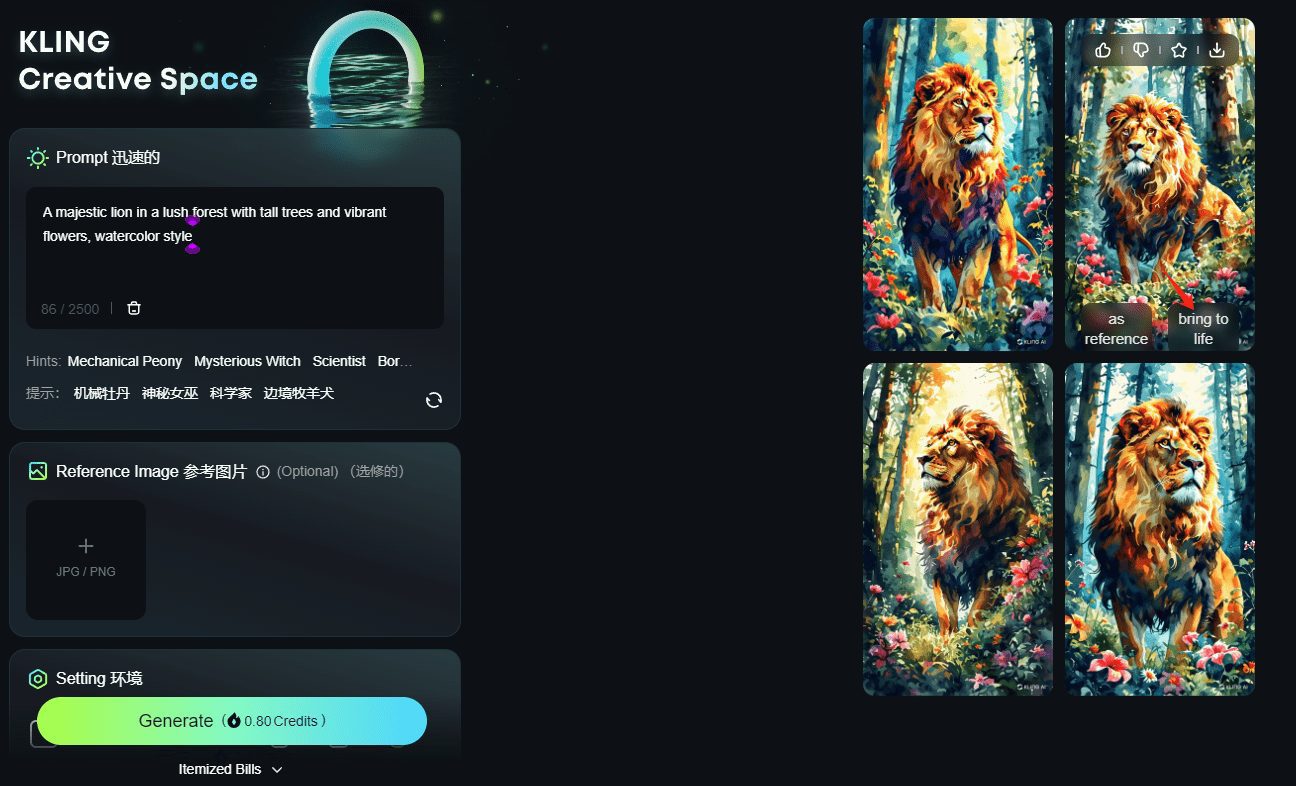 [bilibili]https://www.bilibili.com/video/BV1NHiMeEEqC/[/bilibili]
[bilibili]https://www.bilibili.com/video/BV1NHiMeEEqC/[/bilibili]
第三步:编辑合成视频
1.合成完整视频前,可以使用效果更好的音频生成工具先生成音频。
2.回到生成的脚本中,是否发现有些缺陷?你可能需要的是旁白+角色对话的方式讲述故事,请自行调整提示词,然后可以使用喜马拉雅推出的音剪AI完成多角色拼音。
3.只使用剪映生成音频并拼接视频,无法自动化对齐音画,需要手工调整,如果你不想精调视频,指向批量化...推荐阅读(学习时间20分钟左右):《解密AI漫画解说视频从原理到实践(原理篇)》
接下来上“剪映”...
1.导入动画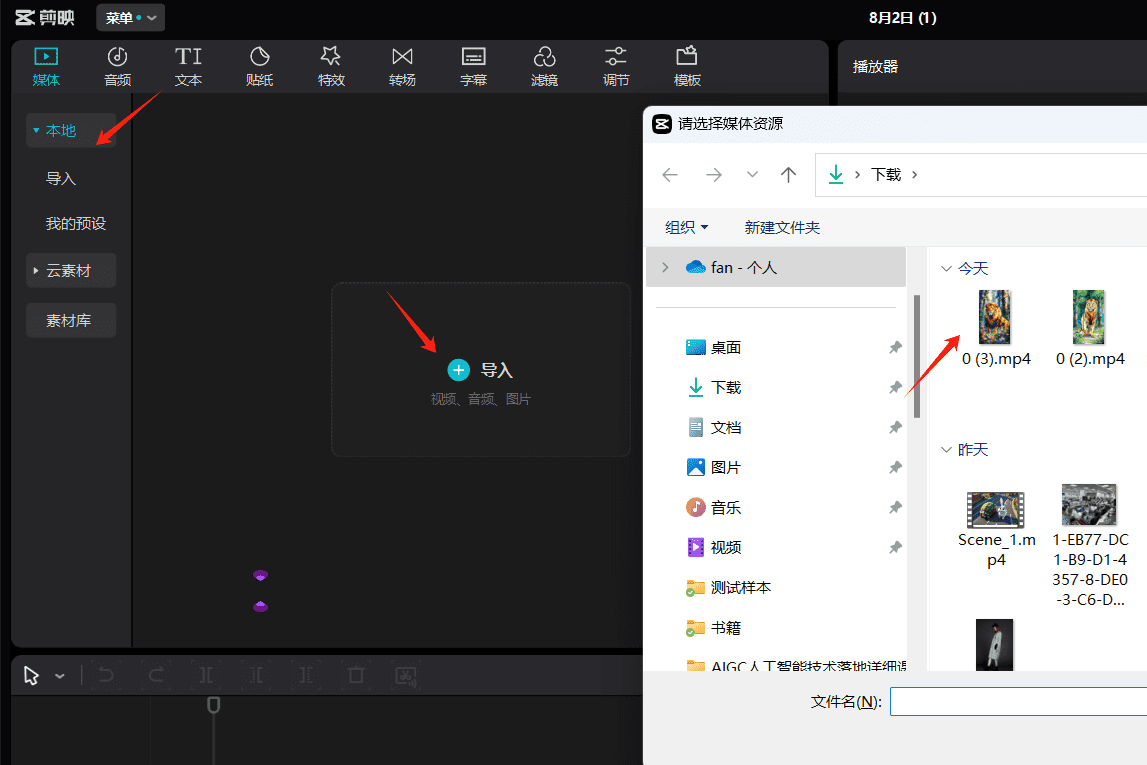
2.导入文本生成音频
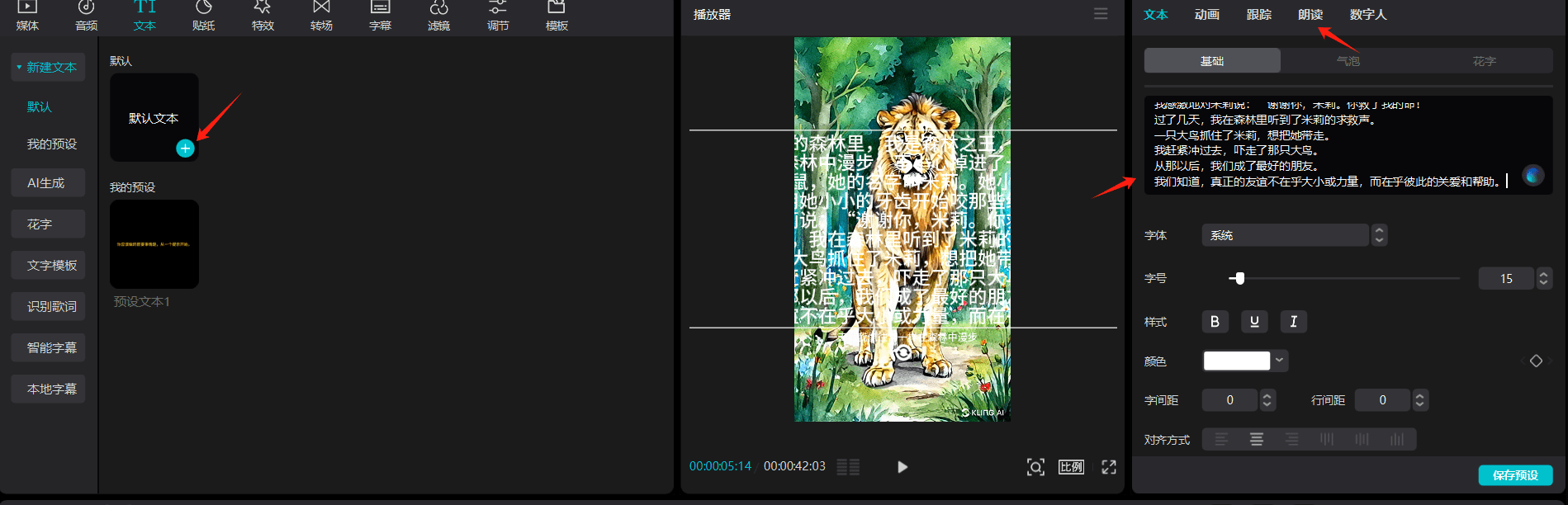
3.匹配字幕
删除上一步导入文本,保留音频。然后选择文稿匹配,再次输入上一步的文本。
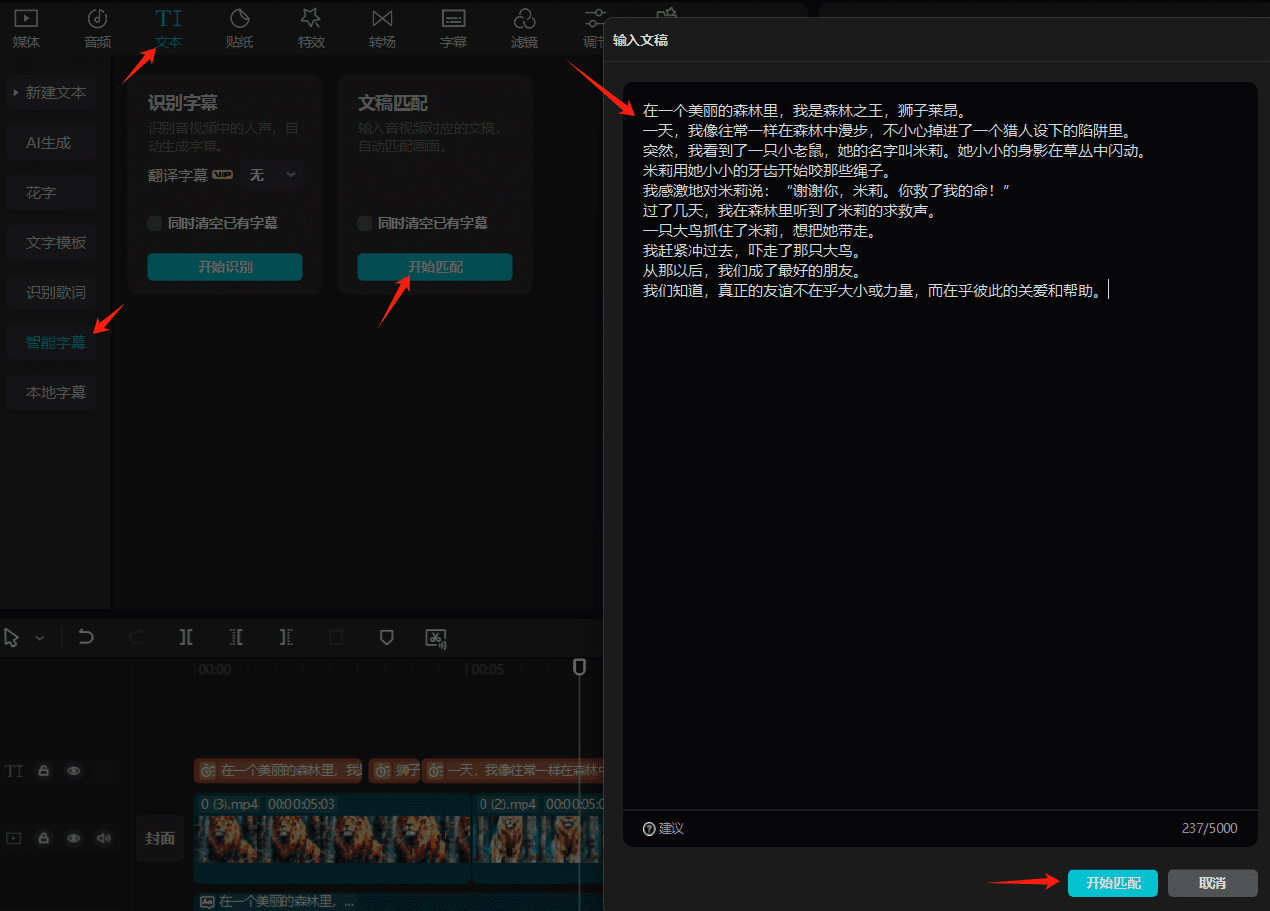
4.如果您还不知道如何继续下去...
请学学剪映。
© 版权声明
文章版权归 AI分享圈 所有,未经允许请勿转载。
相关文章

暂无评论...