
What's the Wenshin Express Code?
Baidu Comate is an intelligent code assistant launched by Baidu, which is developed based on the Wenxin big model and improves developers' programming efficiency and code quality through artificial intelligence technology. It supports multiple programming languages, generates code in real time, optimizes code structure, generates comments and unit tests, and provides code interpretation and intelligent Q&A functions. Wenshin Quick Code seamlessly integrates with mainstream IDEs (such as VS Code and JetBrains series), and can be installed and used through plug-ins with one click, making it easy for developers to get started quickly in a familiar environment.
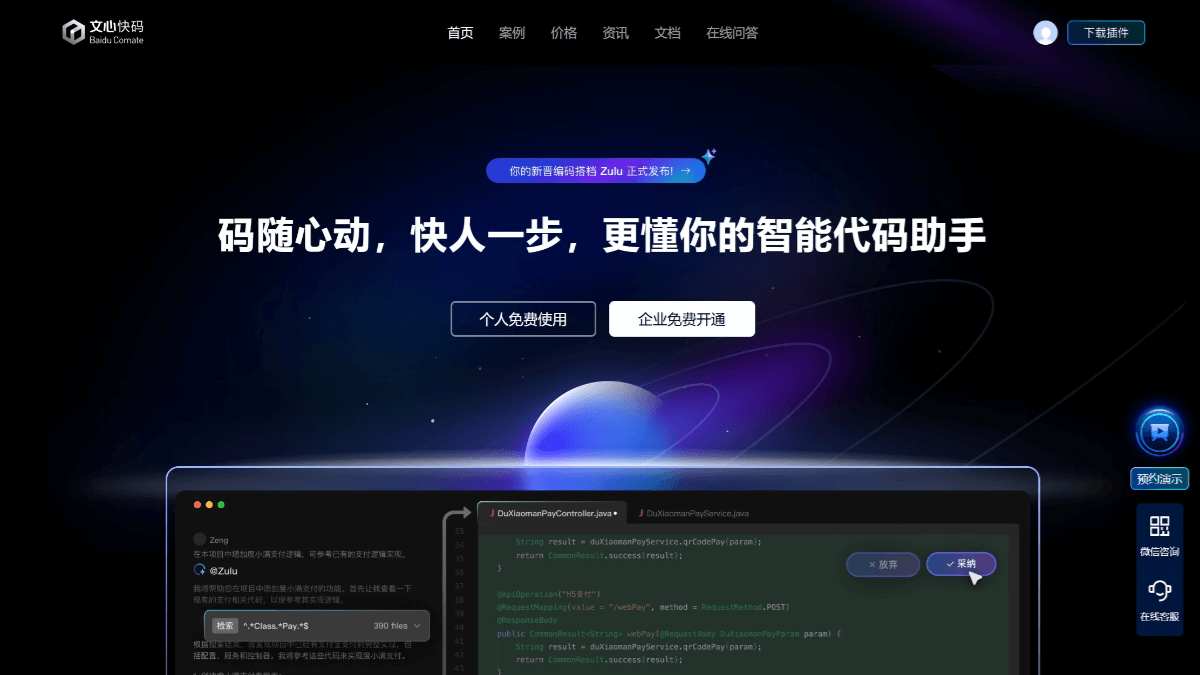
Main functions of Wenshin Express Code
- Annotation Generation Code: Automatically generate logical code implementations based on the contents of the annotations.
- Enhanced Generation Code: Tune up more accurate models to understand and generate code, and provide better code suggestions.
- Generating Unit Tests: For the function or method , the corresponding unit test code is automatically generated .
- Code generation comments: Generate canonical document comments and interlinear comments for functions or methods.
- code interpretation: Use natural language to explain the functionality and logic of the code and help developers quickly understand existing code.
- code optimization: Identify redundant or inefficient parts of the code and provide optimization suggestions to help developers write more concise and efficient code.
- intelligent question and answer (Q&A): Provide multi-round dialog intelligent Q&A function, developers can ask questions directly in the IDE to solve programming queries.
- code completion: Auto-completion of code based on the code context, reducing the error rate of manual input. In specific scenarios (e.g., function definitions, loops, conditional statements, etc.), provide multi-line code completion.
- Defect Detection: Detect potential defects in code and provide optimization recommendations.
- One-click fix: Supports one-click fixing of common security vulnerabilities, such as SQL injection, SSRF, command injection, and so on.
- Tuning Recommendations: Analyze selected functions (methods) by means of a large language model and provide targeted recommendations, e.g., to make the code more standardized and readable, or to improve execution efficiency and reduce resource consumption.
- Real-time code continuation: Continuing code in real time based on context and predicting subsequent logic as the developer writes the code.
- Comate Zulu Mode (Beta): Supports developers in accomplishing programming tasks through completely natural language interaction, eliminating the need to write code manually.
Wenxin Express Code official website address
Official website address:https://comate.baidu.com/
How to use Wenshin Express
- Access platforms: Visit the official website of Wenxin Express Code to install and use it.
- Installation
- VS Code::
- Open VS Code and go to the "Extensions" view on the left sidebar.
- Enter "Comate" or "Wenshin Express" in the search box.
- Find the plugin and click "Install".
- After the installation is complete, click login according to the prompts, you can choose Baidu account, WeChat, Weibo or QQ to login.
- JetBrains IDE (e.g. IntelliJ IDEA)::
- Ensure that the IDE version is not lower than 2020.3.
- show (a ticket)
File > Settings > Plugins(Windows/Linux) orIntelliJ IDEA > Preferences > Plugins(macOS). - Select the "Marketplace" tab and search for "Comate" or "Wenshin Express".
- Click "Install" to restart the IDE after the installation is complete.
- After restarting, log in to your Baidu account as prompted.
- Usage
- Real-time Completion: When coding normally, gray suggestions are automatically given by pressing the
TabKey Adoption. - Annotation Generation Code: Write a detailed comment in Chinese or English, press enter and it may generate the code below directly.
- context menu (computing): Select the code, right-click, the "Wenshin Express Code" related options will appear, such as "Generate Unit Tests", "Optimize Code", "Explain Code", etc. Optimize Code", "Explain Code", etc.
- Sidebar Tools::
- Chat: Open the chat window of Wenshin Express Code to have technical questions and answers, request code snippets to be generated, explain the code logic, and so on.
- Zulu Smart BodyZulu Intelligent Body: Switch to Zulu Intelligent Body mode, you can put forward more macro project goals (such as "Help me create a to-do list app with React"), will guide you step by step to complete the project framework and functionality. zulu intelligent body can automatically edit the code, the execution of commands.
- Single line recommendation: Wait a little while during the encoding process to see the recommended content of Wenshin Express Code. If you think the recommended content is good, you can use
Tabkey is adopted, otherwise you can use theESCkey to cancel the recommendation. In Visual Studio Code, you can adopt partial recommendations by word, making it easy to modify the code as you intended. - Multi-line recommendations: In compliance with the conditions for multi-line recommendations (e.g., the
{Service,forLoop,ifjudgment, etc.), Wenxin Express Code will prioritize the calculation of the multi-line recommendation logic once. If the logic is complete, the multi-line recommendation result will be displayed. - Interline Alerts: After a recommendation has appeared, a line tip appears when the mouse is moved over the recommendation. Interline hints are used to show more capabilities and make it easier for the mouse to click on them.
intelligent question and answer (Q&A)::: The shortcut that evokes the Wenshin Express Code dialog box is as follows:
- macOS::
- Adoption Recommendation:
Tab - Cancel the recommendation:
esc - View previous recommendation:
option + [ - Check out the next recommendation:
option + ] - Adoption of recommendations by word section (only for Visual Studio Code):
⌘ + → - Evoke the Wenshin Express Code dialog box (Visual Studio Code):
⌘ + Y - Evoke the Wenshin Express Code dialog box (JetBrains IDEs):
⌘ + Shift + Y
- Windows (computer)::
- Adoption Recommendation:
Tab - Cancel the recommendation:
esc - View previous recommendation:
Alt + [ - Check out the next recommendation:
Alt + ] - Adoption of recommendations by word section (only for Visual Studio Code):
Ctrl + → - Evoke the Wenshin Express Code dialog box (Visual Studio Code):
Windows徽标键 + Y - Evoke the Wenshin Express Code dialog box (JetBrains IDEs):
Ctrl + Shift + Y
- many rounds of dialogue::
- Direct entry of questions::
- Click on the plugin icon, or use the shortcut key to evoke Wenshin Express Code.
- Type the question in the input box and click the Send button.
- Wait for the return result.
- Click "Copy" to copy the generated content to the clipboard. You can also manually copy the desired content.
- Take your request further or open the next round of conversation.
- Selected Code Entry Problems::
- Click on the plugin icon, or use the shortcut key to evoke Wenshin Express Code.
- Select the relevant code and Wenshin Express Code will talk to you around the selected code.
- Type the question in the input box and click the Send button.
- Wait for the return result.
- Click "Copy" to copy the generated content to the clipboard. You can also manually copy the desired content.
- Take your request further or open the next round of conversation.
- Real-time Completion: When coding normally, gray suggestions are automatically given by pressing the
Product Advantages of Wenshin Express Code
- Leading Technical Strength: According to the report "Evaluation of Code Generation Products in the Chinese Market, 1H24" published by the authoritative organization IDC, Wenshin Express Code ranks at the top in terms of technical capabilities. It excels in code continuation accuracy, natural language understanding (NL2Code) and complex logic processing. The newly upgraded version 3.5 realizes breakthroughs in four core capabilities. The Code Intelligence Body Engine supports multimodal programming, the Code Prediction Rewriting Engine adds cursor prediction and multi-line intelligent rewriting functions, and the Context Engine more accurately grasps developers' intentions with the reasoning capabilities of Wencent 4.5 and X1.
- Deep understanding of Chinese semantics: Based on the Wenshin model, Wenshin Express understands programming requirements in the Chinese context more accurately. When the developer describes the functional requirements in Chinese, WCS can quickly understand the intent and generate high-quality code that meets the requirements.
- Extensive IDE support: Wenshin QuickCode has extensive coverage of mainstream IDEs, including Visual Studio Code, JetBrains series, etc. Android Studio is especially included to benefit more developer groups.
- Meeting the needs of businesses: Wenshin QuickCode supports the integration of enterprise private knowledge base, so that the generated code is more in line with the internal specifications and business logic of the enterprise. Have certain image-based front-end development assistance capabilities (such as graphic code generation). Provide enterprise-level security, including code security scanning and data security controllable. In the coding stage, it can detect security problems in time and realize automatic repair of generic and supply chain vulnerabilities. Provide private and hybrid cloud deployment solutions, private domain data is stored locally in the customer, and sensitive word models are directly filtered to ensure data security and model effects.
- Proven on a large scaleBaidu has 80% engineers using Wensin Express Code, generating code that accounts for 30% of new code, with a code adoption rate of 46%. It has served tens of thousands of enterprise customers in various industries such as science and technology, automobiles, finance, and integrated circuits.
Application Scenarios of Wenshin Express Code
Baidu Comate's application scenarios include: individual developers, who can describe their needs in natural language and Baidu Comate will automatically generate code snippets to meet their needs; collaborative development, where development teams can use Baidu Comate's collaborative features to synchronize modifications and discussions within the same project; programming teaching aids, where Baidu Comate can be used as a teaching aid to help students master programming skills faster. In the field of education, WXC can be used as an auxiliary tool for teaching programming, helping students to master programming skills faster. Security research, in the field of network security, WXC Express can provide efficient code writing and vulnerability analysis support for security researchers.
Related Navigation

Amazon.com introduces an AI IDE to help efficient programming.

Zread
AI Source Code Interpretation Tools for Developers
Code Raccoon
AI Programming Assistant Launched by ShangTech

CodeBuddy IDE
Tencent launches AI IDE that integrates production, design, and research

Qodo
AI development platform, formerly CodiumAI

Cursor
AI code editing tools for rapid code generation and optimization

NoCode
Zero-code AI development platform launched by Mission
CodeRabbit
AI code review tool that reviews code line by line

No comments...
