
What is Qodo?
Qodo (formerly CodiumAI) is an AI-driven development platform focused on improving code quality and development efficiency. Seamlessly integrated into developers' daily workflows, including IDEs, terminals, and Git platforms through intelligent agent technology, Qodo provides code generation, test generation, and code review capabilities, generating best-practice-compliant code and test cases based on project requirements, and providing context-aware code suggestions and automated review workflows in pull requests. Utilizing multi-intelligence architecture and Retrieval-Augmented Generation (RAG) technology, code contextual information is efficiently collected to generate high-quality code and test content.Qodo analyzes only the necessary code to ensure data security and privacy, and transmits it encrypted over SSL, and is SOC2 certified.
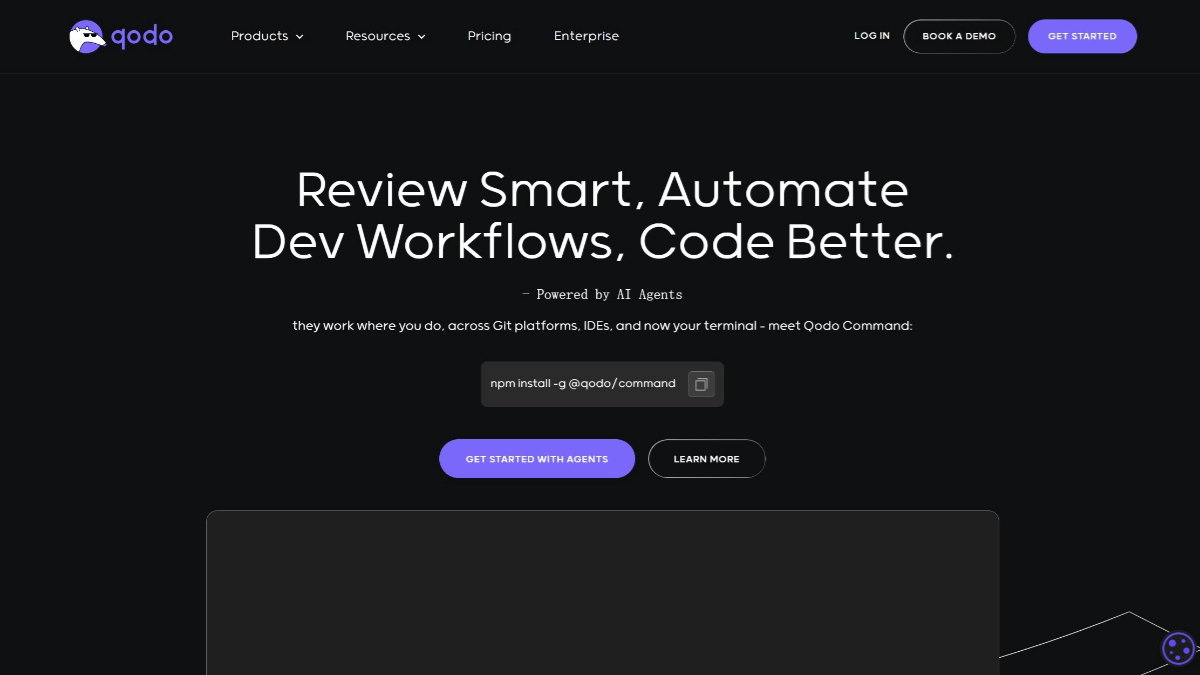
Qodo's main features
- Intelligent Code Completion: Speed up development by providing precise complementary suggestions based on code context.
- code translation: Supports translation of code from one programming language to another, facilitating cross-language development.
- automatic naming: Provide intelligent variable and function naming suggestions to reduce naming conflicts.
- Full test generation: Automatically generate test cases covering normal paths, boundary cases and rare scenarios to improve code coverage.
- Regression test generationWith Qodo Cover, source code is analyzed and regression tests are generated to ensure that the code maintains functional integrity as development evolves.
- Automated Code Review: Provide detailed review results in a pull request (PR) to help teams quickly review code and ensure compliance with best practices.
- Context-sensitive recommendations: Provide intelligent suggestions based on code context to help developers optimize their code.
- Automatic Code Documentation: Automatically generate code documentation to help maintain clear documentation.
- Supports multiple development environments: Seamless integration with VS Code, JetBrains IDE, GitHub, GitLab and more.
- dynamic learning: Qodo Merge dynamically learns from the advice developers receive, maintaining an evolving knowledge base of best practices.
Qodo official website address
Official website address: https://www.qodo.ai/
How to use Qodo
- Access platforms: Visit Qodo's official website.
- Installation and Integration
- Installing Qodo Command: Install Qodo Command via the terminal with the command
npm install -g @qodo/commandThe - Integration into development environments: Qodo supports a variety of development environments, including VS Code, JetBrains IDE, GitHub, GitLab, and so on. It can be integrated by installing the corresponding plug-ins or extensions.
- GitHub Actions Integration: Qodo-Cover can be integrated into CI/CD processes as part of GitHub Actions. For example, using
qodo-cover-prAction automatically triggers a test coverage analysis when a PR is created or updated.
- Key Features of Using Qodo
- Code Generation and Optimization::
- Activate Qodo Gen in the IDE, select the component for which you need to generate code, and type
/generatecommand to start code generation. - Qodo provides intelligent code completion, code translation and automatic naming.
- Test Generation::
- Open the file to be tested, activate Qodo Gen, select the test component and enter
/testcommand, Qodo will bootstrap the test generation. - This can be done with the CLI tool
qodo-coverRun the test generation locally with the command formatqodo-cover run --language <language> --source <source_dir> --tests <test_dir>The
- Code review::
- Using Qodo Merge in the PR page, Qodo automatically analyzes the code and provides context-aware code suggestions.
- Trigger commands via the CLI or online comments (e.g.
/review), Qodo generates a code review report.
- configuration file: Qodo provides configuration files (e.g.
configuration.toml), users can customize models, Git providers, commands, and more. - Customized commands: Users can add customized commands via configuration files to adapt to specific workflows.
Qodo's Product Advantages
- Intelligent Code Generation and Optimization: Qodo generates high-quality code based on context, supports multiple programming languages, and provides intelligent code completion, code translation, and automatic naming to help developers reduce repetitive work and improve development efficiency.
- Test Generation and Optimization: Qodo can automatically generate test cases covering a wide range of scenarios, including boundary cases and rare scenarios, to significantly improve code coverage. It also supports regression test generation to ensure that code maintains functional integrity during development.
- Code review assistance: In pull requests (PRs), Qodo provides context-aware code suggestions and automated code review capabilities to help teams quickly identify potential issues and optimize code.
- Test field specialization: Qodo has deep expertise in testing and is able to parallelize and chain multiple prompts to generate diverse test cases.
- Multi-platform support: Qodo supports major IDEs (such as VS Code and JetBrains IDE), Git platforms (such as GitHub and GitLab), and terminal environments. Developers can use Qodo's features directly in familiar environments without switching tools.
Qodo Application Scenarios
Qodo's application scenarios include: New Developer Mentoring, Qodo provides real-time feedback and advice to new developers to help them learn programming skills and improve code quality. Large codebase test generation, Qodo API can help developers batch generate test cases for large existing codebases to ensure the robustness and reliability of the code. Automated code review, Qodo provides an AI-driven code review tool that analyzes code and provides detailed feedback, identifies potential issues, bugs, and security vulnerabilities, and suggests improvements. Code refactoring support, Qodo provides code structure optimization suggestions, helps developers clean up their code, and automatically generates missing test cases to ensure the quality of refactored code.
Related Navigation

Baidu launches AI programming assistant
iFlow CLI
Ali Heartstream Launches Permanent Free Terminal Development AI Intelligence Body

NoCode
Zero-code AI development platform launched by Mission
iFlyCode
Intelligent Programming Assistant Launched by KDDI

CodeBuddy IDE
Tencent launches AI IDE that integrates production, design, and research
GitHub Copilot
GitHub joins forces with OpenAI to launch an AI programming assistant

v0.app
AI Web Full Stack Application Development Platform from Vercel

Windsurf
AI Programming Assistant from Codeium

No comments...
