
What's HitPaw?
HitPaw is a powerful AI-driven multimedia processing tool that provides video, audio and image enhancement. It includes video enhancement, audio processing, video translation and dubbing, and video editing. Users can use AI technology to quickly convert blurry videos into high-quality clear videos, remove background noise from audio, and realize multi-language video translation and dubbing.HitPaw Video Object RemoverIntelligent video editing tool to quickly remove unwanted objects (such as passers-by, clutter) or backgrounds from videos, supports automatic tracking of object movement trajectories and intelligent filling of the removed area, easy to operate and suitable for novice users.HitPaw Video EnhancerFocused on improving video picture quality, the software uses AI technology to automatically optimize video resolution, remove noise, enhance details and improve colors, which can convert low definition video into a clear and detailed picture.HitPaw Watermark RemoverSpecialized in removing watermarks on videos and pictures, it supports the removal of fixed watermarks and moving watermarks, provides a variety of watermark removal modes (such as manual selection, automatic identification), is compatible with a variety of file formats, is easy to operate and has high security.
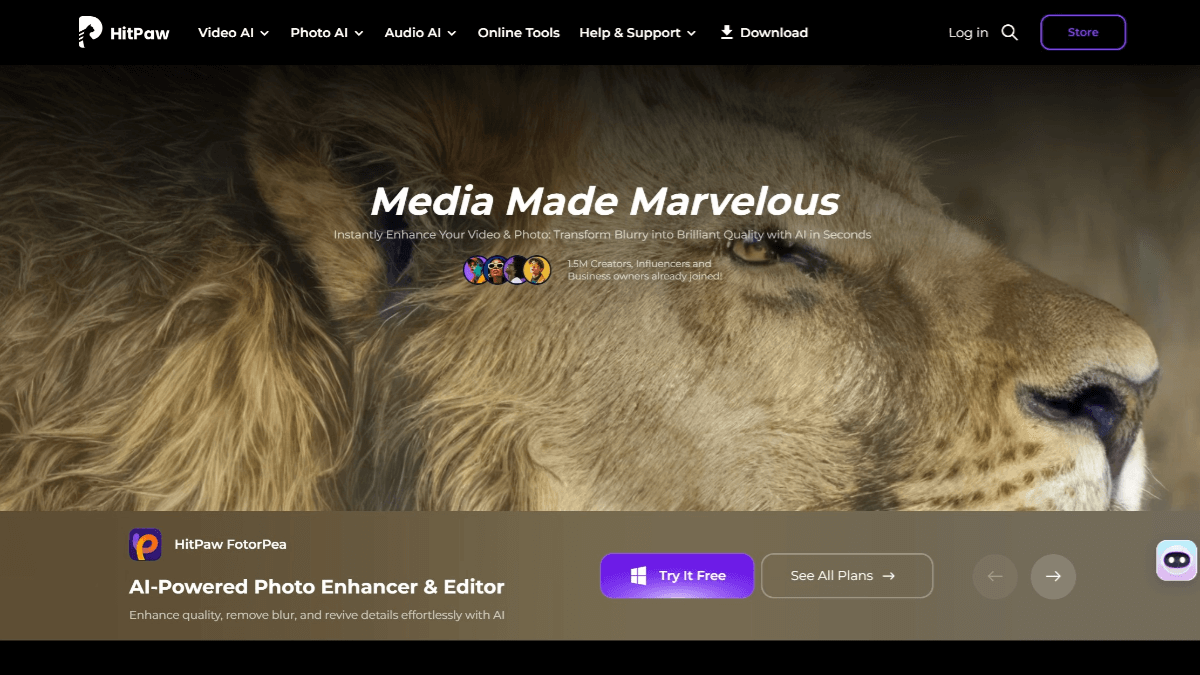
Features of HitPaw
- video enhancement: With AI technology, you can quickly convert blurry videos to high-quality clear videos. Supports video conversion in multiple formats with 170 times faster speed and no loss of quality.
- audio processing: Provides AI audio enhancement to remove background noise, hiss, etc. for clearer audio.
- Video translation and dubbing: BlipCut AI Video Translator supports translation of videos into more than 130 languages and automatically generates subtitles and voiceovers.
- Video Editing: HitPaw Edimakor provides AI-assisted editing features, including automatic editing, filters, and effects, to help users easily improve the quality of their videos.
- AI-driven: Adopting advanced artificial intelligence technology, it automatically recognizes and processes multimedia content to enhance processing efficiency and quality.
- easy operation: The interface is simple, intuitive and easy to use, suitable for all types of users from novices to professionals.
- Multi-platform supportIt is compatible with major operating systems such as Windows and Mac, and some of its features are also available in a web-based version for flexible use.
- batch file: Supports processing multiple files at once, dramatically increasing work efficiency and saving time and effort.
- High quality output: Maintain high-quality output without loss of detail in the original content in terms of video enhancement, audio processing and image restoration.
- feature-rich: Integrates video enhancement, audio processing, image restoration, video editing and other functions to meet diversified needs.
- Rapid processing: Optimized processing algorithms ensure fast processing speeds and reduced wait times.
- user-friendly: Detailed user guides and tutorials are provided to help users quickly master the software.
HitPaw's core strengths
- Efficient processing: AI technology-driven, fast completion of video, audio and image enhancement and processing, dramatically improving work efficiency.
- easy operation: The interface is intuitive and easy to use, so even beginners can get started without a complicated learning process.
- multifunctional integrationIt combines video enhancement, audio processing, image restoration, video editing and many other functions to meet the diverse needs of users.
- High quality output: It excels in improving picture quality, enhancing audio, and restoring images to ensure high quality output content.
- Multi-platform supportIt is compatible with major operating systems such as Windows and Mac, and some of its functions are also available in a web-based version, making it flexible and easy to use.
- batch operation: Supports batch processing of multiple files to save time and effort, especially for users who need to process a lot of content.
- save costs: Reduce reliance on specialized equipment and manpower and lower creative costs through efficient processing and high-quality output.
- user-friendly: Provide a wealth of user guides and tutorials to help users quickly master the use of the software and enhance the user experience.
- continuous updating: Continuously updating and optimizing features to ensure that the software remains at the forefront of the industry and meets the changing needs of users.
What is HitPaw's official website
- Official website address:: https://www.hitpaw.com/
Who HitPaw is for
- Video Creators: Need to improve video quality, add subtitles and dubbing, and quickly convert formats to fit different platforms.
- audio editor: Remove background noise from audio, improve audio clarity, and produce high-quality audio content.
- cinematographer: Restore old photos, improve image resolution, remove watermarks and make photos perfect.
- Content Localization Team: Add subtitles and voiceovers to videos in multiple languages to help content creators break through language barriers and expand their global audience.
- Corporate marketers: Create high-quality promotional videos and images to enhance brand image and content appeal.
- educator: Teachers and students can utilize its features to create instructional videos and presentations to enhance teaching and learning.
Relevant Navigation

Free AI Marketing Video Creation Platform Launched by Little Shadow Technology
having spiritual eyes
One-stop AI digital human production platform launched by Ali Tongyi
Storyroll
Generative AI video creation platform with unlimited duration video generation support
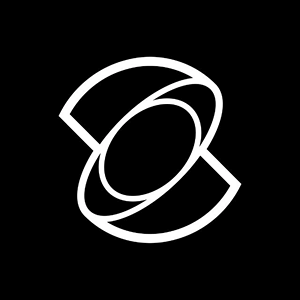
Klingon AI
AI Video Creation Tool Launched by Racer
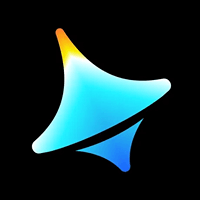
i.e. Dream AI
One-stop AI creation platform launched by ByteDance

CrePal
AI video creation assistant, one-stop complete animation video creation
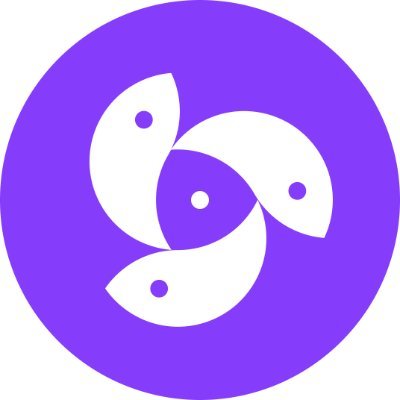
Medeo
AI video creation platform that automatically splits shots and generates scripts to match footage
HeyGen
AI Online Digital Human Video Creation Platform

No comments...
