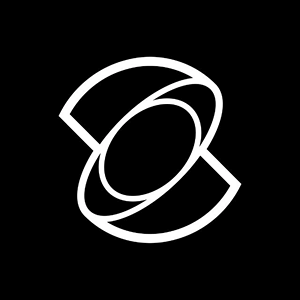
What's a flash cut?
Flash Cut is an AI virtual digital person short video creation platform that helps users create personalized short video content through advanced digital person technology. Users can upload videos or photos to quickly customize the image of the exclusive digital person and achieve a 1:1 replica. Flash Scissor supports generating videos through text, link or voice input, which is easy and convenient to operate, and non-professionals can also get started quickly. The platform provides a rich library of materials, including a variety of video templates, intelligent dubbing and a huge amount of music, to meet the creative needs of different users. Flash Cut is suitable for a variety of scenarios such as corporate marketing, personal creation and education and training, effectively reducing the cost of creation and improving the efficiency of video production.
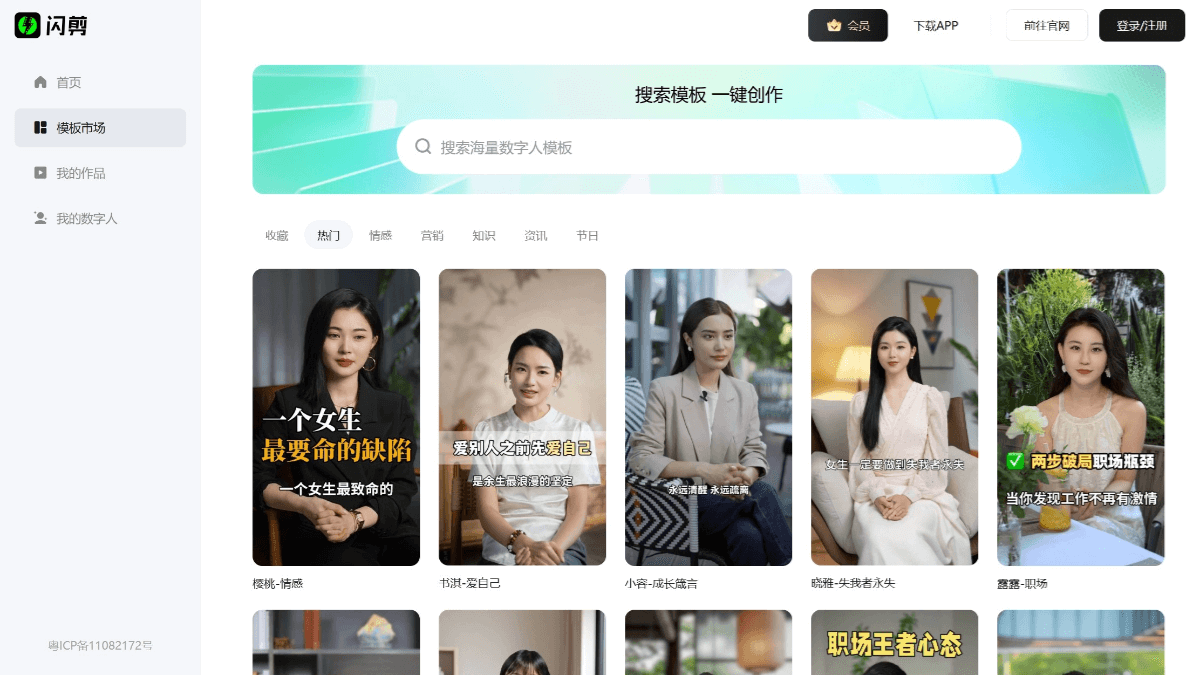
The main functions of Flash Shear
- AI Digital Human Video Production::
- Personalization: Users can adjust the appearance, clothing, hairstyle, etc. of the AI digital person to match the needs of a particular scenario.
- Natural Motion Capture: The movements and expressions of AI digital people are based on motion capture technology of real people, ensuring natural and smooth movements.
- speech synthesis: Supports a wide range of speech synthesis options, including different speech speeds, intonations, and accents.
- AI one-click filming::
- Intelligent Content Matching: The system intelligently matches the most appropriate digital person and background scene based on the input text or voice content.
- Automatic subtitle generation: The generated videos can be automatically subtitled and support multiple languages.
- fast output: Once the video is generated, users can quickly download or share it on social media platforms.
- Intelligent editing tools::
- Advanced editing: In addition to basic editing functions, it also offers advanced features such as multi-track editing and precise control of the timeline.
- Special effects customization: Users can customize special effects, including color correction, filter application, animation effects, etc.
- Audio Mixing: Multi-track audio editing is supported, allowing users to add background music, narration, and sound effects, and to mix them.
- Live Slicing: Import live links for real-time recording, smart slicing, and one-click publishing of short videos.
- graphic organizer: Using the graphic quick cut function, making a video is as easy as sending a circle of friends, enter text and pictures, and the system will automatically generate a video.
- Video Subscription: A backend bot automatically finds trending topics, creates customized videos for users and pushes them out at regular intervals throughout the day.
Flash Cut official website address
Official website address: https://shanjian.tv/
How to use flash cutter
- Register Login: Visit the official website of Flash Shear, register for an account and log in to use the platform's features.
- Choose a template or customization: Choose the right video template for your needs, or customize your video from scratch.
- graphic organizer
- On the Graphic Cutter page, click the "New Document" button.
- On the document editing page, paste text, upload images and video clips.
- Choose the favorite template style, voiceover and background music as required.
- After adjusting the style content of each page, click the "Generate Video" button in the upper right corner and wait for the video compositing to complete.
- Direct Cut
- Find the live stream you want to clip on Shakeology, Shutterstock, etc. and copy its link.
- Paste the copied live room link into the Live Quick Clip input box of the Flash Clip App.
- Wait for the video clip to be generated automatically, or manually select the starting point of the clip and click the "Generate" button.
- Once the video is generated, you can click to download or publish it to major platforms.
- Video Subscription
- When subscribing for the first time, set the theme style to your personal preference.
- The bot pushes personalized and customized video content to fans at regular intervals throughout the day.
- You can open the received video for editing and then forward it to major platforms with one click.
- Digital Human Creation
- Voice cloning requires a separate recording of a 1-minute pure vocal sample and supports 15 dialects and multi-language mixing modes.
- Professional users recommend the "Customized Digital Person" feature: upload a 30-second oral video to complete the image cloning, which supports fine-tuning of pupil color, hair texture and body movement range.
- Click "Make Now" in the AI Digital Man module, the system provides 200+ preset model libraries.
- Editorial adjustments: Personalize videos with smart editing tools. Timeline supports 8 tracks of parallel operation, including main video track, B-Roll material track, subtitle track, special effects track, audio track, data visualization track, etc.
- Previews and releases: Preview the video effect and publish it to different platforms when you are satisfied.
Product Advantages of Flash Shears
- Digital People Customization: Users can upload a 30-second video and clone their image and voice 1:1 to create an exclusive avatar.
- Reducing the cost of creation: Dramatically reduce the labor and time costs of short video creation through digital human technology.
- easy operation: Non-professionals can easily get started and produce high-quality videos quickly.
- Rich Material LibraryIt provides various video template styles, several intelligent voiceover artists, a huge amount of music and other rich material libraries.
Application Scenarios for Flash Shears
The application scenarios of flash clippings include: enterprise marketing, enterprises can use flash clippings to quickly produce product introduction, brand publicity and other videos; personal creation, individual creators can use flash clippings to produce various types of short videos, such as life records, knowledge sharing and so on. Education and training, educational institutions and teachers can use flash clippers to make teaching videos and improve teaching effect.
Related Navigation
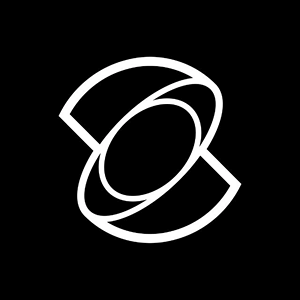
AI Video Creation Tool Launched by Racer
Hedra
AI video generation tool launched by Stanford University

Pollo AI
One-stop AI image and AI video creation platform

JoyPix.ai
AI digital human creation platform with support for sound cloning
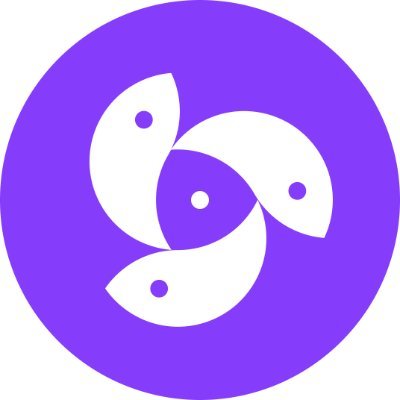
Medeo
AI video creation platform that automatically splits shots and generates scripts to match footage

Sprouting AI
The world's first free AI animation video generation platform
Storyroll
Generative AI video creation platform with unlimited duration video generation support

CyberKnife Drawing Mirror
AI Video One-Stop Creation Platform Launched by KDDI

No comments...
