What is Vidu AI
Vidu AI is an AI video generation tool jointly launched by Beijing Sengoku Technology and Tsinghua University. Based on the Universal Visual Transformer (U-ViT) model, Vidu AI integrates the Transformer and Diffusion model architectures and has powerful video generation capabilities. Users can input text descriptions, upload static images or provide reference images to quickly generate video content in various styles, such as animation, science fiction, realism, etc., which is widely used in social media content creation, professional video production, commercial ads, etc. Vidu AI is characterized by advanced lens motion design, high subject consistency and dynamics, etc., and generates video at a fast speed of several tens of seconds, which can generate a 480p video. Vidu AI is characterized by advanced lens motion design, high subject consistency and motion.
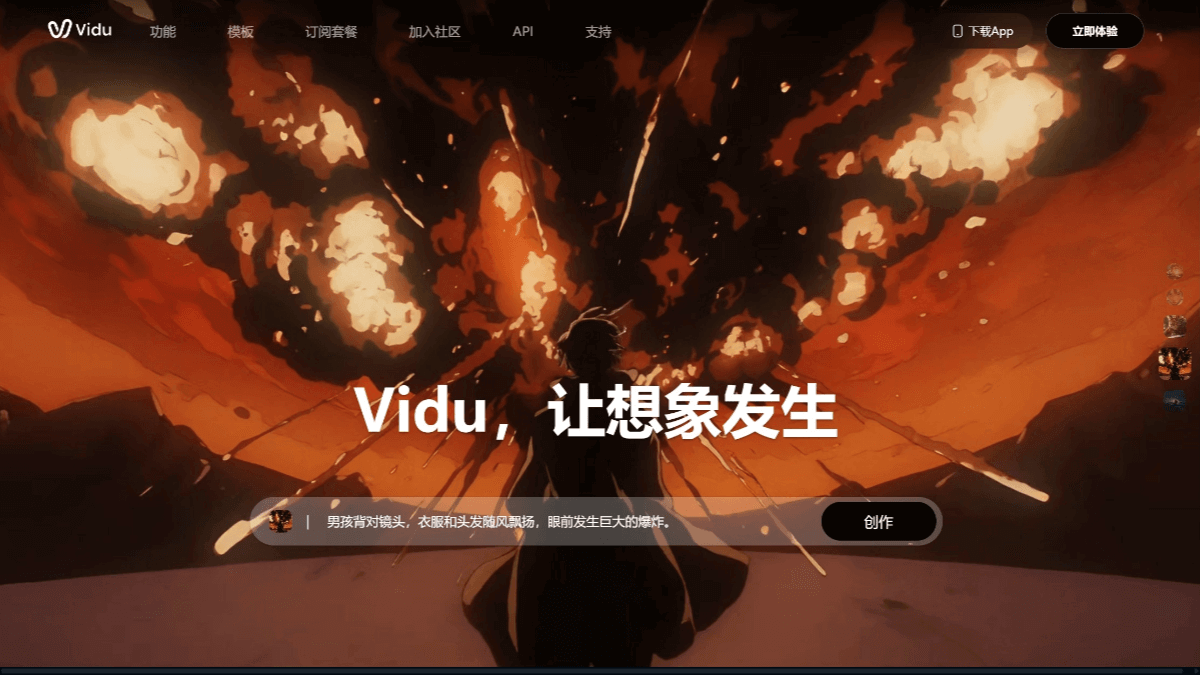
Key Features of Vidu AI
- Video Generation
- Vincennes Video: Users enter text descriptions, which Vidu AI transforms into vivid video content that captures detailed elements such as facial expressions, lighting and realistic physical interactions.
- Toussaint VideoVidu AI can upload static images and then animate them to create animated videos. Support first and last frame function, users upload the first and last frame images, Vidu AI automatically fill the video content with smooth transition.
- Reference Raw Video: Users can upload 3 or more reference images, and Vidu will blend multiple visual elements based on cues to generate a seamless video, ensuring that people, objects, and scenes remain consistent throughout the video.
- Video Optimization
- Intelligent Ultra HD Function: Automatic repair and clarity enhancement of generated videos.
- sound effects overlayThe sound effects can be layered and dynamically varied, with movie and TV quality mixing and expression.
- High Sample Rate Audio: Supports 48KHz Vincennes sound system to solve the problems of harsh sound, compression distortion, and unnatural and smooth sound.
- Creative Assistance
- repository: Users can add characters, props, objects, etc. to the subject library to improve the efficiency of video generation.
- template libraryAI Video Templates: Provide a variety of creative AI video templates, covering a variety of styles and themes, users can replace the image / text to quickly generate video.
- Rich parameter configuration: Users can customize the style, duration, sharpness, and motion of the video.
- Multi-camera generation: Supports generating videos containing a wide range of shots including distant, close-up, medium, and close-up, with rich perspectives and dynamic effects.
- Chinese Element Understanding: Be able to understand the generation of elements with Chinese characteristics, such as pandas and dragons, to enrich cultural expressions.
Vidu AI official website address
Official website address: https://www.vidu.cn/
How to use Vidu AI
- Visit the official website: Visit Vidu AI's official website.
- Create an account: Click the "Login" button on the upper right corner, you can choose to register by email/mobile phone number or use Google One Click to register. Input valid e-mail address, cell phone number and set password (more than 8 digits, including upper and lower case letters and numbers) to complete the registration.
- Select Creation Mode
- Vincennes Video: Click on "Vincent Video", enter detailed text descriptions such as scene, action, style, etc., select video duration (4 or 8 seconds), resolution (up to 1080p) and other parameters, and click the "Create" button.
- Toussaint VideoClick on "Graphic Video", upload the image you want to use as the basis, choose the first and last frame animation mode, enter the prompt word, adjust the parameters and click "Create".
- Reference Raw Video: Click "Reference Raw Video", open "Multi-subject Reference", upload multiple reference images, enter text description, select parameters such as duration, sharpness and motion amplitude, and click "Create".
- Generate Video: After clicking the "Create" button, wait for the system to generate the video, which can be done in a few tens of seconds.
- Preview & Download: The generated video will be displayed on the page, you can preview the video effect and click the "Download" button when you are satisfied.
- Smart Ultra HD: If you feel that the video clarity is not enough, you can click the "Smart Ultra HD" function to improve the video quality.
Core Benefits of Vidu AI
- high controllability: Vidu AI enables precise adjustments in multi-subject details, allowing users to use semantic commands that can be combined with visual commands from reference diagrams to make fine adjustments to action behaviors in the video, such as appearances, exits, sitting and standing postures, and courses of action.
- High-quality generationVidu AI supports generating videos up to 1080p resolution, up to 16 seconds in length, with fine, detailed, and clear textures, giving cinematic visual effects for realistic or anime styles.Vidu AI supports localized super-resolution reconstruction, which keeps 4K videos clear and free of mosaics even when they are zoomed in by a factor of 8.
- subjectivity: Vidu AI excels in subject consistency, ensuring that multiple characters or objects in a video remain coordinated and unified in terms of movement, position, and more. Users can upload multiple subject images, including characters, props and objects, environment backgrounds, etc., and realize the interaction of these elements in the video generation.
- high dynamics: Vidu AI generates video content with high dynamics and supports complex camera movement effects for a more professional and enjoyable experience.
- Efficient generation speedThe latest version, Vidu 2.0, realizes single-clip generation speed exceeding the second level, and supports 4K ultra-high definition resolution output to meet the needs of enterprise-level mass production.
- Rich parameter configuration: Users can customize the style, duration, sharpness, motion and other parameters of the video to meet different creative needs.
- Cultural competence: Vidu AI deep-trains the Chinese culture feature library, excelling in scenes such as dragon scale texture generation and dynamic simulation of calligraphy strokes, and supporting the generation of featured videos containing elements such as pandas and Forbidden City architecture.
Application Scenarios for Vidu AI
Vidu AI application scenarios include: social media content creation, such as TikTok, Instagram Reels and YouTube Shorts, where users can quickly generate engaging short video content. Professional video production, supporting studio-level 2D animation production, which can generate smooth animation effects and reduce production costs and time. Movie and TV production, used for pre-creative and proof-of-concept for movies and TV dramas, quickly generating visual effects, assisting script development and scene design. Product promotion: Enterprises can convert product images into animations or change the background of advertisements to make marketing videos more attractive. Teaching videos: Teachers can use Vidu AI to create vivid teaching videos to improve students' learning interest and effect. Art creation: Artists can use Vidu AI to create unique art videos and explore new forms of artistic expression.
Relevant Navigation
AI Video Generation Tool Launched by StepStar

Build some AI.
Quark Launches AI Authoring and Creative Expression Platform

Keevx
AI Digital People SaaS Video Creation Platform

Sprouting AI
The world's first free AI animation video generation platform
Pika
Pika Labs launches AI video generation tool

CrePal
AI video creation assistant, one-stop complete animation video creation
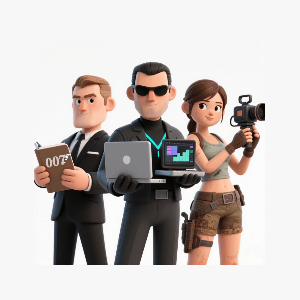
ContentAgent ReelsAgent
AI Marketing Video Generation Agent, the world's first mobile
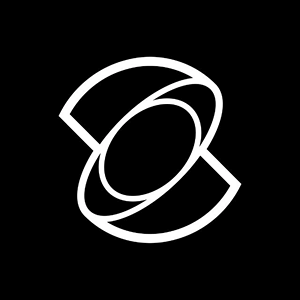
Klingon AI
AI Video Creation Tool Launched by Racer

No comments...
