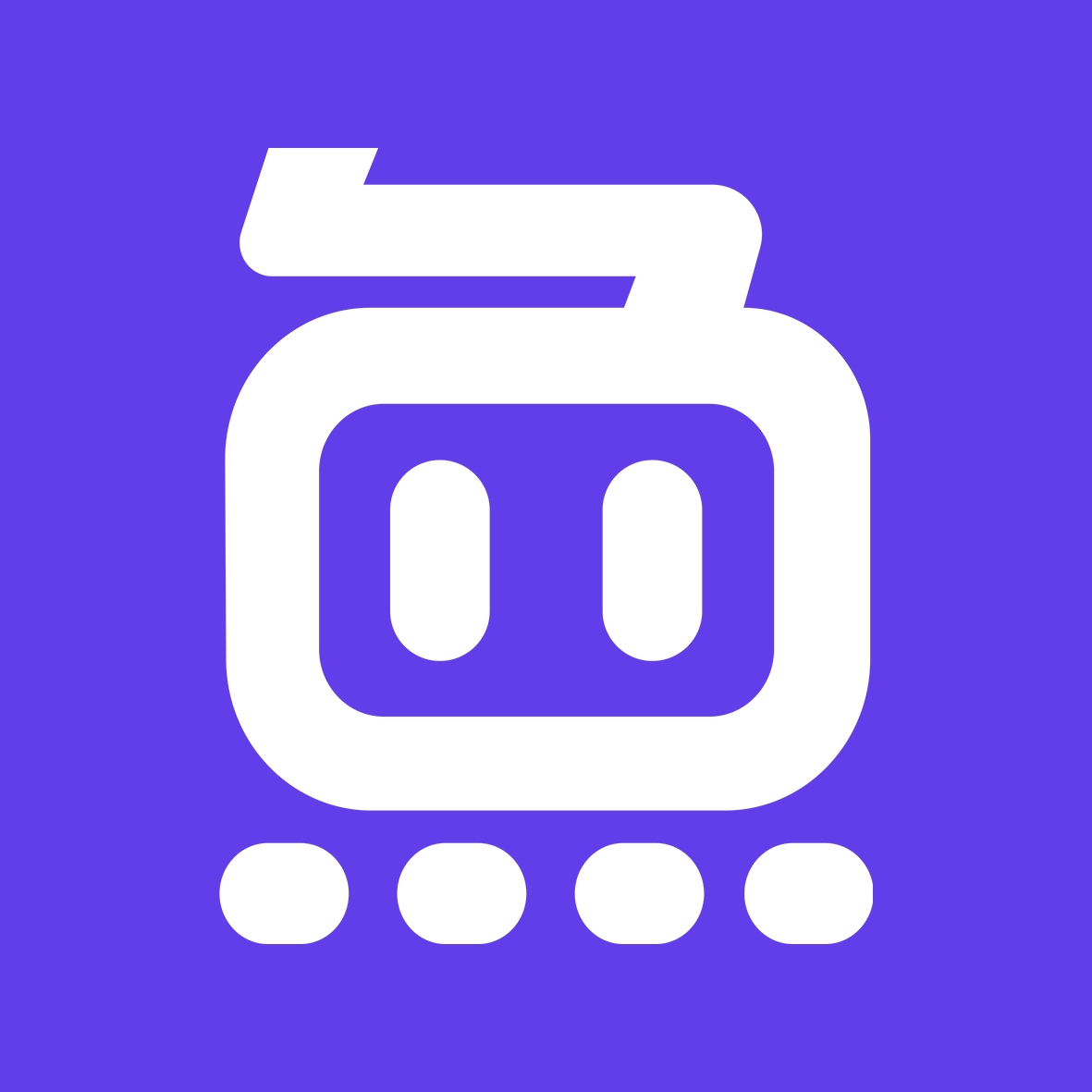
What is ChatExcel
ChatExcel is an intelligent Excel assistant tool launched by the team of Shenzhen Graduate School of Peking University. Through natural language interaction, it allows users to complete complex Excel operations with simple text commands, eliminating the need to manually enter cumbersome functions and formulas. Users only need to upload Excel files and describe their needs through chatting, such as "summing", "filtering", "generating charts", etc., and ChatExcel can automatically recognize and perform operations to quickly generate results. ChatExcel automatically recognizes and performs the operation to quickly generate results. ChatExcel supports a variety of data processing functions, including data cleaning, statistical analysis, merging multiple tables, etc., and can export the processed files with one click.

Key Features of ChatExcel
- natural language interaction: Users can enter commands in their everyday language, and ChatExcel automatically parses them and performs the corresponding Excel operations.
- Data processing and analysis: Supports complex operations such as multi-table merging, data cleansing, multi-conditional arithmetic, sorting, filtering, etc. Processing speed is greatly improved.
- data visualization: It can automatically generate bar charts, line charts, pie charts and many other charts to help users understand the data more intuitively.
- One-click export: The processed table can be exported to a standard Excel file with one click.
- Cross-table collaboration: Supports data integration and processing between multiple forms, improving the flexibility of data processing.
- Continuous interaction and iteration: The user can continue to enter new commands based on the results of the previous step, and ChatExcel will update based on the current form status.
- Intelligent Semantic Parsing: Deep parsing of fuzzy commands, such as "Identify areas where sales growth is below 10%".
- Enterprise FeaturesIt supports hierarchical view of permissions, data desensitization, API integration, etc. to meet enterprise-level requirements.
ChatExcel official website address
Official website address: https://www.chatexcel.com/
How to use ChatExcel
- Visit the official website: Visit the official ChatExcel website.
- Upload Form: Click the "Upload File" button on the page and select a local Excel file (supported).
.xlsxmaybe.xls(Formatting). Ensure that the table is formatted correctly, with the top cell of data placed in the upper left-hand corner, including the table header, and avoiding white space. - input: Enter natural language commands in a text box to describe the desired action.
- executable operation: After entering a command, press the Enter key or click the Execute button, and ChatExcel will parse the command and automatically execute the action on the form.
- View Results: After the operation is completed, the updated form is displayed directly on the page. You can view the processing results or perform further operations.
- Exporting files: After all operations are completed, click the "Export" button to save the processed table as a standard Excel file.
ChatExcel Product Benefits
- natural language interactionChatExcel supports the operation of Excel tables through natural language input commands, eliminating the need to memorize complex functions and formulas, and greatly reducing the threshold for using Excel. Users can describe their needs as if they were chatting with a friend, for example, "Filter out records with sales greater than 1,000" or "Generate a bar chart of sales", and ChatExcel will automatically complete the operation.
- Powerful data processing capabilities: ChatExcel quickly handles complex Excel tasks including multi-table merging, data cleansing, multi-conditional operations, sorting, filtering and more. Supports intelligent analysis of data, such as quickly identifying the highest or lowest sales values and providing preliminary analysis results.
- data visualization: Users can generate a variety of charts, such as bar charts, line charts, pie charts, etc. with simple commands to visualize the data.
- Convenient operation experience: ChatExcel requires no registration and can be used by users directly on the web page with no limit on the number of times it can be used. Supporting a wide range of devices and operating systems, users can operate it from their mobile devices or computers anytime, anywhere.
- Continuous interaction and iteration: The user can continue to enter new commands based on the results of the previous step, and ChatExcel will update based on the current form status.
- Support for teamworkChatExcel supports multi-person real-time collaboration, team members can work together to operate, view and communicate with the form, to improve the overall efficiency of the team.
- Data security and privacy protection: ChatExcel employs multiple security measures to ensure that user data is not compromised or used illegally during processing.
- Cross-table collaboration: ChatExcel supports data integration and processing between multiple forms, allowing users to easily work with multiple related forms.
ChatExcel Application Scenarios
ChatExcel application scenarios include: financial analysis, quickly calculate financial indicators, such as profit, cost, growth rate, etc., to generate financial statements and analysis reports. Data filtering and sorting, according to specific conditions to filter data, such as filtering out sales greater than a certain value of the record, or sorting by date. Teaching aids, teachers can quickly generate charts and data for teaching to help students better understand the course content. Student practice, students can practice data processing and analyzing skills with ChatExcel without the need for complex Excel operations.
Relevant Navigation
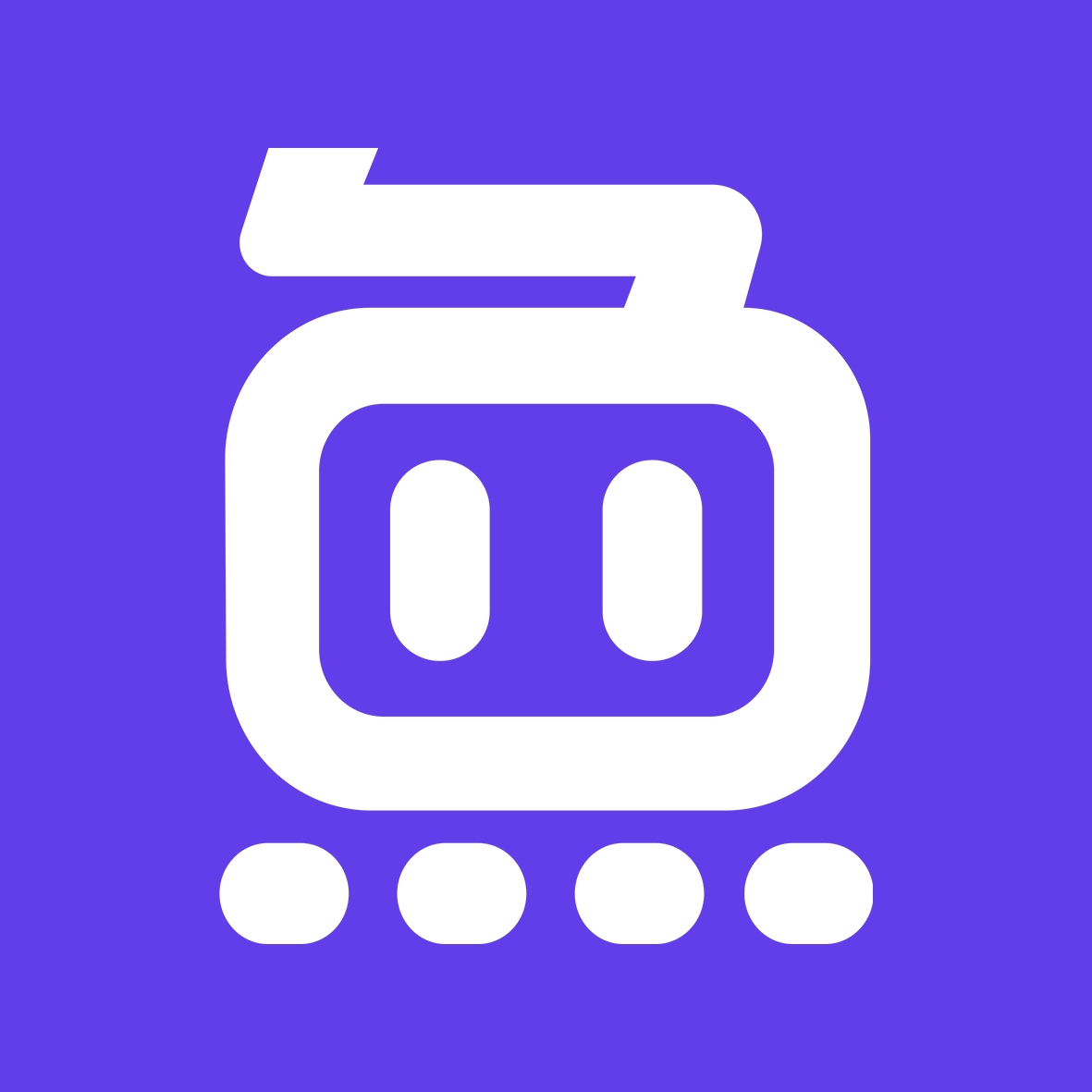
Little Green Whale Launches AI English Essay Writing Tool

strange looking
Meitu Launches AI Production and Placement Platform for Ads Focused on the Gaming Industry

Praiseworthy AI
Efficient AI office visualization tools

AiPPT
AI one-click to generate high-quality PPT
Otter.ai
AI voice recording and transcription tool
Xunfei Zhiwen (1933-), Chinese language expert in the field of information technology (telecommunications)
AI online document generation tool, one-click Word and PPT generation

WisFile
AI document management tool, batch automatic document organization

Hello, Star Sense.
AI Intelligent Collaborative Work Platform

No comments...
