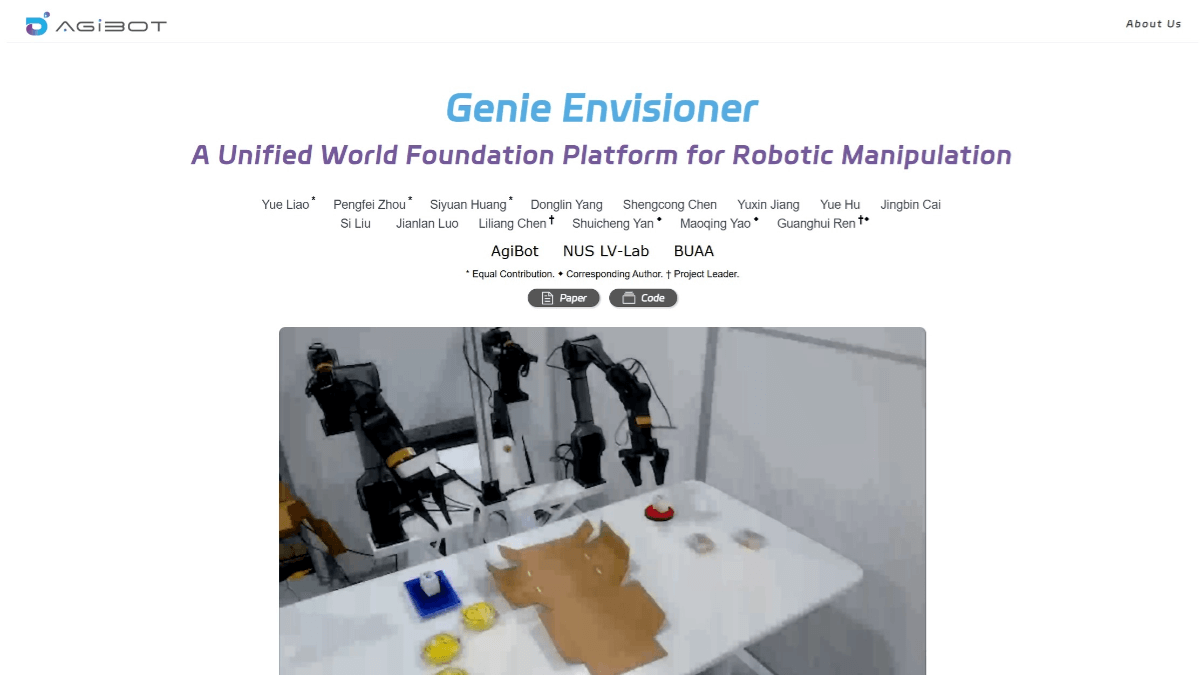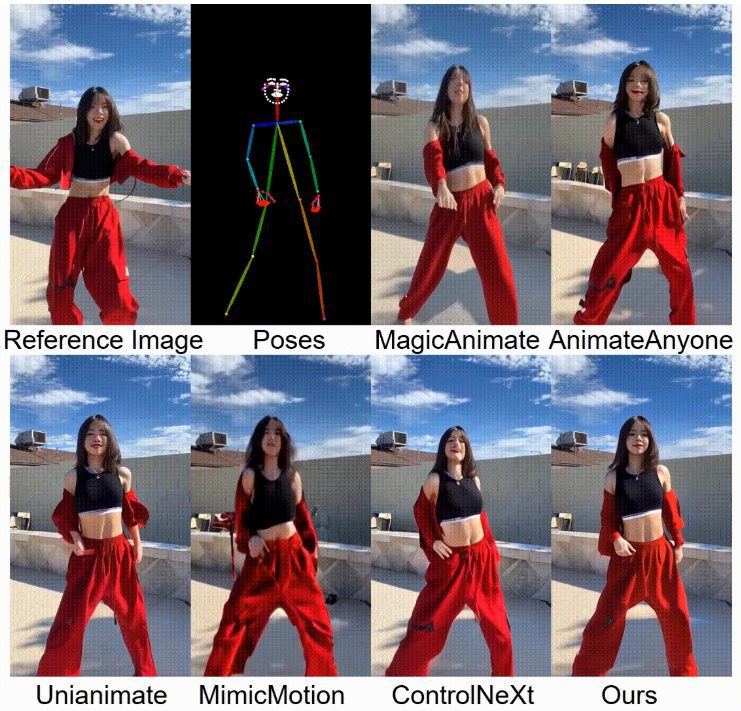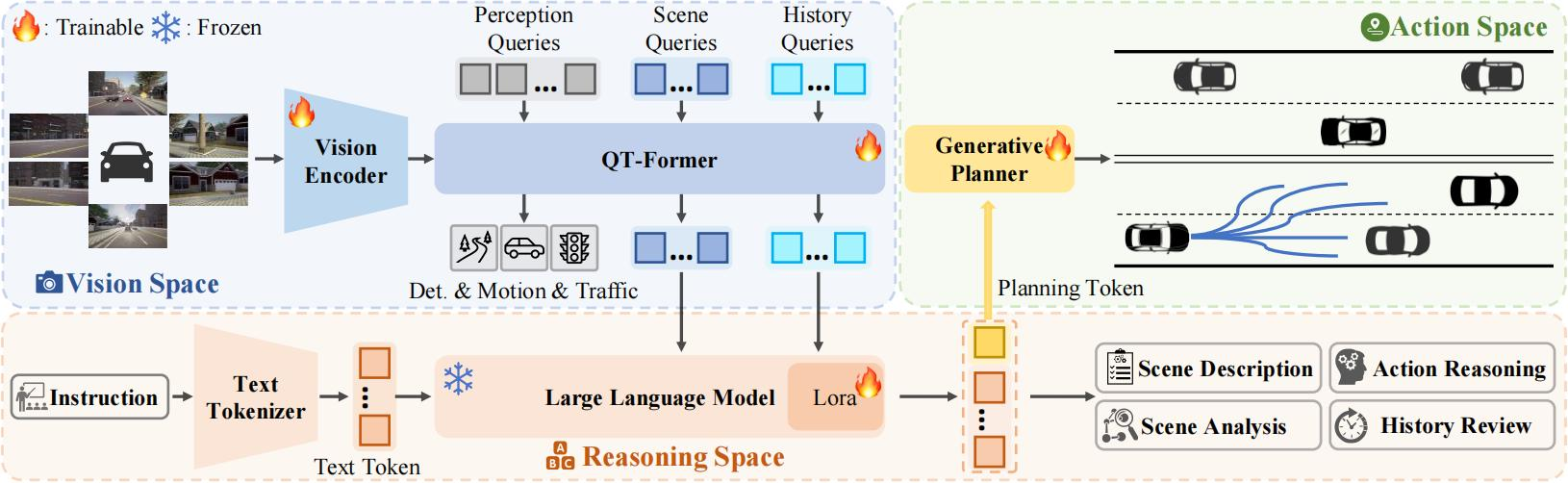wechat-article-exporter: one-click deployment of wechat public number article batch export tool
General Introduction
wechat-article-exporter is an open source tool designed to help users batch export WeChat public number articles. The tool supports exporting embedded audio and video in articles without building any environment, can 100% restore article style, and supports private deployment. Users can search for articles by keywords or public number ID and export them to HTML format for easy saving and sharing.
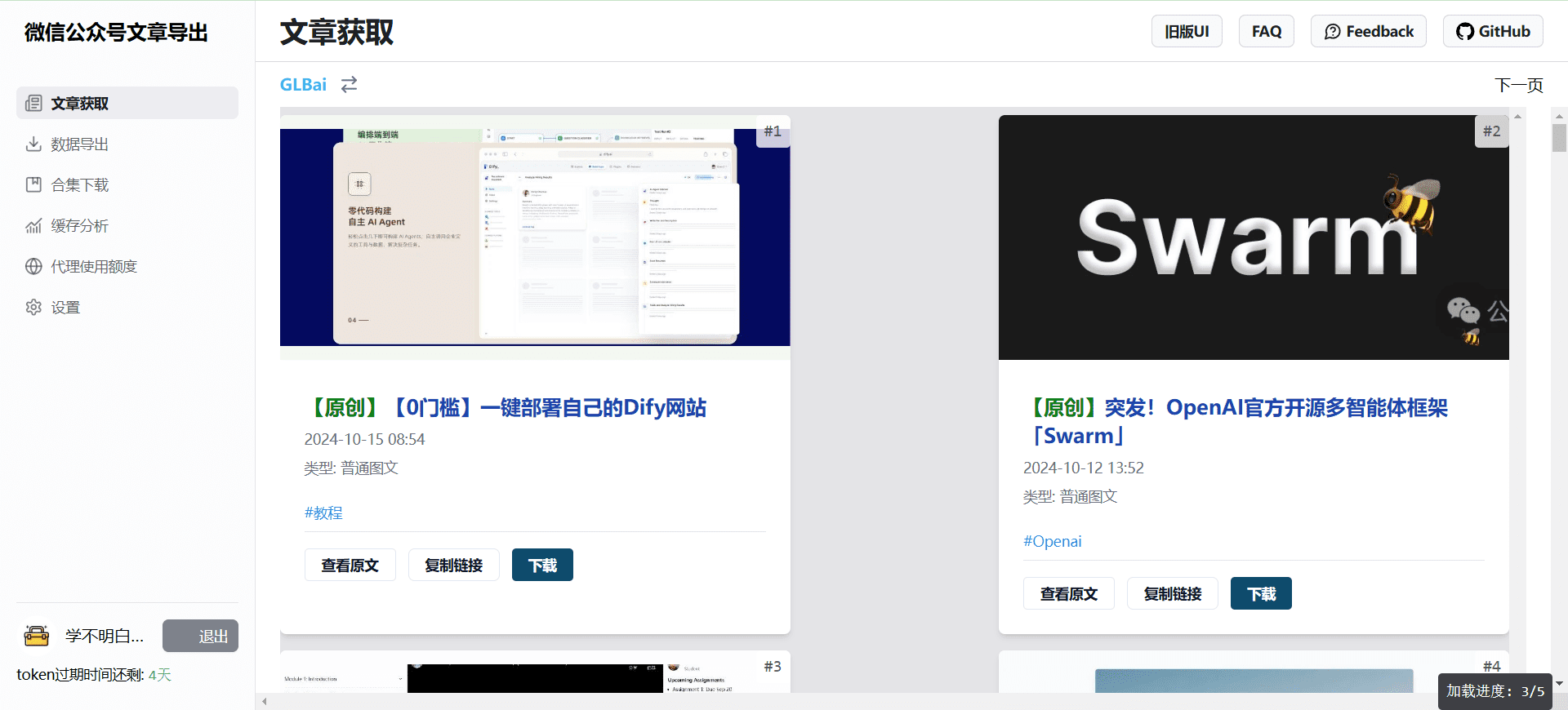
Function List
- Search public number, support keyword and biz search
- Search for articles in the public
- Export articles in HTML format, including images and style files
- Batch export public articles
- Cache article list data to reduce the number of interface requests
- Filter Deleted Articles
- Support Ensemble Download
- Supports embedded audio and video downloads
- Support for image sharing messages
- Support exporting comments (need to get the key of the target public number)
- Support subscription mechanism to automatically download articles according to specified rules
Using Help
Register for WeChat
- Go to the WeChat public platform to register a WeChat public number (existing accounts can be skipped).
- Use WeChat to scan the QR code on the page to log in and select your public number to log in.
Search for Targeted Public Numbers
- Search for the public number you are interested in by using the public number toggle button in the upper left corner.
- Enter a keyword or public ID and click the search button.
Export Articles
- Select the article you want to export in the search results.
- Click the Export button and select the export format as HTML.
- Wait for the export to complete, the exported file will contain the article's images and style files, ensuring that 100% restores the article style.
Batch Export
- Check off multiple articles in the search results.
- Click the Batch Export button and select the export format as HTML.
- Wait for the export to complete and all selected articles will be packaged for export.
Private deployment
- Fork the project to your own GitHub account.
- Create a new project on Deno Deploy and select the repository you just forked.
- Modify the project configuration file to enable workflows for the repository.
- Submit and wait for results to be posted.
Using Proxy Pools
- modifications
config/index.tshit the nail on the headAVAILABLE_PROXY_LISTvariable, using a proxy node you built yourself. - Deploy to Deno Deploy or Cloudflare Workers with free hosting.
Export to other formats
Currently the tool only supports the export of HTML format, if you need other formats, you can use other format conversion tools, such as PDF format conversion tool.
© Copyright notes
Article copyright AI Sharing Circle All, please do not reproduce without permission.
Related posts

No comments...