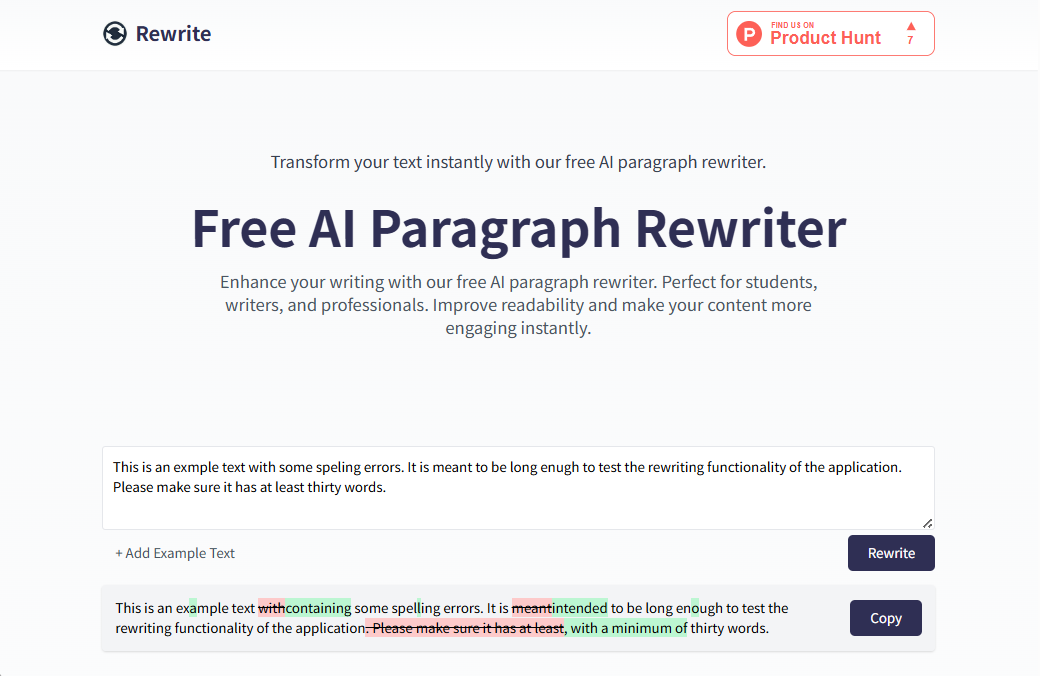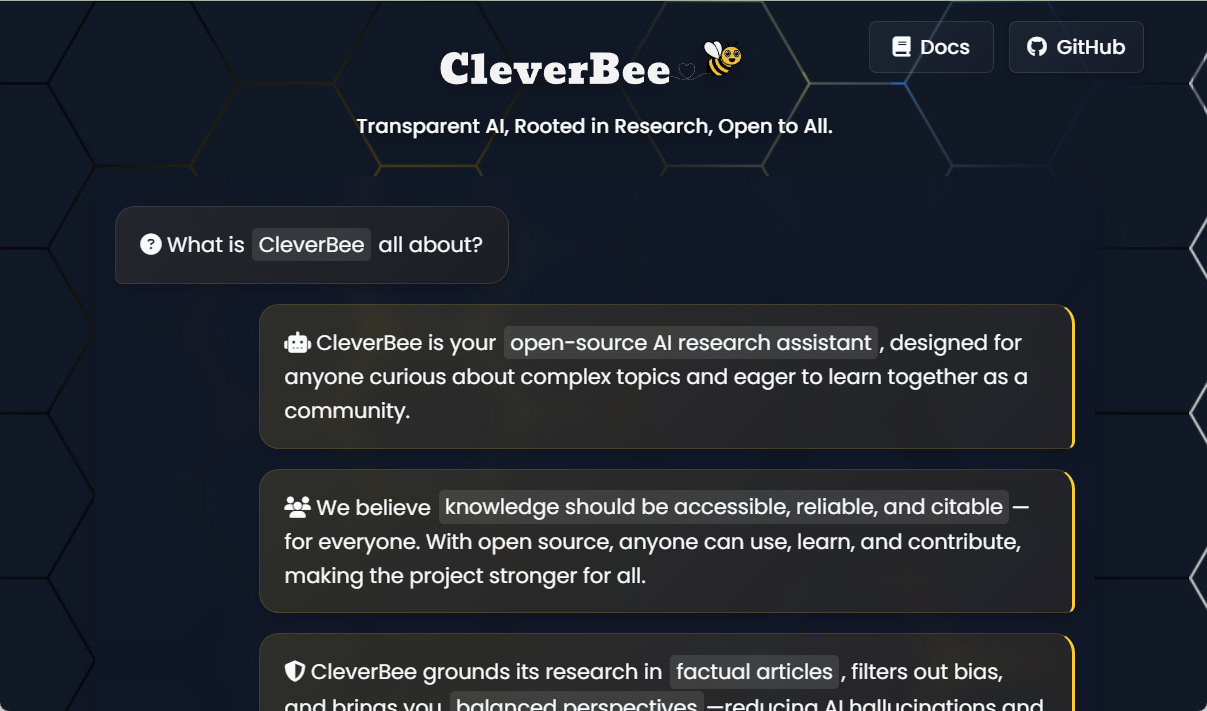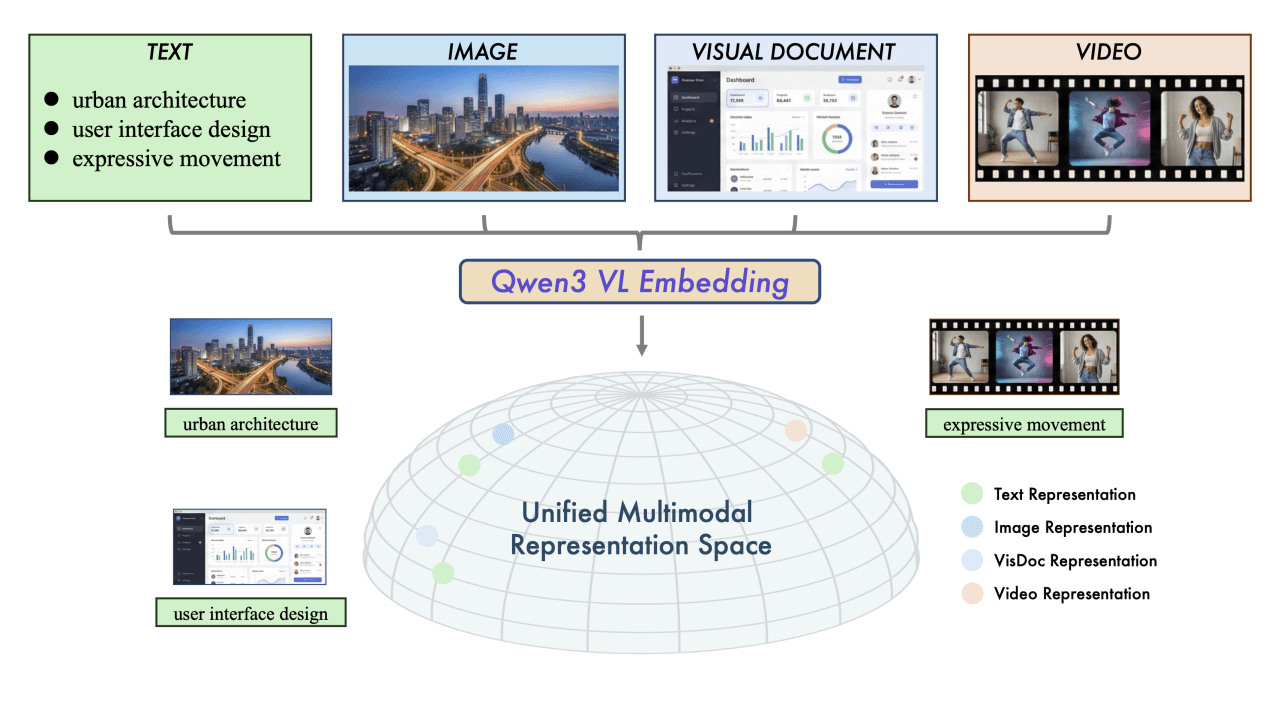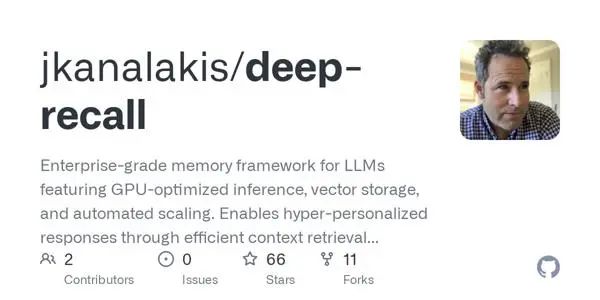Vapi: Helping developers quickly build low-latency voice assistants
General Introduction
Vapi is a voice AI platform for developers. It enables users to build, test and deploy voice AI assistants in minutes, solving the time-consuming and hard-to-scalable problems of traditional voice app development.Vapi provides complete tools and infrastructure to support real-time conversations, phone integration and multi-platform deployment. Developers can use it to create natural and smooth voice assistants that are applied to web pages, cell phones or hardware devices. The platform supports access to custom models and has processed over 44 million calls with latency below 500 milliseconds. Vapi currently serves more than 150,000 developers covering teams from startups to Fortune 500 companies and is widely used in customer service, healthcare and sales.

Function List
- real time voice dialog: Provides a natural conversational experience with less than 500 milliseconds of latency.
- telephone integration: Inbound and outbound calls are supported for both customer service and sales scenarios.
- Custom Models: Allow access to your own speech-to-text, big model and text-to-speech services.
- Multi-Platform Deployment: Web, iOS, Android, React Native, Flutter and Python are supported.
- Knowledge base search: Data files can be uploaded to allow the assistant to answer questions based on context.
- Dialogue flow design: Create complex dialog logic through visualization tools.
- Testing and Optimization: Built-in test suite and A/B experiments to optimize assistant performance.
- Tool Call: Connect to external APIs to get data or perform operations in real time.
- Multi-language support: Covering more than 100 languages including English, Spanish and Mandarin.
Using Help
Vapi has a clear flow for developers to get started quickly. Below is the detailed operation guide.
Register & Login
- Open https://vapi.ai/ and click the "Sign Up" button in the upper right corner.
- Enter your email and password, check your email after submitting, and click the verification link to complete your registration.
- After registering, go to https://dashboard.vapi.ai/, which is the dashboard for managing the assistant.
Creating Voice Assistants
- Access to the Dashboard: After logging in, click on the "Assistants" option on the left.
- New Assistant: Click on "Create New Assistant" and choose a template (e.g. Customer Service Assistant) or start from scratch.
- Naming and Configuration::
- Give the assistant a name, such as "Customer Service Assistant".
- Set up a speech-to-text service (such as Deepgram) and enter the API key at https://dashboard.vapi.ai/keys.
- Selecting a language model (e.g. OpenAI GPT-4), again requires a key.
- Pick a text-to-speech service (such as ElevenLabs) and enter the key.
- save (a file etc) (computing): Click "Create", the assistant creation is completed.
Test Assistant
- On the "Assistants" page, find the new assistant and click the "Call" button.
- The system will simulate a call, and you can talk directly to the test.
- After testing, review the latency and transcription results and adjust the configuration.
Integration into projects
Vapi offers multiple SDKs for easy integration:
- web integration::
const vapi = new Vapi("你的公钥"); vapi.start("助手ID");
The public key is available at https://dashboard.vapi.ai/keys and the SDK is downloaded at https://github.com/VapiAI/client-sdk-web.
- iOS: With Swift, download from https://github.com/VapiAI/client-sdk-ios.
- android: Use of React Native, downloaded from https://github.com/VapiAI/client-sdk-react-native.
- Startup Assistant: Run the code and pass in the helper ID.
- send a message::
vapi.send({ type: "add-message", message: { role: "user", content: "你好,我想订餐" } }); - Stop Assistant: Use of
vapi.stop()Close.
Main Functions
- telephone integration::
- Bind the number on the "Phone Numbers" page of the dashboard.
- Set inbound or outbound rules, such as playing a welcome message after answering.
- Knowledge base settings::
- Upload a PDF or text file in Knowledge Base.
- Ask questions during the test and the assistant will answer based on the documentation.
- dialog flow::
- On the Workflows screen, use the drag-and-drop tool to design a dialog branch.
- For example, the user says "check order" and the assistant calls the API to return the result.
- Tool Call::
- Add APIs to the "Tools" page, such as an interface for checking inventory.
- Once configured, the assistant can be called and answered automatically.
Deployment and Optimization
- mass deployment: Supports millions of calls with a latency of less than 500 milliseconds, suitable for enterprise use.
- data analysisView call logs, transcripts and user feedback in Analytics.
- safety: SOC 2, HIPAA and PCI compliant, with encrypted data storage.
Additional features
- Voice customization: Vapi offers 10 voices based on real human training that can be selected at configuration time.
- Promotion: Get 1,000 free minutes per month (valid for life) in the first week of registration.
application scenario
- Customer Service Automation
Assistants answer customer calls, answer frequently asked questions, and save on labor costs. - Medical Appointments
The patient calls the number and the assistant checks for availability and records the appointment. - outbound sales call
The assistant automatically calls prospects, screens for interest and then transfers them to sales. - Educational support
Students access course information or submit questions via voice.
QA
- Does Vapi support Chinese?
Support, over 100 languages including Mandarin. - Is there a fee?
There is a free trial, and official use is billed by call length, see https://vapi.ai/pricing for details. - Need to write your own code?
No, the dashboard creates assistants, but integration into the app requires simple code. - Is data security guaranteed?
HIPAA, SOC 2 and PCI compliant, call data is deleted in a timely manner.
© Copyright notes
Article copyright AI Sharing Circle All, please do not reproduce without permission.
Related posts

No comments...