
What's Pika?
Pika is an AI video generation tool from Pika Labs that helps users quickly generate high-quality video content through artificial intelligence technology. Users can enter simple text descriptions or upload images and let Pika generate creative and engaging short videos in seconds. It supports a variety of styles, such as 3D animation, anime, movies, etc. It can synchronize lip sync, add scene elements and other functions to meet the needs of video production in different scenes. Provides rich editing functions, such as video extension, style conversion, sound effect generation, etc., allowing users to further optimize the generated video.
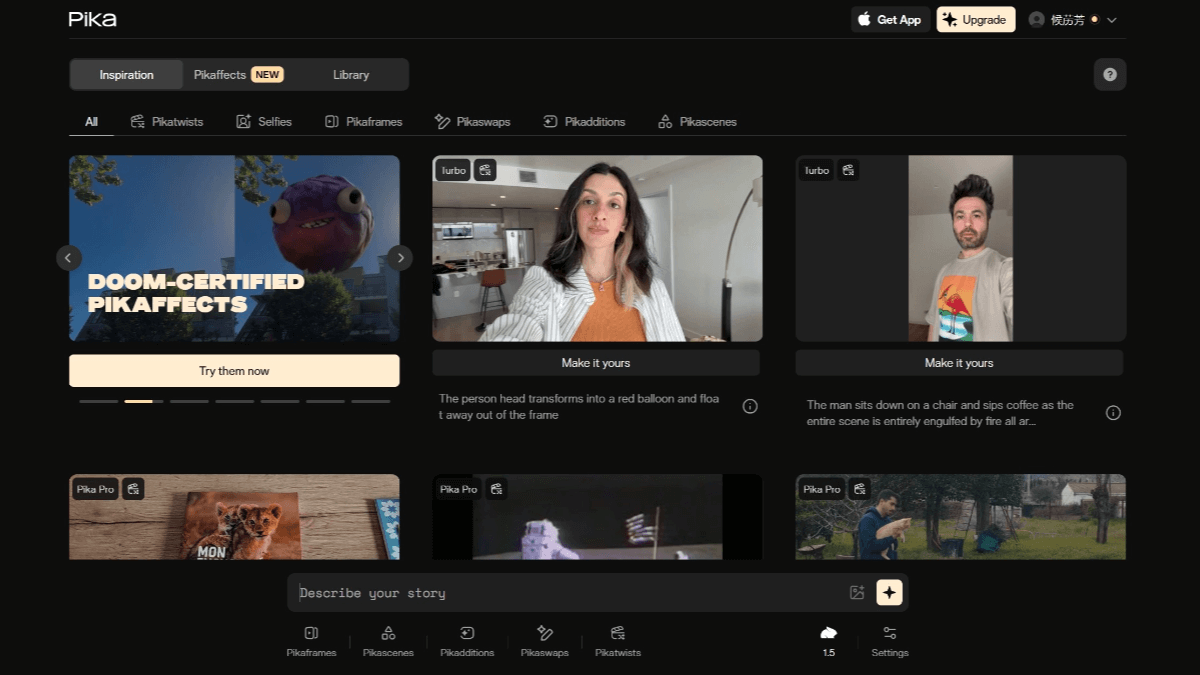
Pika's main functions
- Text Generation Video: Users can quickly generate high-quality video content by entering a short text description.
- Image Generation Video: Users can upload images and Pika generates dynamic videos based on the content of the images.
- Video to Video: Support for converting existing videos to different styles, such as animation, cartoon, etc., while maintaining the video structure.
- Video Scale Expansion: Can intelligently convert video from vertical (e.g., 9:16) to horizontal (e.g., 16:9), with AI predicting and generating content beyond the original boundaries.
- Video content modification: You can edit elements of the video, such as changing the costumes of the characters, adding roles, changing the background or adding props.
- Scene Element Functions: Users can upload customized characters, objects, scenes, and other elements to be seamlessly integrated into the video for a high degree of customization.
- Text Alignment Improvements: Pika version 2.0 excels at understanding complex textual cues and accurately generates videos that contain all the important elements.
- Motion rendering enhancements: Provides natural motion effects and believable fantasy physics for more realistic video action.
- Variety of styles: Supports generating videos in a variety of styles, including 3D animation, cartoon, and realistic styles.
- Intelligent editing toolsProvides video resolution adjustment (up to 4K), frame rate control, effects overlay, and more.
Pika official website address
Official website address: https://pika.art/
How to use Pika
- Register for an account: Visit Pika's website or Discord's website to sign up for an account.
- Join the Discord Channel: Join Pika's Discord server via their Discord invitation link.
- Text Generation Video::Type a slash "/" in the dialog box on the Discord channel or Pika's official website to bring up the command menu, type "create", and then type the appropriate text prompt.Fine control of the generated video content is possible.
- Image Generation Video::Type slash "/" in the dialog box to bring up the command menu, and type "animate" to generate a video based on the content of the image after uploading it.Videos can also be generated by combining images and cues to better control the dynamic direction of the video.
- Video to Video::Upload an existing video and Pika can modify or expand it locally.
- Video Function Buttons: After generating a video, the function buttons below can be used to further edit the video.
- Negative Tips: Use "-neg" followed by words you don't want to appear, such as "blur", "low quality", etc., to optimize video results.
- Motion Enhancement: Use the "-motion" parameter to adjust the amplitude of the motion, the higher the value the stronger the motion.
- Screen Relevance: Use the "-gs" parameter to adjust the correlation between the video and the cue word, the higher the value the stronger the correlation.
- Lens Control: Use the "-camera" parameter to control the zoom in, zoom out, pan and rotate the screen.
- Modifying Functions and Expanding the Canvas: If you are not satisfied with the generated dimensions, you can click on "Expand canvas" and select the desired dimensions for expansion.
- View Generated Video: View the generated video in "My library".
- Export Video: Export the video for further editing or direct use as needed.
Pika's product advantages
- Powerful text alignment: Pika 2.0 excels at understanding complex textual instructions, whether they are simple commands or complex multi-element cues, and accurately generates video content that contains all the key information.
- Highly customizable scene element functionality: Users can upload images of characters, objects, costumes, scenes, etc., and highly customize the content of the video with cue words. pika's advanced image recognition technology seamlessly blends these elements into the video, maintaining consistency of key elements such as the characters' faces.
- Rich video styles and effectsPika 2.0 supports a wide range of video styles, including 3D animation, cartoon, cinematic, etc., providing a natural and dynamic generation effect.Pika 2.0 supports long video generation (up to 8 seconds) with better frame consistency and stability.
- Efficient generation and editing: Pika's generation is fast and responds quickly to user commands. The editing features are rich, supporting video scale adjustment, canvas expansion, sound effect generation and so on.
Application Scenarios for Pika
Pika's application scenarios include: short video production, where creators can quickly generate interesting and engaging short video content for platforms such as TikTok, Instagram, and Facebook. Advertising video production, companies can use Pika to create engaging advertising videos for product promotion or branding. Teaching video production, educators can turn static slides into dynamic, interactive videos to make lessons more engaging and impactful for students. Art creation, artists can add animation to their static works and explore new dimensions of visual narratives. Presentations & Training Videos, organizations can create beautiful presentations, training videos and customer-facing materials.
Relevant Navigation

Tencent launches AI video generation tool

Vidu AI
AI Video Creation Tool Launched by Beijing BioDigital Technology

draw
AI animation and digital human video generation platform
winking
AI virtual digital human short video creation platform
Step Video
AI Video Generation Tool Launched by StepStar
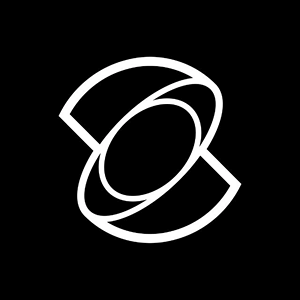
Klingon AI
AI Video Creation Tool Launched by Racer

FacelessReels
AI Faceless Video Creation Tool with Multi-Platform Auto Publishing

the magnetic force that started it all
One-Stop AI Video Creative Production Platform Launched by Racer

No comments...
