What is Medeo?
Medeo is a powerful AI video creation platform based on artificial intelligence technology that allows users to quickly generate complete videos by simply entering a text description. After users enter simple text, Medeo can automatically split the footage, generate scripts, accurately match frames from a massive library of clips, and add professional voiceovers and background music. Medeo supports intelligent material matching, AI narration, intelligent music selection, URL to video and AI animation creation, which can meet the needs of multiple scenarios, such as corporate communication, educational videos, social media, etc. Medeo integrates with cutting-edge AI models, such as ChatGPT, ElevenLabs, etc., to ensure that the video content is of high quality and creativity.
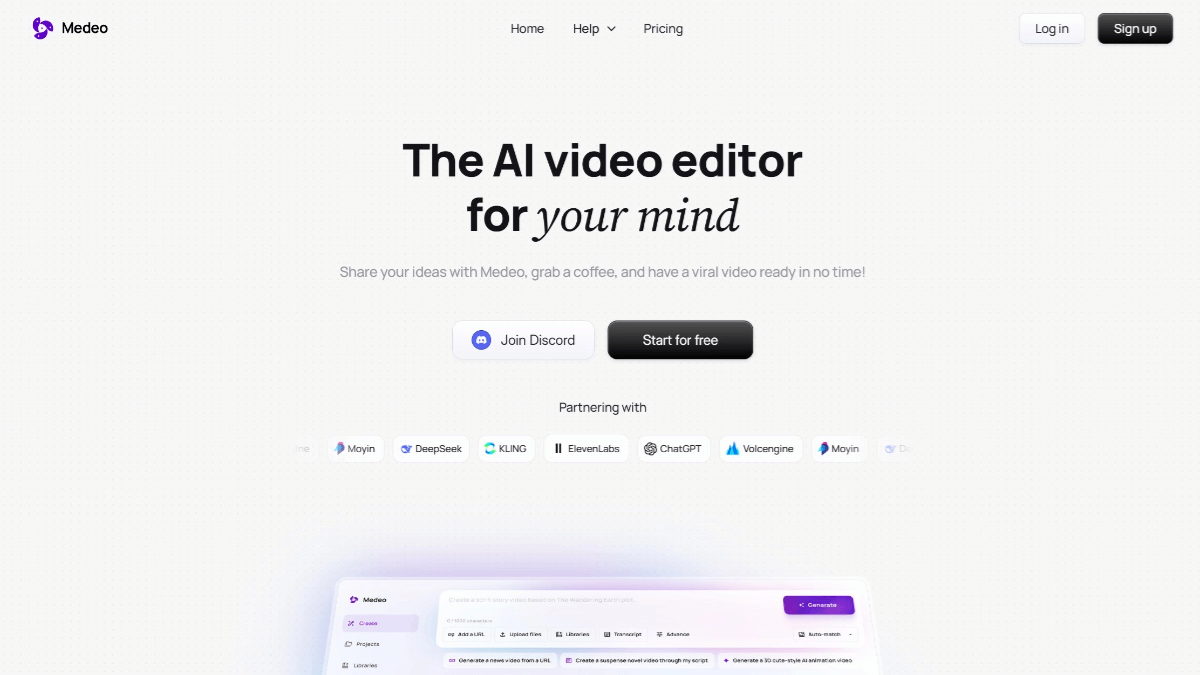
Medeo's main features
- Smart Vincennes VideoMedeo automatically breaks down footage, generates scripts to match the material, and quickly generates a complete video.
- Intelligent Material Matching: Automatically selects images that match the scene from a large number of high-quality video assets to ensure coordinated visual effects.
- AI narration and voice-over: Integration of ElevenLabs technology to provide professional dubbing in multiple languages, with voice tones that perfectly match the content.
- Intelligent Music Matching: The system automatically selects background music from a library of licensed music that suits the mood and style of the video.
- URL to Video: Convert web page or article content to professional video in one click, automatically reorganizing the content to generate visuals.
- AI animation creation: Upload style reference images and text descriptions to generate exclusive animated stories.
- Versatile video generation: Supports video generation via text prompts, audio scripts or web links to meet different users' needs.
- Editable video project files: Provides editable project files that allow users to modify local details or replace clips.
- Rich material library and generation mode: A variety of clip generation modes are available, allowing users to choose to use AI-generated clips, upload their own clips, or match from the official clip library.
- Advanced Customization Settings: Users can adjust video duration, language, voiceover style and other parameters through advanced settings for more accurate video creation.
Medeo official website address
Official website address: https://www.medeo.app/
How to use Medeo
- Register & Login: Visit Medeo's official website to register for an account and log into the platform. After registering, you will be prompted for a 31-day free trial.
- Input text description: Enter a theme or a detailed description of the video in the creation screen, such as "Make a science video about environmental protection". You can also add URLs, files or sound scripts.
- Advanced settings (optional): You can set the video duration, language (support 17 languages), dubbing style and so on. You can choose the generation quality, choose from 1-5, the higher the number the more points you consume.
- Generate VideoClick the "Generate" button, AI will automatically complete the material matching, editing, dubbing and subtitling. Generation speed is fast, it only takes 3-5 minutes for a script of about 500 words.
- Edits and adjustments: Preview the generated video, if you need to modify the audio script, sound or BGM, you can click the pen on the top right corner of the script to edit it. You can also make adjustments to the screen, such as clicking the screen to upload your own image or AI-generated image again. Each shot can be re-generated by modifying the text individually, or customized modification, support re-uploading keyframe images.
- Export & ShareIf you are satisfied with the generated video, click the "Export" button, choose the video format and resolution, and then export it to share it on social media or download and save it. The generated video has a watermark, which can be removed with a paid subscription.
Medeo's product advantages
- easy operation: Users do not need to have professional video editing skills or experience, just enter the text description, you can quickly generate a complete video work. The interface is simple and intuitive, so novice video producers can easily get started.
- powerful: It can automatically split footage, generate scripts, accurately match frames from a huge library of clips, add professional voice-overs and background music. Support generating videos by text description, web links, audio scripts or uploading files. Support multiple video styles and templates.
- mass produce: Ideal for quick response to hotspots or mass-produced content, capable of efficiently producing high-quality video.
- Globalization of Creation: Support for dubbing and subtitling in multiple languages to meet the demands of globalized content creation.
- deep learning: Adopting deep learning and multimodal technology, it realizes cross-modal conversion from text to video, and the smoothness of lens switching is close to the level of artificial editing.
Medeo application scenarios
Medeo's application scenarios include: content creation, helping video bloggers and self-media operators to quickly generate creative videos; enterprise marketing, producing product demonstration and brand promotion videos to enhance brand image and awareness. Education and training, generating training and educational videos to facilitate students to better understand and learn the course content; personal entertainment, producing personalized videos such as travel records and birthday wishes.
Relevant Navigation
AI video generation and editing tools

Vidu AI
AI Video Creation Tool Launched by Beijing BioDigital Technology

Build some AI.
Quark Launches AI Authoring and Creative Expression Platform
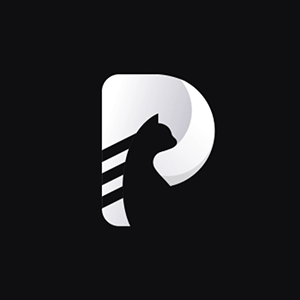
HitPaw
AI multimedia processing tools to streamline video and image processing
cicada mirror
Cicada Mom Launches AI Digital Human Video Creation Platform

Keevx
AI Digital People SaaS Video Creation Platform
Pika
Pika Labs launches AI video generation tool

Pollo AI
One-stop AI image and AI video creation platform

No comments...
