What's Gamma?
Gamma is an artificial intelligence-based slide creation tool that quickly transforms user-entered text outlines or prompts into professional-grade presentations. Users only need to enter simple text content, and Gamma can automatically parse the semantics and delineate the logical structure through natural language processing technology to generate a complete slide show including layout, charts and visual design. Supporting dynamic intelligent design, Gamma can adjust the color scheme and design elements according to the content in real time to ensure visual consistency, Gamma provides cross-end real-time collaboration function, so that team members can synchronize editing in the cloud, avoiding the problem of confusing versions of traditional PPT. Gamma supports multiple media integration, such as video, GIF, etc., to enhance the attractiveness of the presentation. Users can export their work to PDF, PowerPoint, or web formats for easy use in different scenarios.

Gamma's main functions
- AI Automated Slide Generation: Users simply enter a text outline or a simple prompt, and Gamma automatically parses the content and generates complete slides, including titles, body text, charts, and visual elements. Supports importing content from text, PDF, web links, and many other formats to quickly generate presentations.
- Intelligent Design and Typography: Adaptive template engine is used to adjust the color scheme and design elements in real time according to the content structure to ensure overall visual consistency. Provide a variety of industry templates and themes, users can switch to meet the needs of different scenarios.
- Dynamic collaboration featuresSupport multi-user real-time collaboration through the cloud architecture, team members can synchronize editing on the mobile or desktop, avoiding the traditional PPT version of the problem of confusion.
- Rich Media Integration: Supports embedding interactive elements such as videos, GIFs, charts, web links, etc. to enhance the attractiveness and professionalism of presentations.
- Personalization: Users can freely adjust the position and style of text, charts, pictures and other elements, as well as batch replace fonts to meet personalized needs.
- Multi-format output: Supports exporting your work to PDF, PowerPoint presentation or webpage format for easy use in different scenarios.
- Intelligent Mapping and Chart Generation: Automatically matches high-quality images based on the content and supports multiple chart types (e.g., bar charts, line charts, pie charts, etc.) to help users quickly present data.
Gamma official website address
Official website address: https://gamma.app/
How to use Gamma
- Register & Login::Visit the Gamma website and click "Get Started for Free" to sign in with your email or Google account.After registering, check your mailbox (including your spam folder) to complete verification.Set a nickname and password to access the workbench.
- Create PPT::
- Direct Paste ContentPaste existing text into the editing area and Gamma automatically recognizes the hierarchy of headings, lists, data, etc. and generates a PPT.
- Enter the prompt: Describe the PPT topic and AI will automatically generate the content framework.
- Importing a file or URLUpload a PDF report or a link to a web page and Gamma automatically extracts the core data and generates a presentation with charts and graphs.
- content editor::Gamma utilizes a "card-based" editing mode that allows the user to choose between "freeform" or "card-by-card" mode.Users can double-click the text box to modify the copy, drag and drop the text box and chart to adjust the position, and can replace the fonts in batch.Support intelligent matching function, AI automatically matches pictures according to the content, and users can choose different styles.
- Personalized Adjustment::Users can switch templates, Gamma built-in multiple industry template themes, support one-click switch.Images, videos and web links can be added to enrich the presentation.
- Export or Share::Export the final content to PDF, PPT or web formats that can be shared directly online.
Gamma's Product Advantages
- Efficient Content Generation: Gamma dramatically simplifies the slide deck creation process with AI technology. Users only need to enter the topic or relevant content, Gamma can quickly generate a complete presentation, including outline, text, charts and visual design. Compared with traditional PPT production methods, Gamma can significantly save time and effort. What may take 2-3 hours to produce traditionally can be completed in 30 minutes to 1 hour with Gamma.
- Strong technical support: Gamma uses generative AI technology and RAG technology (Retrieval Augmented Generation) to retrieve relevant information from external knowledge bases and generate accurate and rich content. It supports multiple file formats for import (e.g., PDF, Word, Figma, etc.) and is compatible with multiple output formats (e.g., PDF, PPTX, web links) to meet the needs of different users.
- Intelligent Design and VisualizationGamma provides over 100 visual style themes and supports one-click template switching to ensure visual consistency on every page. Gamma can recommend appropriate visual styles based on industry keywords, and automatically adjust the color scheme and typography.Gamma's design features support non-linear structure, so users can freely adjust the layout and style.
- Ability to collaborate and share: Gamma supports multi-people online collaboration, team members can edit and view changes in real time to improve work efficiency. It supports a variety of sharing methods, including generating web links, embedding code, etc., which makes it convenient for users to display their content on different platforms.
Application Scenarios for Gamma
Gamma's application scenarios include: presentations, suitable for project reports, product introductions, course explanations and other scenarios. Marketing materials to create visually appealing marketing collateral. Educational content, to develop engaging presentations and learning resources for online courses. Collaborative projects, where team members can co-create and share projects to improve collaboration efficiency.
Relevant Navigation
PowerLaw Intelligence Launches AI Lawyer Intelligence Body
Xunfei Zhiwen (1933-), Chinese language expert in the field of information technology (telecommunications)
AI online document generation tool, one-click Word and PPT generation

Silver Whiteboard
AI Teaching Courseware Creation Tool Launched by Shivo
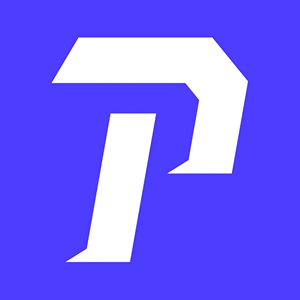
PicDoc
AI text to visual tool that automatically matches the right charts
TreeMind
Online AI mind mapping tool
ProcessOn
Online AI flowcharting and mind mapping tools

Hello, Star Sense.
AI Intelligent Collaborative Work Platform

beef noodle
AI interview simulation tool for accurate question betting

No comments...
