What is Kimi PPT Assistant
Kimi PPT Assistant is the Dark Side of the MoonKimiThe new self-developed AI PPT assistant can help users generate PPT presentations with AI in one click. Users only need to input the theme or detailed text content, and Kimi can automatically generate the framework and content of the PPT based on this information. Users can make adjustments and modifications according to actual needs. You can upload Word, PDF and other formats as the source of PPT content. After generating PPT, it can be exported to common formats with one click, or directly shared for others to view.
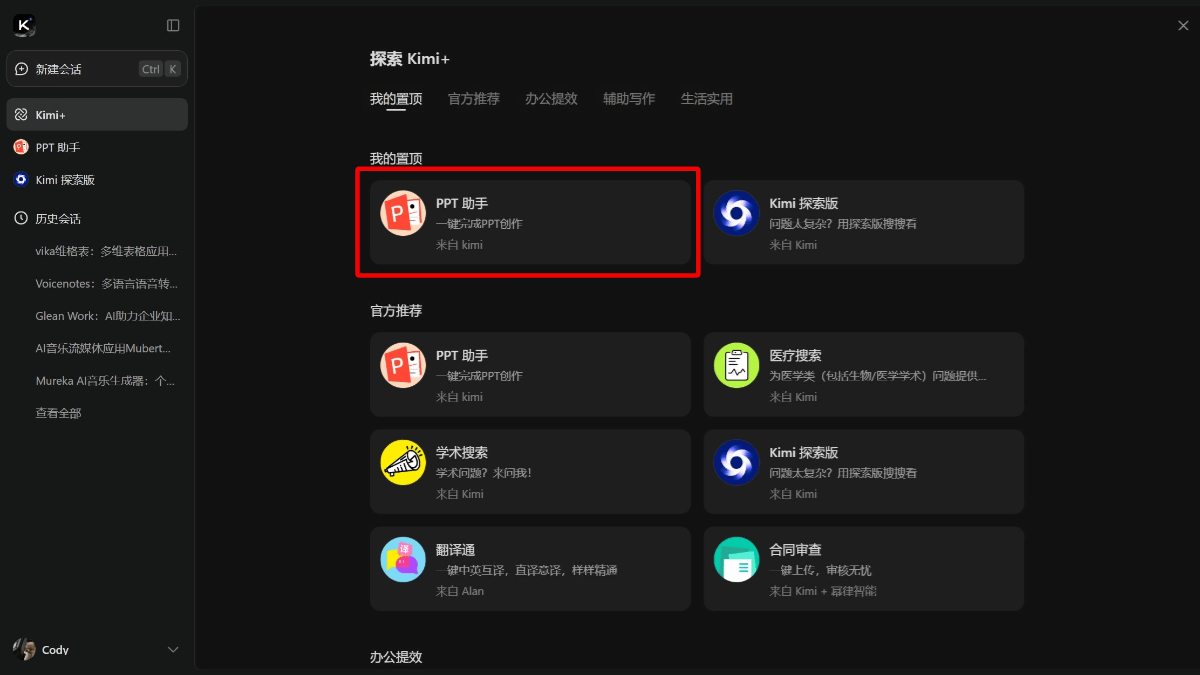
Main features of Kimi PPT Assistant
- Generate PPT with one click: Users can enter a topic or detailed content description, or upload relevant documents (e.g. Word, PDF, etc.), and Kimi will automatically generate the PPT outline and content.
- Online editing and revision: The generated PPT can be modified in the online editing interface to modify the outline content, insert or modify text, pictures, charts and other elements.
- Content optimization and touch-ups: Kimi can optimize and embellish the generated PPT content to ensure that the language is standardized and logical.
- Multi-Document Generation: Users can upload multiple documents, Kimi will analyze the content of these documents and generate a PPT outline to produce a PPT that better fits the user's needs.
Kimi PPT assistant official website address
Official website address: https://www.kimi.com/kimiplus/cvvm7bkheutnihqi2100
How to use Kimi PPT Assistant
- Access to the Kimi Platform: Visit the official website of Kimi PPT Assistant or download Kimi App/Desktop and register/login your account.
- Select Kimi PPT AssistantClick Kimi PPT Assistant in the left navigation bar, or click "Kimi+" and select "PPT Assistant" function.
- input requirement: Enter the PPT topic and requirements in the dialog box, or upload the relevant documents directly.
- Generate resultsThe system will optimize the structure of the content first, and then click "Generate PPT with one click" after confirmation.
- Select a template: Select the appropriate template style and wait for the system to automatically generate the PPT.
- Adjustment and optimization: Make final adjustments in the editing screen and download or share when you're done.
Kimi PPT Assistant Product Advantages
- efficient and time-saving: Users don't need to create PPT from scratch, which greatly saves time and energy.
- free of charge: Kimi PPT Assistant feature is completely free.
- Excellent Chinese support: Suitable for Chinese-speaking users, capable of handling long text and localization adjustments.
Application Scenarios of Kimi PPT Assistant
The application scenarios of Kimi PPT assistant include: student homework, help students quickly complete the course report, subject research and other academic PPT production. Workplace work report, for working people to save time and cost of making weekly report, monthly report, project report and other business PPT. Teaching courseware, teachers can use the assistant to quickly prepare teaching courseware. Activity planning and presentation, activity organizers can easily create activity flow, sponsorship programs and other promotional display PPT.
Relevant Navigation
AI slideshow authoring tool that automatically parses content to generate a complete slideshow
51mee
AI resume and hiring management tool with intelligent search and de-duplication
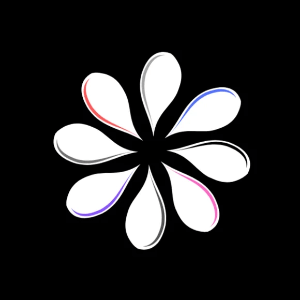
Drawing Dreams PPT
Online AI PPT design platform with intelligent automatic template recommendation
ChatExcel
AI Excel aid launched by BYU team

Xmind AI
AI mind mapping and brainstorming tools
Xunfei Zhiwen (1933-), Chinese language expert in the field of information technology (telecommunications)
AI online document generation tool, one-click Word and PPT generation

FunBlocks
All-in-one AI content creation space for a seamless workflow

Job Search Ark
AI job search tools, intelligent automatic memory filling

No comments...
