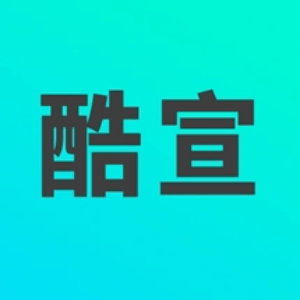
What's Bump Workshop?
Bump Workshop is a free online AI handwriting simulator that converts electronic documents into realistic handwritten manuscript images in one click. It simulates the effect of real handwriting through AI technology, and supports a variety of handwriting fonts, paper backgrounds and detail settings, such as text messiness, scribbles, etc., so that the generated handwritten manuscripts look natural and real. Users only need to upload .doc maybe .docx After setting the relevant parameters, you can preview and download high-definition handwritten pictures without watermarks, without registering or installing software, easy and convenient to operate. It is suitable for students' homework, teachers' teaching materials, creative presentations, DIY letters and other scenarios.
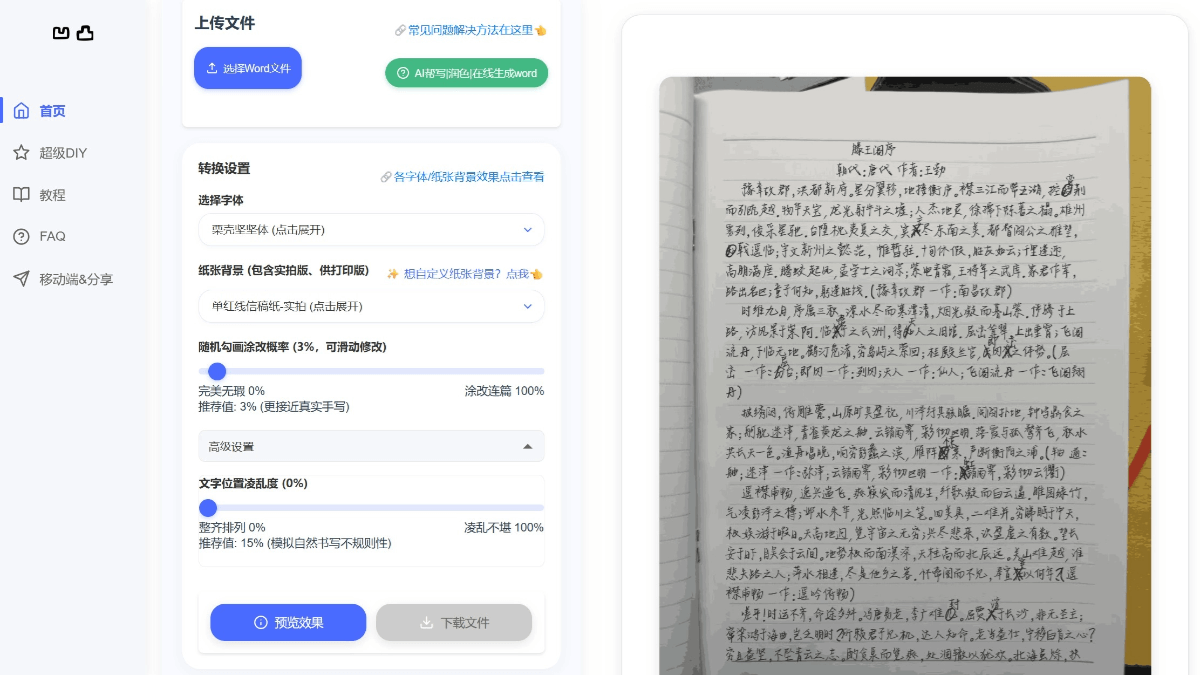
Key Features of Bump Workshop
- Efficient Document Conversion: Supports the transfer of documents in multiple formats (e.g.
.docmaybe.docx) One-click conversion to handwritten manuscript images saves handwriting time. - Versatile handwriting fonts: Provide a rich variety of handwriting style fonts, users can choose the right font according to different scenes.
- Real Paper Background: Provide high-definition real paper backgrounds, including red-lined letterhead, plain manuscript paper, etc., to make handwriting look more realistic and natural.
- AI Detail Simulation: Supports setting the messiness of text position and random scribbling to enhance the realism of handwriting.
- HD watermark-free output: Generate images with up to 600 dpi clarity, without watermarks and suitable for printing.
- Super DIY Features: Users can customize more details to meet individual needs.
- Easy preview and download: Preview the conversion effect in real time, what you see is what you get, and quickly download high-definition handwritten manuscript images without watermarks.
Bump Workshop Official Website Address
Official website address: https://www.autohanding.com/
How to use Bump Workshop
- Visit the official website: Visit the official website of Aubergine Workshop.
- Uploading files: Click the "Select Word File" button on the page and select one of the devices.
.docmaybe.docxWord document format. The file size should not exceed 1.5MB, and the document should not contain non-text content such as pictures. - Setting Conversion Parameters
- Selecting Fonts: Choose your favorite handwriting font style from the drop-down menu, different fonts can bring out different handwriting styles.
- Paper backgroundChoose the background style of your manuscript according to your needs. If you need a photographic effect, you can choose the photographic series; if you need to print, choose the "printable" series.
- Probability of randomly sketching and scribbling: Drag the slider to adjust the outlining smear rate. It is recommended to keep the value low (e.g. 3%) for more realistic results.
- Text position clutter: In Advanced Settings, you can adjust how neatly the text is aligned. The recommended setting is 20%, which makes the text look more natural.
- Using Super DIY Steps
- Upload background PDF: Upload a one-page background PDF and the system will automatically expand the page (up to three pages). The system will automatically add the unfinished content of the first page to the next page.
- Select the writing place: A space in the text corresponds to a space in the picture, so as to control the typography. Box header to be like the following picture, the top frame a little higher (the specific height of the reference line and the gap between the lines, the gap is large on the top of a little more, preferably equal to the height of the line gap. If the picture is still under the text continues to increase the height of the top frame), otherwise there are problems with the layout.
- Setting the number of rows and columns: Explicitly set the number of rows and columns in a table or box.
- If there is only a small line of text in the box (e.g., 10 characters), set it to one line and ten columns.
- If a full page is boxed (e.g. 20×20), it is set to 20 rows and 20 columns.
- Calculate the number of words in the box: the number of words in the box is equal to the number of rows multiplied by the number of columns (e.g., a 20 x 20 box can hold 400 words, beyond which it cannot be displayed).
- Preview & DownloadAfter setting the parameters, click "Preview Effect" button to see the conversion effect. It should be noted that the definition of the preview image is 100dpi, while the definition of the download image is 600dpi HD. If you are satisfied with the preview effect, click "Download" button. The downloaded file is in ZIP format and contains all the converted handwritten manuscript images in high definition (600dpi) without watermarks.
Product Advantages of Bump Workshop
- One-click generation: Users just need to upload the document and choose the relevant settings, which can quickly convert electronic documents into realistic handwritten manuscript images, saving handwriting time.
- Multi-format support: Supports a variety of common document formats (e.g. .doc, .docx, PDF, etc.) to meet different user needs.
- High Definition Realistic Background: Provides a variety of high-precision paper textures and real shot backgrounds to make handwriting look more natural.
- Detailed simulation: Supports messiness and random scribble settings for text position to enhance the realism of handwriting.
- Wide selection of fonts: Handwriting fonts are available in a variety of styles, from lively cartoon fonts to elegant calligraphy fonts.
- Super DIY Features: Users can customize parameters such as font size, color, line spacing, and even save multiple writing habit profiles.
Application Scenarios of Bump Workshop
The application scenarios of AuGuard include: student assignments, quickly generate handwritten assignments and save copying time. Teaching materials, teachers can convert teaching materials into handwritten scripts to enhance teaching effect. Creative design, for making posters, greeting cards and other creative works with handwriting style. Document processing, convert formal documents into handwritten form for personalized letters, invitations and other scenarios to increase emotional temperature.
Related Navigation
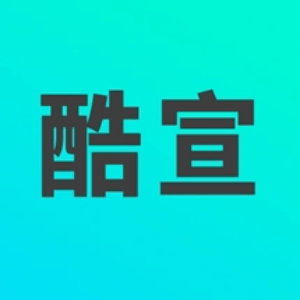
AI article content creation platform to generate stunning articles with one click
Chinese writing brush
Full-process AI official document writing platform
Froggy Writing
AI fiction and content creation tools
Quantum Adventures
AI writing tool that supports the creation of novels, essays, briefs and other genres
Verse
AI writing and document management tool launched by Impression Notes

Muset
AI native creation space, integrating the whole process of creation
Piece of Orange
Baidu launches AI native writing tool

Kumonbao, one of the indigenous peoples of Taiwan
AI tools designed for official writing

No comments...
