
What's Verse?
Verse is an AI writing and document management tool launched by Impression Notes. It supports free information layout and multi-dimensional label management, which can realize personalized information layout by free dragging and dropping elements, and structured storage of fragmented information through multi-dimensional label system and full-end search function.Verse can intelligently generate article frameworks, automatically refine inspiration, and provide intelligent generation of meeting minutes, official documents, novels, work dailies, press releases, advertisements, and other multi-scenario content. Users only need to click "AI Help Me Write" on the page, enter the title or brief description of what they want to create, and then quickly generate text content.Verse supports real-time collaboration among multiple people, so that they can view each other's revisions in real time, and discuss and communicate with each other. Verse supports real-time collaboration between multiple users, real-time viewing of each other's changes, discussion and communication, and real-time data interoperability and synchronization with Impression Notes family of products, covering multiple platforms such as desktop, mobile and web, so that users can access and use it anytime, anywhere, and on different devices.

Key Features of Verse
- Extreme Intelligent CreationAI Help Me Write: Users simply click on the "AI Help Me Write" function, enter a topic or keyword, and high-quality content can be generated in seconds, dramatically improving the efficiency of writing.
- Inspiration comes automaticallyVerse can automatically generate creative inspiration based on keywords or themes entered by the user during the creation process, helping the user to open up new creative ideas.
- template library: Provide writing templates for a variety of scenarios, such as meeting minutes, official leave, work daily, advertising copy, etc., which can be directly applied by users or personalized editing according to their needs.
- Document organization and classification: Verse automatically organizes and categorizes large volumes of documents to help users quickly find the information they need and improve productivity.
- Intelligent Text OptimizationVerse can give targeted optimization suggestions, such as keyword layout, paragraph structure adjustment, etc., to improve the text's ranking in search engines or attract more readers.
- Real-time collaborative editingIt supports online editing of the same document by multiple people at the same time, so team members can view each other's changes in real time and discuss and communicate with each other. Users can @ others in the document, post or reply to comments, realizing real-time communication within the document.
- Permission Control and History: Set different levels of access rights to ensure the security and privacy of documents; all document modification history will be automatically recorded to facilitate user traceability and rollback.
- Modular Document Structure: Users can create documents with a hierarchical structure, build a knowledge base like a mind map, and facilitate the organization and management of knowledge.
- Intelligent Search and Recommendation: Utilize AI search capabilities to quickly find relevant information stored in Verse; recommend relevant content based on a user's reading history and preferences.
- Multi-platform support: Verse supports mainstream platforms, including Windows, MacOS, iOS and Android, etc. Users can access and use Verse anywhere, anytime on different devices.
Verse official website address
Official website address: https://verse.app.yinxiang.com/product/
How to use Verse
- Visit the official website: Open the official website of Verse.
- Login account: Use WeChat to scan the QR code to login or register your Impression Notes account.
- Create new page: Once you have logged into Verse, go to the Verse space and click on the "New Page" button in the upper left corner to create a new document.
- Add Content Module: On the page, click the "+" icon at the beginning of the line to add text, images, tables, to-do lists, and many other content modules.
- Modular Editing: You can freely adjust the position and layout of the module by dragging and dropping the "::" icon on the left side of the module with your mouse.
- Setting the page layout: Input "/" to select "Column Layout", or click the "Layout" button on the right to insert the appropriate page layout.
- Launching AI WritingClick on "AI Help Me Write" and enter the title or a brief description of what you want to create, then you can quickly generate text content.
- Choosing a Writing Scene: Verse offers a wide range of writing scenarios, such as meeting minutes, official leave notes, fiction essays, work dailies, press releases, advertisement creation, and more.
- Intelligent modification and optimizationSelect the text you want to optimize and click on "Smart Modify" to improve writing, fix spelling and grammar, simplify language, continue content, translate and explain, and more.
- Invitation to collaborate: Users can invite others to participate in document editing, realizing real-time online collaboration among multiple people.
- privilege control: Set different levels of access rights to ensure the security and privacy of documents.
- Shared spaces and pages: Spaces and pages can be shared for easy building of content, sharing, comments and alerts.
- Import dataSupport importing data from Impression Notes, you can import files in HTML, Markdown, plain text and other formats through the "Import File" function at the bottom left corner.
- cross-platform synchronization: Desktop, mobile and web support for seamless synchronization.
Verse's Product Advantages
- Extreme Intelligent CreationOne of the core features of Verse is "AI Help Me Write", which allows users to generate high-quality content in seconds by simply typing in a topic or keyword, dramatically improving writing efficiency.
- Multi-scene content generation: It supports content generation for meeting minutes, official document writing, novel creation, working daily, press releases, advertisement copywriting and many other scenarios to meet the needs of different users.
- Intelligent Text Optimization: Provides advanced editing features such as spell checking, grammar correction, language simplification, content continuation, and multi-language translation.
- Knowledge Base Friendly Support: Verse supports the conversion of content into pages, making it easy for users to build and manage individual or team knowledge bases.
- Real-time multiplayer collaboration: Supports multi-person and multi-end synchronized editing, so team members can view each other's revisions in real time, and discuss and communicate with each other.
- Knowledge graphs and bi-directional links: Automatically generates conceptual association diagrams that show the logical relationships between content in real time, helping users to build their personal knowledge systems.
Application Scenarios for Verse
Verse's application scenarios include: Inspiration recording, users can record inspiration and ideas at any time, Verse will be organized into structured content to facilitate subsequent creation. Diary and notes, record daily life, support the insertion of pictures, audio and video and other multimedia content to enrich the form of recording. Course notes, students can use Verse to organize course notes, modularize the classroom content, easy to review and find. Dissertation writing, from the generation of dissertation outline to the writing of literature review, Verse can provide assistance to help students complete the dissertation writing efficiently.
Related Navigation

AI tools designed for official writing
Secret Tower Writing Cat
AI Chinese writing assistant launched by Secreta Technology
Thousands of Writings
AI writing assistance platform that generates essay outlines and first drafts with a single click
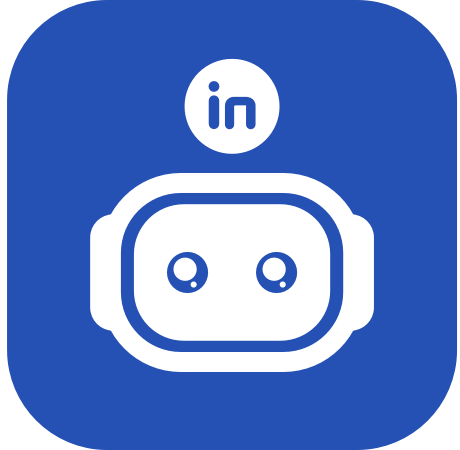
Omnipotent little in
AI Knowledge Assistants and Intelligent Writing Tools
Xinhua's wonderful writing
AI official document writing and learning platform launched by Xinhua News Agency

66 Thesis.
AI essay writing platform that generates a 1,000-word outline in 10 seconds

Muset
AI native creation space, integrating the whole process of creation
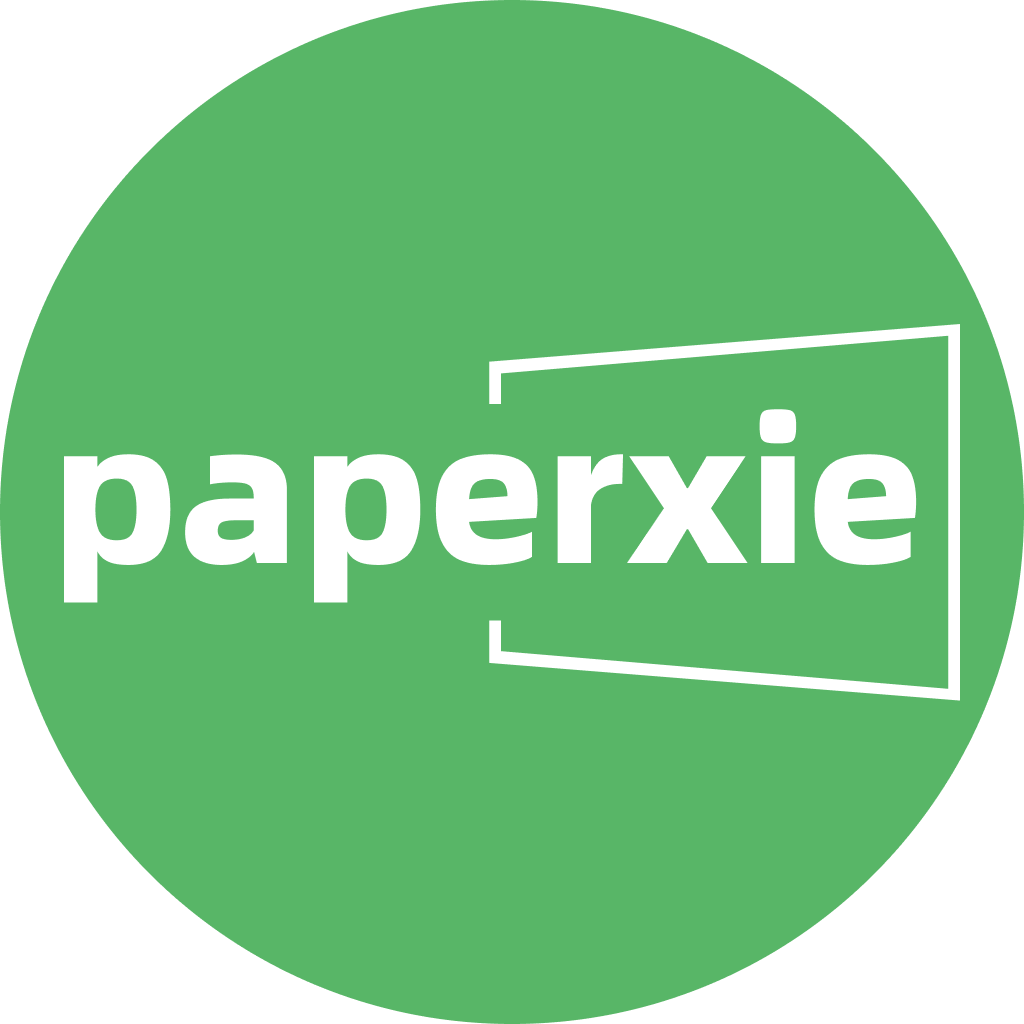
PaperXie Intelligent Writing
Full Process AI Academic Writing Aid

No comments...
