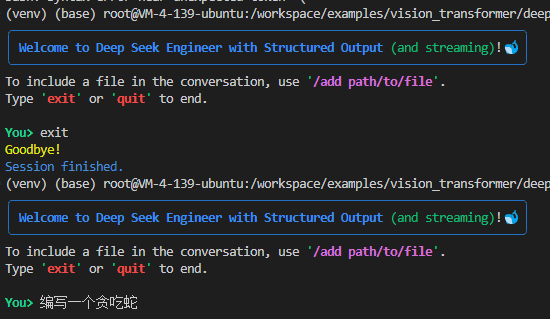Suno: Creating Music with Imagination | AI Music Generation Software
Unlike many AI music apps, Suno (pronounced soon-oh, meaning "listen" in Hindi) focuses on creating original tunes with original vocals, rather than cloning or mimicking the sounds or songs of popular artists.
Suno General Introduction
Suno is a platform that lets you create songs with imagination and AI. You can make a song for any occasion, emotion, or theme, no instruments or musical skills required.At the heart of Suno are two AI models, Bark and Chirp, which generate the sound and non-sound elements of a song based on your textual cues.Suno's vision is to make it easy for everyone to create great music, whether you're a shower singer or a chart-topping artist.Suno breaks down the barriers between you and the songs you dream of creating. Just imagination, no instruments. From your mind to the music.
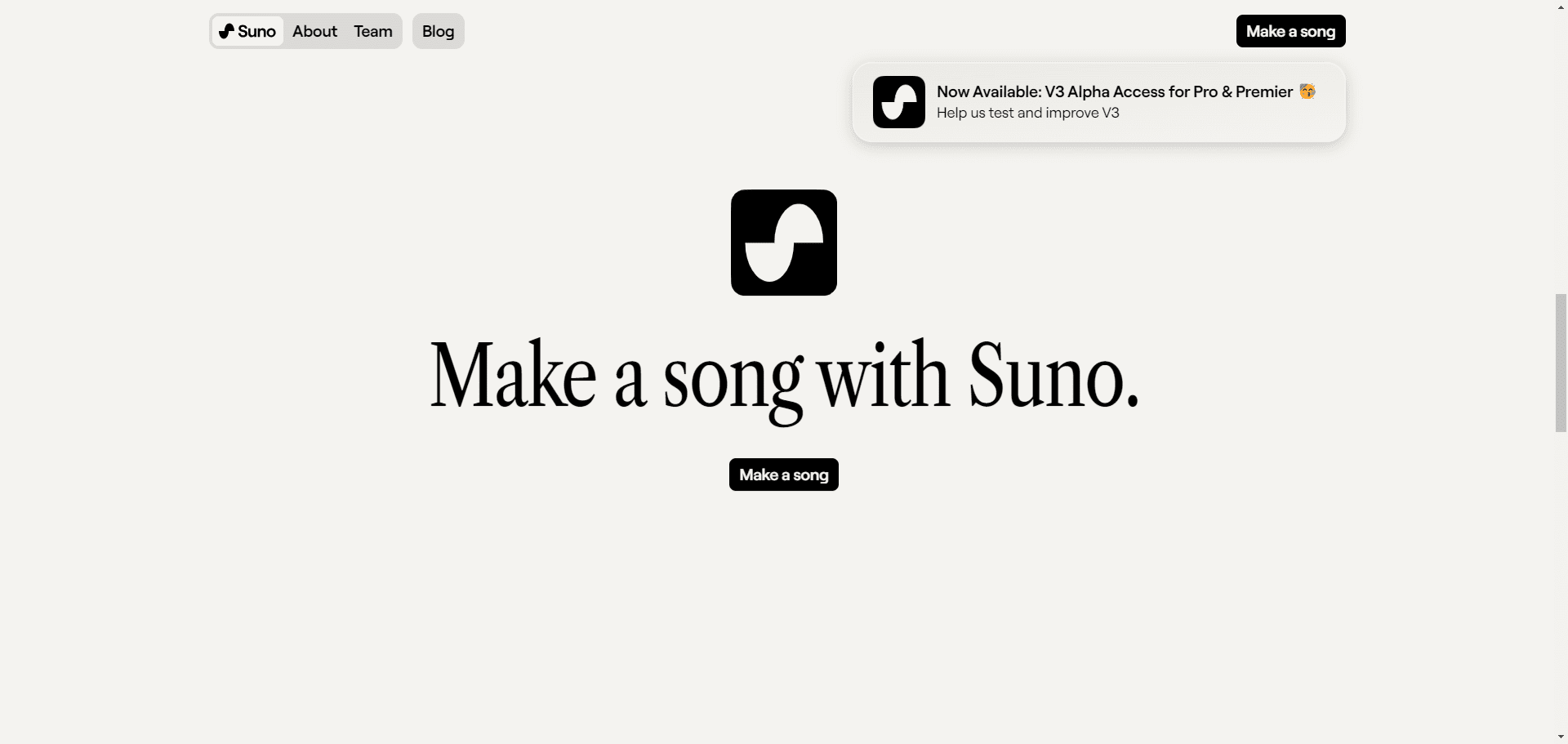
Suno Official Website
Suno Feature List
- Enter text prompts to generate songs
- Choose from a variety of musical styles and languages
- Adjusting the tempo, pitch and volume of a song
- Save, share and download songs
- Browse and listen to other users' work
- Participate in community discussions and feedback
Suno Help
- Access to the websiteOr search for "Suno AI" in Google and click on the first link.
- Click on "make a song" and then "create".
- Enter the theme, sentiment or occasion you want for your song, such as "Make a song for my friend Earl" or "Make a song about the moon".
- Wait a few seconds and Suno AI will generate a song for you!
- You can play, pause and replay songs on the web page, as well as adjust the parameters of the song, such as style, language, tempo, pitch and volume
- You can click the "save" button to save your song to your account, click the "share" button to share your song on social media, or click the "download" button to download your song to your device. "button to download your song to your device.
- You can click the "browse" button to browse and listen to other users' work, as well as give them likes and comments.
- You can click on the "community" button to participate in Suno AI's community discussions and feedback, or follow Suno AI's social media accounts to keep up with the latest news and events!
Creative Approach 1: Creative Prompts
Generate a Rhythmic Pure Music
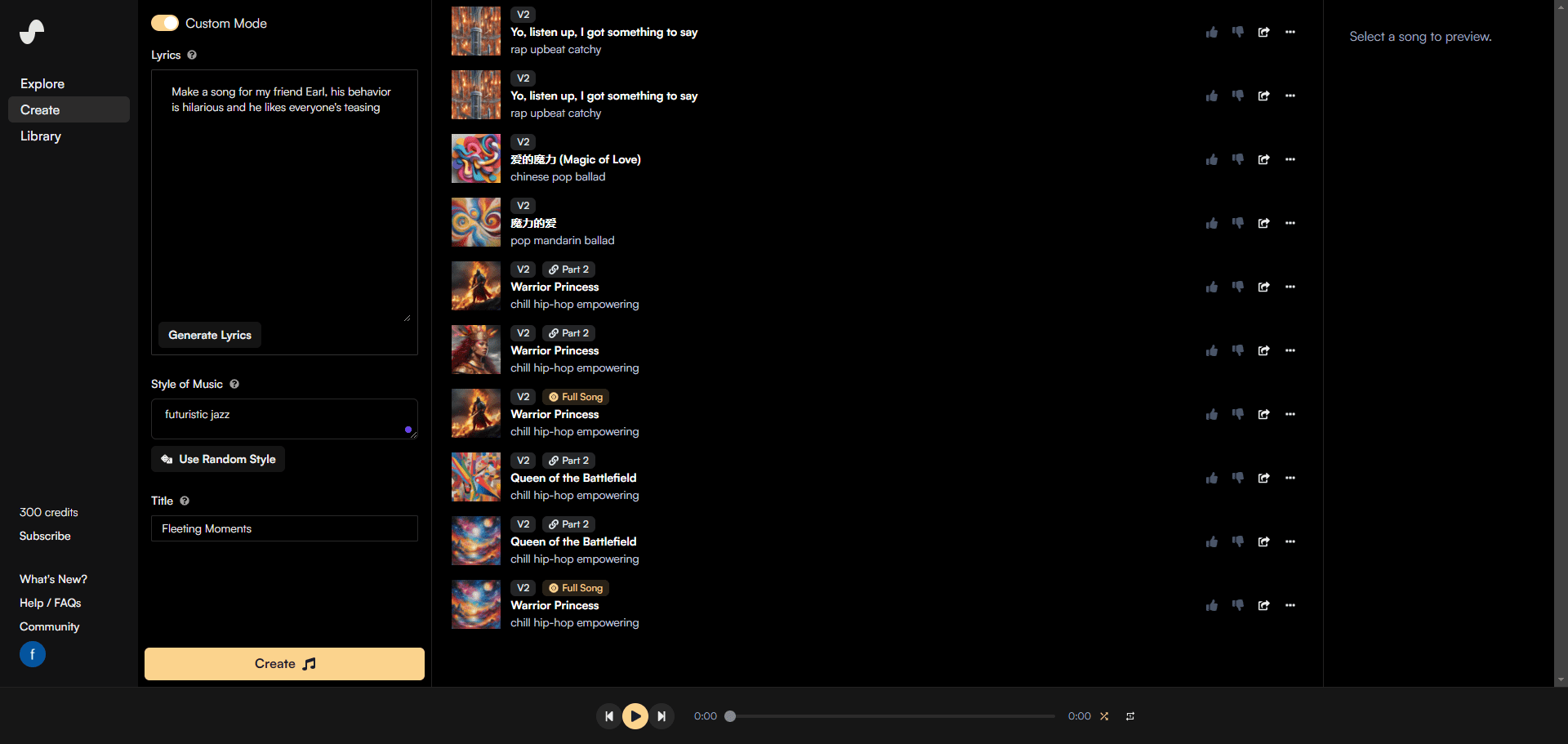
Audition: https://app.suno.ai/song/037cc2ef-aa70-4a7d-9db0-a4c90ec45d20
Compositional Approach 2: Lyrics with Paragraph Rhythmic Modification
Generate a song with different singing measures
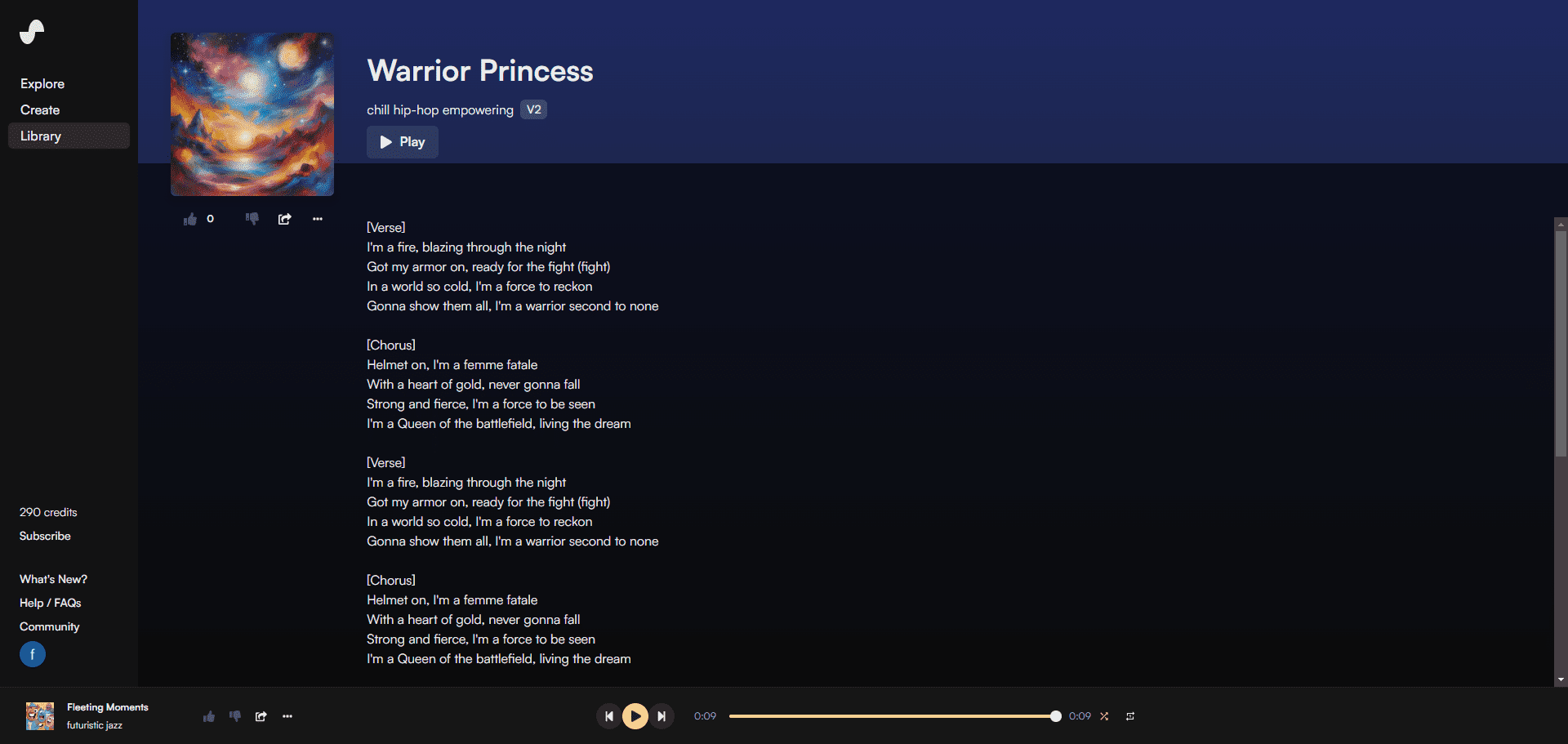
Audition: https://app.suno.ai/song/0e51b7a9-b7bb-490e-8180-8e2451ebfc03
Metatags format
Metatags are special cues that can be used to guide Suno in generating songs, and they can influence the flow of lyrics and musical interludes.Some of the Metatags were specifically enhanced during the training phase of Suno's AI model, and others were discovered through exploration. You can use Metatags to help Suno transition to different parts of a song, for example:
- [Verse]: Indicates that this is a verse, usually the main point of the song.
- [Chorus]: Indicates that this is a chorus, which is usually the repeated part of the song and the easiest part to remember.
- [Bridge]: indicates that this is a bridge section, usually the turning point of the song and the most creative part.
- [Intro]: Indicates that this is the opening verse, usually the first impression of the song and the most intriguing part.
- [Outro]: Indicates that this is the end of a section, usually the last impression of the song and the part that stays with you the most.
- [Hook]: Indicates that this is a catchy section, usually the highlight of the song and the most infectious part.
- [Pre-Chorus]: Indicates that this is the section that precedes the chorus, usually the transition of the song, and the section that increases anticipation the most.
- [Post-Chorus]: Indicates that this is the section that comes after the chorus, which is usually the continuation of the song and the part that adds the most recall.
- [Interlude]: Indicates that this is a section without lyrics, usually the interval of the song, and the part that adds the most emotion.
In addition to these commonly used Metatags, there are a number of other Metatags, such as:
- [Singer:Name]: Indicates that this is a parody of a particular singer's part, and Name is the singer's name, e.g. [Singer:Taylor Swift].
- [Genre:Name]: Indicates that this is a section that mimics a style, Name is the name of the style, e.g. [Genre:Rock].
- [Theme:Name]: Indicates that this is a section about a certain theme, Name is the name of the theme, e.g. [Theme:Love].
- [BPM:Name]: Indicates that this is a section of the specified tempo, and Name is the value of the tempo, e.g. [BPM:120].
- [Instrument:Name]: indicates that this is a section specifying an instrument, Name is the name of the instrument, e.g. [Instrument:Guitar].
- [Language:Name]: indicates that this is a section of the specified language, Name is the name of the language, such as [Language:Chinese].
Learn MoreMetatags tips
Suno Common Operating Procedures
How do I create music that is longer than 1 minute and 20 seconds?
You can extend your favorite riffs with the continuation feature. You can add additional passages to your song as often as you like, adding 60 seconds to each passage. This feature is available in all three versions of Suno: Free, Pro and Premium.
1. Select the music clip you want to expand and click on the three dots/apostrophes to the right of it
2. Select "Continue from this clip".
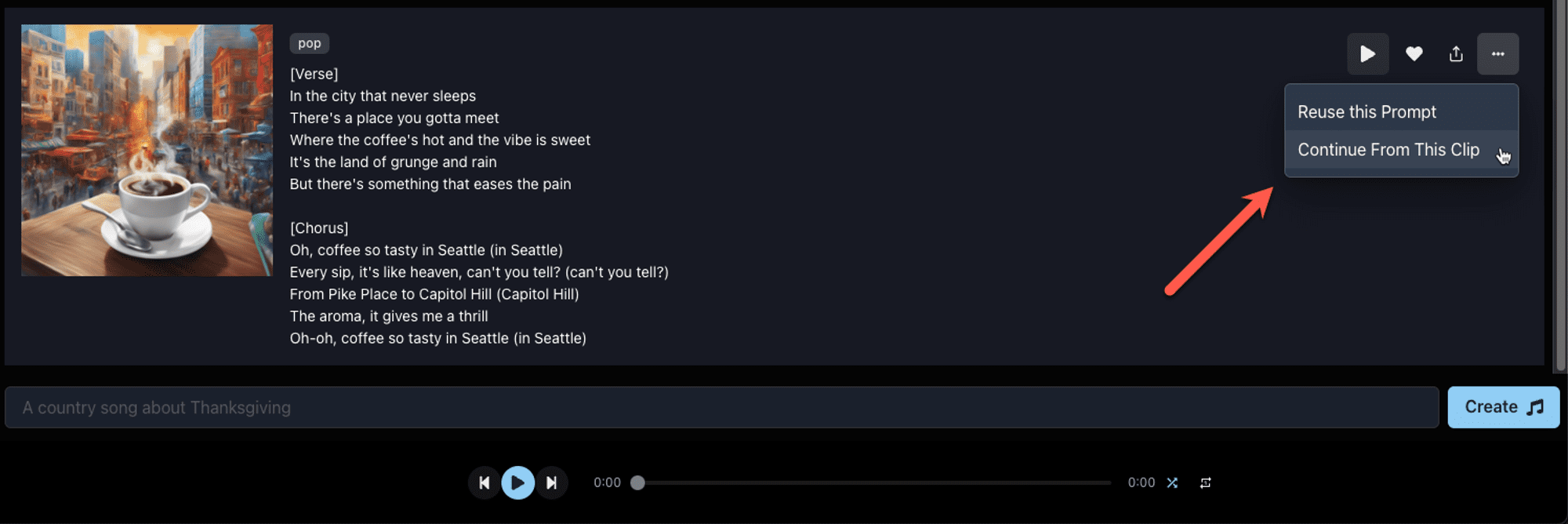
3. The selected music clip will be presented in the alert area on the left side of your screen.
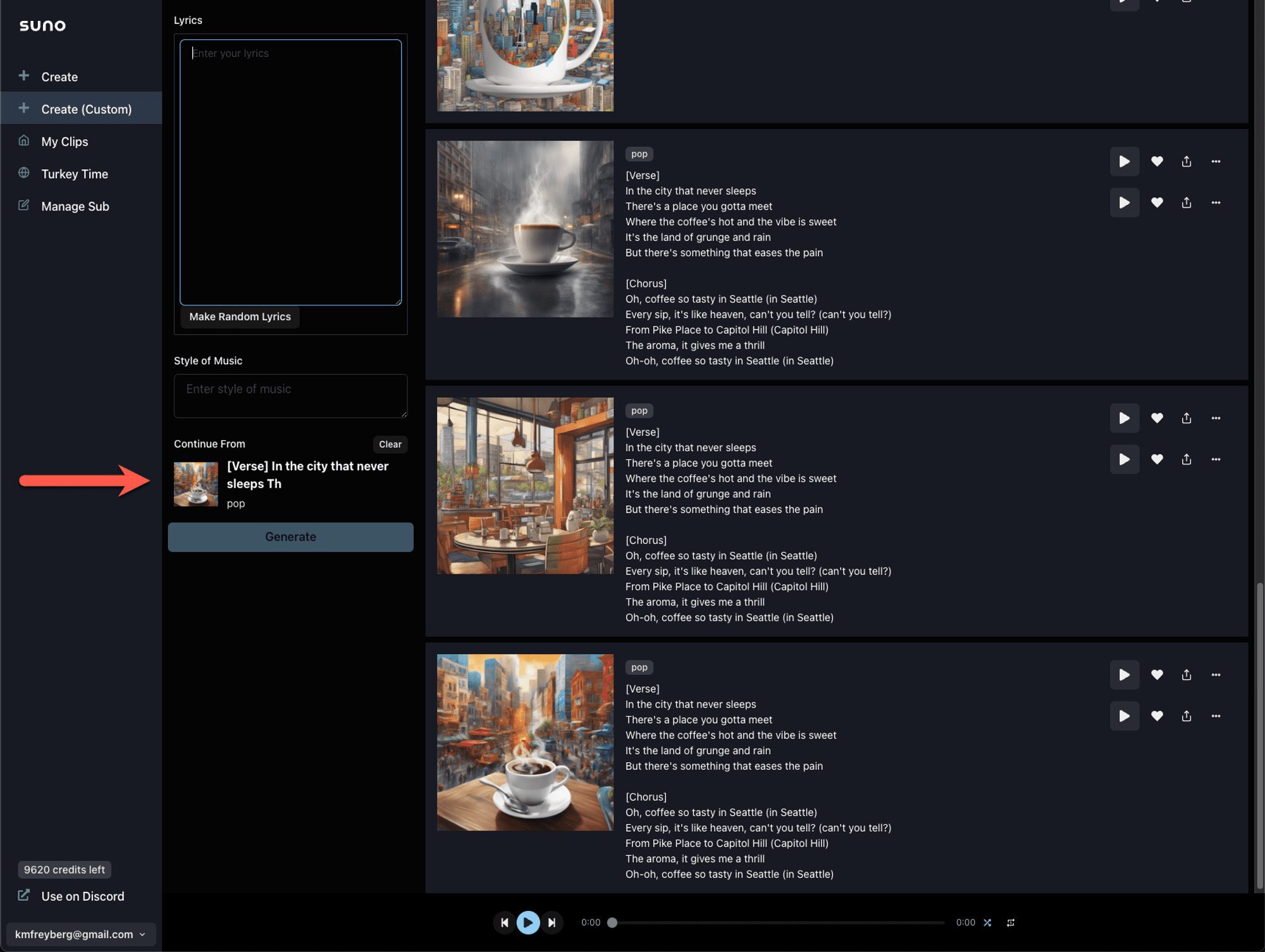
4. Add the next lyrics
5. You can enter the same style, but if you leave the style field unfilled, the model will try to match the style of the clip you just chose to continue. You can also try to enter a different style, but the results may vary.
6. Press the "Generate" button.
7. If you want to link all the songs together, click on the ellipses again and select "Get whole song".
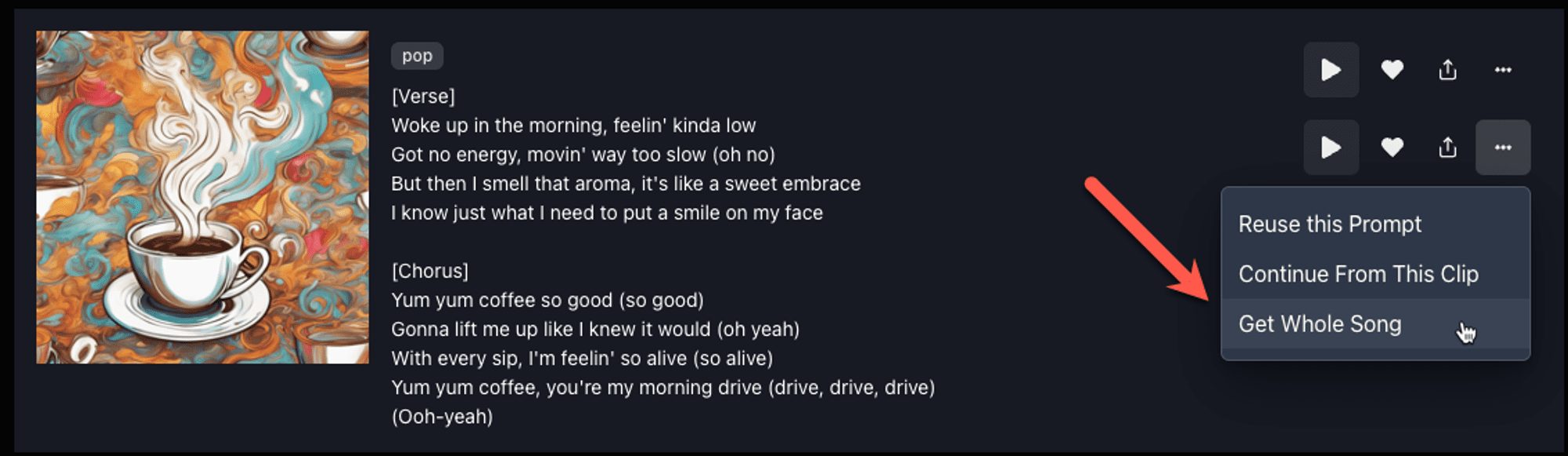
8. Suno will merge all the music fragments together to form a complete song. Please note that the "Get Whole Song" button does not consume points, but each continuation will consume 10 points like the first song.
How do I remove a specific song?
You can put songs in the Trash so that you can still find them later when you might need them, while keeping your music library neater. Select the songs you need to remove and then choose the option to put them in the Trash.
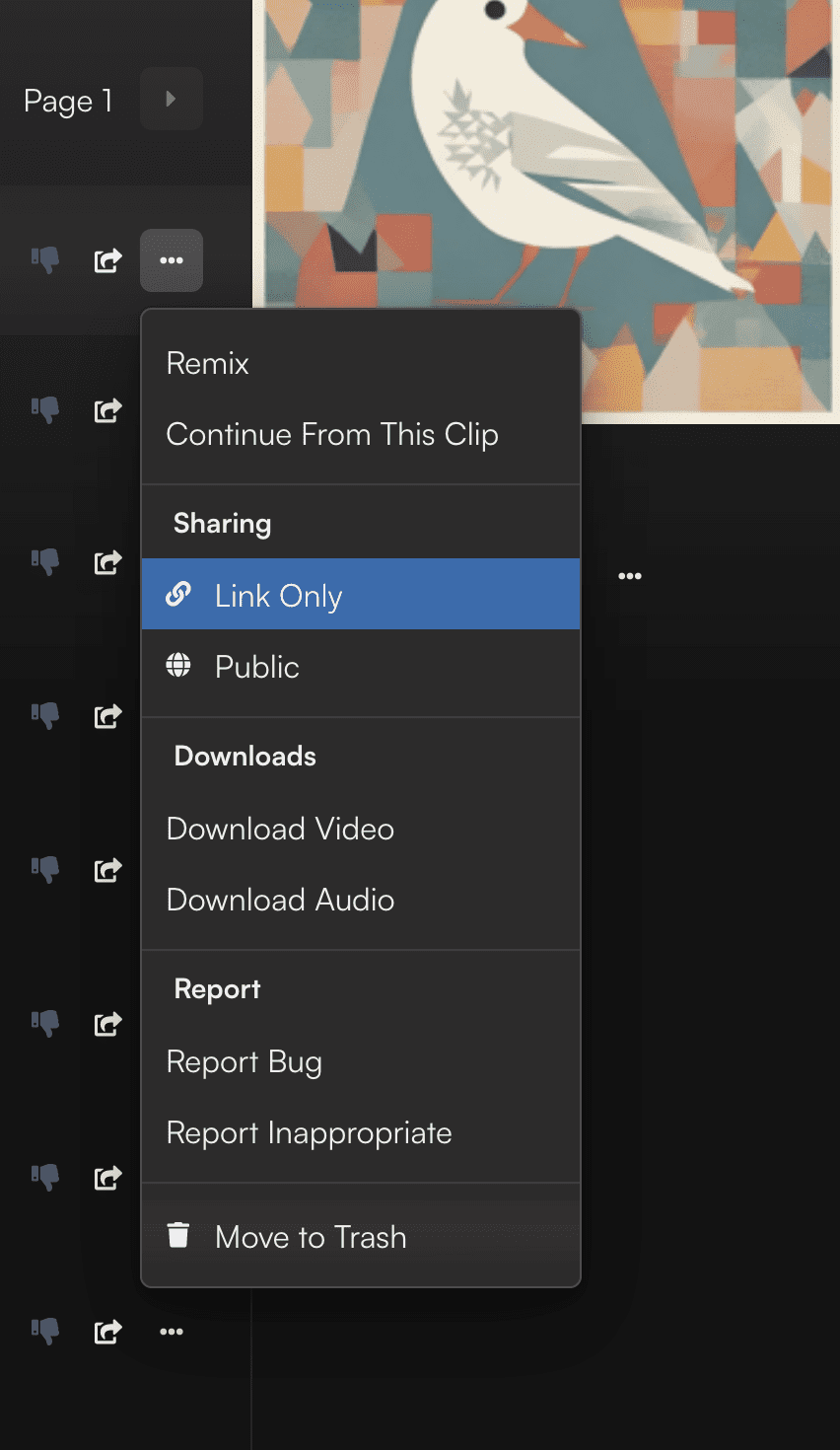
To view the contents of the garbage can, simply click the More Actions button on the Music Library page and then select View Bin.
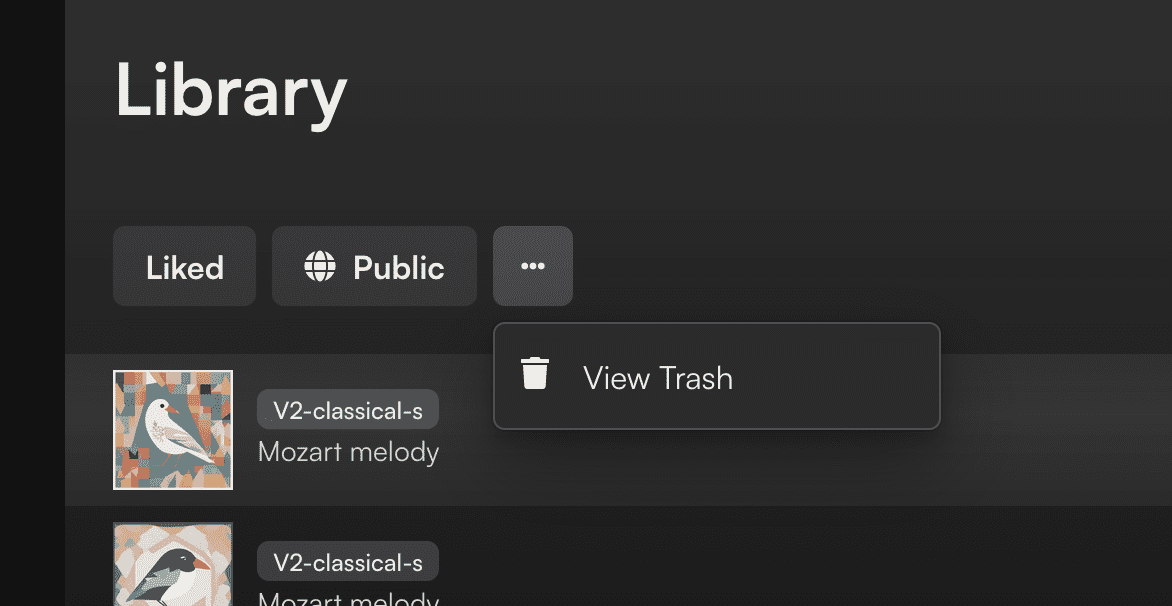
You can recover songs from the trash to add them back to your music library. Simply select a song and then choose to move it back to your music library from the trash.
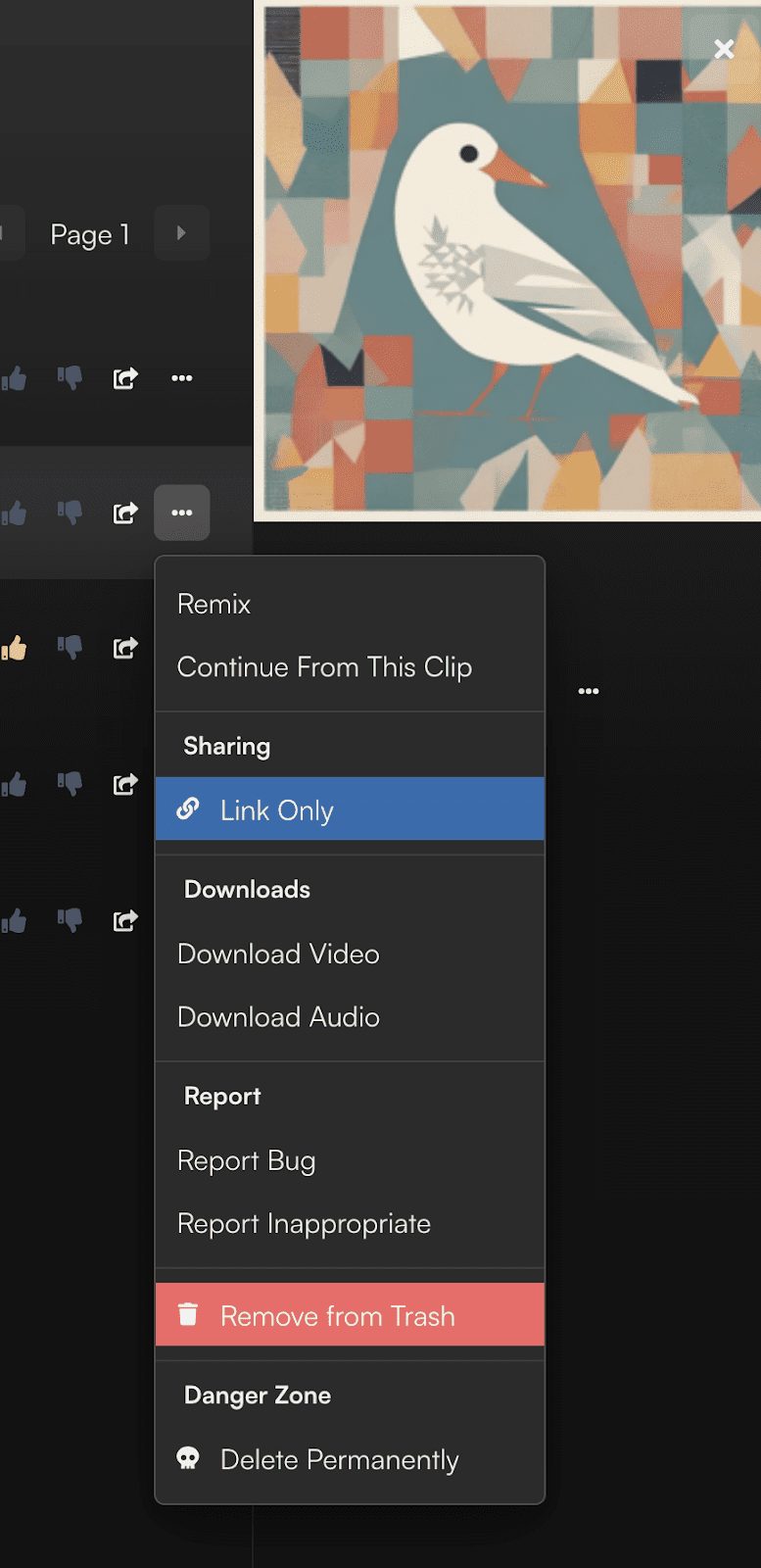
For songs you no longer need, you can choose to delete them permanently. On the Trash page, select a song and then choose Permanent Delete. Please note that once you have selected this option, this action is irrevocable.
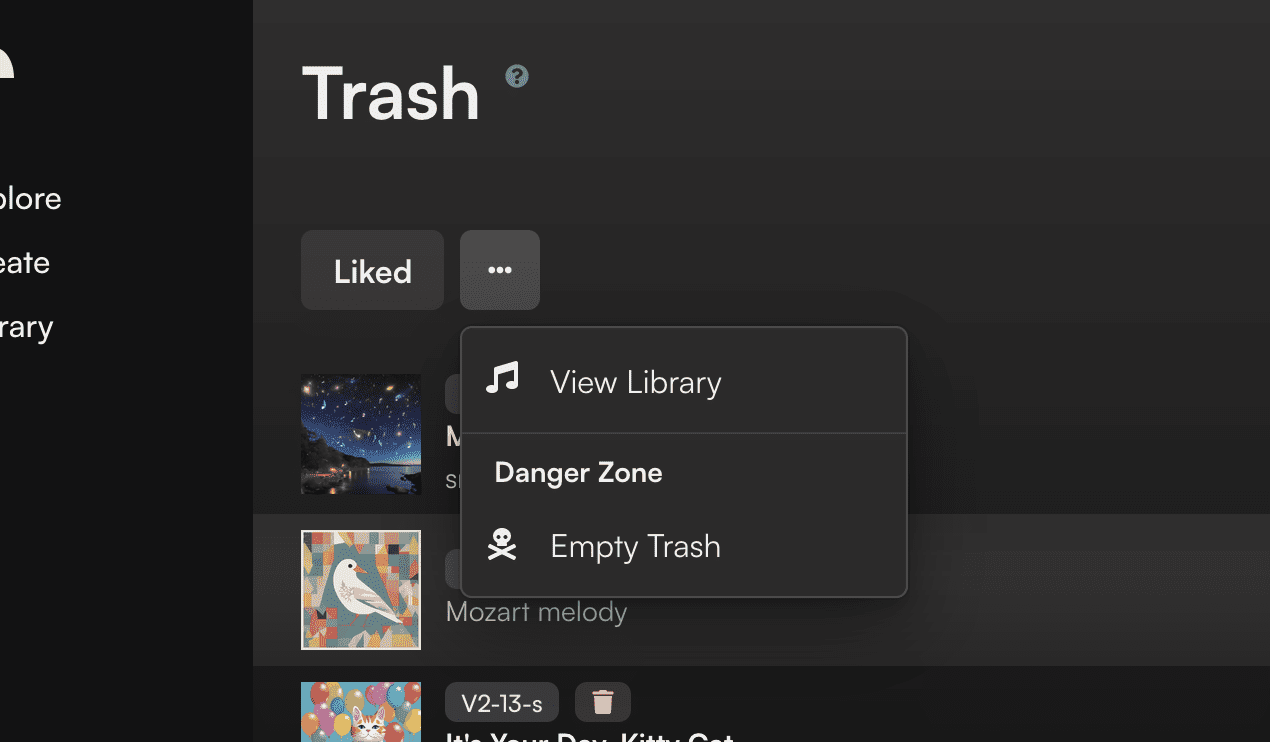
Can I profit from my songs on YouTube? What are some examples of commercial use?
Yes, but only if you are a paid subscriber to Pro or Premier, and if you follow Suno's Terms of Service as usual. If you are a free subscriber, you can only use your songs for non-commercial purposes and are therefore not allowed to make a profit.
Commercial use includes any use that generates revenue. This includes making a profit on sites like YouTube and uploading songs to music streaming services like Spotify and Apple Music. It also includes licensing your songs for use in advertisements, movies, TV shows or podcasts.
If you want to use your songs commercially, you need to subscribe to one of our paid plans, Pro or Premier. For more information, see https://app.suno.ai/account
If you are a paid subscriber to Suno, you own the copyright to the songs you generate when you subscribe to Pro or Premier, provided that you comply with Suno's Terms of Service. If you are using the free version of Suno, we retain ownership of the songs you generate, but you may use them for non-commercial purposes, subject to Suno's Terms of Service. Suno is best suited for making new music with new lyrics, and you must obtain a license for any and all lyrics and other content uploaded to Suno or otherwise incorporated into a song. For a more detailed discussion of ownership and usage rules for content generated using Suno, see Suno's Terms of Service.
© Copyright notes
Article copyright AI Sharing Circle All, please do not reproduce without permission.
Related posts

No comments...