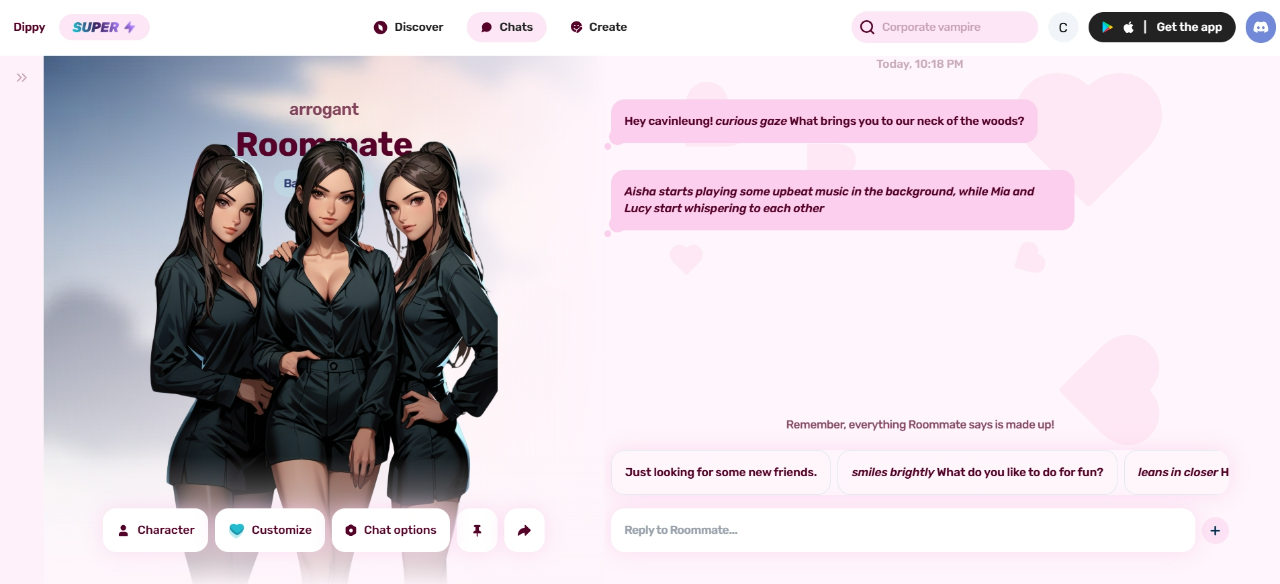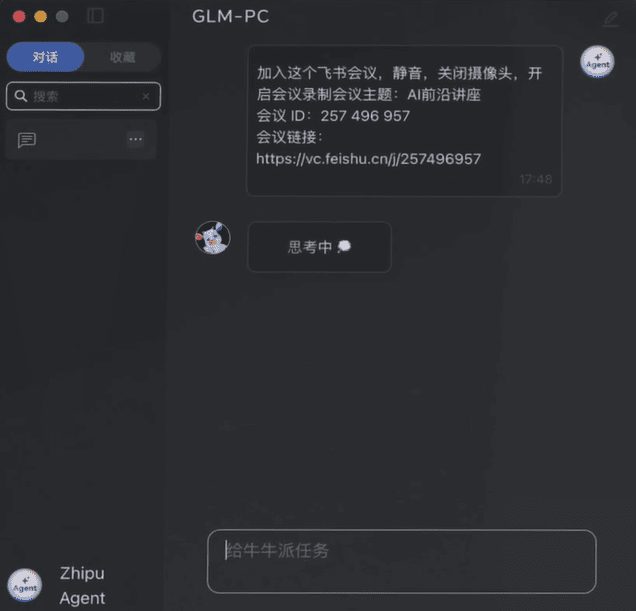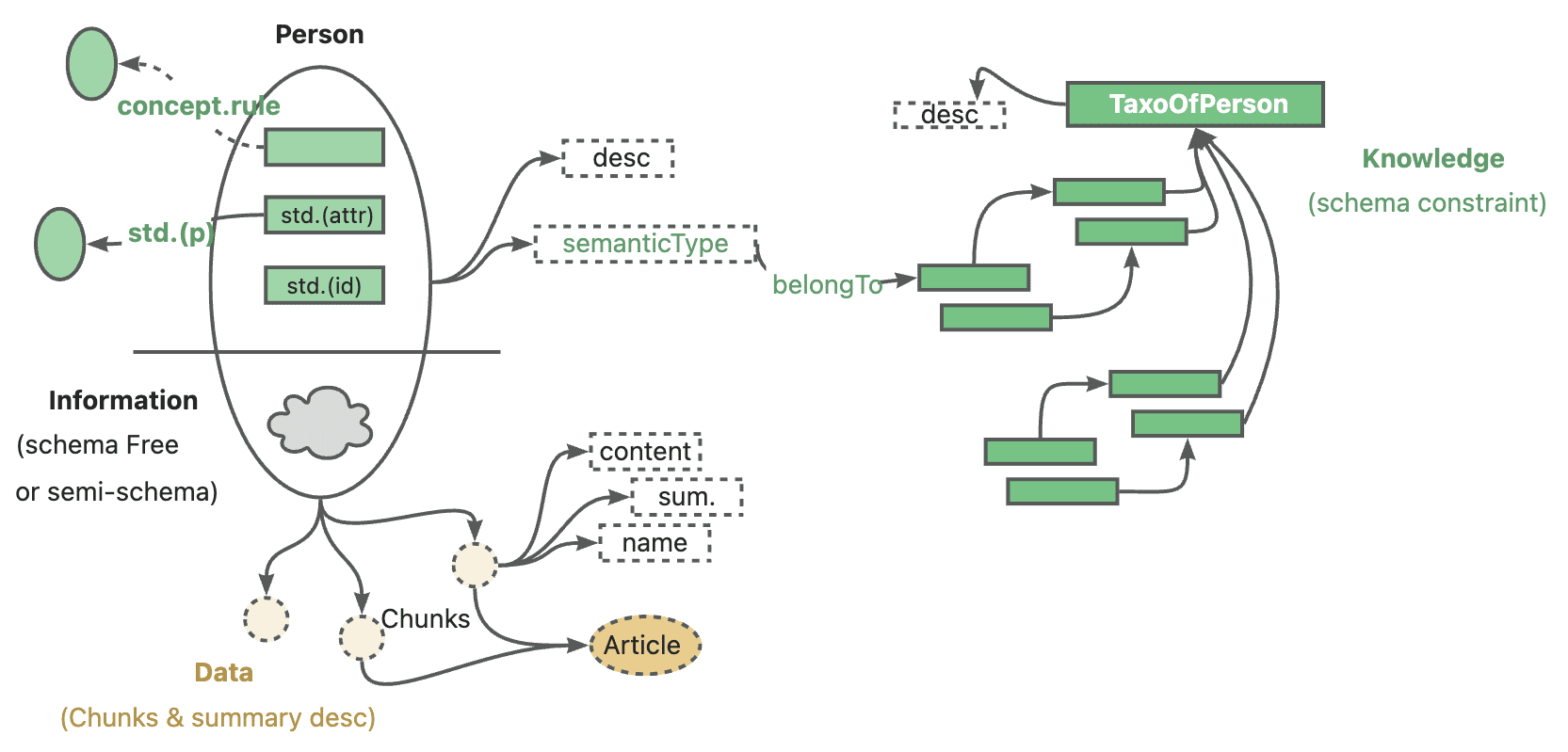Enterprise AI: Enterprise-grade AI apps and low-code platform based on the Flying Book AI app marketplace
General Introduction
ConnectAI-Enterprise (ConnectAI-E) is a state-of-the-art enterprise-grade AI application and low-code platform designed to seamlessly connect AI with office collaboration tools to improve overall organizational and personal efficiency. The platform leverages AI technology to help organizations quickly understand, select, implement and realize business value. Enterprise AI provides rich AI resources and application marketplaces that support AI applications across multiple industries and functions to meet the diverse needs of enterprises.
Open source version: https://github.com/ConnectAI-E

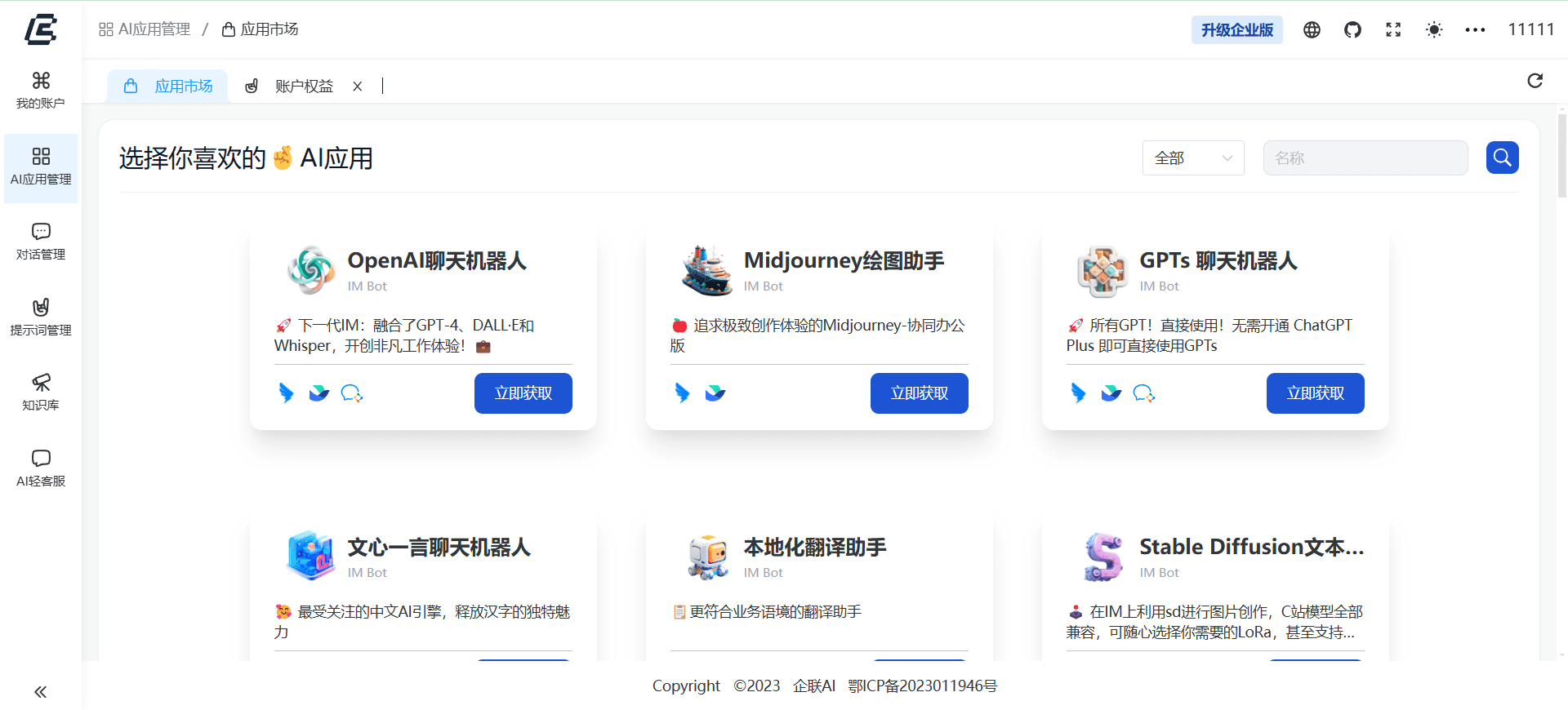
Function List
- AI Resource Platform : One-click association with a large number of AI resources such as Wenxin Yiyin, Tianyan Qianqi, MiniMax, Midjourney, StableDiffusion and so on.
- AI Application Marketplace : AI application matrix based on industries and functions to efficiently empower enterprises.
- Enterprise Knowledge Base: Import enterprise document data to make AI response more in line with business needs.
- AI Interaction Logs : Manage the interaction logs of enterprise members with AI to avoid leakage of sensitive information.
- Low-code platform: Supports enterprise-grade low-code development to rapidly build and deploy AI applications.
Using Help
Installation and Registration
- Visit the website: Open the official website of Enterprise AI
https://www.connectai-e.com/The - Register for an account : Click the Register button and fill in the necessary information to complete the registration.
- Login to the platform : Login to the platform with your registered account and password.
Usage Process
- Associated AI Resources :
- Select the AI resources that need to be associated on the platform, such as Wenxin Yiyin and Tianyan Qianqi.
- These AI resources can be used on the platform after one-click association.
- Using AI applications :
- Choose the AI apps in the AI apps marketplace that fit your organization's needs.
- Configure and use according to the application notes.
- Managing the enterprise knowledge base :
- Import enterprise document data to build an enterprise knowledge base.
- Use AI for intelligent search and response to improve productivity.
- Low code development :
- Rapidly build and deploy AI applications using the low-code tools provided by the platform.
- Customized development based on business needs.
common problems
- Unable to register : Ensure that the information provided is accurate and check the internet connection.
- AI Resource Association Failure : Check the network connection and resource configuration to ensure that the resource is available.
- Low-code development issues: Refer to the development documentation and sample code provided by the platform, or contact technical support.
© Copyright notes
Article copyright AI Sharing Circle All, please do not reproduce without permission.
Related posts

No comments...