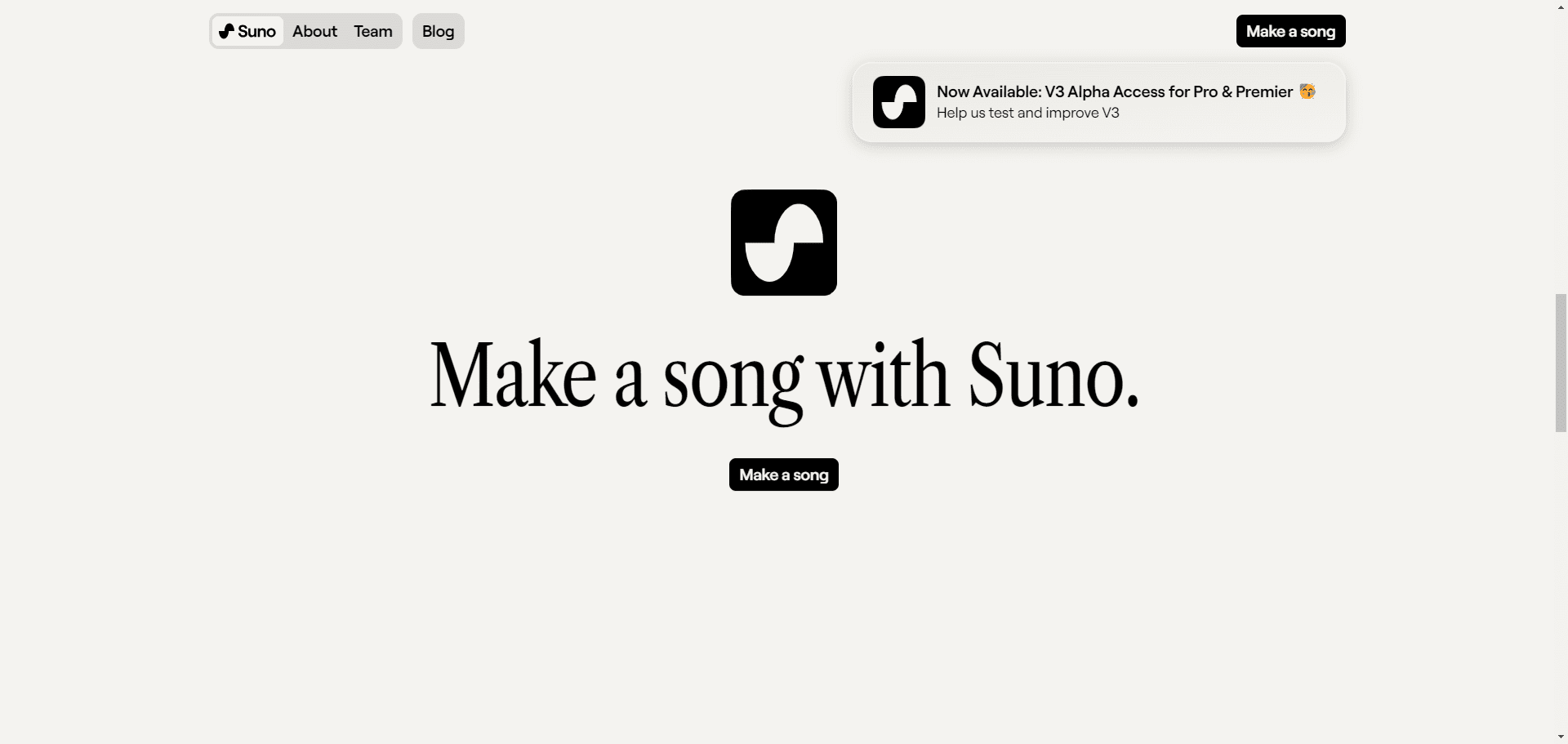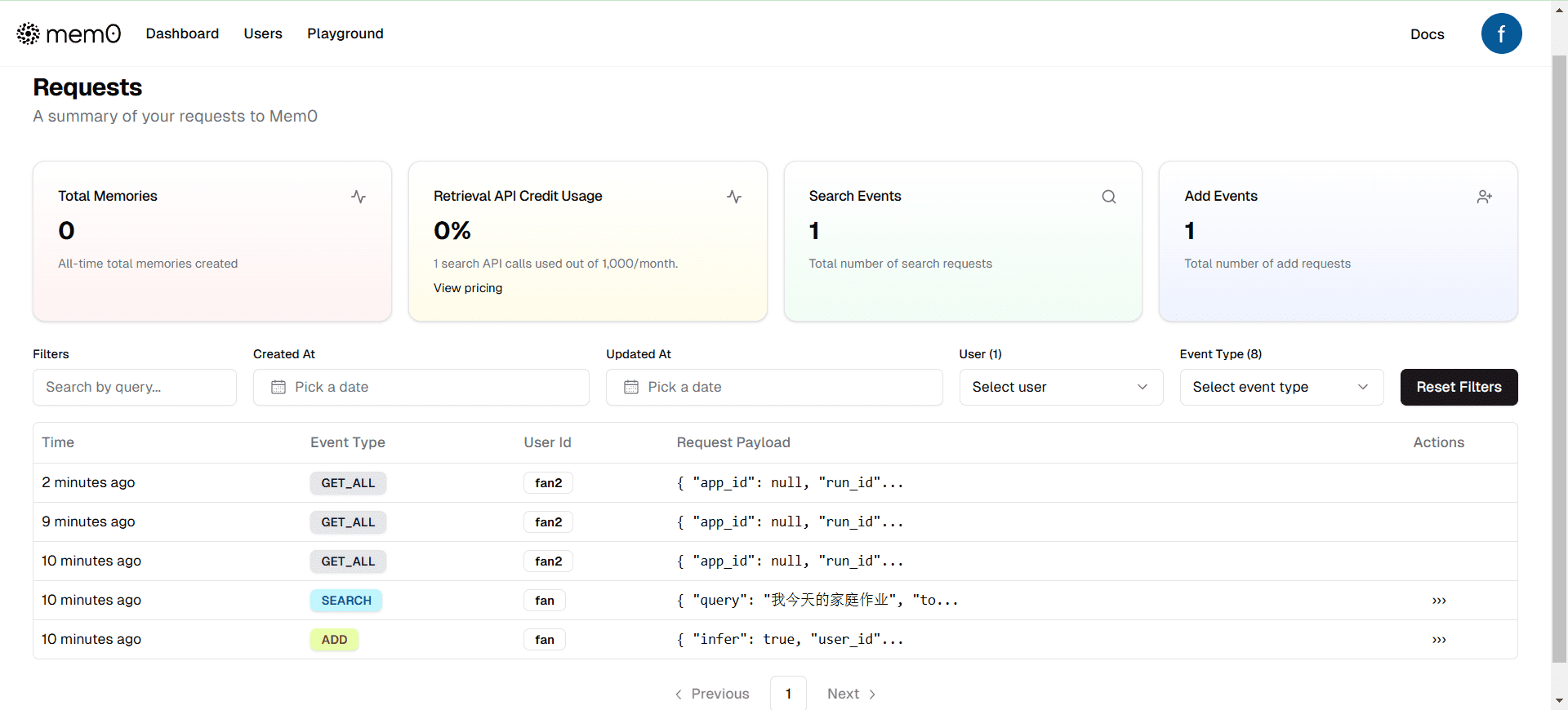Hyperspace (aiOS): distributed AI arithmetic sharing network, aiOS generative browser, deep knowledge intelligences
General Introduction
Hyperspace is an innovative generative browser (aiOS), based on the world's largest peer-to-peer AI network, designed to provide users with powerful tools for deep research and analysis. By integrating a wide range of AI models and data sources, Hyperspace allows users to quickly generate information nets, utilizing high-quality resources such as Wikipedia and arXiv to improve the efficiency of information retrieval and processing. The platform is not only suitable for personal research, but also provides developers and AI enthusiasts with rich functionality and an open choice of models.
Join the world's largest distributed AI network and use your own cryptographic keys to provide open source models to the community through 17,500+ registered nodes. Run HyperSpace (aiOS Browser) on your desktop or mobile browser to peer with nodes on the AI network and earn points for serving the network.
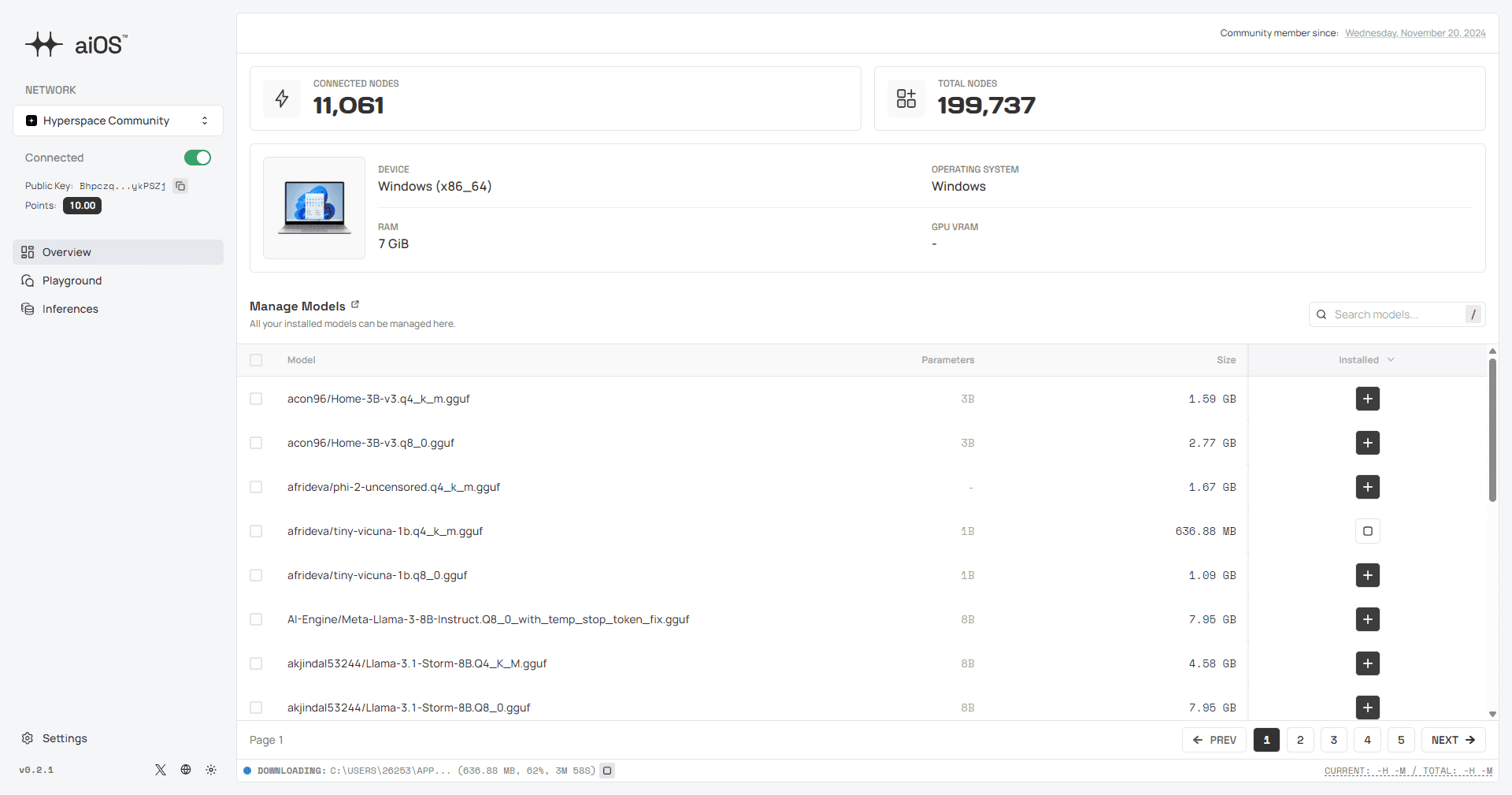
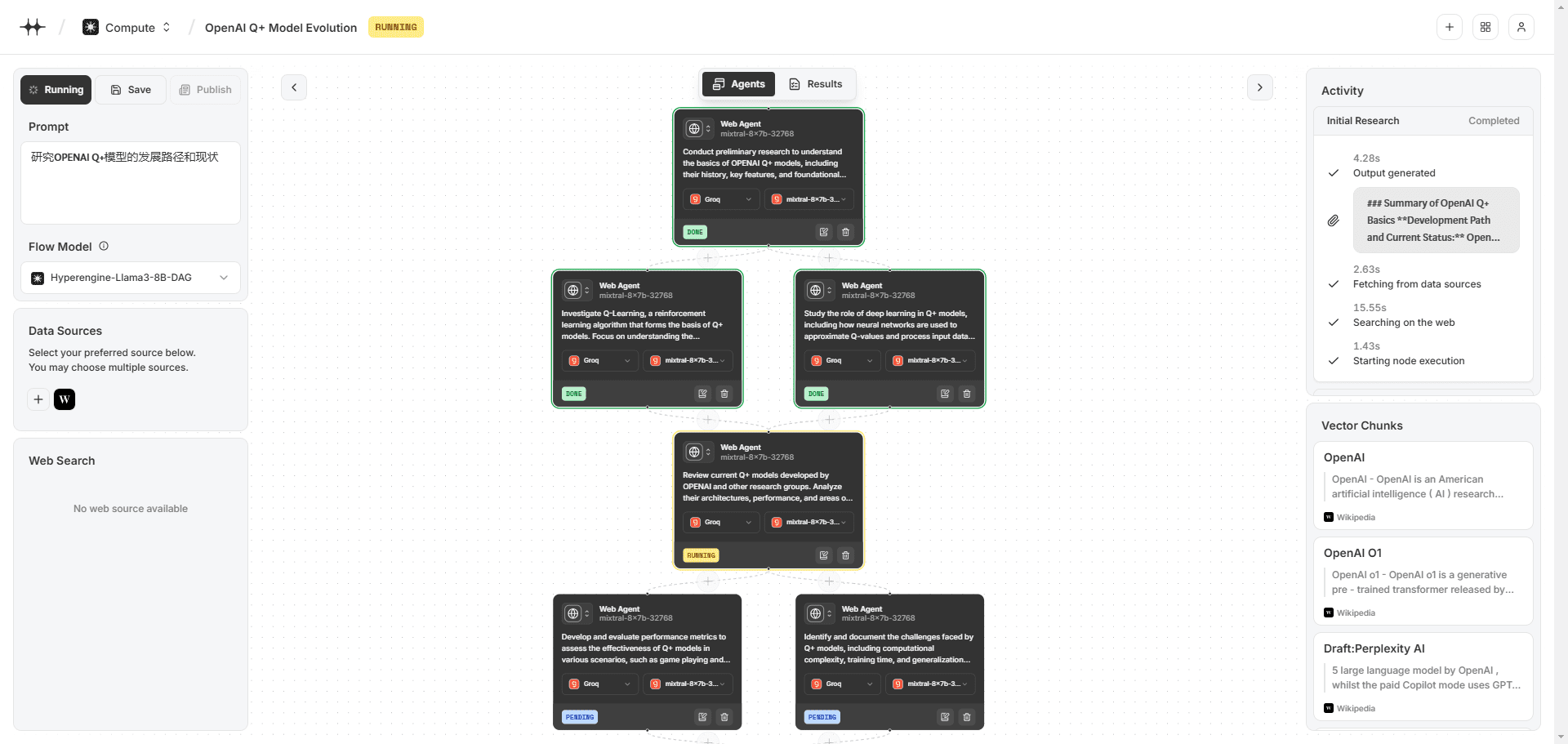
Demo address: https://compute.hyper.space/
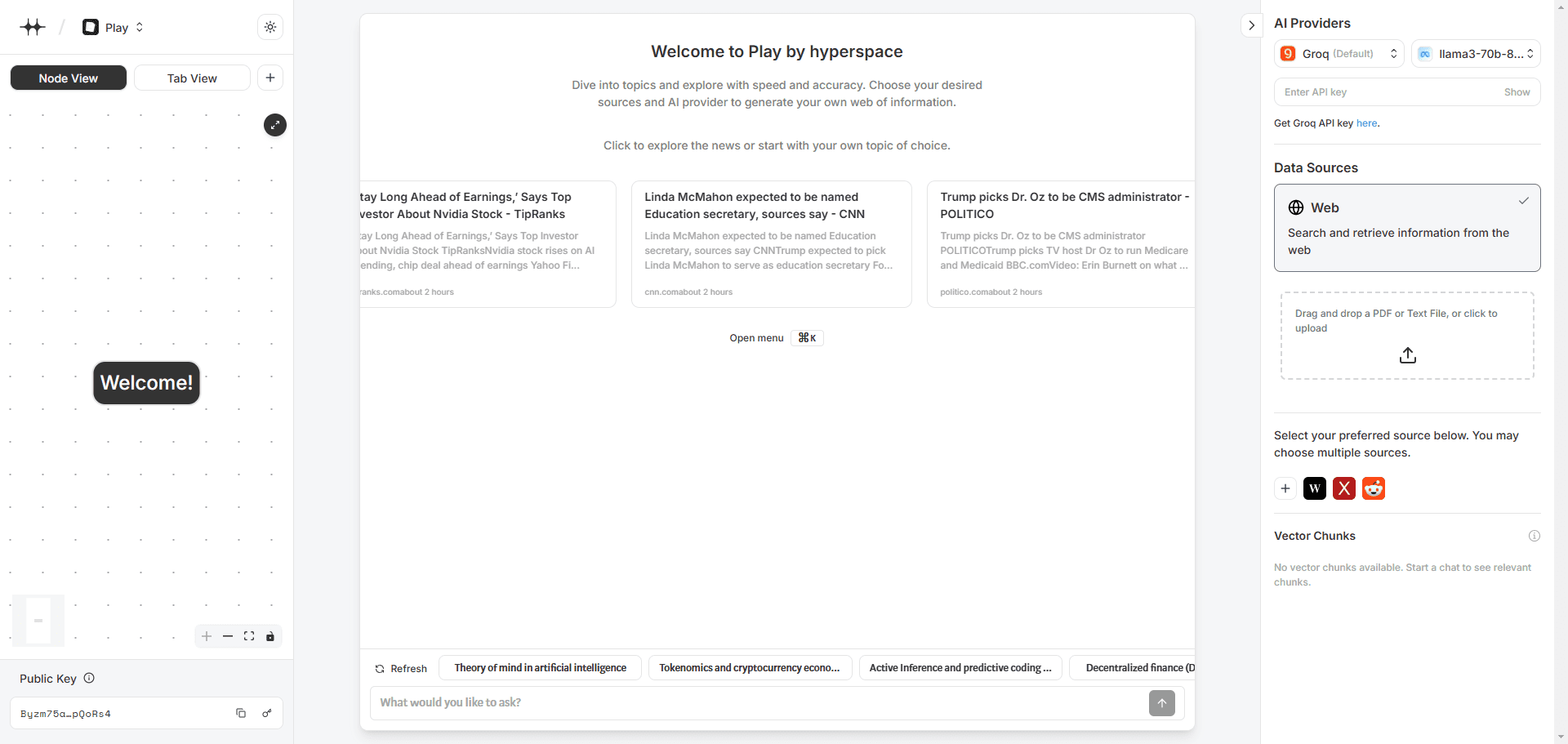
Demo address: https://play.hyper.space/
Function List
- Generating Information Networks: Rapid generation of information networks based on high-quality data sources.
- Multi-model support: A variety of open-source AI models are supported, and users can choose according to their needs.
- Node operation: Allows users to participate in peer-to-peer networks by running nodes on their desktops or browsers.
- Deep analysis tools: Integrate Web search and code execution to provide a deeply researched user interface.
- vector database: Access to up-to-date vector databases that support efficient information retrieval.
- Network hotspot formation: Users can create their own hotspots and share AI resources to reduce costs.
- Fast Payment Agreement: Customized protocols are used to ensure efficient network payments.
Using Help
Installation and use process
- register an account::
- Visit the official Hyperspace website and click on the sign up button.
- Fill in the necessary personal information and confirm your e-mail address.
- Download and install the node::
- Depending on the operating system (macOS, Windows or Linux), download the appropriate client.
- Follow the installation wizard to complete the installation.
- Run Browser Node::
- Open the installed Hyperspace client and log into your account.
- Click on the "Run Node" option and select Browser Mode or CLI Mode.
- Generating Information Networks::
- On the main screen, enter your research topic or question.
- Select the desired data source (e.g. Wikipedia or arXiv) and click the "Generate" button.
- The system will automatically build the information network and display the relevant data and models.
- Use of in-depth analysis tools::
- In the generated information network, specific nodes are selected for in-depth analysis.
- Utilize the integrated Web search function for more information.
- Customized analysis through the code execution function.
- Participation in peer-to-peer networks::
- Check the status of your nodes in the Node Management screen.
- Participate in network discussions and share experiences and resources with other users.
- Creating Network Hotspots::
- In "Network Management", select "Create Hotspot".
- Set the hotspot name and sharing parameters to complete the creation.
Featured Function Operation
- Information generation::
- Users can enter keywords to quickly generate a web of information related to them.
- This feature supports multiple data sources to ensure diversity and accuracy of information.
- In-depth research and analysis::
- Using the integrated tools, users can perform in-depth analysis of the generated information network.
- Through code execution, users can customize the analysis process to meet different research needs.
- Node operation and incentives::
- Users are incentivized to participate in Hyperspace's peer-to-peer network by running nodes.
- By participating in the network, users not only contribute computing resources, but also earn points.
Tips & Cautions
- Make sure your device meets the system requirements for the best experience.
- Regularly check the status of the nodes to ensure that they are functioning properly.
- Participate in community discussions for more tips and resources to share.
© Copyright notes
Article copyright AI Sharing Circle All, please do not reproduce without permission.
Related posts

No comments...