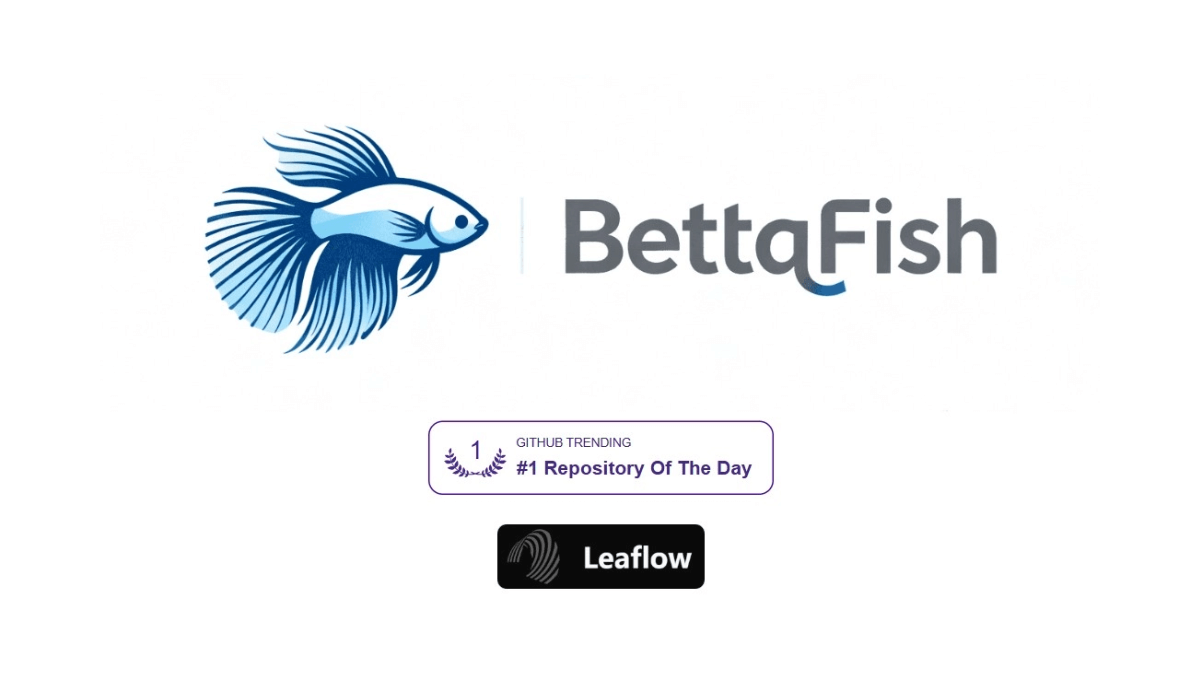Follow: a new generation RSS reader with useful AI summarization and subscription sharing features
General Introduction
Follow is a next-generation information browser developed by RSShub author DIYgod. It is designed to provide users with a modern, fast and convenient one-stop information center for following websites, blogs, social media accounts, podcasts and notifications.Follow utilizes advanced AI technology to help users manage and access information more efficiently.
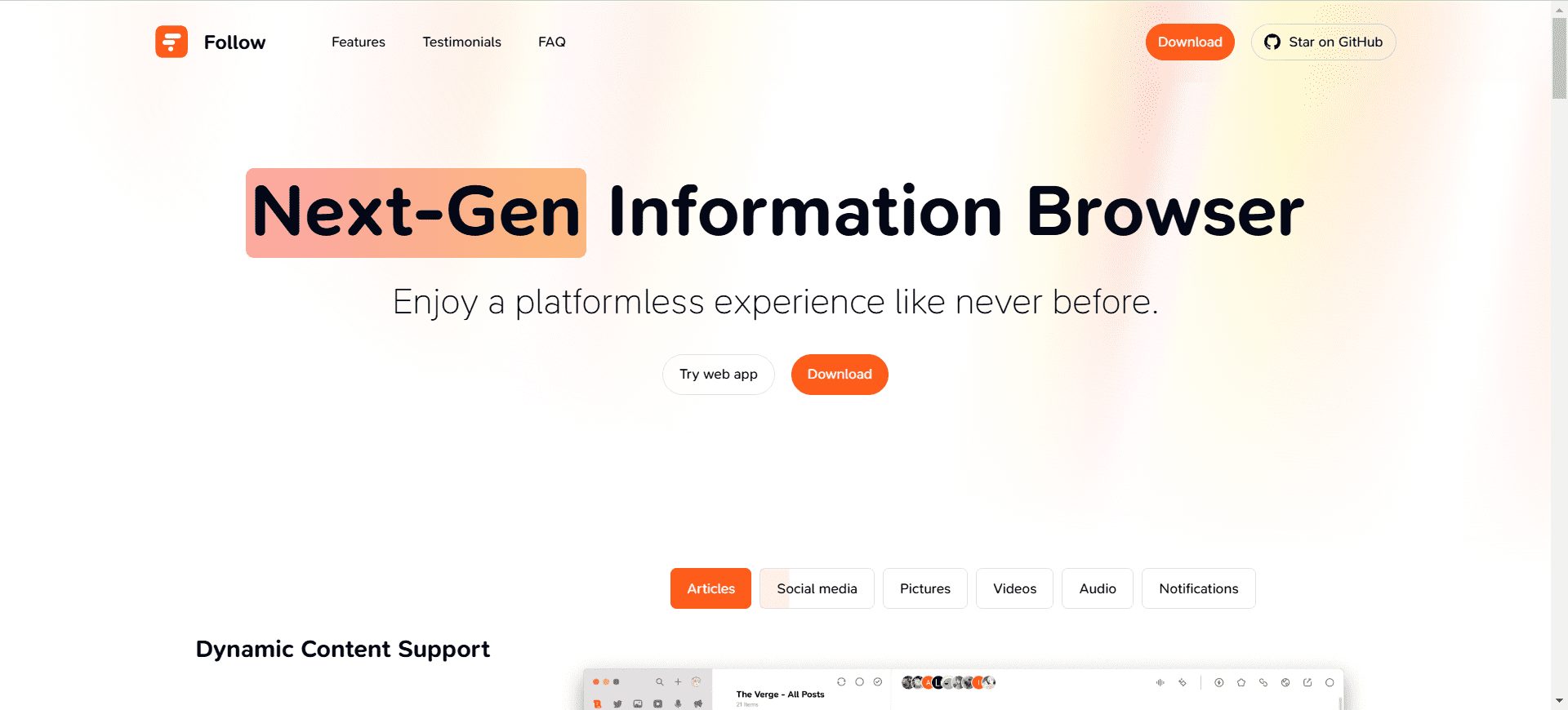
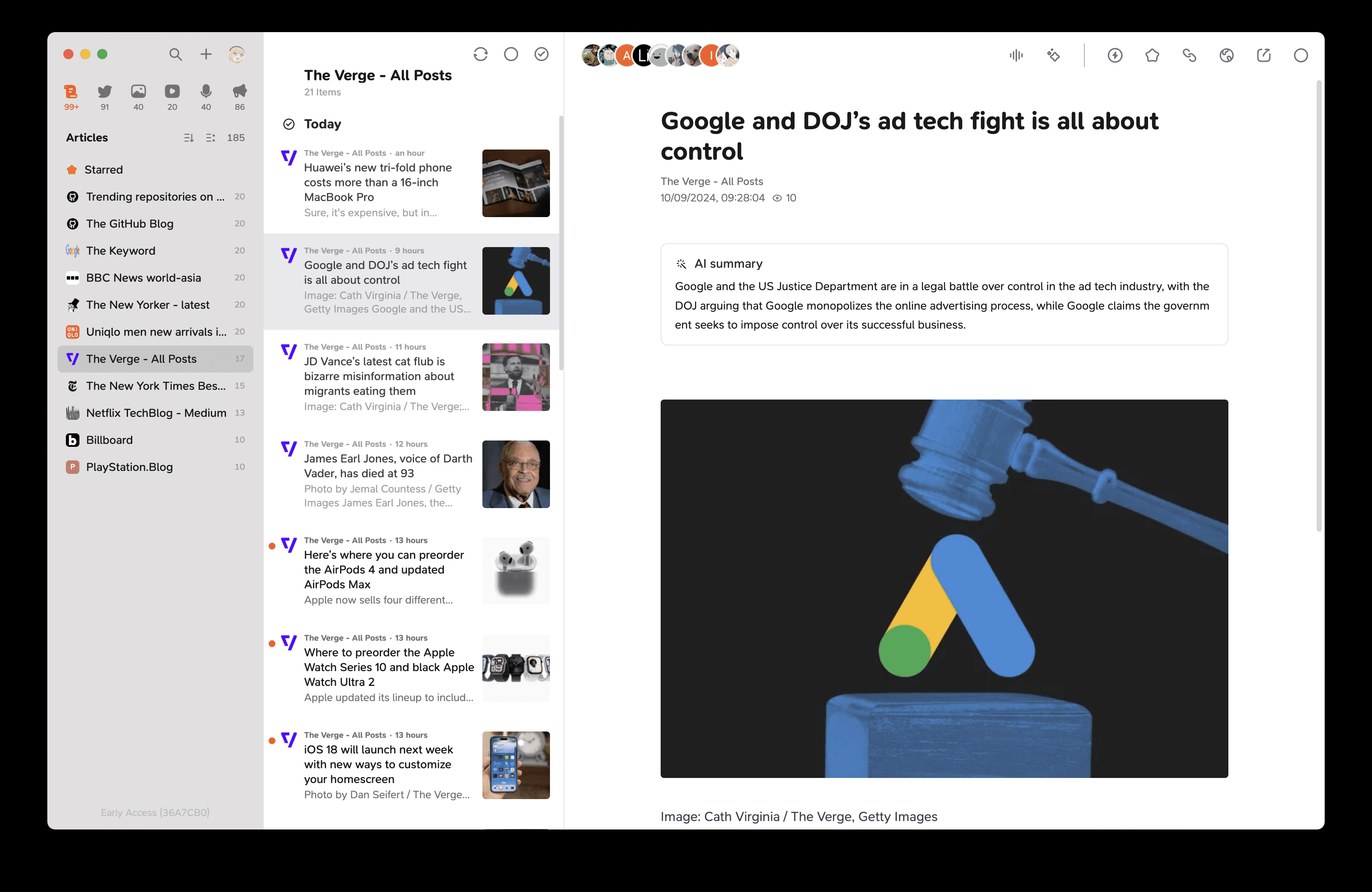
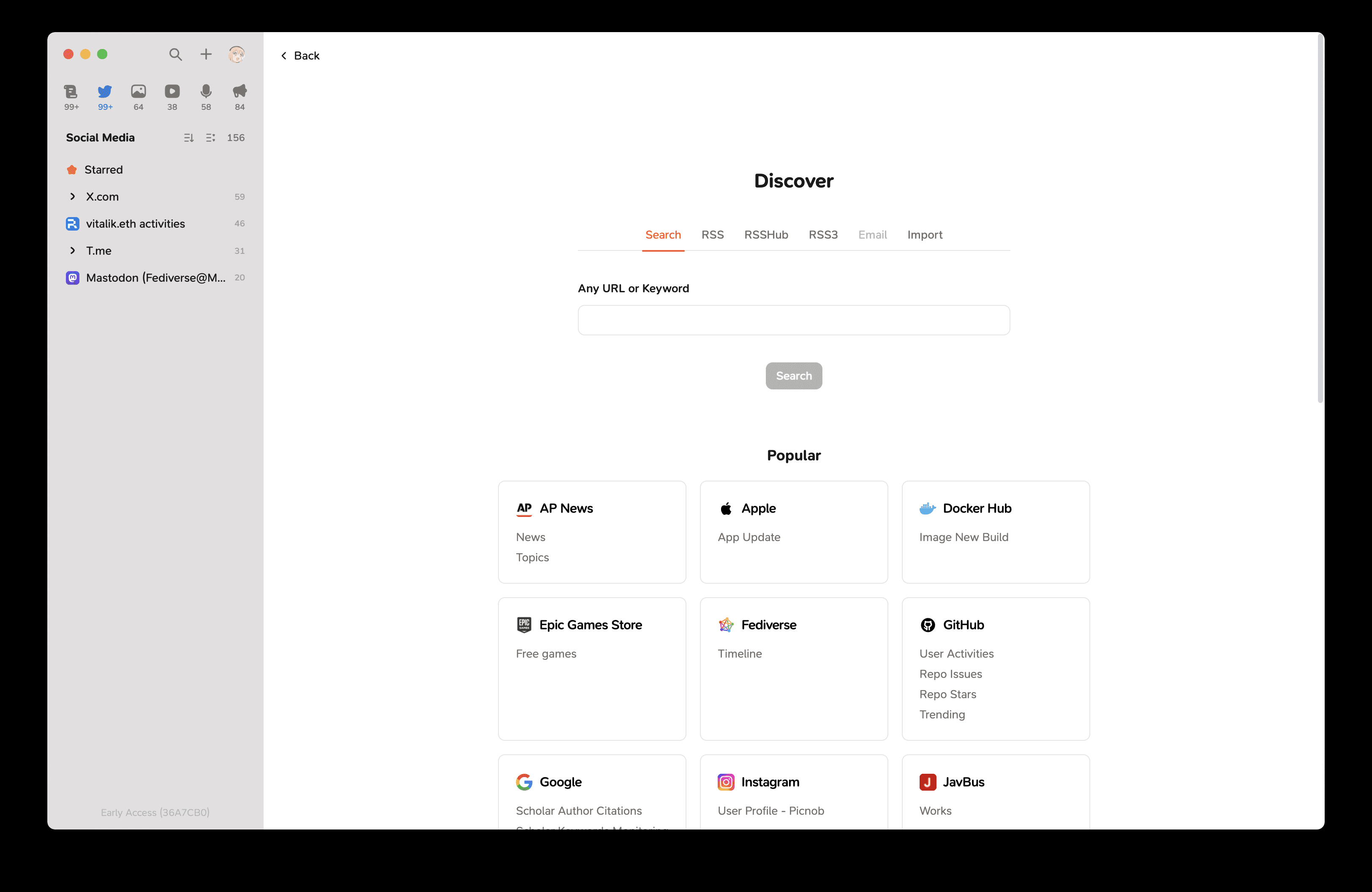
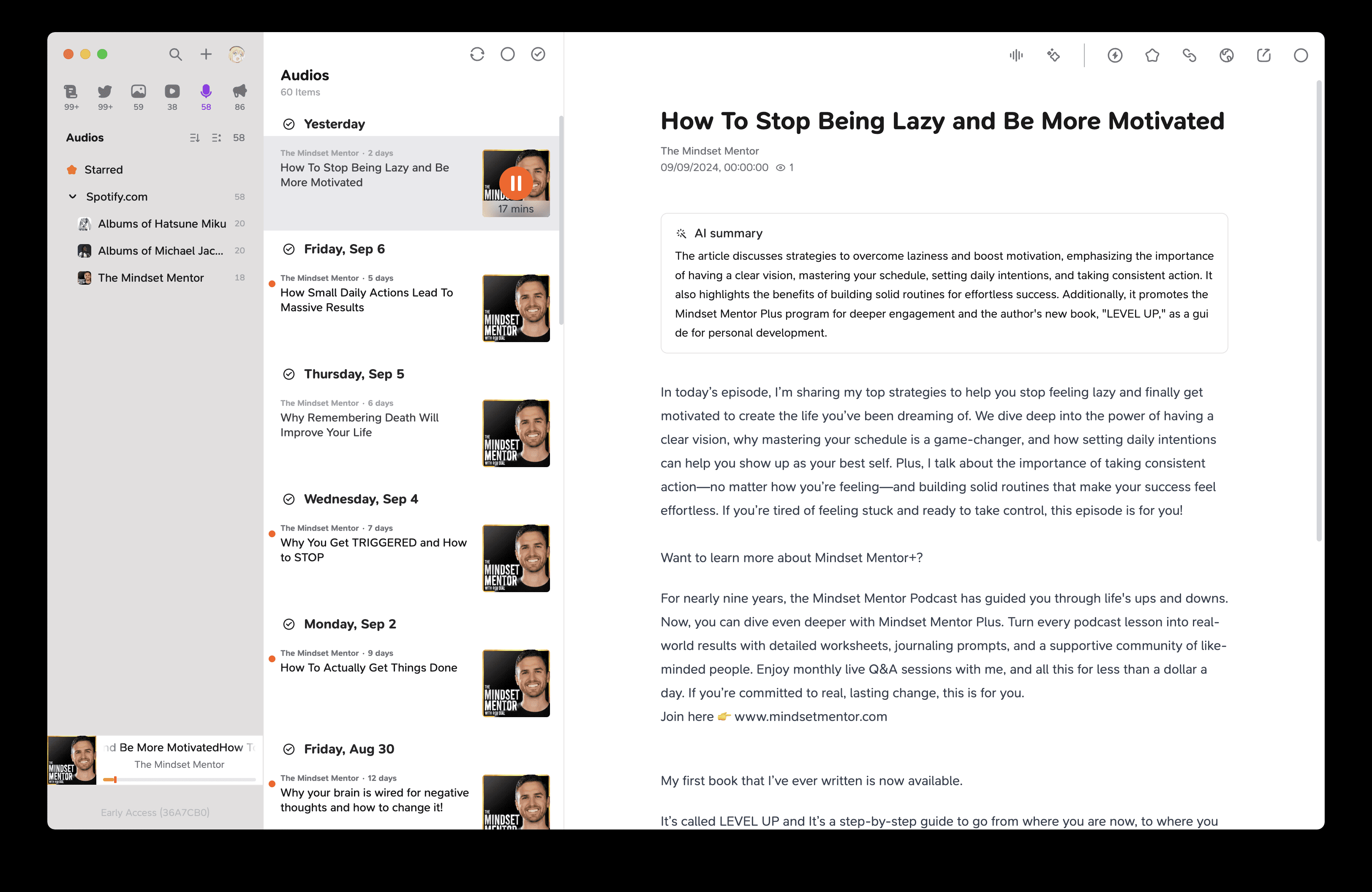
Function List
- Subscription Management: Supports subscription to various websites, blogs, social media accounts and podcasts.
- AI Assistant: Provides translation, summarization and recommendation functions, and generates twice-daily AI reports (information summaries).
- Multi-platform support: supports web-based and mobile use.
- Notification Center: Push important information and updates in real time.
- Personalization: Users can customize the information flow and notifications according to their needs.
Using Help
Subscription Management
- On the main screen, click the "Add Subscription" button.
- Enter the URL of the website, blog, or social media account you want to subscribe to.
- Click the "Confirm" button, the system will automatically capture and display the subscription content.
Using the AI Assistant
- On the Subscribed Content page, click the 'AI Assistant' button.
- Select the desired function, such as translation, summary or recommendation.
- The AI assistant provides services based on your choices and generates twice-daily AI reports to help you quickly access key information.
Personalized Settings
- Go to the Settings page and select Personalization.
- Adjust the display of information flow and notifications according to your needs.
- After you save the settings, the system will push the information according to your preferences.
Notification Center
- In the main interface, tap the Notification Center button.
- See all updates and important information pushed out in real time.
- Click on the specific notice to view the details.
Multi-platform support
- Follow supports both web and mobile use.
- interviews Follow Web Or download the mobile app to manage your subscriptions on the go.
- Preview the subscription feed:https://app.follow.is/share/feeds/72365653347110912
© Copyright notes
Article copyright AI Sharing Circle All, please do not reproduce without permission.
Related posts

No comments...