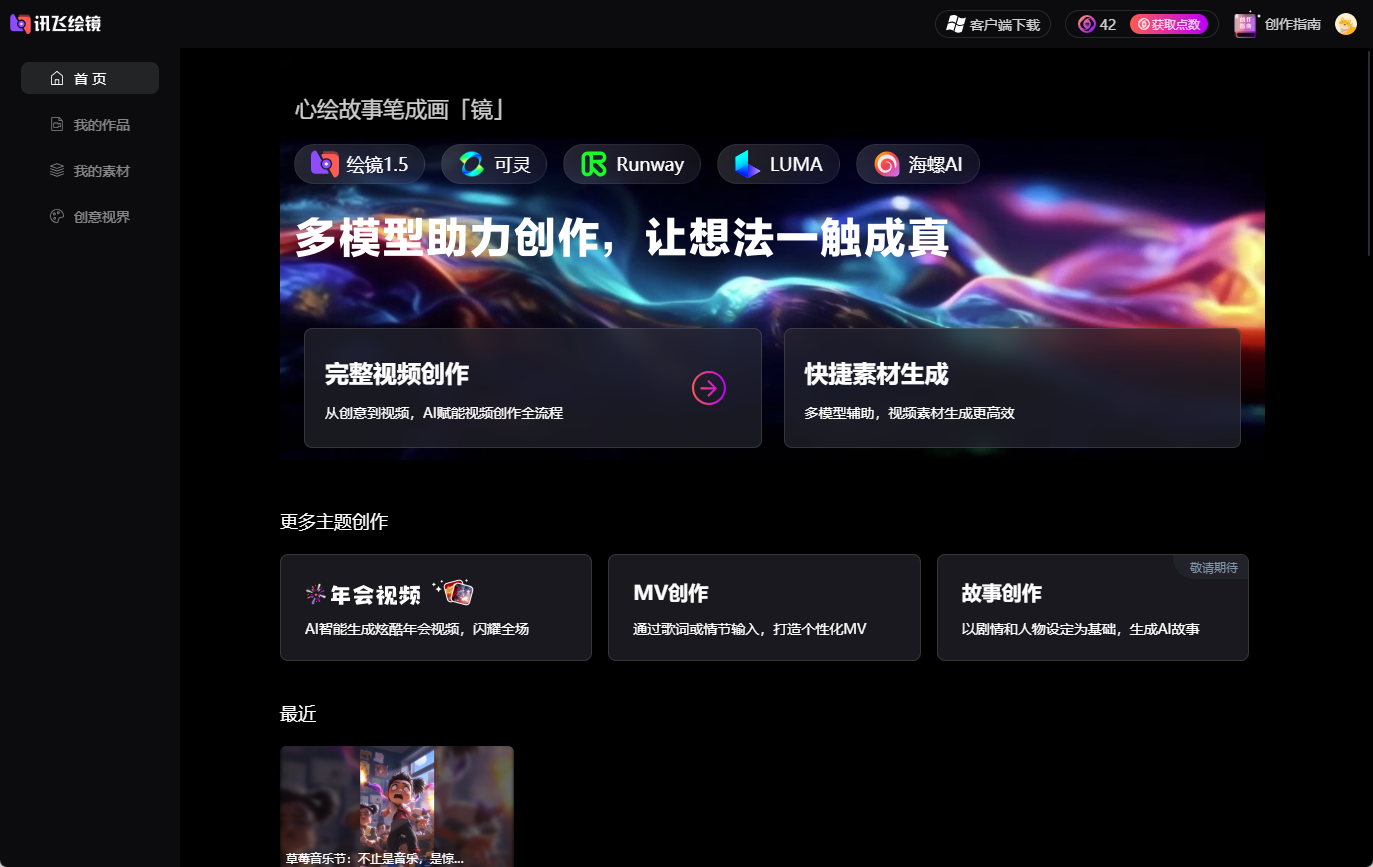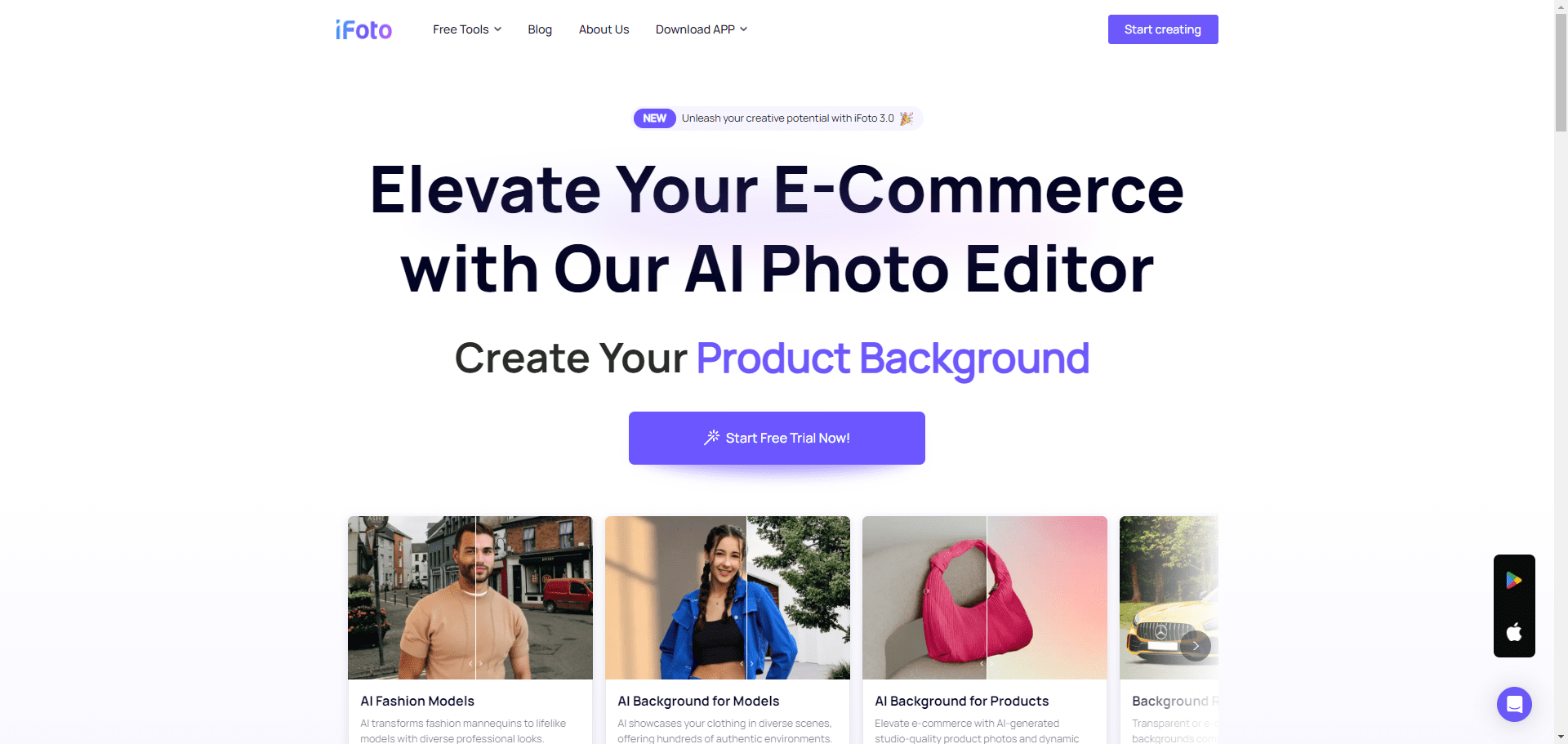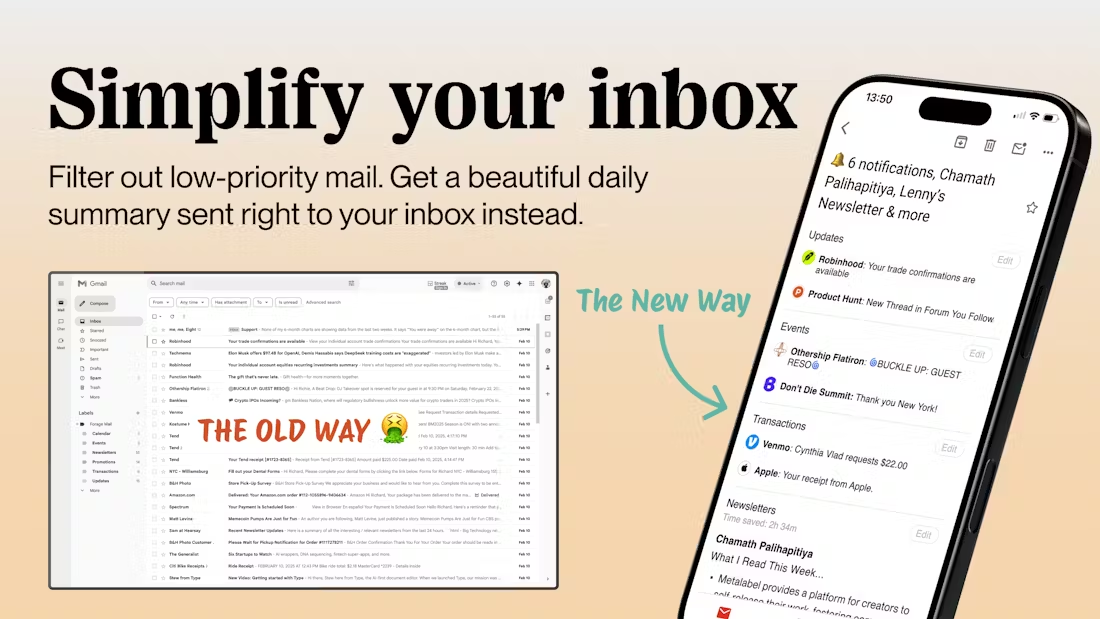Zamzar: Multi-functional online file format conversion tool, video conversion | audio conversion | image conversion | document conversion
General Introduction
Zamzar is a powerful online file conversion tool that supports over 1200 file formats. Whether it's documents, pictures, videos, audios or eBooks, Zamzar can accomplish the conversion task quickly and efficiently. Users don't need to download any software, just select the file and choose the target format on the web page and the conversion is done. Since 2006, Zamzar has been providing high-quality file conversion services that are trusted by users worldwide.
When using various types of AI applications, you often need to format all kinds of files, which requires a quick tool to realize.
In particular, I often need to extract long video speech into documents, using common AI tools to transcribe to text is extremely inefficient, and Zamzar can meet my needs very well.
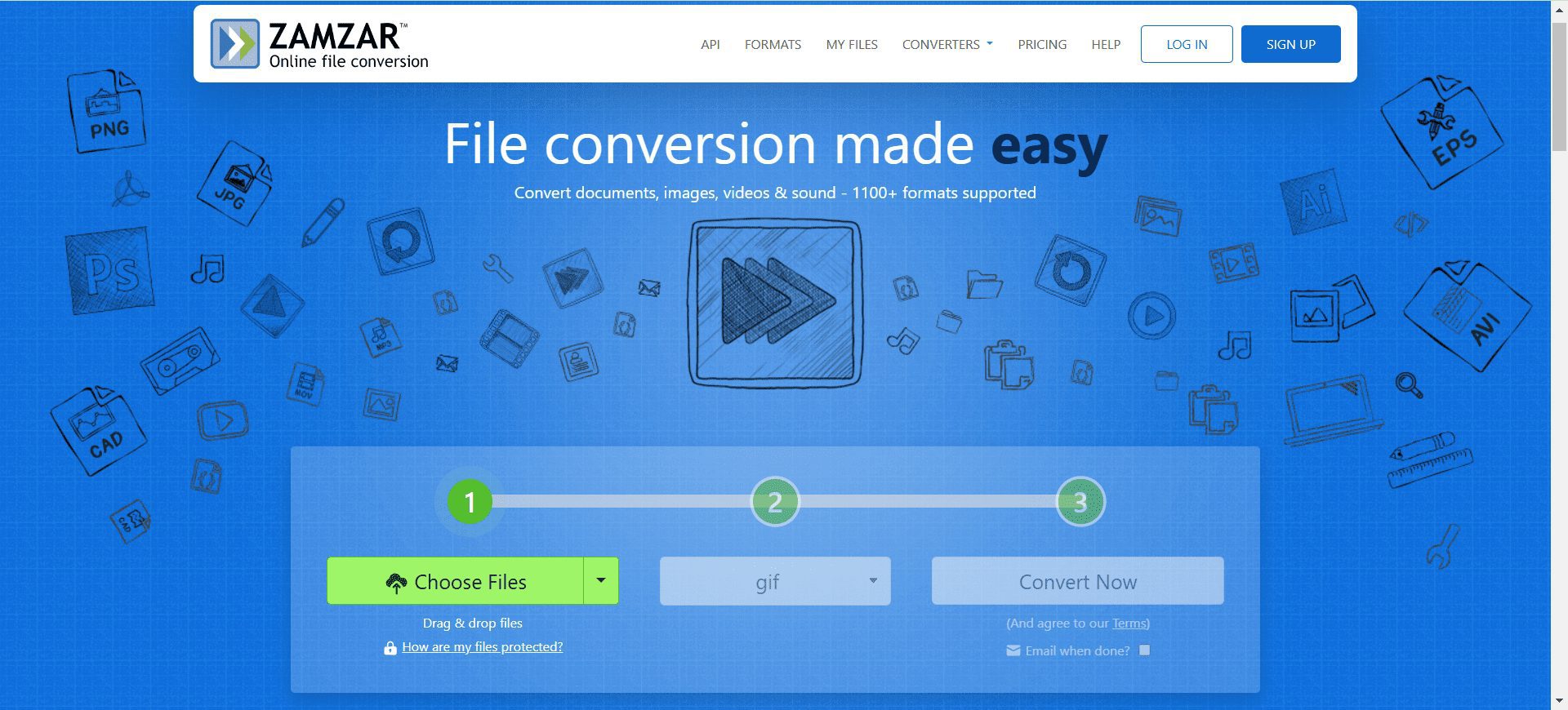
Function List
- Document Conversion: Support for converting documents such as Word, Excel, PowerPoint, etc. to PDF, as well as converting PDF to other formats.
- Image Conversion: Support JPG, PNG, GIF and other image formats to convert each other.
- Video Conversion: Support the conversion of MP4, AVI, MOV and other video formats.
- audio conversion: Supports the conversion of MP3, WAV, OGG and other audio formats.
- eBook conversion: Support the conversion of EPUB, MOBI and other eBook formats.
- compression function: Supports compression of audio, video, images and documents.
- batch conversion: Support converting multiple files at once to improve work efficiency.
- API Interface: Provides a developer API for easy integration into other applications.
Using Help
How to use Zamzar for file conversion
- Access to the website: Open your browser and visit Zamzar Official WebsiteThe
- Select File: Click the "Select Files" button on the page to upload the files to be converted. You can also upload files by dragging and dropping them onto the page.
- Selecting the target format: After the file upload is complete, select the target format you want to convert from the drop-down menu.
- Start conversionClick the "Convert" button and Zamzar will start processing your files. The conversion process is usually completed in a few minutes.
- Download file: After the conversion is complete, you can click the download link to get the converted file. The file will be deleted automatically within 24 hours for free users, and paid users can choose how long to keep the file.
Batch convert files
- Uploading multiple files: In the file selection step, you can upload multiple files at once for batch conversion.
- Selection of harmonized formats: After batch upload, you can select a uniform target format to which all files will be converted.
- Download all files: After the conversion is completed, you can download all the converted files at once to save time.
Automating Conversions with APIs
- Register for an API account: Visit Zamzar's API page to sign up for a developer account.
- Getting the API key: After registration is complete, you will be given an API key to use for authentication.
- Integration API: Integrate Zamzar's API in your application and use the sample code in the API documentation to perform file upload and conversion operations.
- Automated processing: Through the API, you can realize the automated batch conversion of files, which is suitable for the scenarios that need to convert files frequently.
© Copyright notes
Article copyright AI Sharing Circle All, please do not reproduce without permission.
Related posts

No comments...