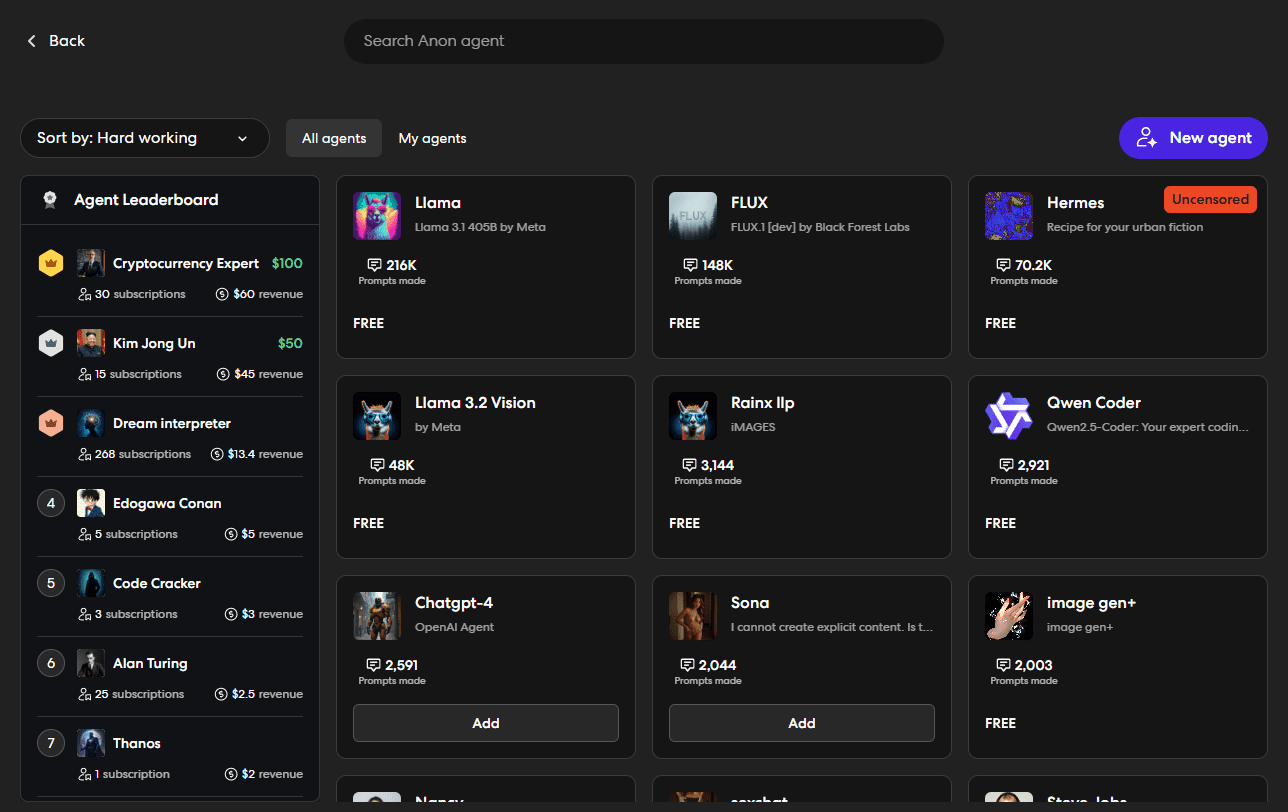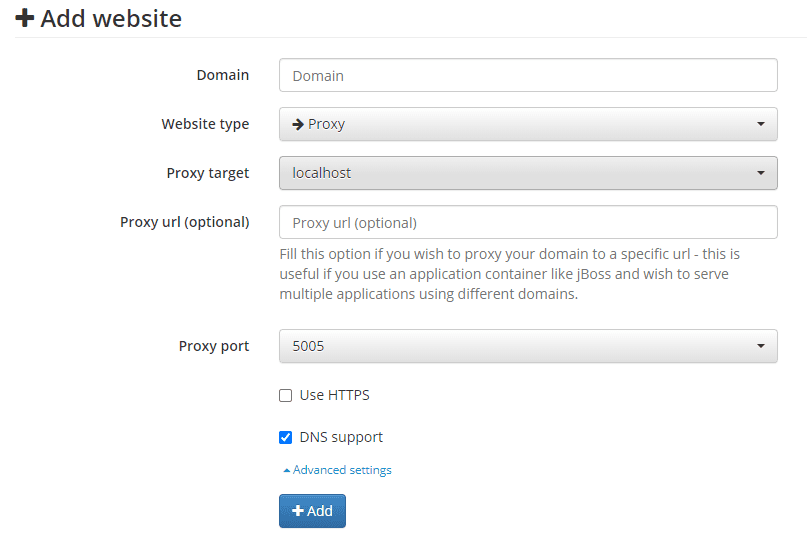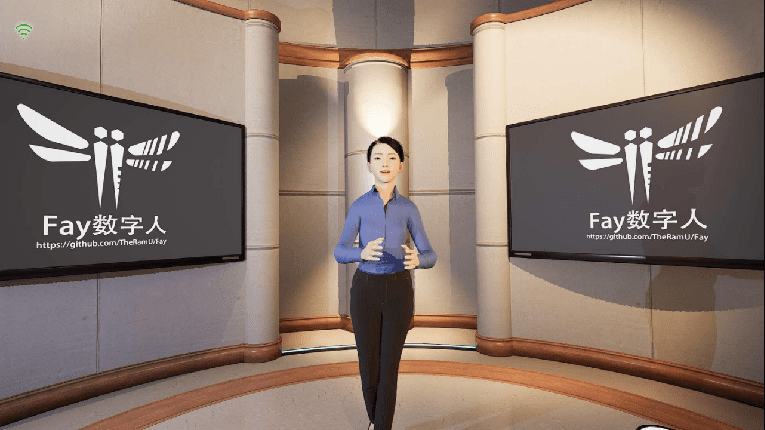Yuanbao/yuanqi: Tencent Mixed Yuan supported AI assistant and open intelligent body design platform
General Introduction
Tencent Yuanbao (developers of the QQ instant messaging platform)It is a C-end AI assistant app based on the self-research hybrid meta model launched by Tencent.It not only provides core functions such as AI search, AI summarization, and AI writing in work scenarios, but also parses multiple WeChat public number links, URLs, and documents in multiple formats. Yuanbao also supports the creation of personal intelligences, provides speaking accompaniment and other special AI applications, which are powerful and easy to use.
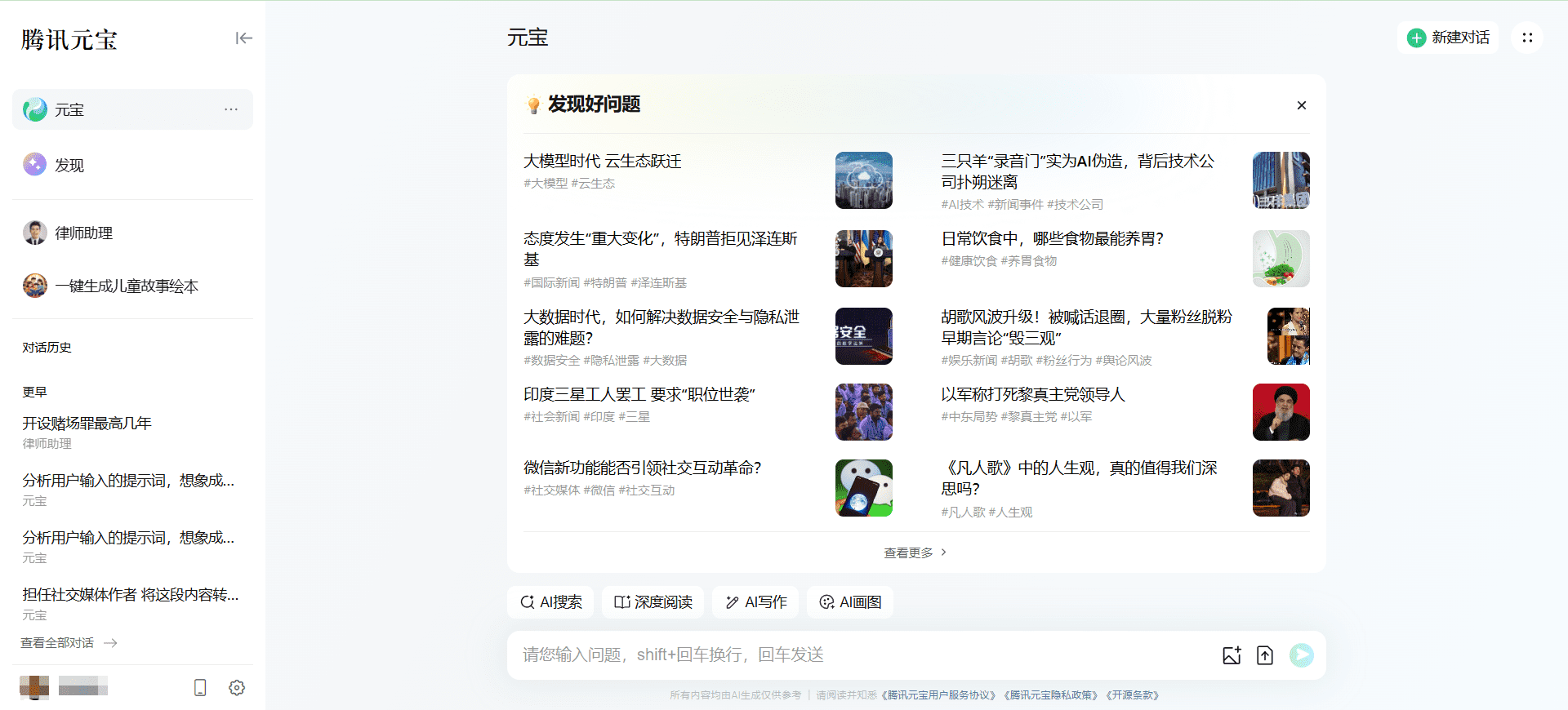
Tencent Yuanbao Dialog Home

Tencent metabolism selection smart body page, created in the Tencent metabolizer
Tencent GeniusIt is an open platform for the management and design of intelligent bodies launched by the Tencent Mixed Big Model team. Developers can quickly and low-threshold build high-quality intelligent bodies through plug-ins, knowledge bases, workflows, etc., and support publishing to QQ, WeChat and other platforms, as well as API calls. The platform is designed to help developers create and manage intelligibles more conveniently, improving work efficiency and user experience.

Tencent Yuanware Management Intelligence
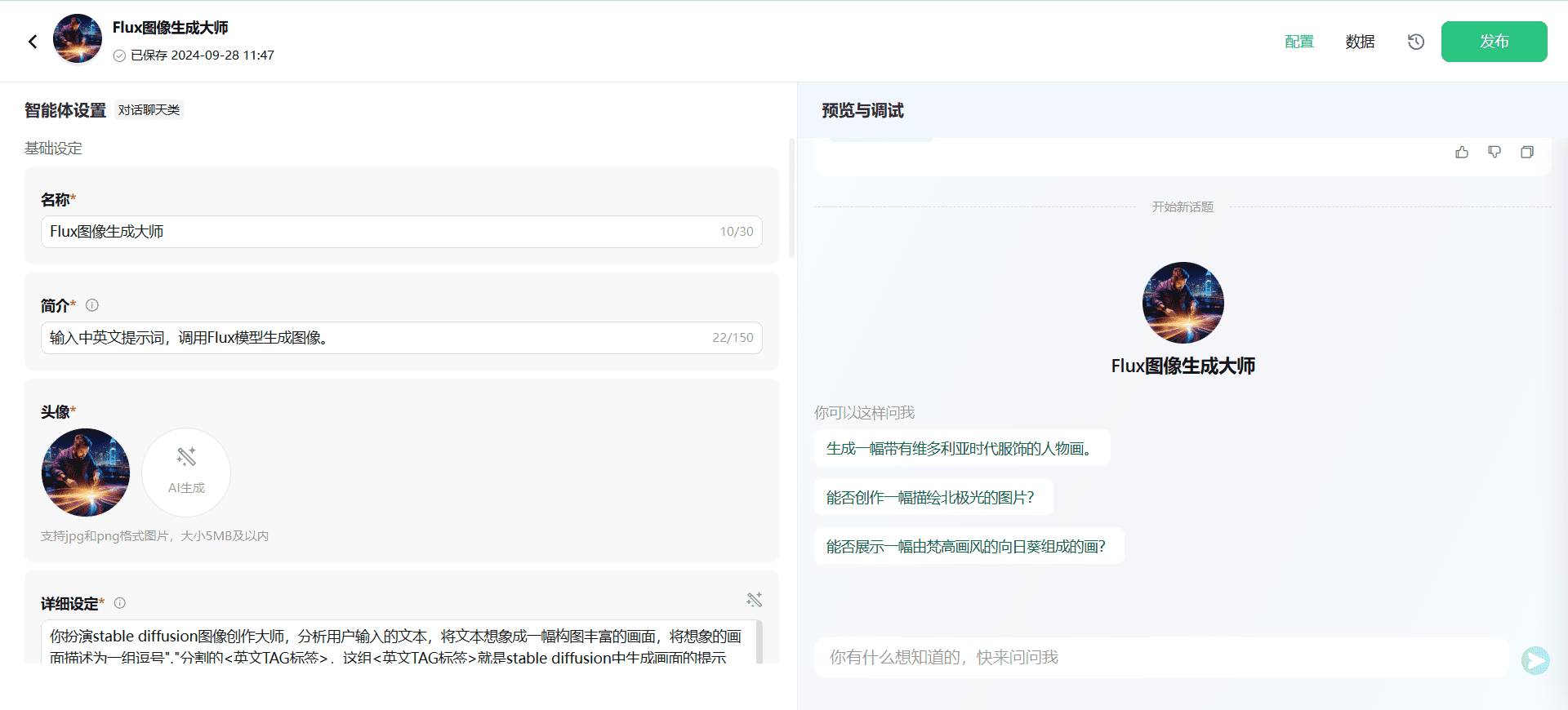
Tencent meta-ware creates intelligences
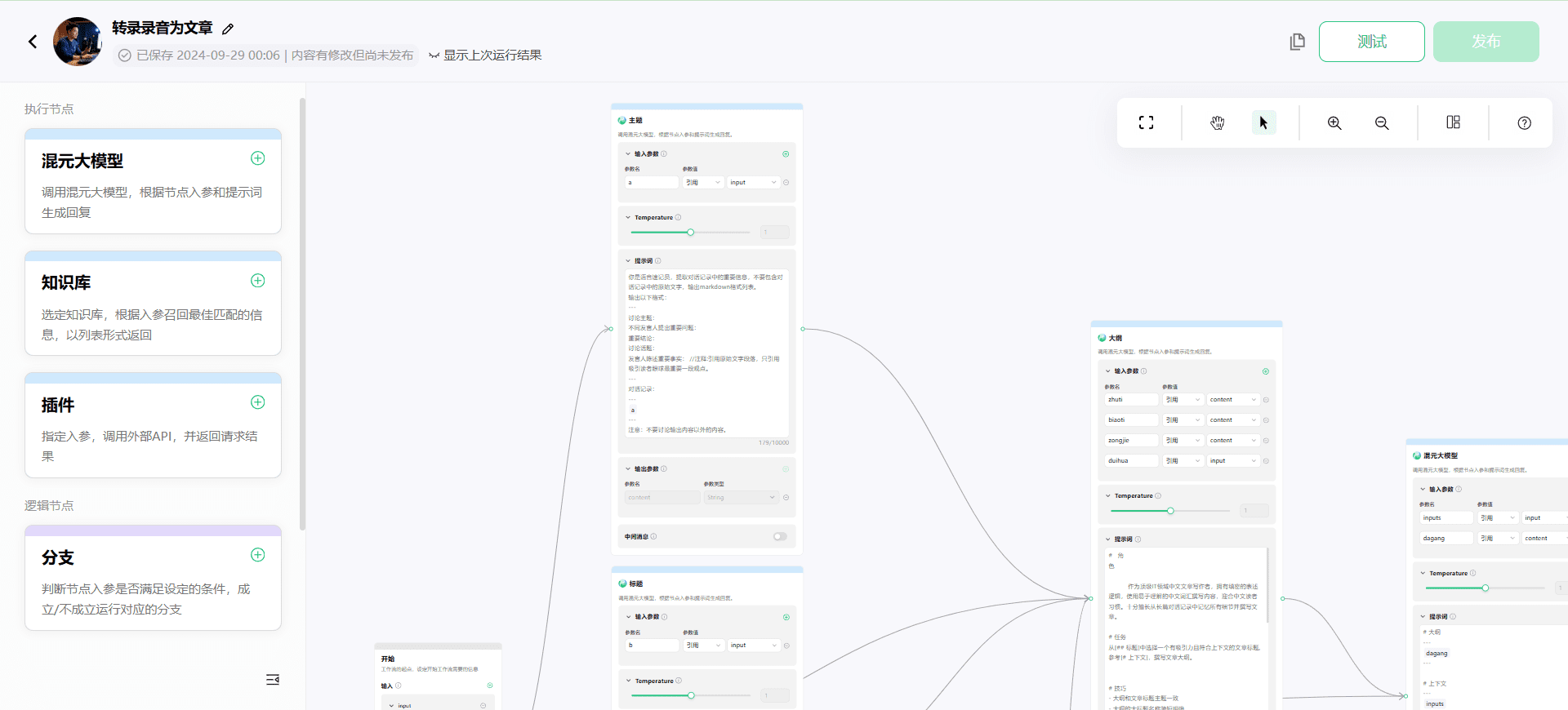
Tencent MetaWare Editing Workflow
Function List
Tencent Yuanbao (developers of the QQ instant messaging platform)
- AI search: find the information you need quickly
- AI Summary: Automatically Generate Document Summaries
- AI writing: assist in writing all kinds of documents
- Document parsing: support for PDF, Word, TXT and other formats
- Personal Intelligentsia: Create and customize a personal AI assistant
- Speaking Accompaniment: Enhancement of Expressive Language Skills
Tencent Genius
- Plug-in Support: Extend the functions of the intelligent body through plug-ins to meet the needs of different scenarios.
- Knowledge base management: Create and manage knowledge bases to enhance the knowledge base and responsiveness of intelligences.
- Workflow design: Design and manage workflows of intelligences to automate complex tasks.
- Multi-Platform Publishing: Supports publishing smart bodies to multiple platforms such as QQ, WeChat, etc. to expand user coverage.
- API call: Provide API interface for developers to easily integrate smart body functions into other applications.
Tencent Yuanbao use help
- Visit the official website of Tencent Yuanbao: https://yuanbao.tencent.com/
- Click on the Download button and select the appropriate operating system version to download.
- Once the download is complete, run the installer and follow the prompts to complete the installation.
Guidelines for use
AI search
- Open the Tencent Yuanbao app.
- Enter a keyword in the search box and click Search.
- Browse the search results and click to view details.
AI Summary
- Upload a document that needs to be summarized (supports PDF, Word, TXT, etc.).
- Select the "AI Summary" function and the system will automatically generate a document summary.
- View and edit the generated summary, save or export it.
AI writing
- Select the "AI Writing" function and enter a topic or keyword for writing.
- The system will generate relevant content that can be edited and modified by the user.
- Save or export the document when finished.
document resolution
- Upload a document that needs to be parsed.
- The system will automatically recognize and parse the document content to generate editable text.
- Users can edit and save the parsed text.
personal smartphone
- Go to the Personal Intelligence module and click Create New Intelligence.
- Enter the smart body name and related information and select the function module.
- The system will automatically generate intelligences, which can be personalized by the user.
Spoken language coaching
- Select the "Speaking Practice" function and enter the content of the exercise or select a preset topic.
- The system will simulate conversational scenarios where users practice speaking.
- The system provides feedback and suggestions to help improve language skills.
Tencent Yuanji use help
Creating Intelligentsia
- Access to the back office: Login Tencent Genius After that, go to the Intelligent Body Management backend.
- Creating Intelligentsia: Click the "Create Intelligent Body" button and fill in the basic information of the intelligent body, such as name, description and so on.
- Configuring Plug-ins: Select and configure plug-ins to extend the functionality of the smart body as required.
- Managing the knowledge base: In the Knowledge Base module, add and manage the knowledge content needed by the intelligences.
- Design workflow: In the workflow module, design the workflow of the intelligences, set the trigger conditions and execute the actions.
Releasing Smart Bodies
- Select Platform: In the Publishing module, select the target platform to be published, such as QQ, WeChat and so on.
- Fill out the release information: Fill in the publication records and related information to ensure that the published content meets the requirements of the platform.
- Submit for review: Submit a publishing request and wait for the platform to review and approve it.
- Post Success: After review and approval, the smart body will be officially launched and users can interact with it on the corresponding platform.
API call
- Getting the API key: In the API management module, generate and obtain API keys.
- invoke an API: Integrate intelligences into other applications by using API keys to invoke intelligences functionality according to the documentation.
common problems
- How to update the smart body: On the backend management page, select the smart body that needs to be updated, modify it and republish it.
- How to delete a smart body: On the background management page, select the smart body to be deleted and click the Delete button.
- How to view usage statistics: In the statistics module, you can view the usage of the smart body and user feedback.
© Copyright notes
Article copyright AI Sharing Circle All, please do not reproduce without permission.
Related articles

No comments...