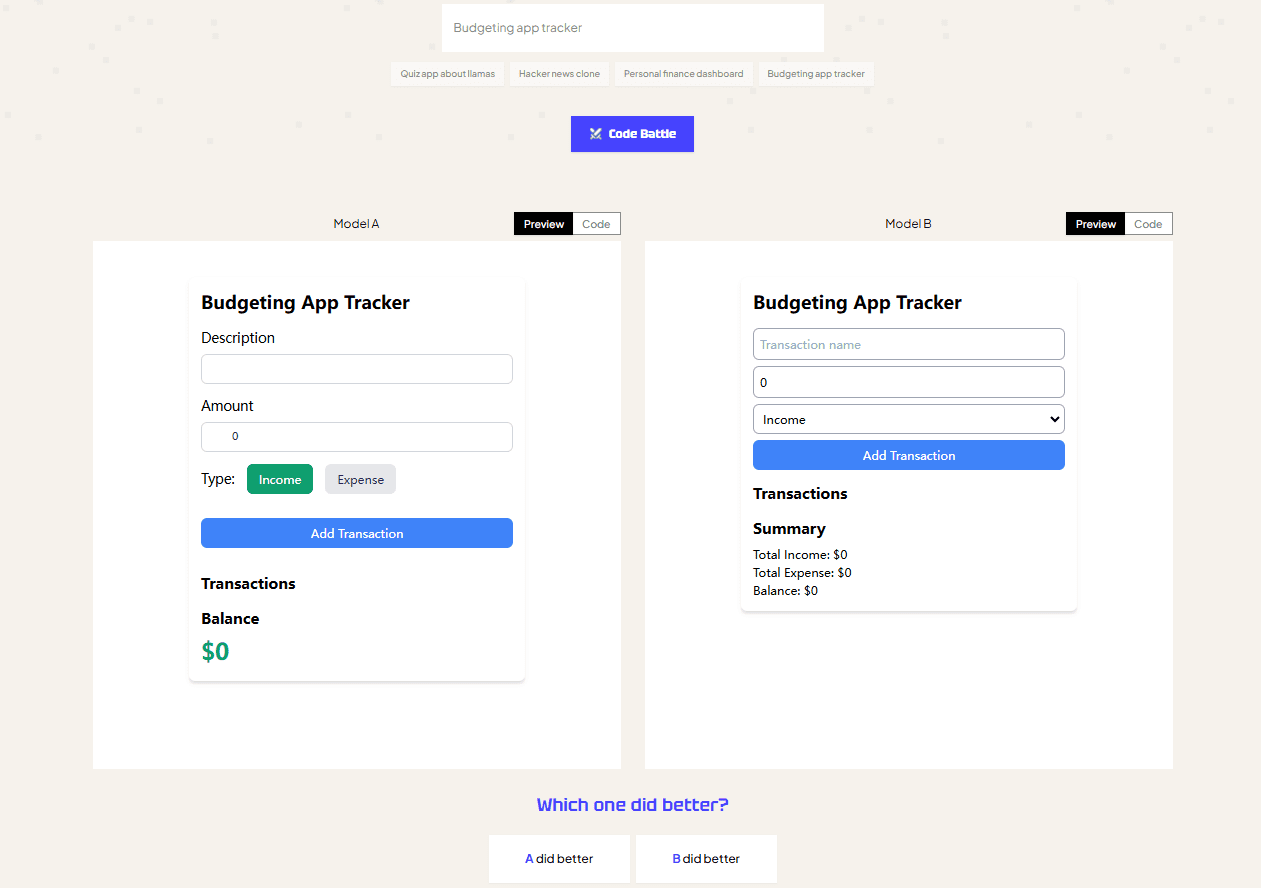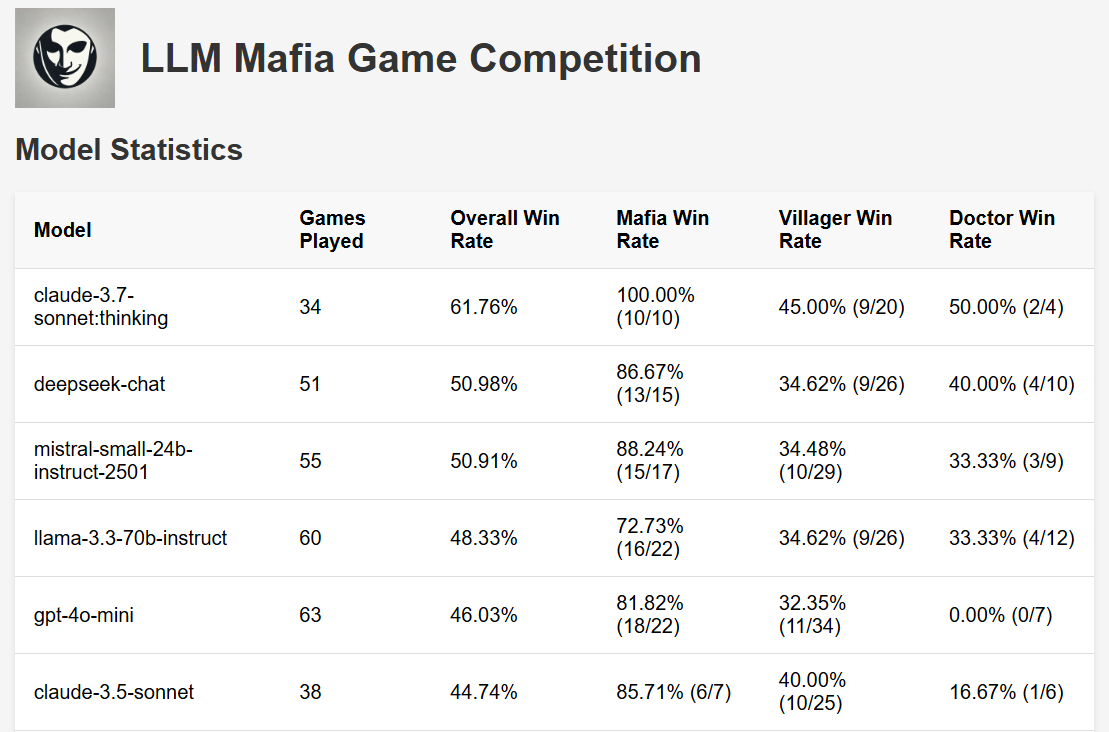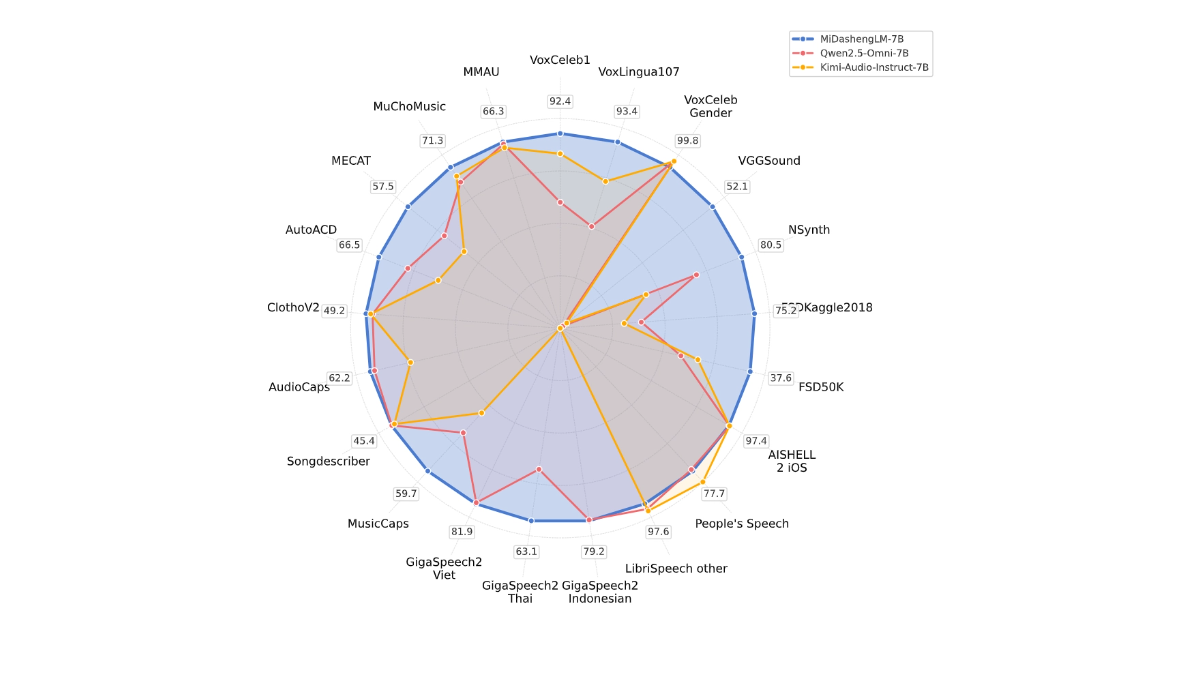Fresh Art AI Keying: free offline local AI keying client, support batch keying
General Introduction
Fresh Art AI Keying is a free AI keying tool that requires no internet connection. Developed using Tauri 2 and RMBG-1.4 models and provided free of charge, it is capable of keying images in milliseconds. The tool supports a wide range of image formats and runs entirely locally to ensure the security of user data. Ideal for designers, photographers and content creators, it provides an efficient and convenient solution for image processing.
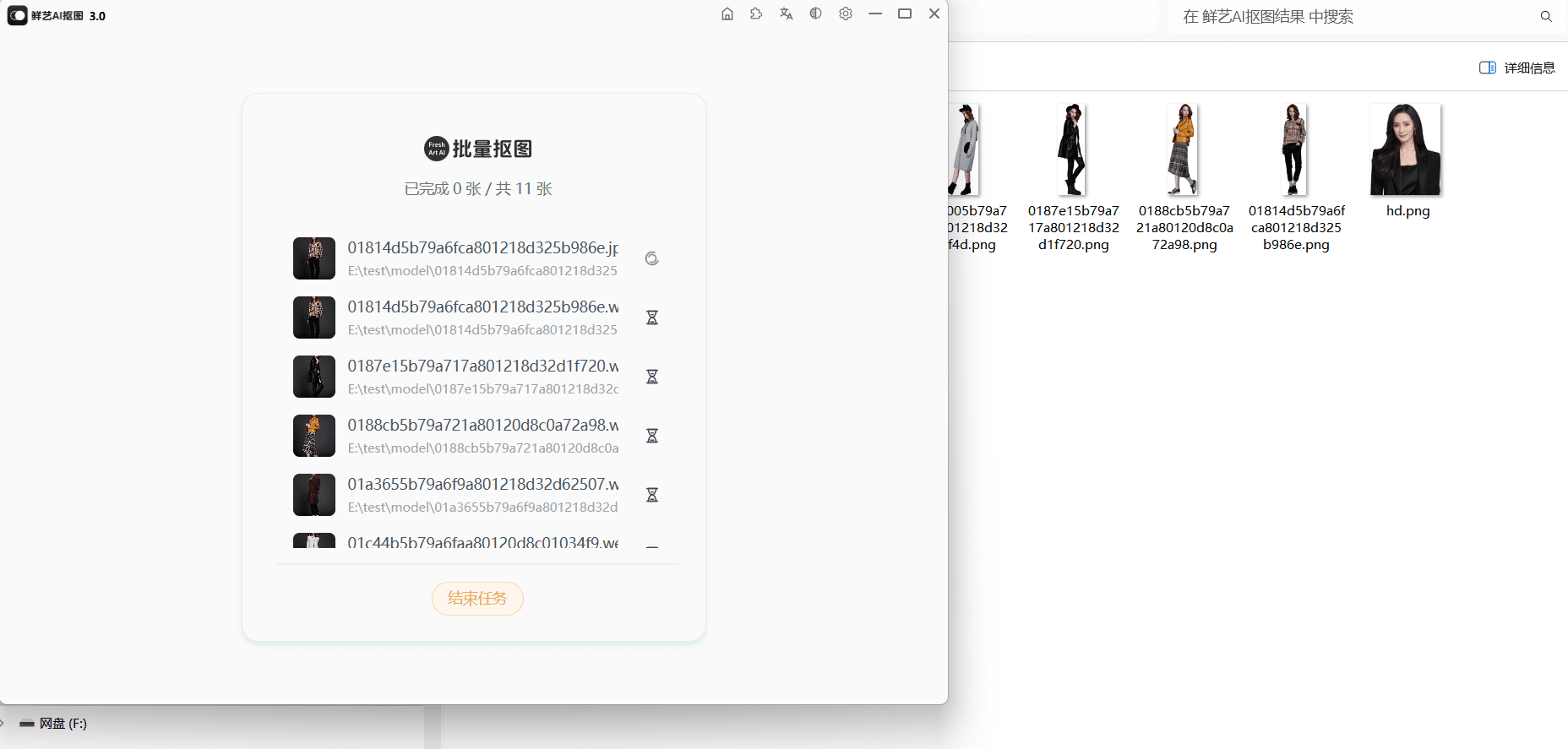
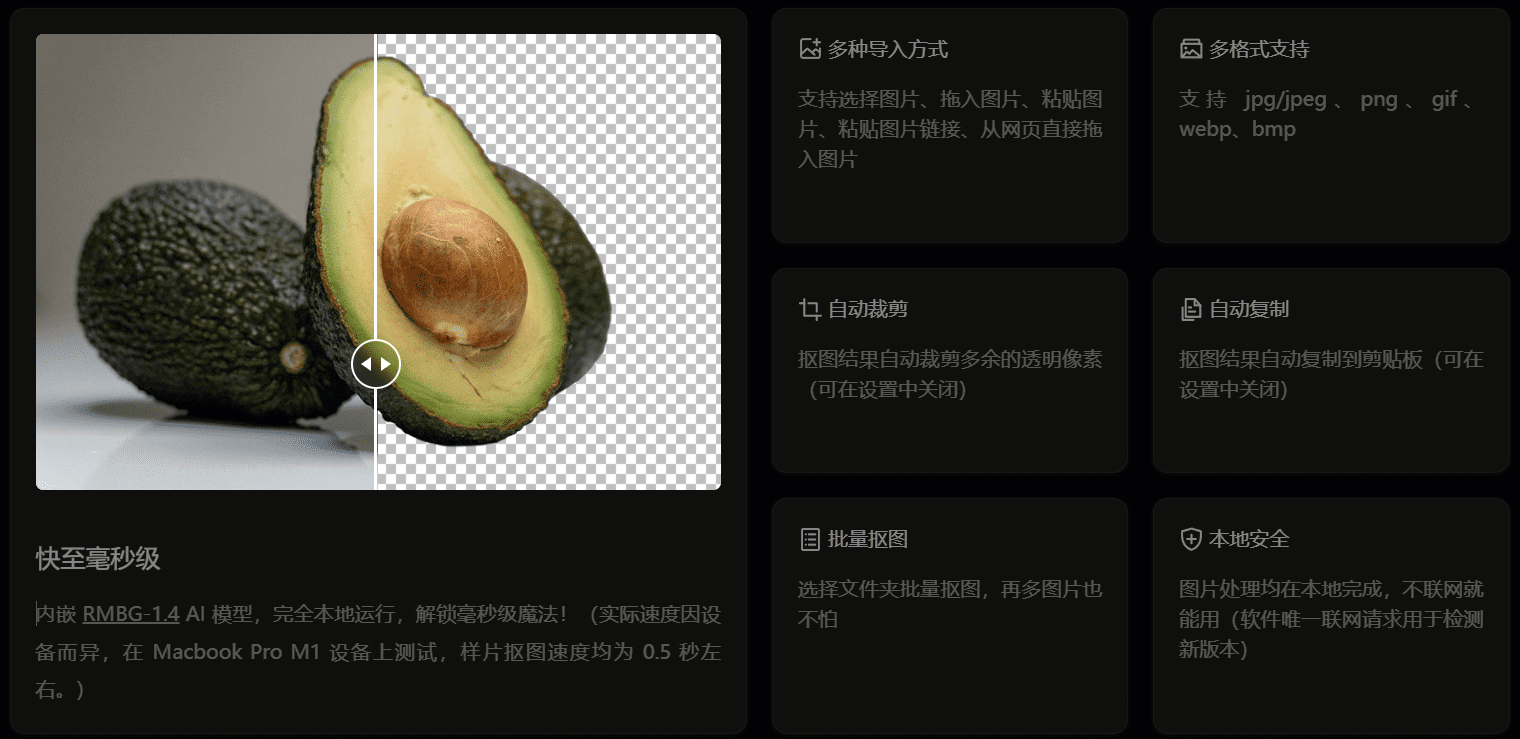
Function List
- Efficient Keying : Utilize AI technology to quickly and accurately key out the subject in the image.
- Multiple import methods: support selecting images, dragging in images, pasting images, pasting image links, and dragging in images directly from web pages.
- Multi-format support : Support jpg/jpeg, png, gif, webp, bmp and other formats.
- Auto Crop : The keying result will automatically crop the excess transparent pixels (can be turned off in the settings).
- Auto Copy : The keying result is automatically copied to the clipboard (can be turned off in the settings).
- Batch Keying : Select folders to batch key, and handle a large number of pictures without fear.
- Local security: Image processing is done locally and can be used without an Internet connection.
- Secondary editing: keying results support erase, modify and set the background color, flexible use of shortcuts for editing.
- Plug-in support : Support HTTP and WebSocket call , easy to integrate with third-party software .
Using Help
Installation process
- Download software: visitFresh Art AI Keying website, download the latest version of the installation package.
- Installation Software : Run the downloaded installation package and follow the prompts to complete the installation.
- Start the software : After the installation is complete, open the Fresh Art AI Keying software.
Usage Process
- Import pictures: Click "Select Picture" button, or drag the picture into the software interface, or paste the picture link, or drag the picture from the web page directly.
- Start Keying : Click the "Start Keying" button, the software will automatically process the image and display the keying results.
- View and save results : After keying, you can preview the results and save them locally. The keying results are automatically copied to the clipboard for easy pasting into other applications.
- Batch Keying : Select a folder to import pictures in batch, the software will process all pictures automatically and save the result.
- Secondary editing: Use the erase, modify and background color setting functions to further edit the keying results. Support for generating .psd files and automatically call Photoshop for secondary editing.
Advanced Features
- Intelligent Keying : Utilizes AI technology to quickly and accurately key out the subject in an image.
- Multiple import methods: support selecting images, dragging in images, pasting images, pasting image links, and dragging in images directly from web pages.
- Multi-format support : Support jpg/jpeg, png, gif, webp, bmp and other formats.
- Auto Crop : The keying result will automatically crop the excess transparent pixels (can be turned off in the settings).
- Auto Copy : The keying result is automatically copied to the clipboard (can be turned off in the settings).
- Batch Keying : Select folders to batch key, and handle a large number of pictures without fear.
- Local security: Image processing is done locally and can be used without an Internet connection.
- Secondary editing: keying results support erase, modify and set the background color, flexible use of shortcuts for editing.
- Plug-in support : Support HTTP and WebSocket call , easy to integrate with third-party software .
© Copyright notes
Article copyright AI Sharing Circle All, please do not reproduce without permission.
Related posts

No comments...