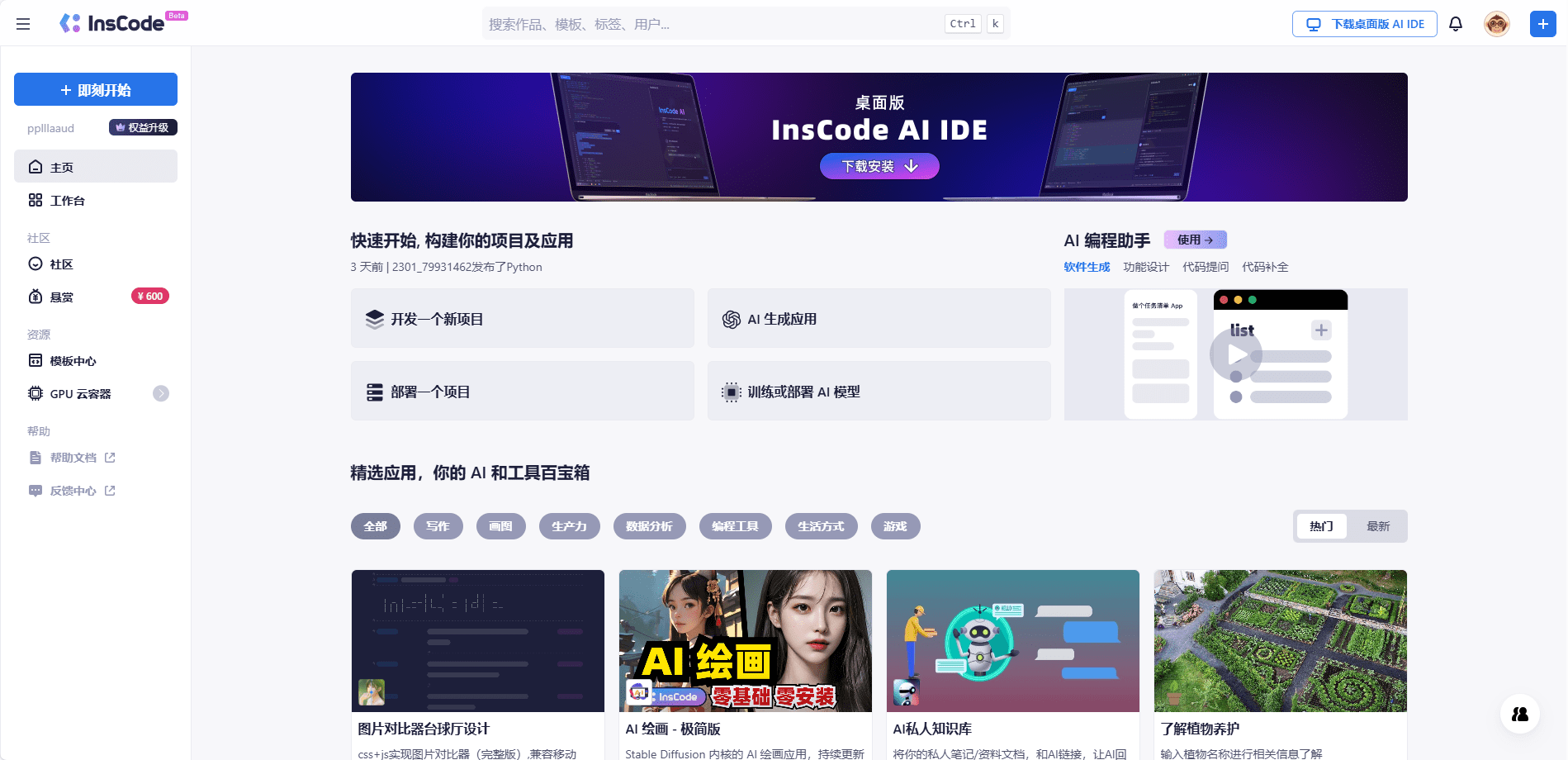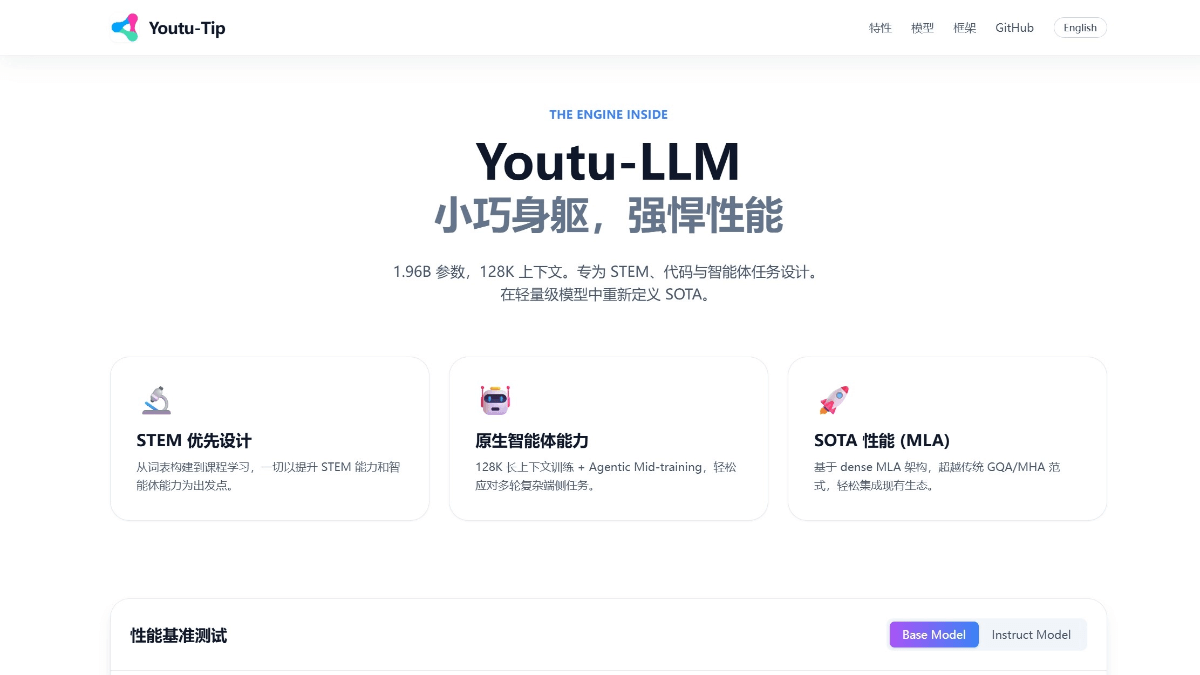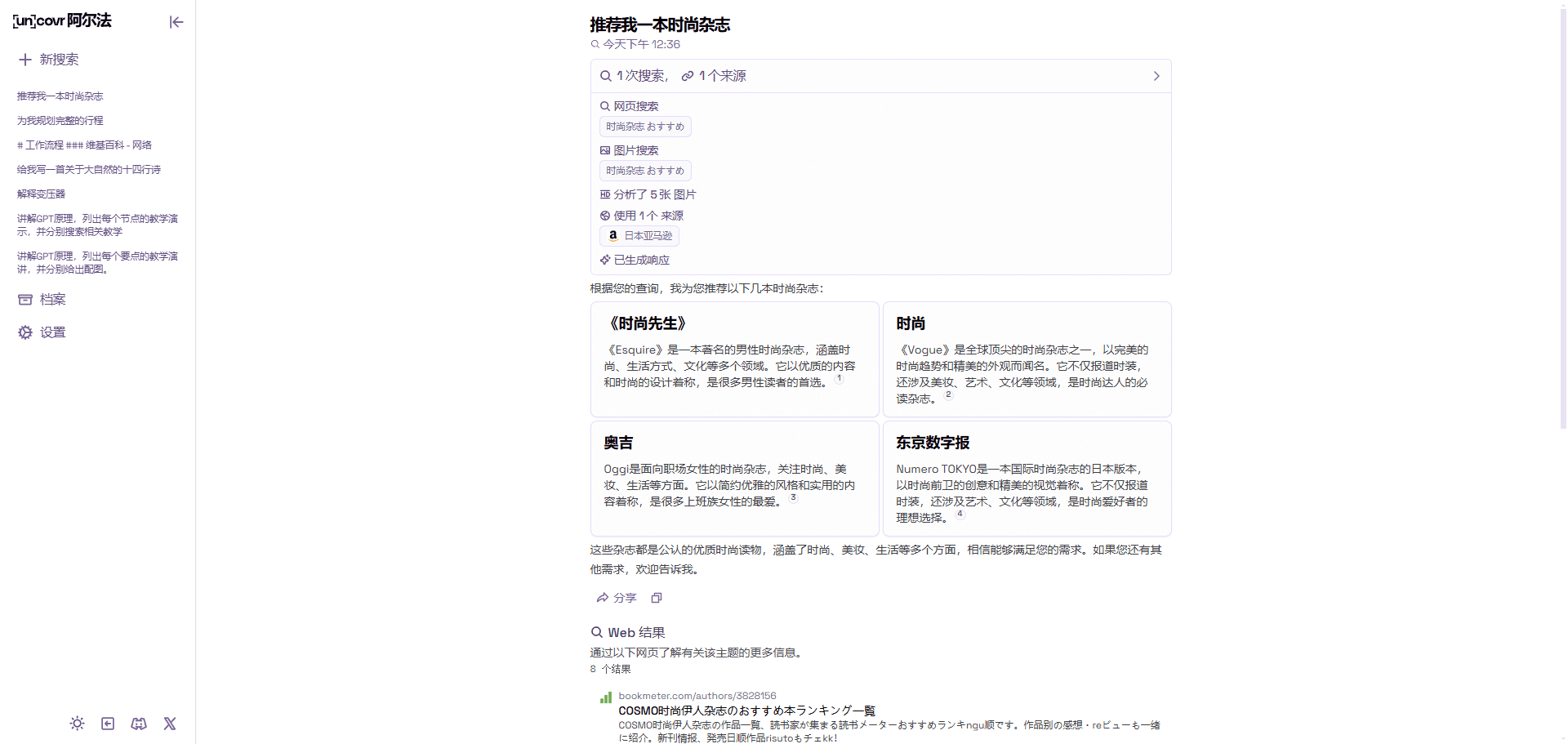WhisperChain: real-time speech-to-text and optimization of spoken words
General Introduction
WhisperChain is an AI-based open source project hosted on GitHub and led by developer Chris Choy. It is mainly used to convert speech into text and automatically optimize the expression through AI technology, removing redundant colloquial words (e.g., fillers such as "ah," "um," etc.) to improve the fluency and professionalism of the text. This tool is especially suited for users who need to quickly organize meeting notes, podcast scripts, or presentation content. Written in Python, the project combines advanced speech recognition technology with natural language processing capabilities, and the open-source nature of the project allows developers to freely participate in its improvement.WhisperChain's goal is to create a powerful and easy-to-use speech processing tool that will make users more productive in their daily work and creativity.
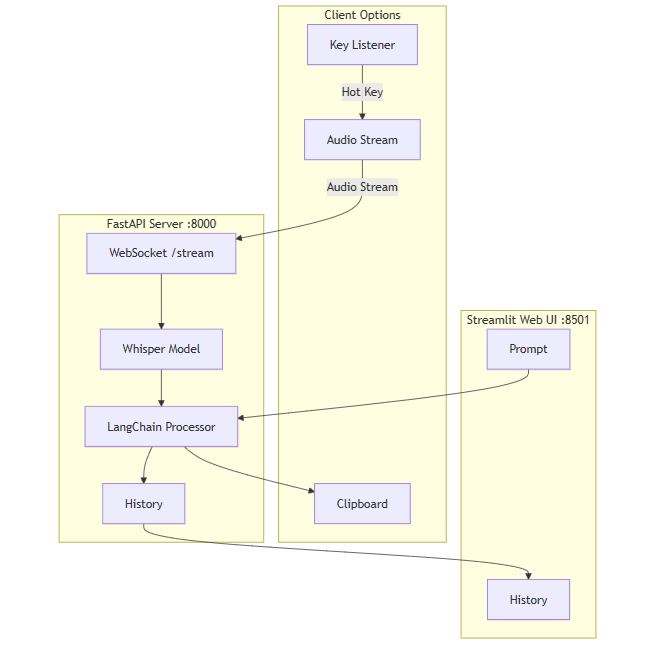
Function List
- speech-to-text: Supports fast conversion of audio files to text with high recognition accuracy.
- Intelligent Text Optimization: Automatically removes filler words and refines phrases to improve text readability through AI.
- Multi-format support: Compatible with common audio formats such as MP3, WAV, etc.
- Open Source Customization: Source code is provided so that users can adapt the functionality to their needs or integrate it into other projects.
- batch file: Allows processing of multiple audio files at once, suitable for large-scale tasks.
- Live Edit Preview: Text content can be viewed and adjusted in real time during the transcription process.
Using Help
WhisperChain is an open source tool that requires a certain technical foundation to install and use. Below is a detailed installation and operation guide to help users get started quickly.
Installation process
Since WhisperChain is an open source project on GitHub, it requires a local environment that supports Python and installs the relevant dependencies. Here are the installation steps:
- Preparing the environment
- Make sure you have Python 3.8 or above installed on your computer. This can be done with the command
python --versionCheck. - Install Git to download code from GitHub for Windows users from the official Git website, and for Mac users via the
brew install gitInstallation.
- Make sure you have Python 3.8 or above installed on your computer. This can be done with the command
- cloning project
- Open a terminal or command line and enter the following command to download WhisperChain:
git clone https://github.com/chrischoy/WhisperChain.git - Go to the project catalog:
cd WhisperChain
- Open a terminal or command line and enter the following command to download WhisperChain:
- Installation of dependencies
- Project dependencies are listed in the
requirements.txtfile, run the following command to install it:pip install -r requirements.txt - If GPU acceleration is required (e.g., with an NVIDIA graphics card), you will need to additionally install CUDA and the corresponding version of PyTorch, see PyTorch official websiteThe
- Project dependencies are listed in the
- Verify Installation
- After the installation is complete, run the following command to check if it works:
python -m whisperchain --help - If a help message is output, the installation was successful.
- After the installation is complete, run the following command to check if it works:
How to use
Once installed, users can operate WhisperChain from the command line or integrate it into their projects. Below are the details of how to use the main features:
1. Speech to text
- procedure::
- Prepare the audio file (e.g.
sample.mp3) in the project directory or other accessible path. - Enter it in the terminal:
python -m whisperchain transcribe --file sample.mp3 --output output.txt - The program automatically converts the audio to text and the result is saved in the
output.txtCenter.
- Prepare the audio file (e.g.
- Parameter description::
--file: Specifies the audio file path.--output: Specify the path of the output text file, the default is plain text format.
- caveat::
- Audio files are recommended to be in 16kHz mono WAV format for better recognition. For conversion, FFmpeg can be used:
ffmpeg -i sample.mp3 -ar 16000 -ac 1 -c:a pcm_s16le sample.wav
- Audio files are recommended to be in 16kHz mono WAV format for better recognition. For conversion, FFmpeg can be used:
2. Intelligent text optimization
- procedure::
- Assuming that there is already a transcribed text (e.g.
output.txt), run the optimize command:python -m whisperchain refine --input output.txt --output refined.txt - The AI automatically analyzes the text, removes filler words and optimizes the statement, and the results are saved as
refined.txtThe
- Assuming that there is already a transcribed text (e.g.
- Parameter description::
--input: Enter the text file to be optimized.--output: Optimized output file.
- Featured Functions::
- The strength of the optimization can be adjusted via the configuration file, e.g. by retaining certain specific expressions, as described in the project documentation.
3. Batch processing
- procedure::
- Putting multiple audio files into a folder (e.g.
audio_files). - Run the batch processing command:
python -m whisperchain batch --dir audio_files --output_dir results - The program processes all the audio in the folder one by one, generating the corresponding text file, which is saved in the
resultsFolder.
- Putting multiple audio files into a folder (e.g.
- Parameter description::
--dir: The folder where the audio files are located.--output_dir: Output results folder.
4. Real-time editorial preview
- procedure::
- Activate real-time mode:
python -m whisperchain live --file sample.mp3 - The program displays the progress of the transcription at the terminal, and the user can press the
Ctrl+CAborts and saves the current result.
- Activate real-time mode:
- caveat::
- Real-time mode is better suited for short audio, long audio may require more memory.
Example of operation flow
Suppose you have a recording of a meeting meeting.mp3, want to convert to text and optimize:
- Convert the format first:
ffmpeg -i meeting.mp3 -ar 16000 -ac 1 meeting.wav
2. 转录:
python -m whisperchain transcribe --file meeting.wav --output meeting.txt
3. 优化:
python -m whisperchain refine --input meeting.txt --output meeting_refined.txt
4. 检查 `meeting_refined.txt`,即可看到优化后的文本。
### 进阶使用
- **自定义功能**:开发者可修改 `whisperchain.py` 文件,添加新功能或调整算法。
- **集成到项目**:将 WhisperChain 作为模块导入,例如:
```python
from whisperchain import transcribe, refine
text = transcribe("audio.mp3")
refined_text = refine(text)
common problems
- What if the audio recognition is not accurate?
- Check the audio quality to avoid excessive background noise.
- Updating dependency libraries may require the latest speech model.
- What should I do if I get a runtime error?
- Make sure the dependencies are fully installed and check for Python version compatibility.
With these steps, users can easily use WhisperChain to handle voice tasks and enjoy the convenience brought by AI.
© Copyright notes
Article copyright AI Sharing Circle All, please do not reproduce without permission.
Related posts

No comments...