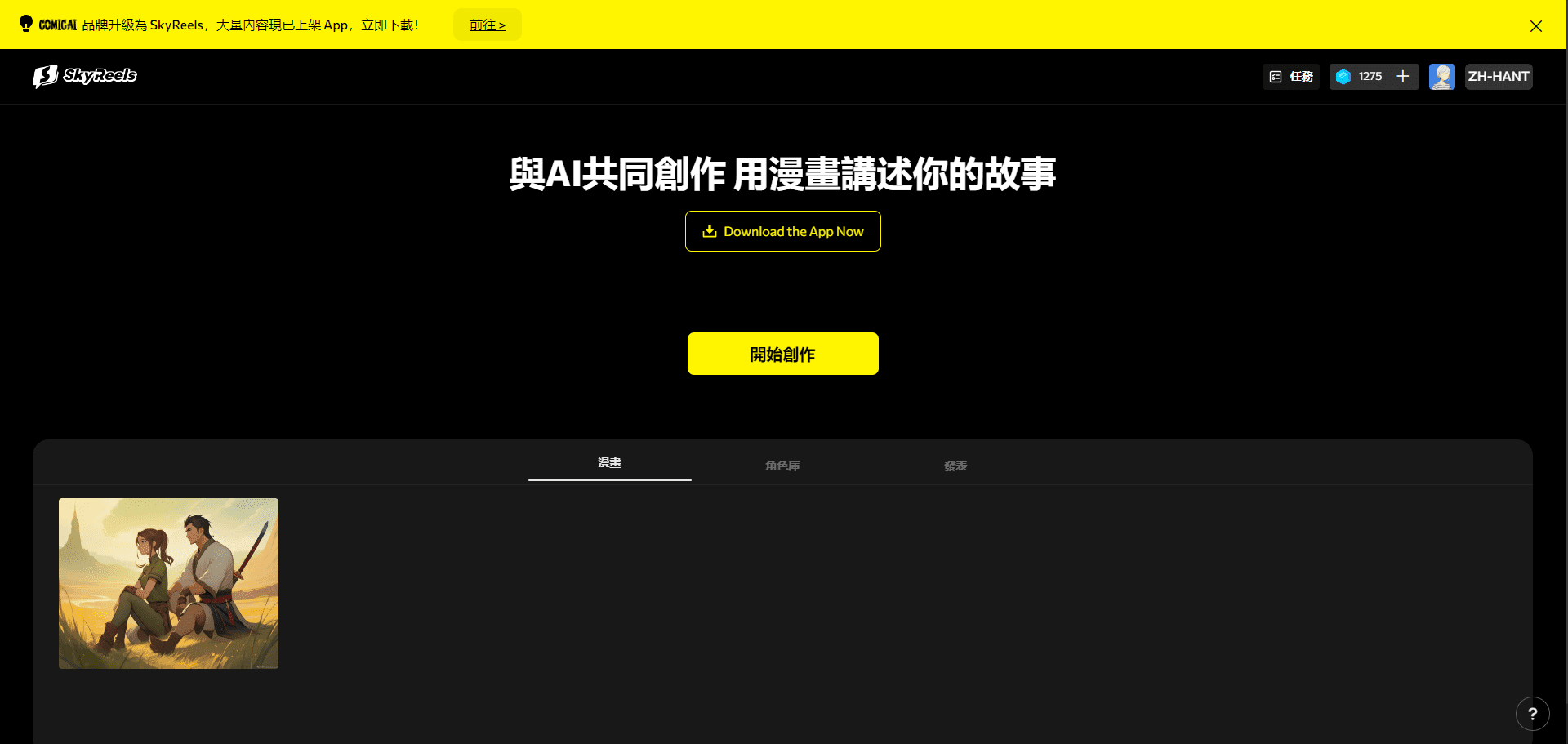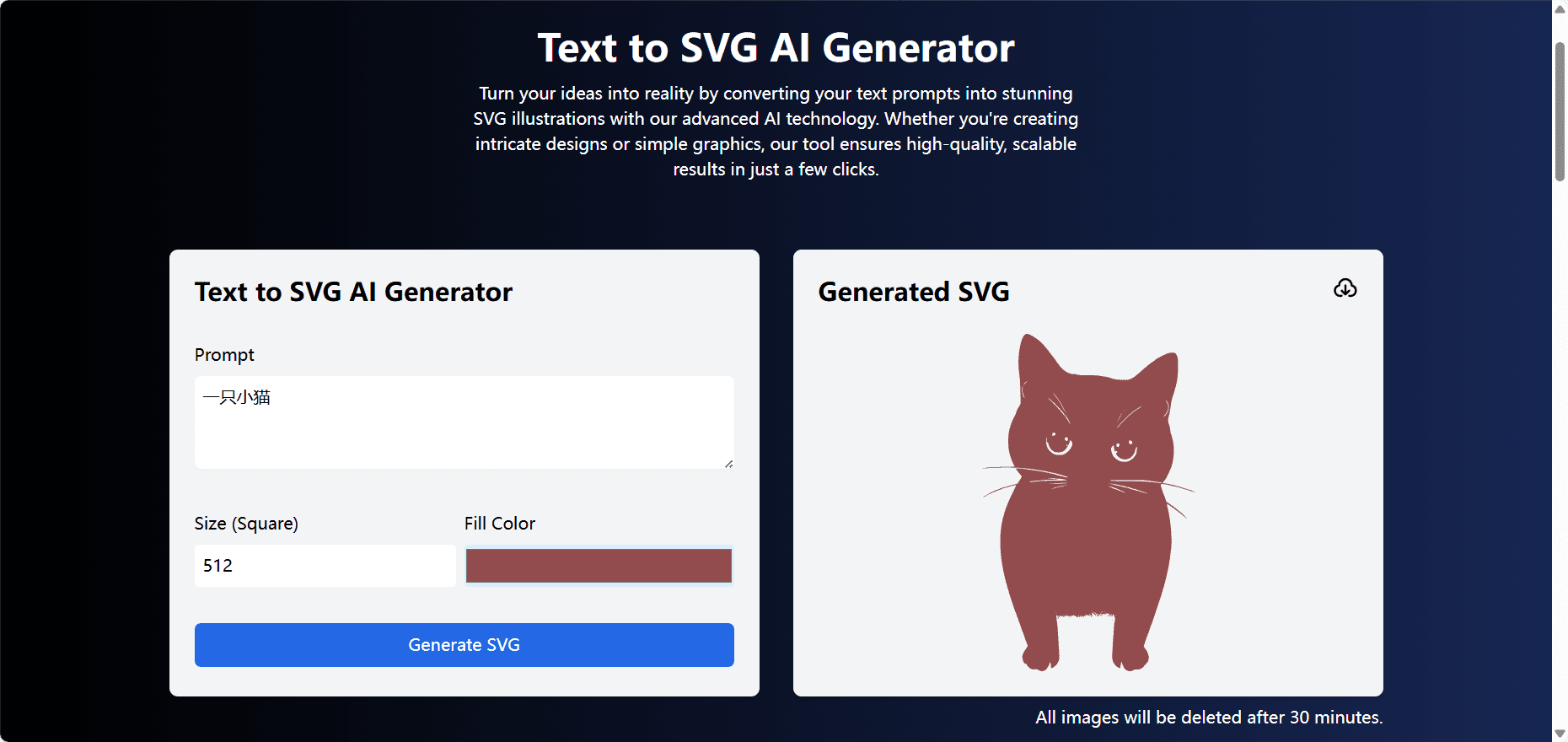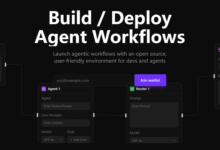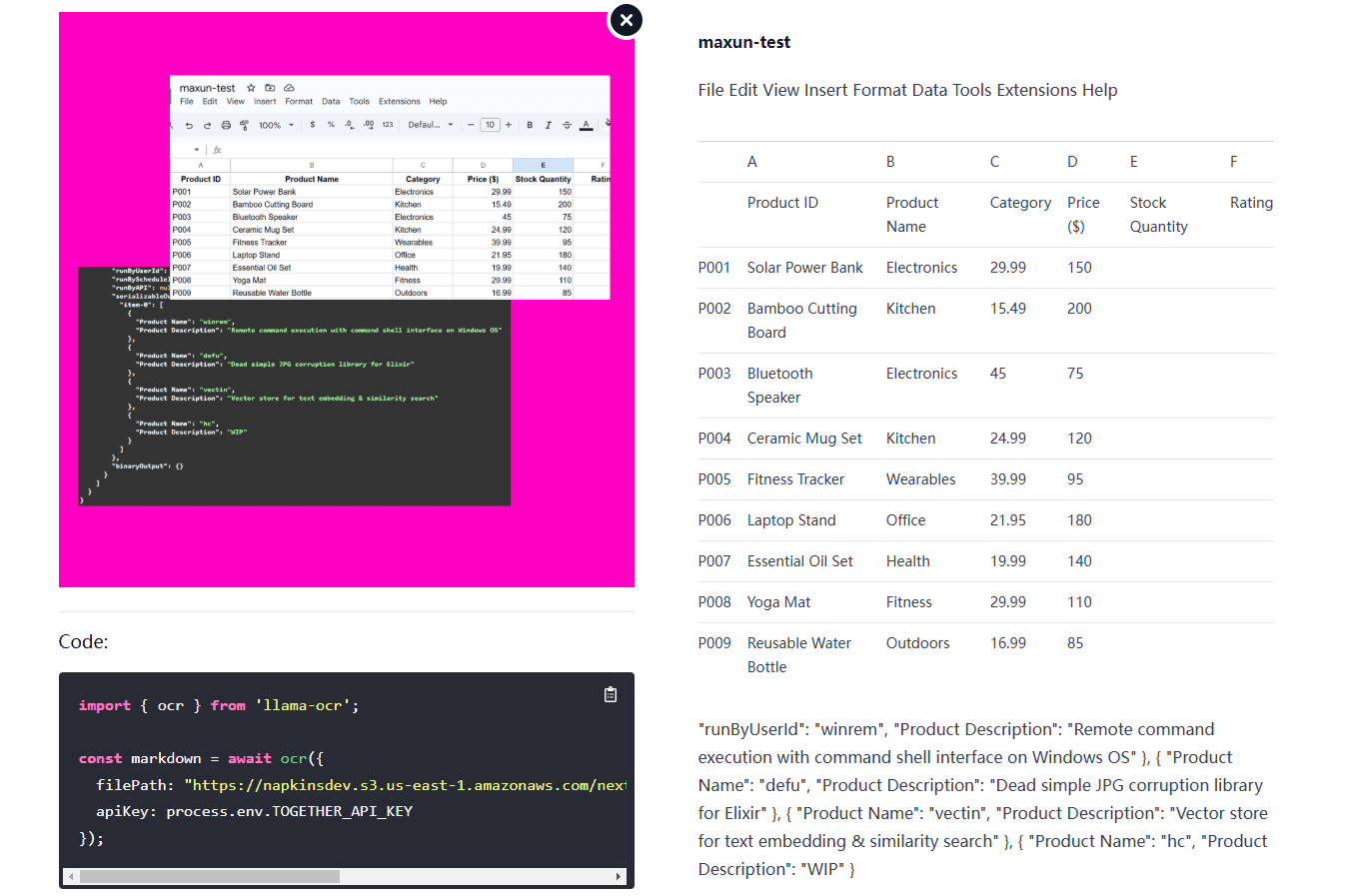Tune AI: Enterprise-class natural language big model resource invocation platform, online chat or fine-tuning/deployment with mainstream big models
General Introduction
Tune AI is a generative AI solution platform designed for enterprises, providing custom model creation, data encryption and compliance assurance. The platform supports a wide range of open source models and provides a flexible infrastructure to help enterprises rapidly deploy and optimize AI applications.Tune AI is dedicated to solving real business problems, offering a wide range of application scenarios from content creation to data auditing.
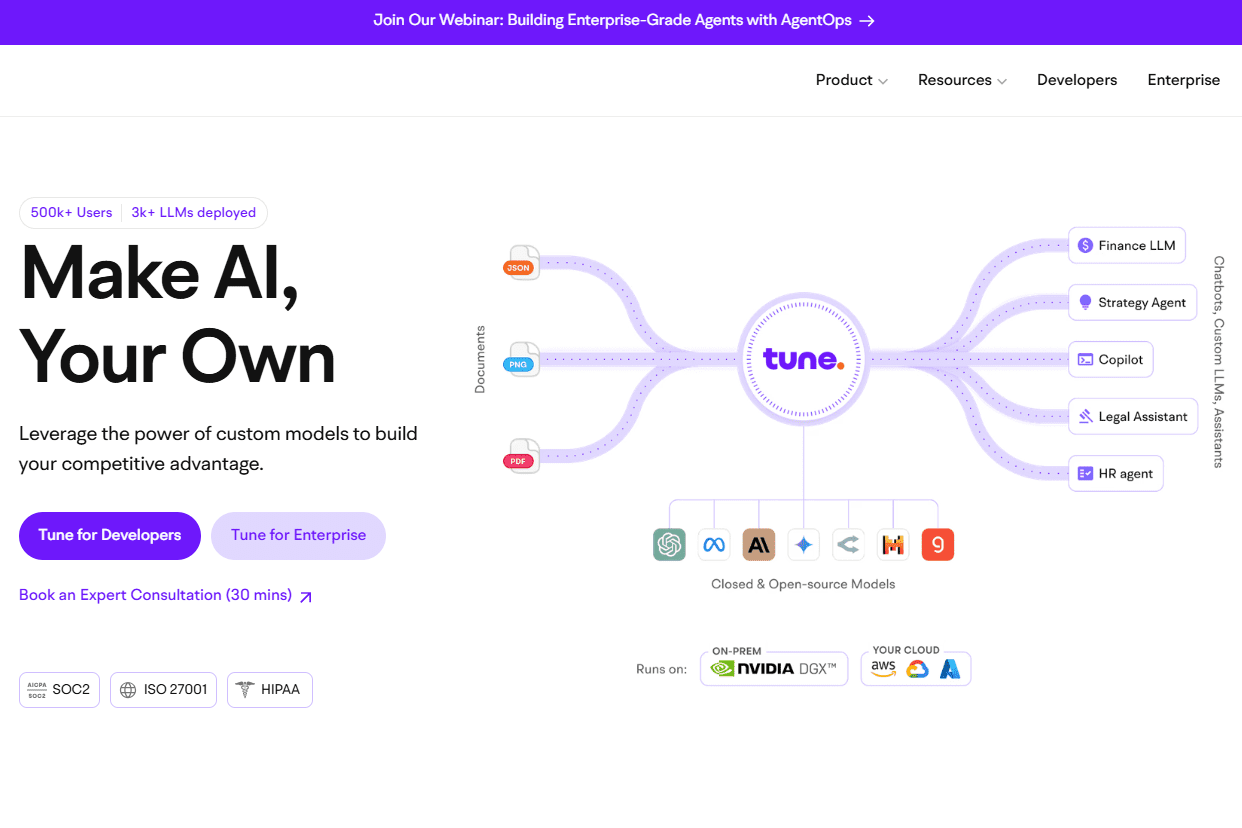
Tune AI main interface
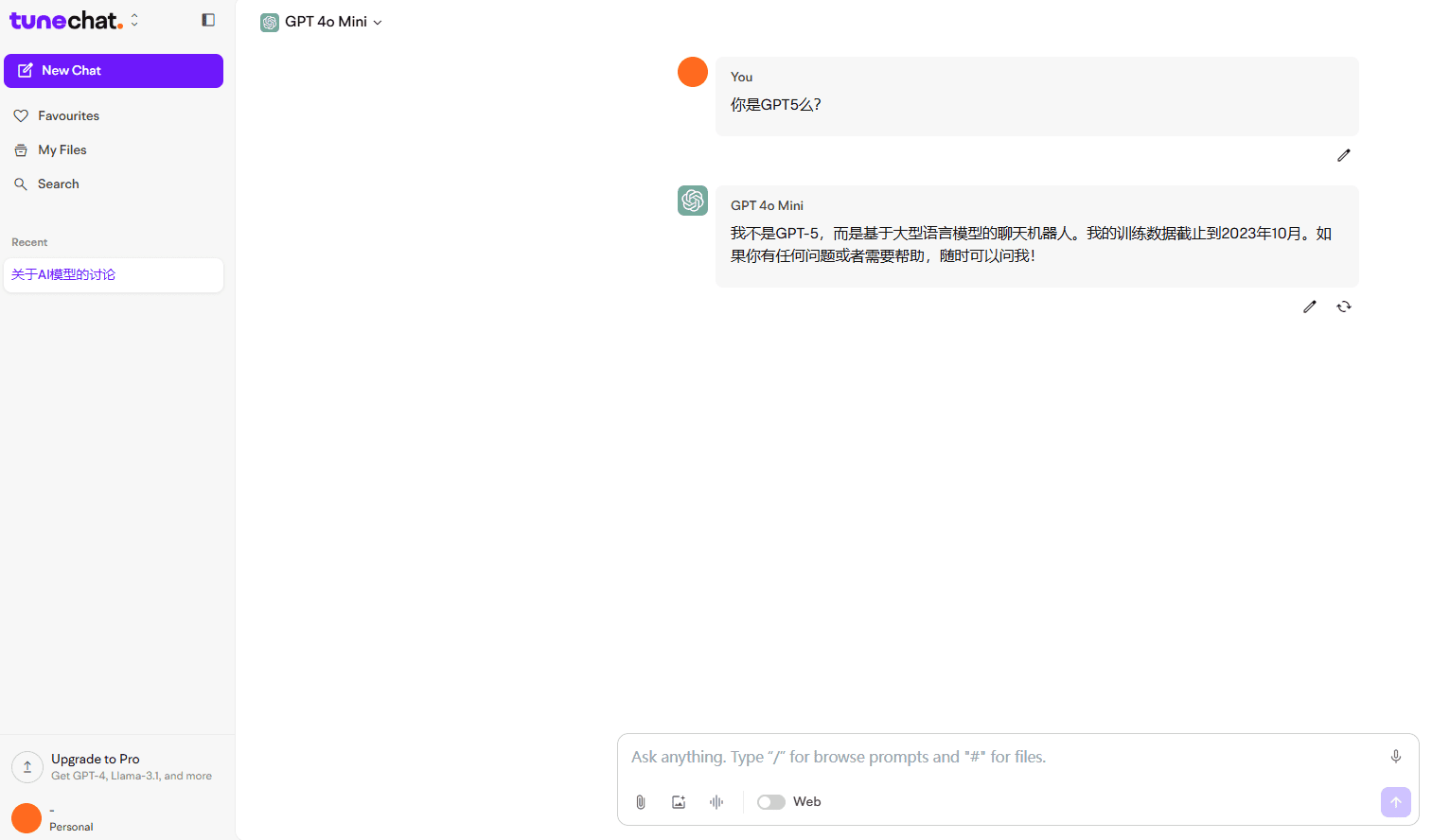
Tunechat Chat tool
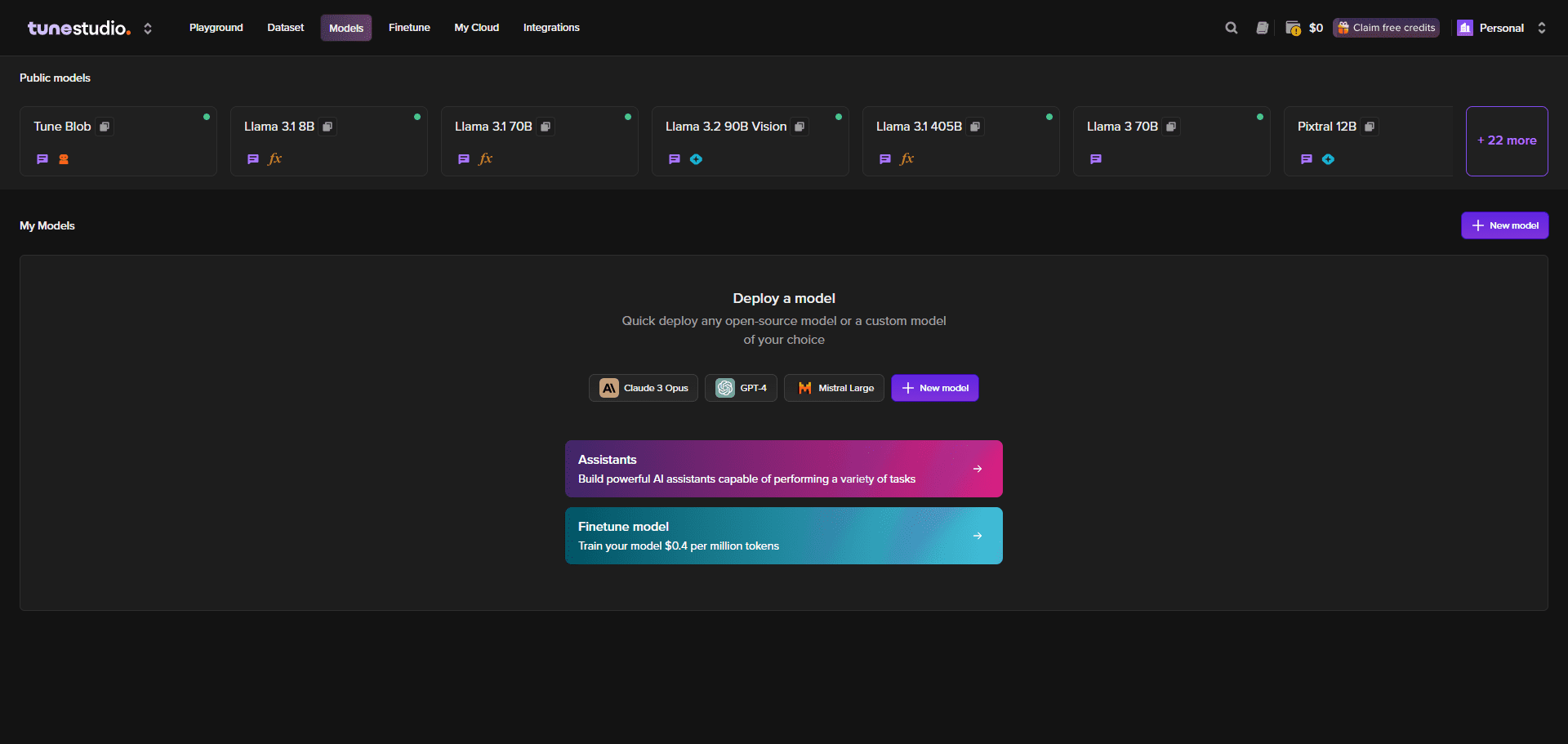
Tunestudio fine-tuning and model training
Function List
- Custom Model Creation: Supports the creation of custom models based on industry-leading open source models such as Llama 3.1, Qwen 2, etc.
- Data Security and Compliance: Provides data encryption, complies with international standards such as GDPR/CCPA/HIPAA, and is SOC2 and ISO27001 certified.
- Versatile AI applications: Supports a wide range of application scenarios from content creation and automatic speech recognition to data auditing.
- Open infrastructure: Provides open source models and flexible infrastructure options for a variety of application needs.
- Enterprise level support: Provides 24/7 support and expert consulting services to ensure that organizations can efficiently utilize AI technology.
Using Help
Installation and use
Creating Custom Models::
- After logging in, go to the "Developers" page and select "Create Custom Model".
- Select the base model (e.g. Llama 3.1, Qwen 2, etc.) and adjust the parameters according to the business requirements.
- Click the "Start Training" button, the platform will automatically carry out model training.
- Deployment and Integration::
- Once the training is complete, go to the "Deploy" page and select the deployment method (e.g. API, TGI, vLLM, etc.).
- Follow the prompts to complete the deployment setup and get the API key.
- Integrate APIs in enterprise applications and start using custom models for AI application development.
- Data Security and Compliance::
- The platform offers comprehensive data encryption and compliance guarantees, details of which can be viewed on the "Security" page.
- Ensure that all data transfer and storage is compliant with international standards such as GDPR/CCPA/HIPAA.
- Versatile AI applications::
- Tune AI supports a variety of AI application scenarios, and users can view detailed cases on the "Use Cases" page.
- Select appropriate application scenarios based on business requirements, such as content creation, automatic speech recognition, data auditing, etc.
- Enterprise level support::
- The platform provides 24/7 support services, and users can submit work orders or book expert consultations on the "Support" page.
- Access blogs, eBooks, documentation, and other resources through the Resources page for more tips and best practices.
workflow
- content creation::
- Go to the "Content Creation" page and select "Create New Project".
- Enter the project name and description and select the desired AI model.
- Click on the "Generate Content" button and the platform will automatically generate the content.
- automatic speech recognition::
- Go to the "Speech Recognition" page and upload the audio file.
- Select the recognition language and model and click the "Start Recognition" button.
- The platform will automatically perform speech recognition and generate a text file.
- Data auditing::
- Go to the "Data Audit" page and upload the data files to be audited.
- Select the audit criteria and model and click the "Start Audit" button.
- The platform will automatically perform a data audit and generate a detailed audit report.
With the above detailed usage help, users can easily get started with the Tune AI platform and fully utilize its powerful AI features to enhance business efficiency and competitiveness.
One sentence description (brief)
© Copyright notes
Article copyright AI Sharing Circle All, please do not reproduce without permission.
Related articles

No comments...