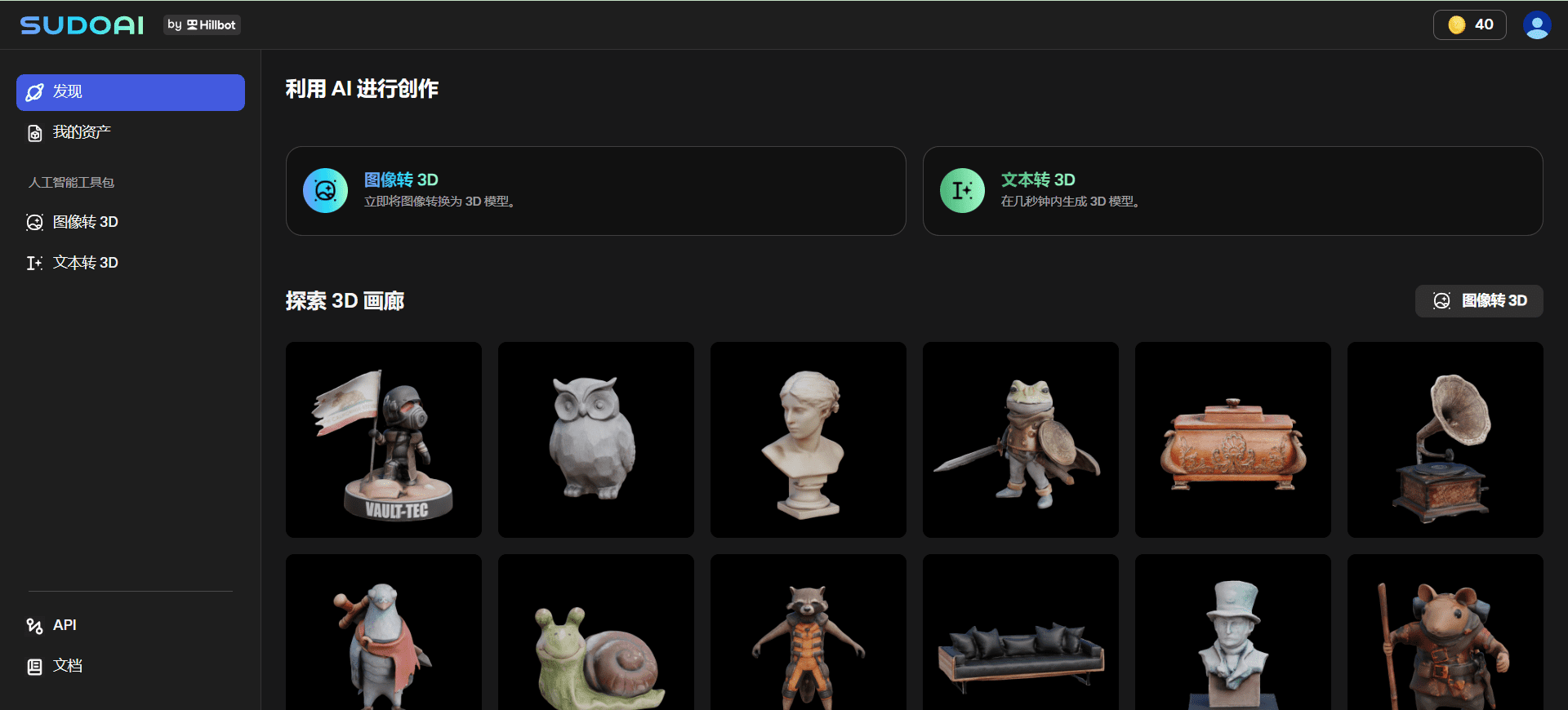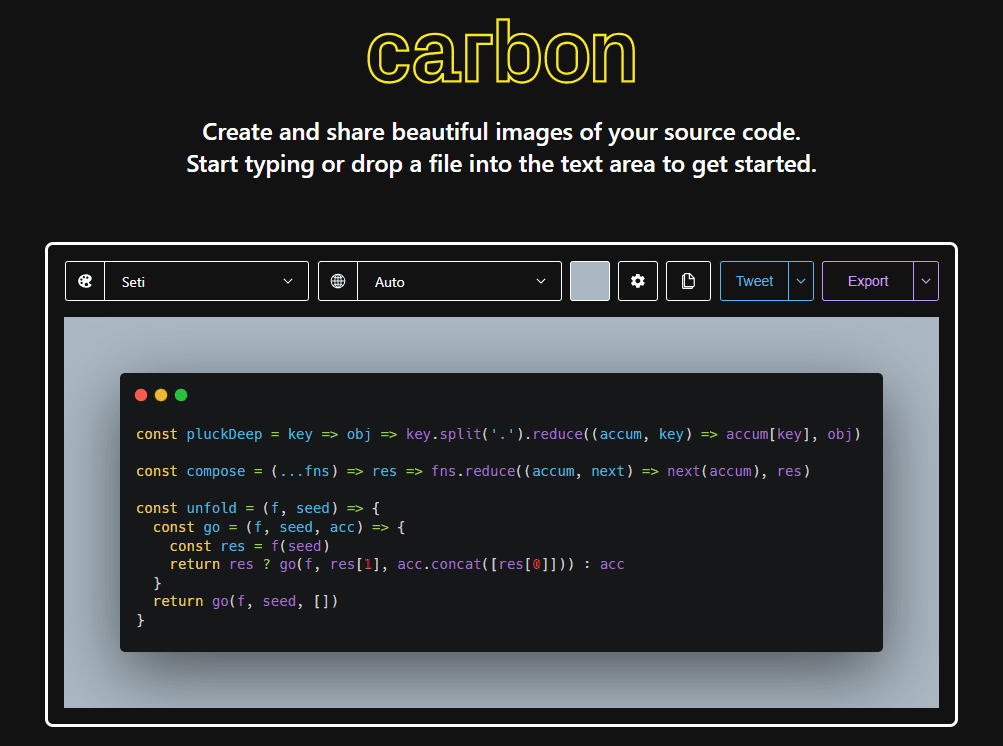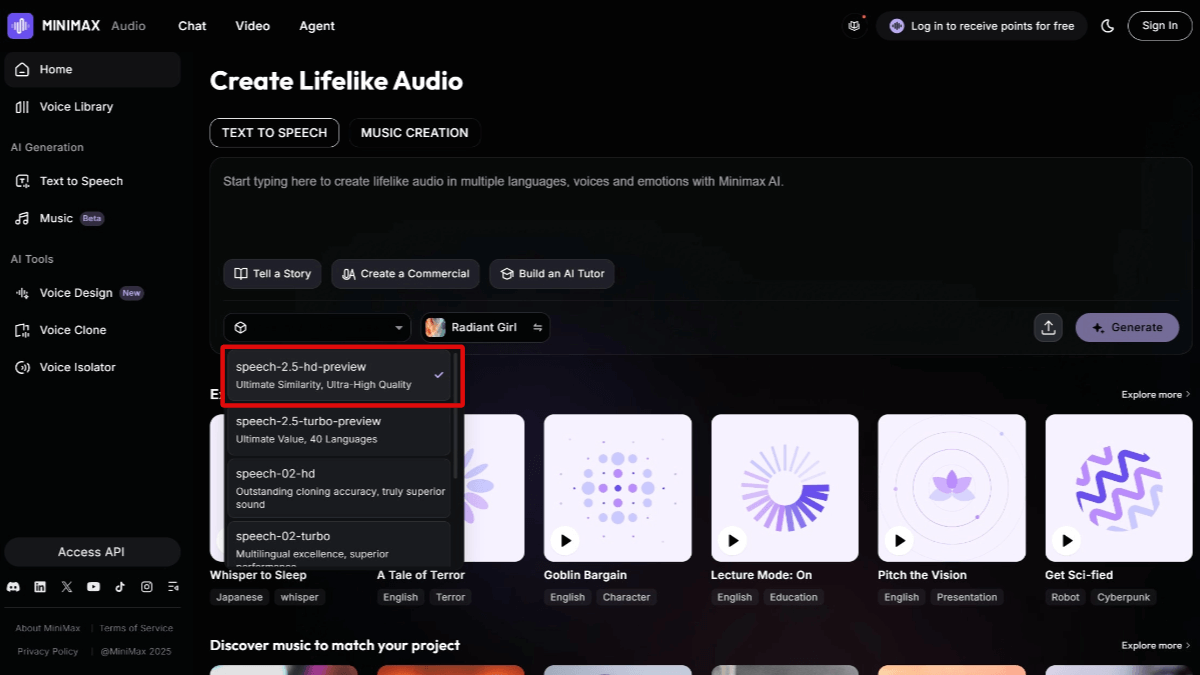Trellis: convert unstructured documents into structured EXCEL format data, PDF fast to form (paid)
General Introduction
Trellis is a data platform focused on converting complex unstructured data sources into structured SQL formats. Through its powerful AI engine, Trellis is able to process a wide range of data sources such as financial documents, voice calls, and emails and convert them into SQL formats that can be used by data and operations teams.Trellis' goal is to simplify the data processing process, increase the efficiency and accuracy of data manipulation, and help organizations better utilize their data resources.
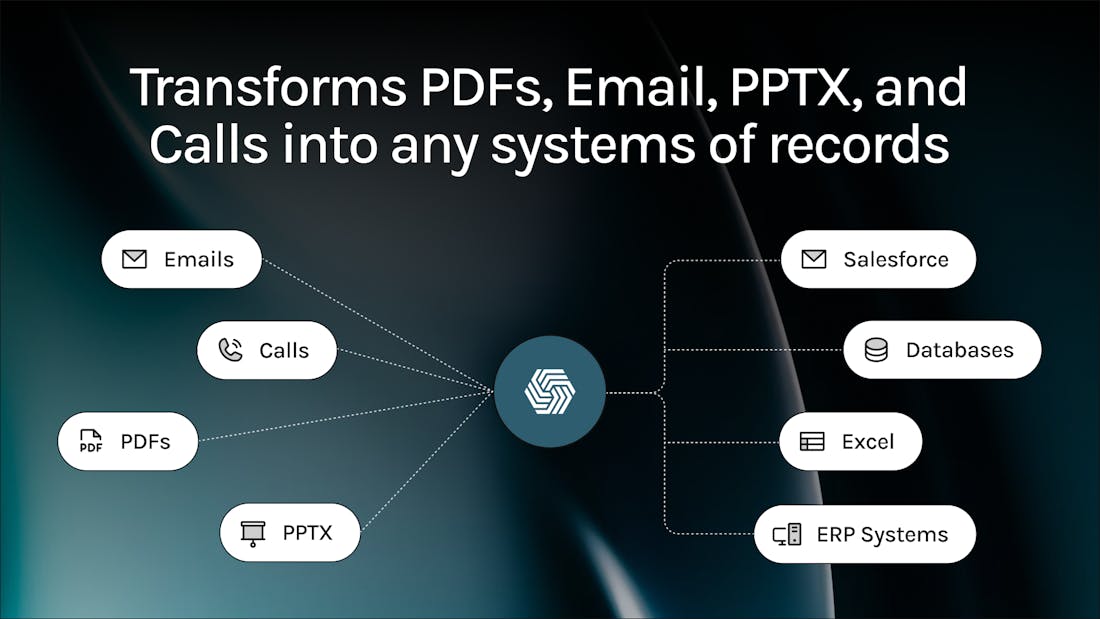
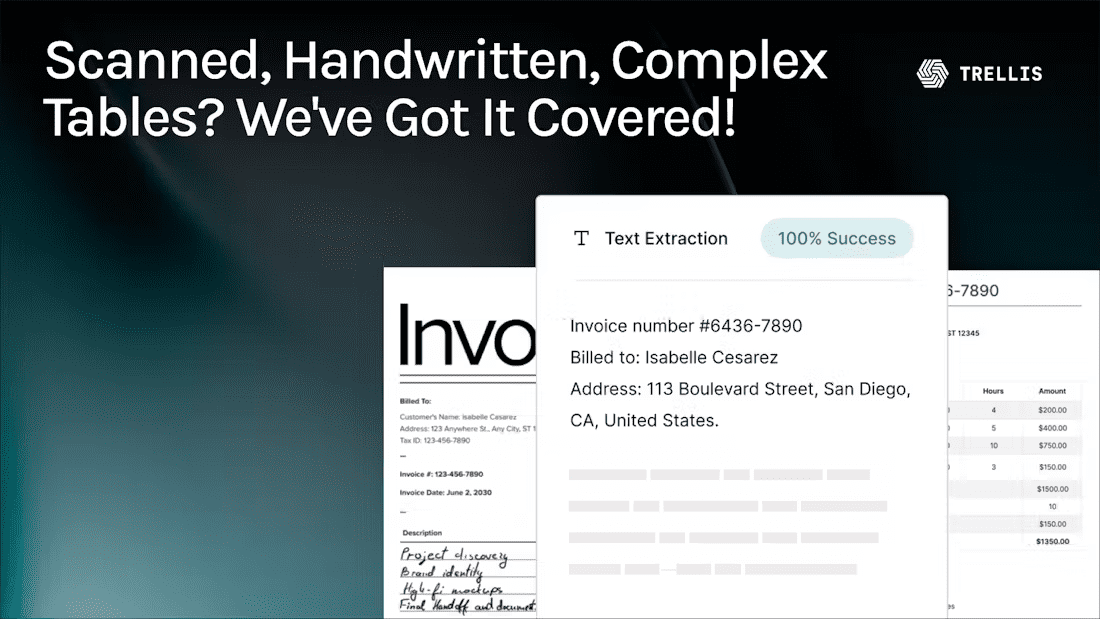
Function List
- data conversion: Convert unstructured data sources (e.g., financial documents, voice calls, emails) into structured SQL format.
- natural language definition model: Users can define the schema of SQL tables using natural language, simplifying the data transformation process.
- SQL query: Support SQL query on converted data for easy data analysis and operation.
- high accuracy: The AI engine ensures the accuracy of data conversion and reliability of results.
- enterprise application: Apply to a variety of enterprise scenarios to help companies optimize their data handling processes.
Using Help
Installation and initial setup
- Choosing the right plan: Choose the right subscription plan for your needs.Trellis offers a wide range of plans from basic to enterprise to meet the needs of businesses of all sizes.
- Configuring the API Key: Go to User Settings and get your API key, which will be used to interact with Trellis' API.
Using Trellis
1. Uploading documents
- Interface Usage: Once logged in, you can upload PDF files directly from the Trellis dashboard or via URL. Supported formats include PDF, HTML, images and audio files.
- Batch upload: If you have a large number of documents, you can utilize an API or bulk upload tool.
2. Creation of data-processing tasks
- Defining tasks: With Trellis Studio, you can define the fields from which the data needs to be extracted and the operations that need to be performed, such as categorization, extraction, generation, etc.
- For example, setup to extract "From", "To", etc. from an email, or "Contract term", "Payment terms" from a contract. ".
- Mission parameters::
- Select the model: e.g.
trellis-premiumThis determines the accuracy and speed of processing. - Specify the operation: e.g.
extraction,classificationmaybegeneration, and provide specific task descriptions.
- Select the model: e.g.
3. Monitoring and downloading results
- mission status: On the interface, you can monitor the execution status of tasks in real time (e.g.
completed,in-progress). - Data Download: Once the task is completed, the data is converted into a structured format (e.g. SQL), which you can choose to download or get directly through the API.
4. Customization and integration
- Workflow Customization: With Trellis Studio, you can create complex workflows that include conditional judgment, data validation, and more.
- API integration: With the provided Python SDK or by using the API directly, you can integrate Trellis into your business systems to automate the flow and processing of data.
5. Security and compliance
- data privacy: Trellis supports a Zero-Day Data Retention policy that ensures sensitive data is deleted after processing, keeping it safe.
- access control: Set up role-based access control (RBAC) and single sign-on (SSO) to ensure that only authorized users can access data.
With these steps and features, users can leverage the Trellis platform to improve data processing efficiency, reduce manual errors, and respond quickly to market demands. Whether you are a small business or a large organization, Trellis provides a flexible and powerful solution for processing and leveraging unstructured data.
© Copyright notes
Article copyright AI Sharing Circle All, please do not reproduce without permission.
Related posts

No comments...