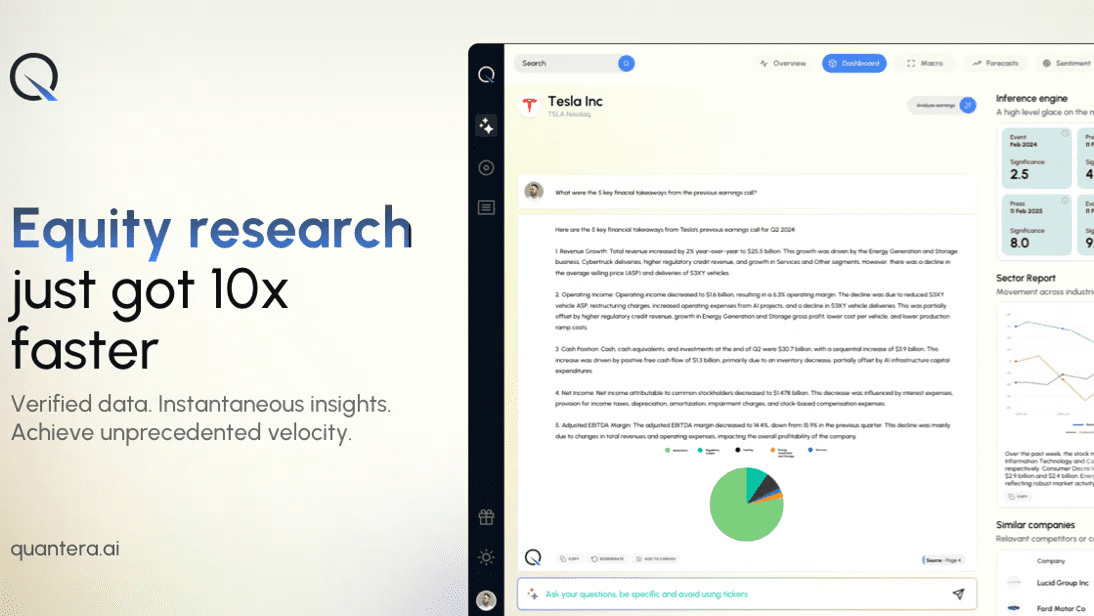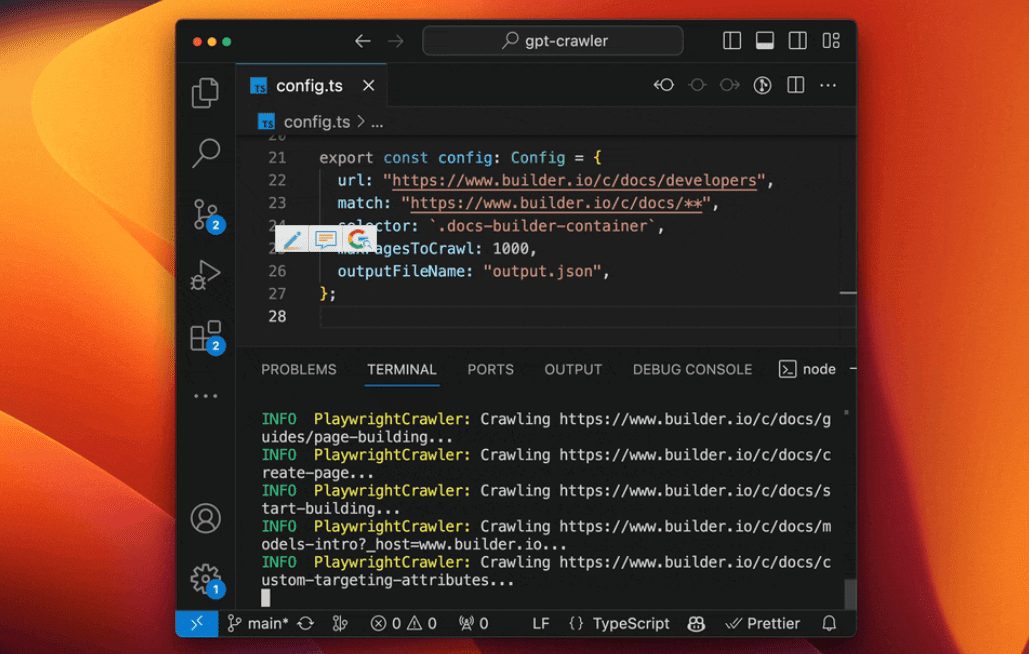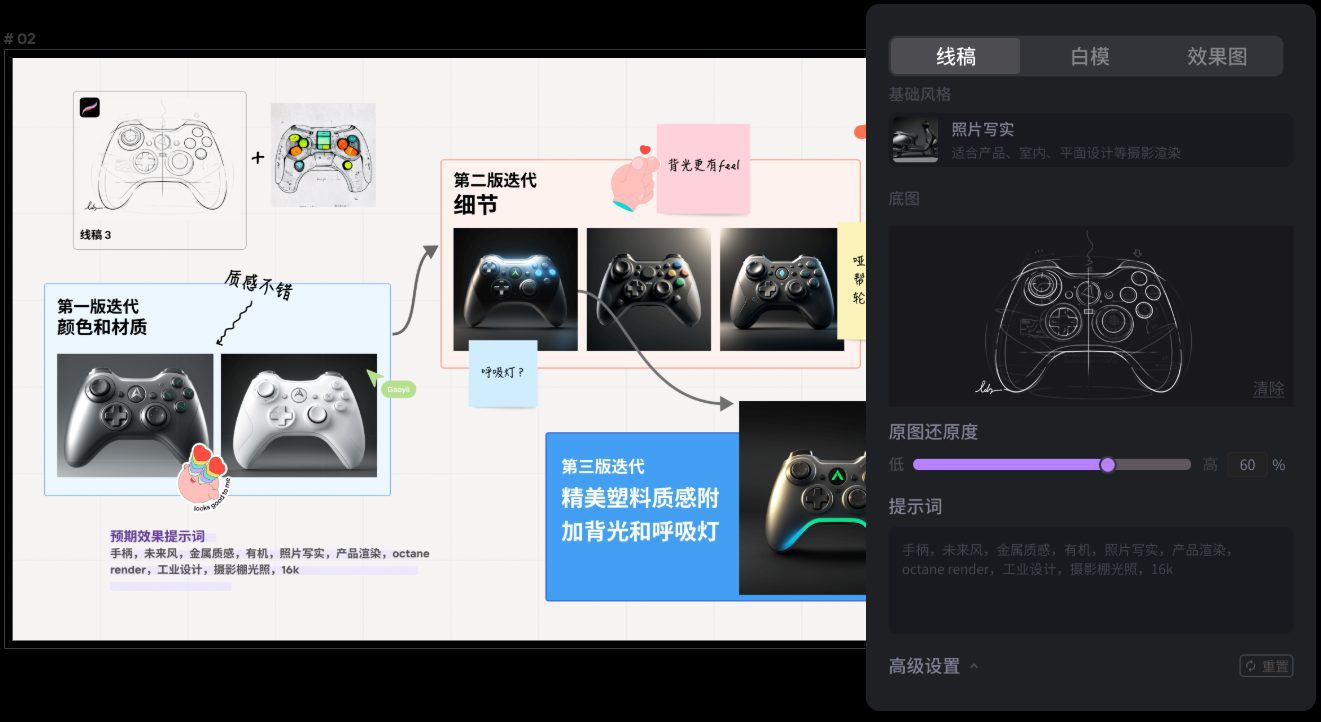TRAE SOLO - AI Automated Development Assistant from Wordhop TRAE
What is TRAE SOLO?
TRAE SOLO is an AI programming assistant from ByteDanceTRAE Launched as an AI automated development assistant, TRAE SOLO uses AI technology to streamline the software development process.TRAE SOLO understands user requirements, supports text description, voice command and file uploading to input requirements, and automatically plans and executes development tasks. From code generation to testing to final deployment, TRAE SOLO can complete all tasks efficiently.TRAE SOLO is equipped with an integrated development environment, including code editor, terminal, browser and document panel, which is convenient for developers to monitor the progress in real time and make necessary adjustments.TRAE SOLO supports multi-modal input and multi-intelligence working together, which is suitable for Web development, mobile application development, data analysis and other scenarios, TRAE SOLO supports multi-modal input and multi-intelligence collaborative work, and is suitable for Web development, mobile application development, data analysis and other scenarios, providing developers with a new efficient development experience.
Currently, TRAE SOLO is only available to users of the international version of TRAE's Pro package and requires an exclusive SOLO Code. Reservations for the domestic version of SOLO are now open and can be made by visiting TRAE Official website to join the waiting list.

Key features of TRAE SOLO
- Intelligent Requirements Analysis: Accurately understand user needs based on natural language, voice or document input, automatically disassemble tasks and generate execution plans.
- Efficient Code Generation: Quickly generate high-quality code, support users to make real-time changes and feedback in the editor, and AI automatically synchronizes updates.
- One-Stop Web DevelopmentBuilt-in Web development tools automate the entire process from requirements document drafting to application deployment, making it easy to build fully functional websites.
- multi-tool integrated environment (MTIE): Integrated editor, terminal, browser and documentation panel, real-time display of development progress, easy for developers to view and adjust at any time.
- Intelligent real-time following: Automatically switch tool panels according to the development stage to show the current focus of the work, and the user is able to switch manually.
- Easy to deploy and share: Supports rapid deployment of applications using third-party services such as Vercel, generating shareable links for team collaboration and project presentation.
- Multimodal Interaction Experience: It supports multiple input methods such as voice, picture, file, etc. to meet the interaction needs in different scenarios.
- Continuous context management: AI automatically maintains the complete context and supports multi-intelligence working together to ensure task coherence and complex task processing capability.
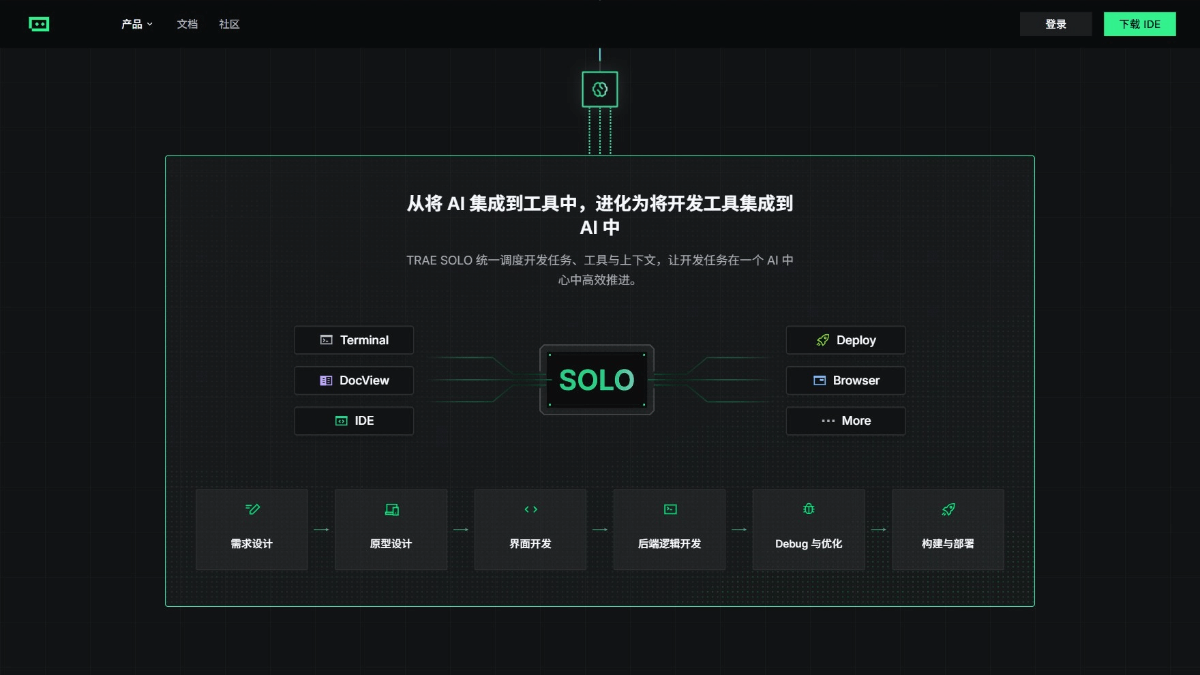
TRAE SOLO's official website address
- Official website address::TRAE
How to use TRAE SOLO
- Get AccessFor international solo users, please visit the Trae international website: https://www.trae.ai/订阅 Pro package and get the SOLO Code invitation code; for domestic version, please visit the Trae international website: https://www.trae.ai/订阅 Pro package and get the SOLO Code invitation code.TRAEUsers join the waiting list for appointments.
- Installing the Trae IDEDownload the Trae IDE from the official website and install it on your computer to complete the login and development environment configuration.
- Entering SOLO mode: Switch to SOLO mode in the Trae IDE.
- input requirement: Describe development requirements to SOLO in natural language, voice, or by uploading files.
- Monitoring Progress: See the progress of your AI work with integrated editors, browsers, terminals, and document views.
- Interactive adjustments: View and modify code in the editor, or use the AI panel to talk to intelligences to adjust tasks.
- Deploying applications: Deploy web applications live with third-party services supported by Trae, such as Vercel.
- Sharing of results: Generate shareable links to share the project with others.
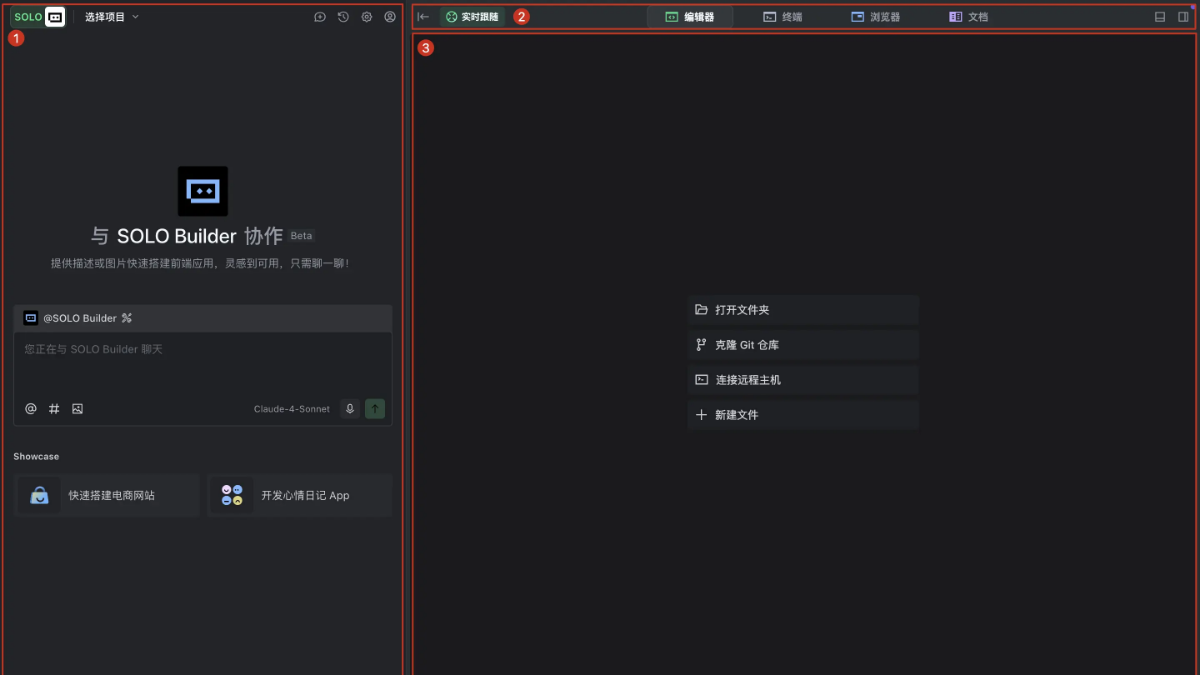
TRAE SOLO's core strengths
- Full process automation: Automate the execution of the whole process from requirements understanding to code generation, testing and deployment, greatly reducing manual intervention and improving development efficiency.
- multimodal interaction: Support natural language, voice, pictures, files and other input methods, the user according to their own habits and scenarios to flexibly choose the interaction mode
- Real-time following and visualizationAI provides a real-time follow function that automatically switches tool panels according to the current stage of work, displaying the most important content of the current work. At the same time, the integrated editor, terminal, browser and document panel can display code, command execution results, application preview and document generation process in real time, allowing developers to keep track of development progress.
- Powerful Context Management: AI automatically maintains complete contextual information and supports multi-intelligence working together to ensure task coherence and complex task processing capabilities.
- Efficient code generation and editing: Generate high-quality code quickly and support users to modify the code in real time in the editor.
- Easy to deploy and share: Supports rapid deployment of web applications with third-party services such as Vercel to generate shareable links.
- Flexible Intelligent Body Interaction: Users select different intelligences to interact with according to their needs, and each conversation consumes the number of questions and answers by model, providing a high degree of flexibility and customization.
Who is TRAE SOLO for?
- Professional Software Developer: TRAE SOLO provides efficient code generation and automated testing features to help professional developers quickly realize complex projects and improve development efficiency.
- Business people from non-technical backgrounds: Translate business requirements into actual code and documentation, making it easy for product managers, designers, and others to participate in the development process.
- Startups and entrepreneurs: Rapidly generate prototypes and deploy applications to help startup teams quickly validate the market and reduce development costs.
- Students and educators in higher education: As a teaching tool to help students get up to speed quickly with programming practices and enhance learning.
- In-house team: IT Ops teams generate automated scripts to improve Ops efficiency; project management teams use real-time progress display and document generation to better manage projects.
© Copyright notes
Article copyright AI Sharing Circle All, please do not reproduce without permission.
Related posts

No comments...