What is a Silver Whiteboard
Seewo Whiteboard is an intelligent teaching software launched by Seewo (Seewo), designed for educational scenarios. Based on AI technology, it can automatically generate courseware according to the teacher's teaching objectives and content, and provide rich teaching materials and subject tools, such as math drawing boards, simulation experiments, etc., to help teachers efficiently prepare for classes. Supporting online storage and editing, it is convenient for teachers to access and modify teaching materials anytime and anywhere. The classroom interactive function includes a variety of activities such as fun categorization and group competition, effectively enhancing student participation. The XIVO Whiteboard supports multi-device compatibility, and the courseware can be seamlessly displayed on computers, cell phones, web pages and all-in-one PCs, providing cell phone control of the large screen function, which is convenient for teachers to operate. It is equipped with rich course videos and question bank resources, covering major subjects from elementary school to high school, to meet different teaching needs.
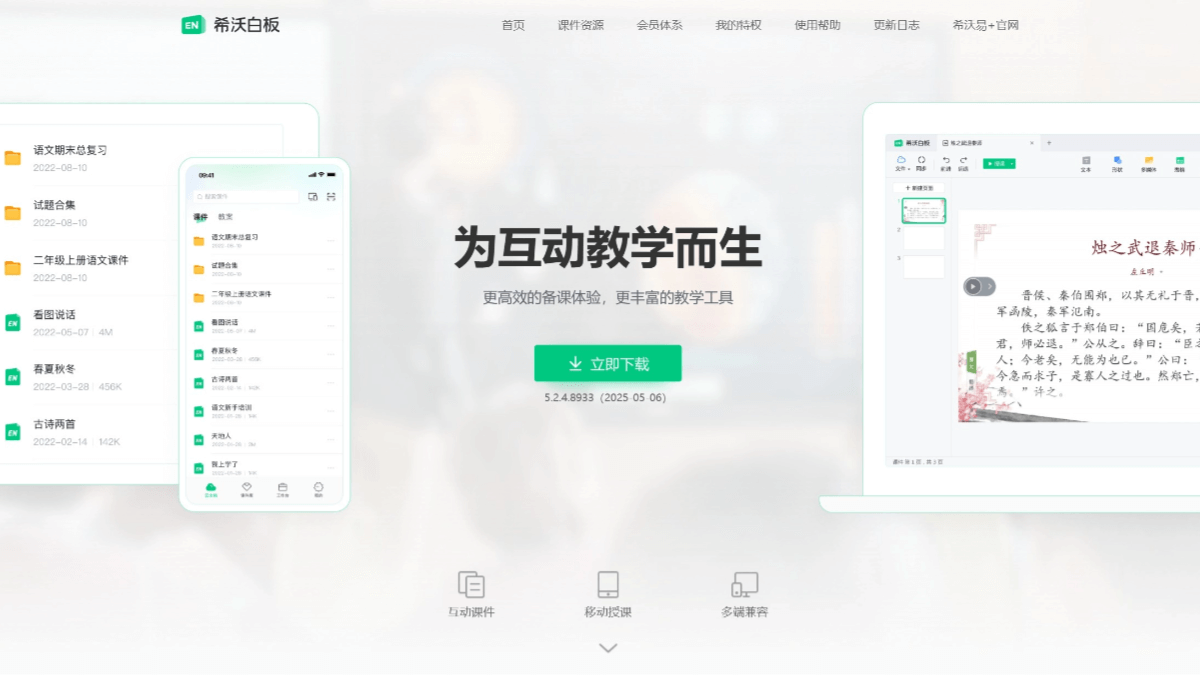
Key features of the Siever Whiteboard
- AI courseware generation: Automatically generate teaching courseware based on AI technology according to the teaching objectives and content inputted by teachers, saving time for lesson preparation.
- Cloud Courseware Storage: The courseware is stored in the cloud, so teachers can access, edit and update the courseware anytime, anywhere via the Internet, which facilitates lesson preparation and teaching.
- material processingProvides a rich library of teaching materials, including pictures, videos, audios, etc. Teachers can crop, resize, add notes and other personalized processing of the materials to meet different teaching needs.
- Sharing of courseware: Teachers can share the produced courseware to other teachers or students with one click, which facilitates the sharing and exchange of teaching resources.
- Fun Interactive Activities: Provide a variety of interactive classroom activities, such as Fun Classification, Super Classification, Group Competition, Judging Right and Wrong, and Knowledge Matching, to stimulate student interest and engagement.
- Mind mapping tools: To help teachers and students to sort out the structure of knowledge, enhance the ability of logical thinking, and facilitate the summarization and generalization of knowledge in the classroom.
- Cell phone control of the big screen: Teachers can control the big screen in the classroom through cell phones to realize operations such as turning pages of courseware, annotating, playing videos, etc., which facilitates flexible teaching in the classroom.
- Disciplinary tools: Includes a variety of subject-specific tools, such as math drawing boards, chemical equation editors, and physics lab simulators, to help teachers deliver subject knowledge more effectively and improve the professionalism and accuracy of their teaching.
- Course Video Resources: Provides rich curriculum video resources covering major subjects from elementary school to high school, which can be directly referenced by teachers in the course of lesson planning and teaching to enrich the teaching content.
- Question Bank ResourcesBuilt-in selected question bank covering all K12 subjects, teachers can search and assign questions online at any time according to teaching progress and students' situation for classroom practice or after-school homework.
- data synchronization: The courseware is synchronized with data on different devices, such as computers, all-in-one PCs, web pages and cell phones, so teachers can switch seamlessly between different devices to facilitate teaching and lesson preparation.
- Analysis of Teaching and Learning DataThe data analysis function allows teachers to check the performance of students in interactive activities, answer questions, and so on, so as to understand the learning progress and mastery of students in time, so as to adjust the teaching strategy.
Siever Whiteboard official website address
Official website address: https://easinote.seewo.com/
How to use a Silver Whiteboard
- mounting: Visit the official website of Siever Whiteboard to download and install the Siever Whiteboard software.
- log inDouble-click to open the software, if you have an account, you can login directly by entering your account password, if you don't have an account, you need to register for free.
- main interface: After logging in and entering the main interface, the upper left corner is the file menu, you can create, open or save a file; the upper right corner is the page thumbnail, easy to switch between different pages; below is the toolbar, including brushes, erasers, shapes and other commonly used tools.
- Personal Cloud Space: Log in to access your personal cloud space on the whiteboard, where you can view your personal coursework and other content, as well as create blank coursework.
- School-based Resource Library: Find the "My School" option on the left side of your personal cloud space and select School-based Resource Library to upload courseware resources.
- Courseware production
- Creating coursewareClick "New Courseware" to select a blank whiteboard or import existing teaching resources.
- Adding Elements: Add elements such as graphics, text, images, audio and video to the whiteboard using the drawing tools and text tools on the toolbar.
- Adjustment of properties: After selecting an element, adjust its size, color, font, transparency and other attributes through the Properties panel.
- Adding animations and transitions: Select elements in the Properties panel and add the appropriate effects to liven up the content.
- Save and Export: After completing the creation of the courseware, click the Save button to export the courseware to image or PDF format for easy sharing.
- Classroom Interaction
- Interactive tools: Shiv whiteboards have built-in interactive tools such as polling, quizzes, group discussions, and more to keep tabs on student learning in real time.
- Classroom Activities: Select a template in the "Classroom Activities" section, e.g. "Competition in Groups", and turn on the "Handwriting Playback" function to record the calculation process.
- Multi-device interconnection: Students can interact with the whiteboard via cell phones, tablets, and other devices.
- Mode of instruction
- Teaching interface: Once in lecture mode, you can use the frequently used buttons such as Select, Pen, Eraser, Undo, etc.
- Disciplinary tools: Click on "More" for access to subject tools such as math drawing boards, simulation experiments, and more.
- multimedia operation: You can play video and audio, take screenshots, hit the spot, and other operations.
- Resource synchronization and management
- Bind accountIn the Guangdong channel of the National Wisdom Platform for Primary and Secondary Schools, find the icon of "XIVO Whiteboard", click to enter the binding page, enter the account password and check "Agree to the agreement", and click "Bind Now! Click "Bind Now".
- Synchronization ResourcesAfter successful binding, you can select the courseware or resources to be synchronized in the courseware library of XIVO Whiteboard, and then return to the "My Resources" page of the national platform to view the synchronized contents.
Core Advantages of Siever Whiteboard
- A wealth of materials and tools: Built-in massive templates and material libraries, including graphics, pictures, animations, etc., which support drag-and-drop operation and do not require complicated layout skills. Provide a variety of subject-specific tools, such as Chinese characters, pinyin, ancient poems, geometry, functions, formulas, English-Chinese dictionaries, chemical equations, planets, musical instruments, and other exclusive subject-specific tools, and mind mapping tools, which help teachers and students to organize their knowledge structure.
- PPT Analysis: Supports conversion of PPTX-formatted PPT documents to XIVO Whiteboard courseware, with secondary editing support for most elements and animations.
- Strong subject teaching supportFor K12, XIVO Whiteboard provides lesson planning tools covering most of the academic subjects, providing more than 2,100 video course resources, covering the complete K12 primary, middle and high school levels, to meet the comprehensive needs of teachers for lesson planning and teaching aids. Selected Question Bank provides teachers with over 300,000 questions covering all K12 subjects. When teachers are preparing for lessons on the XIVO Whiteboard, they can carefully locate chapter knowledge points and search for questions online through the question bank at any time. Accurate questions with detailed explanations effectively help students quickly master knowledge and improve their application skills.
- patented technology: The patented technologies cover infrared touch positioning, multi-channel annotation, data transmission optimization and other fields, many of which have won the China Patent Excellence Award. For example, ZL201310118677.0 patent realizes full-channel fast touch response, writing delay as low as 48 milliseconds, which highly restores the real writing experience of the blackboard.
Application Scenarios of Siever Whiteboard
The application scenarios of the XIVO Whiteboard include: Distance learning, where teachers can interact with students to enhance the online learning experience through the screen sharing and real-time presentation features of the XIVO Whiteboard. Group Discussion and Collaborative Learning, in group discussion or cooperative learning, students can work together to write, draw and present ideas on the whiteboard using the collaborative features of the XIVO Whiteboard. Special education, the whiteboard can be used in the field of special education to help physically and mentally challenged children to better understand the classroom content and master the knowledge. Corporate training and meetings, Siever whiteboards are suitable for corporate training and meeting scenarios, where presentation features and multimedia integration capabilities can help organizations conduct training and information delivery more efficiently.
Related Navigation
AI Job Search Intelligent Body Platform for High-end Talents

Hello, Star Sense.
AI Intelligent Collaborative Work Platform

Ling Xi Translation
AI document translation tool that perfectly preserves the style of the original document

Super Resume
AI Resume Builder and Optimizer

Praiseworthy AI
Efficient AI office visualization tools
Intelligent Writing Process
AI action document generation tool to automatically capture web page actions

The Arctic Nine
AI data analytics platform, natural language analytics for big data
Transor Immersion Translation
AI translation tool, providing multi-scene real-time translation service

No comments...
