What is the Wendo AI PPT
Wendo AI PPT is an online presentation creation tool based on artificial intelligence technology. Users only need to enter the theme, document or URL, can quickly generate professional and beautiful PPT, with intelligent content generation, rich template library, customized templates, AI text and graphics, intelligent layout and other functions. It can expand, abbreviate and summarize the content of the document in one key, and support online editing and beautification to meet the needs of business reports, educational courseware, product demonstrations and other scenarios. Simple operation, users do not need professional design skills, can easily produce high-quality presentations.
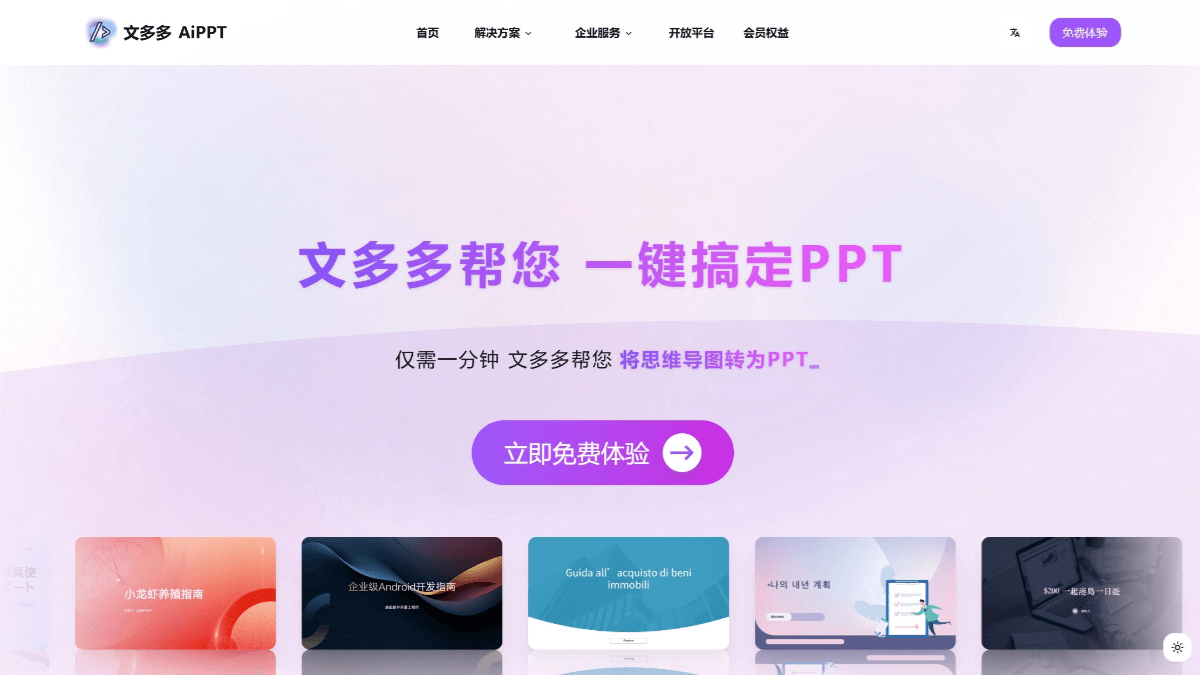
Main features of Wendo AI PPT
- Generate PPT with one click: Users can simply enter a topic, document or URL and AI can automatically generate a complete PPT.
- Intelligent Content Generation: The AI understands the commands and information entered by the user and automatically generates presentation content that matches the subject matter.
- Rich template library: Provide a variety of styles of templates, such as business and technology, literary freshness, creative fashion, etc., to meet the needs of different scenarios.
- Customized templates: Users can upload their own templates and the AI will learn and apply these template styles.
- AI Vincennes: Intelligently recommend images based on the content of the text to enhance visual presentation.
- Online Editing and Landscaping: Support online editing of PPT, including text, pictures, typography and other content modification and improvement.
- Intelligent Typesetting: Automatically typeset the generated PPT to ensure a beautiful page layout.
- animation effect: Support adding animation effects to PPT to make presentations more vivid and interesting.
- Multi-Document Fusion: The ability to merge the content of multiple documents into a single PPT, making it easy for users to organize and present.
- One-touch expansion and contraction: Automatically expand or reduce the content of the text according to the needs of the presentation.
- Document Summary Function: Support for quickly summarizing long documents and extracting key information to generate PPT content.
- voice-activated: Supports controlling the editing and playing of PPTs through voice commands.
Wendo AI PPT official website address
Official website address: https://docmee.cn/
How to use Wendo AI PPT
- Visit the official website: Visit the official website of Wendo AI PPT.
- Create PPT: Choose any of the following creation methods:
- Topic CreationInput the theme of the PPT, such as "annual work summary", "project planning program", etc., click the Generate Outline button.
- Text Creation: Paste the text description related to the PPT content into the text box and click Generate Outline.
- Document Creation: Click the Upload File button, select a local document in Word, PDF, TXT, Markdown, etc., and the tool will automatically parse and generate an outline.
- Web site creation: Enter the URL of the relevant web page and the tool will crawl the content to generate an outline.
- Select a templateAfter generating the outline, the page will display a variety of styles of templates for users to choose from, such as business and technology, literature and art, fresh, creative fashion and so on. Users can select the appropriate template according to the theme of the presentation and personal preferences, click "Start Creating", the tool will be based on the selected template and outline to generate a preliminary PPT.
- Online editing and refinement: Edit the generated PPT online, including modifying text content, adjusting images, changing typography layout, applying color schemes and so on. You can optimize the text with AI touch-up function to make the PPT more perfect. If you are not satisfied with the template or theme color, you can directly replace it without re-generating.
- Adding animations and speeches: Add animation effects to PPT to enhance the fun and attractiveness of the presentation. View the automatically generated presentation, modify and adjust it as needed.
- Export PPTAfter finishing all the editing and adjustments, click the "Export" button to save the created PPT file to your local device for easy use and sharing at any time.
Product Advantages of Wendo AI PPT
- Efficient generation: Wendo AI PPT can generate PPT with one click, users only need to enter the subject, document or URL, AI can quickly generate a complete presentation.
- Rich template library: Provide a variety of styles of beautiful templates, including business and technology, literary and fresh, creative and fashionable, etc., to meet the needs of different industries and occasions. Users can upload customized templates, and AI will learn and apply these template styles to generate personalized presentations.
- Intelligent Content Creation: Based on powerful AI technology, Wendo AI PPT understands the instructions and information entered by users and automatically generates presentation content that matches the theme, including precise content layout and text writing. It supports intelligent expanded abbreviation and summarization to help users quickly distill key information.
- Convenient Editing Functions: Support online editing, users can modify and improve the generated PPT with text, pictures and other content, and can touch up the text with AI to make the copy more fluent and natural. Provide a variety of preset typography and color schemes to help users easily beautify the PPT.
- Intelligent graphics and animation effects: AI Text-to-Picture function can automatically match suitable pictures according to the content of the text to enhance the visual effect of the presentation. Support adding animation effects to PPT to make the presentation more vivid and interesting.
- Multi-Document Fusion: The ability to merge the content of multiple documents into a single PPT makes it easy for users to organize and present complex information.
Application Scenarios of Wendo AI PPT
The application scenarios of Wendo AI PPT include: business reporting, which is suitable for producing market analysis, financial reports, business plans and other contents. In the field of education, it can be used to generate teaching courseware, course syllabus or academic reports. Product presentation, suitable for creating product introduction, user training materials or marketing demo. Marketing proposals, which can be used to create marketing proposals, branding campaigns or event plans. Design proposals, where designers can quickly generate design presentations or concept sketches.
Relevant Navigation
AI Excel aid launched by BYU team
Doclingo
Free AI document translation tool that preserves original typography
Otter.ai
AI voice recording and transcription tool
Pencil PPT
AI PPT generation tool to generate content outline and key points in one click

Free Canvas
Baidu Wiku and Baidu.com jointly launched a multimodal AI creation platform

Hello, Star Sense.
AI Intelligent Collaborative Work Platform

Clicker PPT
Online AI PPT creation tool, one-click design and beautification

iTerms
AI Legal Advisor Platform Launched by Fada Group

No comments...
