
What is TreeMind?
TreeMind TreeMind is powerful online AI mind mapping tool. Combined with artificial intelligence technology, it can quickly generate structured mind maps with simple inputs, helping users to efficiently organize their thoughts, plan their projects, make notes, and so on. Supports a variety of professional formats, such as brain map, logic diagram, fishbone diagram, etc., to meet the needs of different scenarios. Provides more than 1.2 million templates and material libraries, users can easily find the right template for themselves and quickly start creating. Multiplayer collaboration supports team members to view and edit the same document in real time, which is suitable for team brainstorming and knowledge sharing. Support cross-platform synchronization, users can seamlessly switch between browsers, clients, cell phones and other devices to view and modify files anytime, anywhere.

Main functions of TreeMind
- AI Intelligent Generation: TreeMind TreeMap supports the rapid generation of detailed mind maps by inputting a sentence, and combined with AI technology, it can generate reading notes, work plans, business analysis, etc. according to the user's needs.
- Diverse templates and structures: Provide more than 1.2 million templates and material libraries, support brain maps, logic diagrams, tree diagrams, fishbone diagrams, organizational charts, timelines and other professional formats to meet the needs of different scenarios.
- Multiplayer collaboration and team spaces: Supports multiple people to view and edit the same mind map at the same time, suitable for team brainstorming, project management and knowledge deposition.
- cross-platform synchronization: The content is saved in real time and supports viewing and modifying documents in multiple platforms such as browsers, clients, and cell phones.
- Rich Material Library: Provide a huge amount of design resources, including icons, illustrations, backgrounds, photographic images, 3D elements, GIF animations, audio, video and many other types.
- split-screen operation: Users can realize reading materials and making mind maps at the same time in one screen, supporting multiple formats for uploading and storing materials.
- Demo Features: Support interactive presentation, users can directly make a presentation of the mind map and invite others to review it, support applauding, commenting, voting and other interactions.
- Personalization: Users can adjust the style, color, and layout of the mind map according to their own preferences to create a personalized mind map.
TreeMind official website address
Official website address: https://shutu.cn/
How to use TreeMind
- Register & Login: Visit the official website of TreeMind and click on the registration and login pop-up window in the upper right corner. Support QQ, WeChat and cell phone verification code three ways to register and login:
- Creating Documents
- After logging in, you can click "Free Use" on the homepage or "Free Creation" on the navigation bar to enter the page of new files.
- Select a blank structure layout or click "View More" to select more different layouts and enter the editor page to start editing.
- Editing and Operation
- AI Intelligent Generation: Enter keywords in the search box on the home page, such as "project management", "learning program", etc., the AI will generate relevant templates, select one to edit.
- Using the Template Knowledge BaseClick on "Template Knowledge Base", enter a theme or keyword to search for a template, select it and click "Edit Online".
- Free Layout: On the editing page, select the center theme and check "Branch Free Layout", you can freely drag and adjust the branch position.
- Insert pictureSelect the topic where you want to insert a picture, click "More" in the menu bar, and select "Insert Picture".
- Other operations: You can use the functions of inserting icons, notes, links, relationship lines, and summaries to improve the content, and you can also optimize the guide with themes, styles, one-click beautification, and so on.
- Save & Export: During the editing process, the content will be automatically saved to the account cloud, or you can manually click "Save". After finishing editing, click "Export", you can choose PNG, PDF, JPG and other formats to export the file.
- share (joys, benefits, privileges etc) with others: Click the "Collaborate and Share" button to generate a sharing link.
TreeMind Product Benefits
- efficient and convenient: The application of AI technology greatly improves the efficiency of mind map generation and reduces the user's time for manual operation.
- Rich Template Resources: Users can quickly find a template that suits their needs without having to design from scratch.
- Teamwork support: Multiplayer real-time collaboration makes team communication and collaboration more efficient.
- Cross-platform use: Users can seamlessly switch between devices for easy viewing and editing of documents on the go.
Application Scenarios for TreeMind
Application scenarios of TreeMind TreeMind include: education field, students can use TreeMind TreeMind to make reading notes, classroom records, exam focus combing and so on. Project management, suitable for organizational chart management, project milestone management, process optimization and so on. Internet operations and products, can be used for annual plan development, development plan management, demand management, etc.. For personal use, it can help organize thoughts, record inspiration, brainstorming, etc.
Related Navigation

AI document management tool, batch automatic document organization

Ai is memorable.
Free AI Audio and Video Transcription and Summarization Tool

The Arctic Nine
AI data analytics platform, natural language analytics for big data

UP Resume
Free Online AI Resume Generator Tool
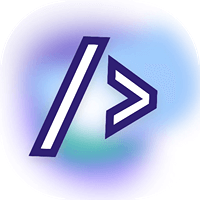
Wendo AI PPT
AI PPT maker tool, automatically matches the right picture

AiBiao
AI Vincent Charting Tool by Beijing Biscuit Technology
Tomoro
Tencent Lighthouse Launches AI Data Analytics Tool
Pencil PPT
AI PPT generation tool to generate content outline and key points in one click

No comments...
