What's Suno?
Suno is a platform focused on AI music creation that enables users to easily create high-quality musical compositions, including melodies, harmonies and rhythms, through natural language input. Users only need to input simple text descriptions or lyrics, and Suno can generate complete original songs that support a wide range of music styles, such as pop, hip-hop, classical, and more. Based on powerful AI models, it can generate radio-quality music. Suno offers a variety of creation modes, including default and custom modes, which allow users to edit each voice part, adjust instruments and rhythms, and modify lyrics.Suno has a community feature that makes it easy for users to share and exchange their works.
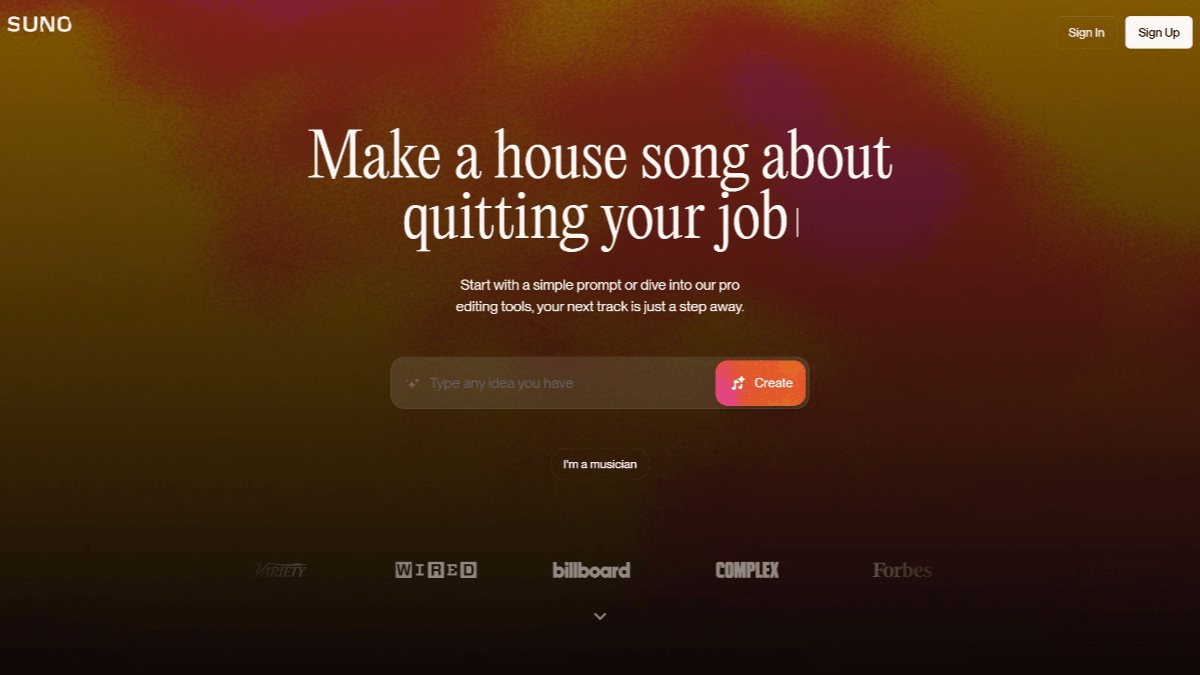
Suno's main features
- Text-to-Music: Users can let the platform generate complete musical compositions by entering simple text cues, such as song themes, styles, moods, and so on.
- Multiple creation modes::
- default mode: The user enters a high-level song description and the platform automatically generates lyrics and instrument labels, which in turn generate the full song.
- Customized ModeThe user can write their own lyrics or quote text material, and can assign instrument labels to guide the style of music, allowing for greater creative freedom.
- High quality music generation: The V3 version of Suno AI generates radio-quality music with vastly improved song endings.
- Rich musical styles: Supports a wide range of music styles, such as pop, hip-hop, classical, jazz, electronic, and more.
- Lyrics generation and editing: Users can enter lyrics for the platform to generate songs, or the platform can automatically generate lyrics, and can modify the generated lyrics.
- Audio Editing and Customization: Users can edit each part, such as deleting vocals, changing drums, etc., to meet individual needs.
- Multi-version generation and selection: For each authoring request, Suno AI generates two different versions for the user to choose from or iterate on.
- Suno Scenes FeaturesThe feature, which allows users to upload photos and videos as cues to generate 30 seconds of music to match, is currently only supported on Suno's iOS client, and is only available to users in the U.S. for the time being.
- Upload work editingUsers can upload unfinished music compositions for rearranging and remixing, change lyrics, extend the duration to 8 minutes, and adjust the style of the track through the "Creative Slider".
- Community & Sharing Features: Users can share their works to the community, where they can discover the works of other creators, communicate and learn from each other.
Suno official website address
Official website address: https://suno.com/
How to use Suno
- Register & Login: Visit Suno's official website and register for an account, with the option of using Discord, Google and Microsoft accounts.
- Entering text prompts: The user provides Suno AI with a piece of text, which can be the subject of a song, a description, or just the lyrics.
- Select Music Style: The user can select the desired style of music, including genre, mood, instrumentation, etc.
- Generate and Edit SongsThe platform will generate a song based on the text and style entered by the user after clicking the "Create" button, and the user can further edit and adjust the generated song.
Suno's Product Advantages
- Efficient and convenient creation experience: Users do not need to have professional music knowledge and skills, only need to enter simple text prompt words, such as music style, lyrics content, emotion, etc., can quickly generate high-quality complete music works.
- Powerful generative capabilities and rich musical styles: Suno AI generates full radio-quality songs in no time, covering a wide range of musical styles from pop to classical, jazz to hip-hop. The latest V3 version generates 2-minute songs for even more creativity.
- Innovative Creative Models: Default mode and custom mode are available. The default mode is suitable for quick experience, while the customized mode supports users to write their own lyrics or quote text material, and instrument labels can be specified to guide the music style.
- Unique "metadata tagging" feature: Users can enter emotions or instrumental words in square brackets, such as
[Verse: Sad](sad main song) or[Guitar solo](guitar solo), adding generative effects to the AI to make the resulting music more closely match the creative intent.
Suno Application Scenarios
Suno's application scenarios include: music lovers, Suno provides powerful tools for individual music creators, suitable for users who lack professional skills but are eager to express their creativity. For advertising soundtracks, Suno can quickly generate background music that matches brand image and product positioning; for short-video platforms, music generated by Suno AI can be used for short-video content creation, solving copyright licensing challenges. For background music production, Suno AI can generate personalized ambient music for public places (e.g. airports, coffee shops) in batch. For music education, Suno AI can provide students with a personalized learning experience by instantly generating music clips that match specific styles and emotions, helping students better understand and practice music theory.
Related Navigation
AI Speech Transcription Listening and Flipping Platform Launched by NetEase AI Division
ElevenLabs
AI text-to-speech platform that generates natural, realistic speech
Mubert
AI music generation platform, supporting multiple generation modes
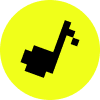
SpongeBob Music
Free AI music creation platform launched by ByteDance
sound wave
Full-stack self-developed AI music creation platform

Mureka
AI Music Commercial Creation Platform Launched by Kunlun Wanwei
Magic Sound Workshop
One-stop AI audio creation platform launched by OutdoorQ
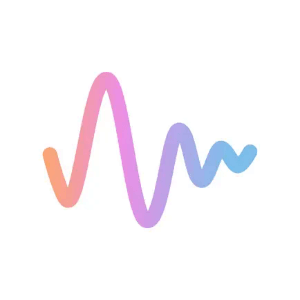
ListenHub
Mars Airwave Technologies Launches AI Podcast Generation Platform

No comments...
