What is Qwen Chat
Qwen Chat is an AI model experience platform launched by Ali Tongyi, providing users with an efficient and convenient intelligent interaction experience. Qwen Chat supports uploading documents and pictures, can accurately answer questions based on document content, and can understand pictures and describe or answer related questions. Qwen Chat supports new features such as networked search, AI image generation, and voice interaction, providing users with a more convenient and efficient AI interaction experience.
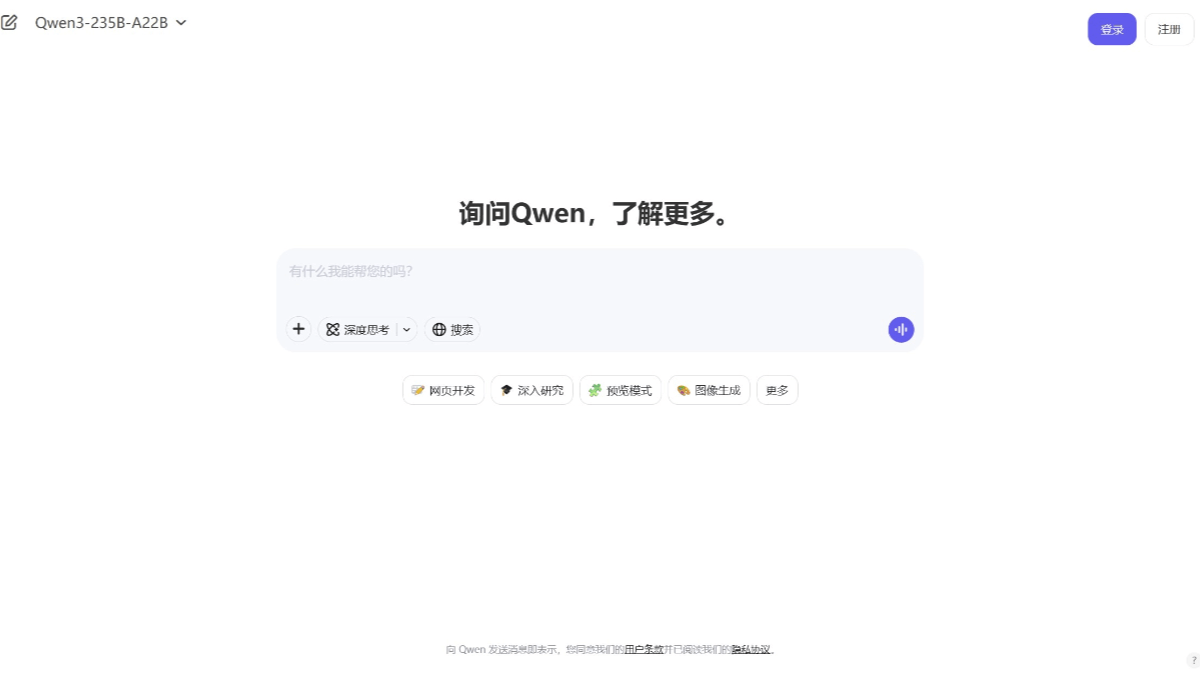
Main features of Qwen Chat
- Multi-model integration and comparisonQwen Chat integrates several flagship models of the Qwen series, such as Qwen2.5-Plus, Qwen2-VL-Max, QwQ, QVQ, Qwen2.5-Coder-32B-Instruct and so on. Users can select multiple models for dialog in the same interface to visually compare the performance and characteristics of different models.
- Document Intelligence QuizIt supports uploading documents in PDF, Word, TXT and other formats, and provides accurate questions and answers based on the content of the documents, which greatly improves the efficiency of information retrieval.
- HTML Preview: The answer content supports HTML format display, realizing the rich presentation of mixed text and graphics, hyperlinks, etc., which is suitable for the generation of technical documents and reports.
- multimodal capability: Support for image generation, web development (one-click generation of React code + real-time preview), document parsing and other functions.
- multimodel collaboration: Users can freely switch between different models in the Qwen family, and even call multiple models at the same time to compare results.
- Documents processing: Users can upload a local document and Qwen Chat will provide accurate answers based on the content of the document.
- image analysis: Users can upload image files and Qwen Chat will be able to understand the content of the images and answer accordingly.
- One click to wake up MCP: Desktop support for one-click invocation of MCP (Model Context Protocol) allows Qwen Chat to seamlessly connect to local or cloud-based tools for automated task execution.
- multifunctional integration: Chat directly from the homepage, integrating various capability modules such as "Deep Research", "Image Generation", "Web Development", "Deep Thinking " "Search" and other ability modules.
Qwen Chat official website address
Official website address: https://chat.qwen.ai/
How to use Qwen Chat
- Access platforms: Visit the official website chat.qwen.ai to complete registration and login.
- Select Model: Select a Qwen family model (e.g. Qwen3, Qwen2.5-Plus, etc.) in the interface.
- Starting a conversation: Enter text to ask a question and the AI gives an answer based on the question.
- Upload a document: Click the Upload Document button, select a local document file, and Qwen Chat automatically parses the document content and answers.
- Upload a picture: Click the Upload Image button, select a local image file, and Qwen Chat analyzes the image content and answers.
- View Artifacts: Request the AI to generate code snippets, files, diagrams, etc. in a dialog, and Qwen Chat generates them and presents them in a dialog box.
Qwen Chat's Product Advantages
- Powerful multi-model integration capabilities: Qwen Chat integrates several top Qwen series models, such as Qwen2.5-Plus (for general-purpose conversations), Qwen2-VL-Max (for visual language), and Qwen2.5-Coder-32B (for programming). Users can select different models for dialog and task processing in the same interface, and visually compare the performance and characteristics of different models. The multi-model comparison function is especially suitable for professional scenarios such as model selection and performance testing.
- Efficient document processing capabilitiesIt supports uploading documents in PDF, Word, TXT and other formats, and provides accurate questions and answers based on the content of the documents. Highly efficient when dealing with large amounts of data, for example, a 20-page financial report can be instantly converted into a structured data table with an accuracy rate of up to 91%.
- Advanced image understanding: Qwen Chat supports uploading images and understanding their content, and is capable of descriptions, questions and answers. The Qwen-VL architecture behind it is the first open-source 448-resolution visual language model, which provides finer-grained visual understanding and analytics than other common 224-resolution models.
- Technology Innovation and Open Source EcologyQwen Chat uses MCP (Model Context Protocol) design to allow sharing of model computing resources between different applications. Ali open-sourced Qwen2.5-VL (visual model) and Qwen2.5-1M (ultra-long text model), and developers can build vertical domain applications based on these models.
Qwen Chat Application Scenarios
Qwen Chat application scenarios include: education, students uploading textbooks to ask questions about knowledge points, language learners practicing conversations, researchers obtaining academic analysis. Development and programming: developers generate code, debug programs, and automatically generate technical documents to improve development efficiency. Content creation: Writers and creators get ideas, write draft articles, and generate images with AI drawing. Corporate office: analyze data reports, organize meeting minutes, and plan project progress to improve office efficiency. Daily life, providing travel planning, health advice, life skills, etc. to help users solve daily problems.
Relevant Navigation
AI Intelligent Assistant from Deep Seekers
all kinds of small responses
Intelligent AI assistant launched by Baichuan Intelligence
ChatGPT
OpenAI launches AI chat tool
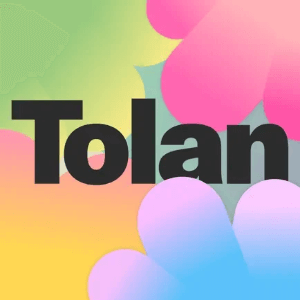
Tolan
Portola launches AI companion app
Tencent Yuanbao (developers of the QQ instant messaging platform)
Tencent launches free AI smart assistant
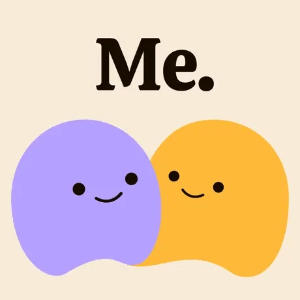
Me.bot
Personalized AI Assistant from Mindverse
Le Chat
Generative AI Assistant from Mistral AI

Kimi Intelligent Assistant
Dark Side of the Moon Launches AI Smart Assistant

No comments...
