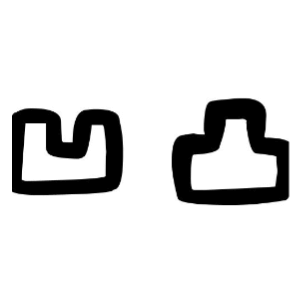
What is Qinyin Academic
Qinyin Academic (formerly Search While Writing) is a one-stop research writing tool that integrates literature management, reading comprehension, writing assistance and AI search and analysis. Designed for university teachers and students, researchers and knowledge workers, it supports searching literature while writing, and is equipped with functions such as efficient reading, literature management, AI topic selection and AI thesis writing, which helps researchers to improve the efficiency of thesis writing. Qinyin Academic supports teamwork and online collaboration, which is suitable for research teams to jointly create and share information.
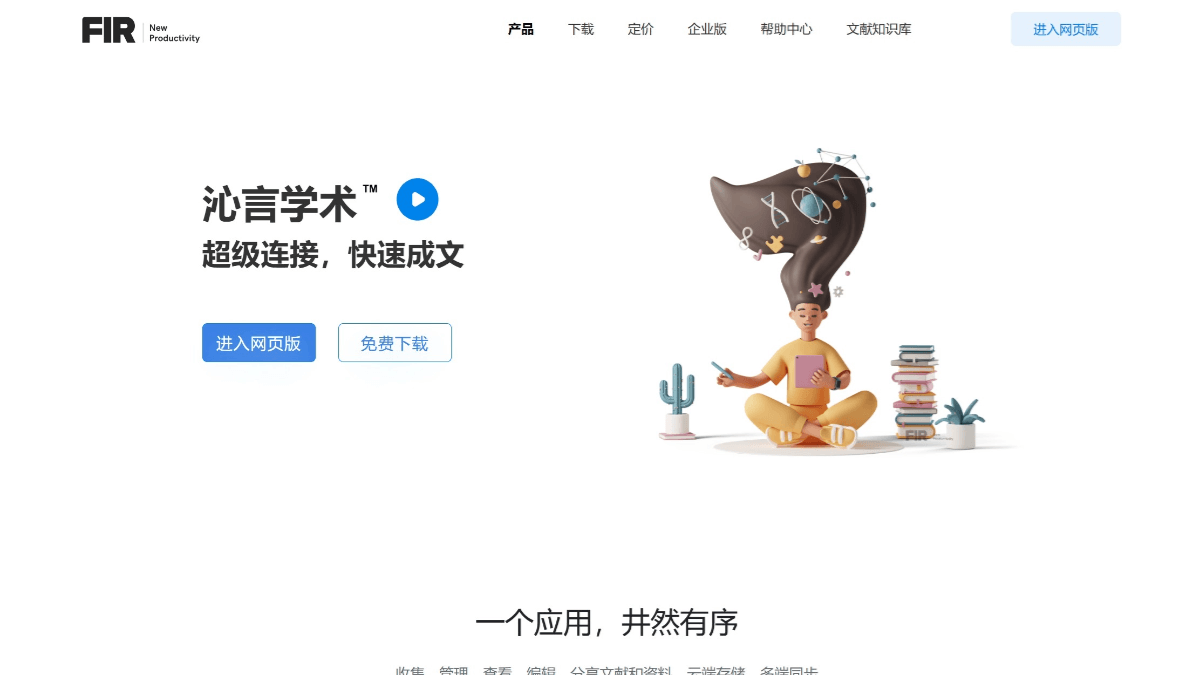
The main function of Qinyin's academics
- Literature management
- cloud storage: Provides 2G of permanent free cloud storage space, which makes it easy for users to access and manage literature anytime, anywhere.
- metadata crawling: Capture literature information from web pages with a single click through a browser plug-in and automatically save it to "My Profile".
- Excerpts from notes: Supports excerpting and taking notes on uploaded documents, with notes synchronized to the cloud for easy searching and organizing.
- Tag Categorization Search: Manage documents in the cloud based on a tagging system to quickly locate and find the literature you need.
- topic synchronization: Intelligent recognition of literature citation information, support for a variety of citation format export, can be inserted in the writing of a key to the standard title of the book.
- Literature Reading
- AI Intensive Reading and Matrix Analysis: Based on AI technology to assist in the intensive reading of literature, combined with matrix analysis tools to help users quickly understand and analyze the content of the literature.
- Underlining and annotation: Supports a variety of annotation tools such as highlighting, underlining, handwriting drawing, etc., allowing users to mark up and annotate documents.
- AI Translation and Summary: Supports paragraph explanation, summarization, translation, expansion and rewriting functions to help users quickly understand and organize the content of the literature.
- note navigation chart: Generate mind maps based on user notes to help rationalize literature ideas and grasp logical structure.
- Literature analysis: Input literature DOIs to quickly analyze the content of the literature and provide in-depth interpretation.
- AI Selection: Relying on real academic data and insight into cutting-edge research directions, we help users find high-quality research selections. It supports field selection, target selection and research method fixation, and supports bilingual input and output.
- AI Integrated Search: Provide academic Q&A and literature search function, combined with AI technology, the search results are more comprehensive and accurate.
- Group collaboration: Supports multi-person collaborative writing with clear division of tasks and real-time synchronization of content. Collaborative member users can manage group information, leave messages, send messages, write weekly reports and so on.
- aid in writing: Insert cited literature with a single click, make intelligent touch-up revisions, and accurately expand the content to make writing more fluent.
- Support Brain Mapping: Constructing knowledge frameworks, sorting out thought processes, and presenting research logic in a visual way to make academic thinking clearer.
- Whiteboard support: Organize online class materials, class PPTs, use infinite whiteboards to record and organize ideas, and build personal knowledge systems.
Qinyin Academic official website address
Official website address: https://www.qinyanai.com/
How to use Qinyin Academic
- Register & Login: Visit the official website of Qinyan Academic.
- web-based: Click on the home page to enter the web version, complete registration and login.
- PC client: Download the corresponding installation package according to your operating system, run and install it, and follow the prompts to complete registration and login.
- Literature managementAfter logging in, click on the "Document Management" function on the left menu bar to start managing your documents.
- Literature ReadingClick on the "Literature Reading" function, upload the literature, and then use the functions of underline marking, AI translation, and note guide map to assist reading.
- AI Selection: Enter a relevant field or keyword for cutting-edge topic selection suggestions.
- Academic Search: Enter a question or keyword for a literature search or academic quiz.
Advantages of Qinyin Academic's products
- One-stop research and writing supportQinyin Academic integrates literature management, reading comprehension, writing assistance and AI search and analysis, covering the whole process from topic selection, access to the finished manuscript, which truly realizes "writing is not out of touch, and ideas are not in gear".
- Powerful Literature ManagementProvides 2G permanent free cloud storage space and supports multi-end synchronization, which makes it convenient for users to access and manage literature anytime and anywhere. Automatically identify and analyze literature titles, support batch import and automatic generation of citation formats to facilitate data management and writing citations. Support multi-level folders, label classification, batch renaming and other functions to help users efficiently organize the literature.
- Intelligent AI Assist Function
- AI Selection Recommendations: Relying on real academic data and insight into cutting-edge research directions, we help users find high-quality research topics.
- AI-assisted writing: Supports intelligent touch-up, expansion, rewriting, translation, summary generation and other functions to enhance writing efficiency.
- AI Literature Analysis: Input literature DOIs to quickly analyze the content of the literature and provide in-depth interpretation.
- Efficient Literature Reading Tools: Support highlighting, underlining, handwriting drawing and other annotation tools, can double-open notes, generate mind maps and matrix analysis to assist reading comprehension. Extract notes 1 second to generate notes brain map, support text, pictures and links to help rationalize the literature ideas.
Application Scenarios of Qinyin Academic
QinYin Academic's application scenarios include: in-depth reading and analysis of literature, using AI intensive reading, note guide and literature analysis tools to quickly extract the core content of the literature, generate mind maps, and deeply understand the logic of the literature and the value of the research. Academic writing and embellishment, when writing papers, use the auxiliary writing function to insert literature citations with one key, intelligently embellish the text, accurately expand the content, and improve the efficiency and quality of writing. Teamwork and project management, in team research projects, real-time synchronization of writing content, sharing of literature, to ensure efficient and orderly teamwork. Academic research and literature organization. At the early stage of research, collect, classify and organize literature with the literature management function, and efficiently organize data with the cloud storage and labeling system.
Related Navigation
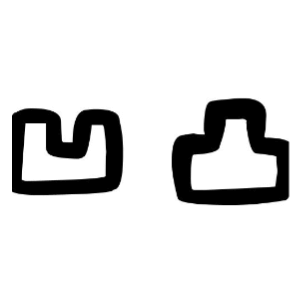
AI handwriting manuscript generation tool, providing a variety of handwriting font styles
Chinese writing brush
Full-process AI official document writing platform
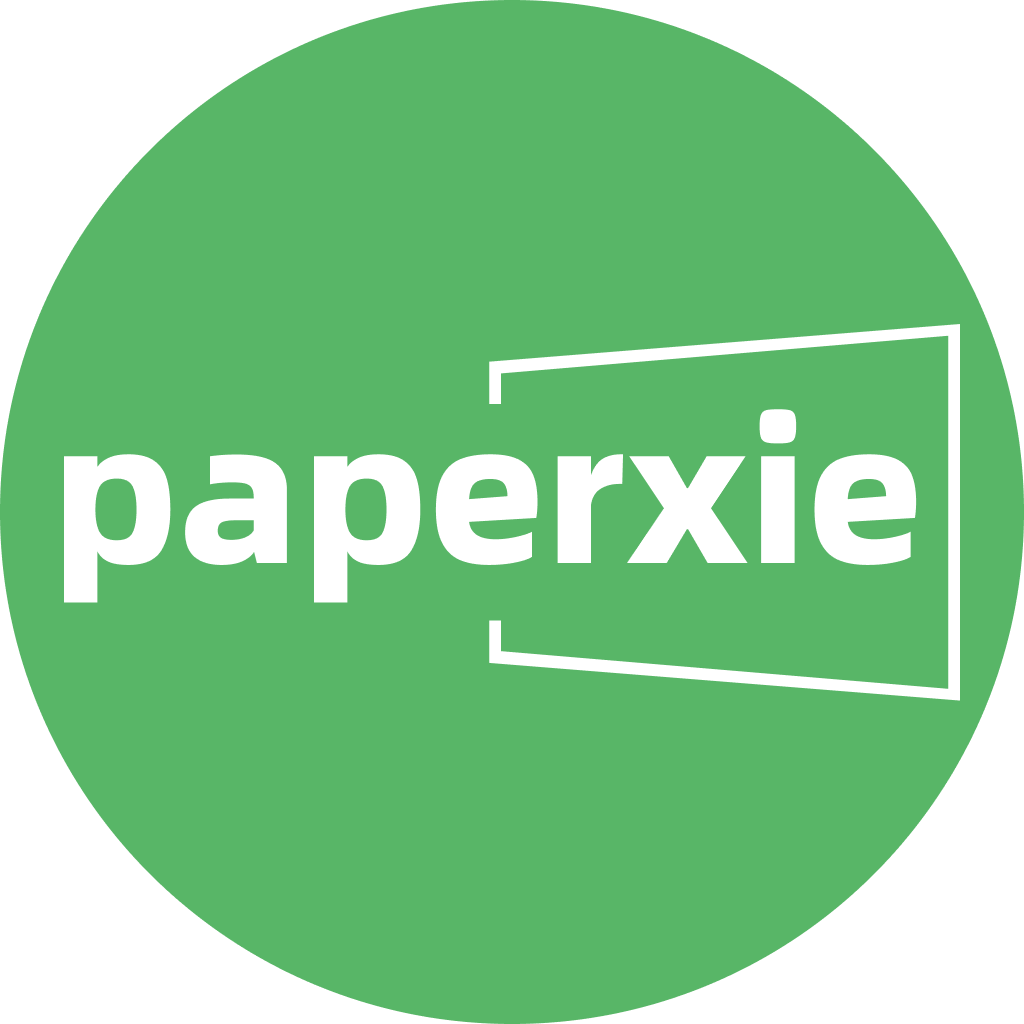
PaperXie Intelligent Writing
Full Process AI Academic Writing Aid
(coll.) meow
AI dissertation writing assistance platform that quickly generates model essays for all types of scenarios
QuillBot
AI intelligent rewriting assistant that recognizes corrected grammar, spelling

Cyanidea (geology)
AI academic writing assistance platform launched by Academic Zhi

Wikipedia Creative Assistant
AI Research Service Platform Launched by Wipro Information
Lightspeed Writing
AI writing tool launched by Guangzhou Boomerang

No comments...
