What is Poify?
Poify is an AI image creation and processing tool focused on the field of e-commerce launched by Racer. Through AI technology, it helps merchants and creators to quickly generate high-quality merchandise display images with various functions such as AI model fitting, background replacement, local redrawing optimization, text-to-map and map-to-map, video compositing and local retouching, and creative style filters, etc., which can be applied to such scenarios as automated production of the main image of the product, production of multi-channel marketing materials, virtual trying on and collocation, and improvised retouching of the live broadcasting room, etc., which effectively reduces the merchant's It can effectively reduce the cost of merchants, improve the visual effect of products, increase the click rate and conversion rate of products on the e-commerce platform, and promote the development of e-commerce industry in the direction of intelligence and efficiency.

Key Features of Poify
- Vincennes diagram: The user can generate an image that meets the requirements by entering a textual description.
- Tucson (city): Secondary creation based on existing images to realize diverse presentation of images.
- AI Model Fitting: Upload the original clothing image and set the image size to quickly generate AI model fitting images.
- Background change: Quickly change the background of product images to fit different scenes and enhance the visual appeal of product images.
- partial repaint: Modify and optimize local parts of product images to help merchants better display product details.
- video synthesis: Synthesize multiple product images or related materials into a vivid video for product promotion and publicity.
- Fantasy Scene Generation: Upon uploading a photo, AI can transform it into a fantastical scene of dancing with polar bears or generate a creative Christmas-themed image.
- Personalized Creation: Users can choose different themes and styles according to their creative needs, and after uploading photos, AI will incorporate them into the chosen theme to generate unique creative works.
Poify official website address
Official website address: https://poify.ai/
How to use Poify
- Visit the official website: Visit Poify's official website.
- Register Login: Register and login on the official website.
- Selection Functions: After logging in, select the appropriate function module according to your needs, such as text-to-diagram, diagram-to-diagram, AI model fitting, and so on.
- Upload Material: Upload relevant text descriptions or image material according to the requirements of the selected feature.
- Setting parameters: Set the size, style and other parameters of the generated image to meet individual needs.
- Generate ImageAfter uploading the material and setting the parameters, click the Generate button, and Poify will quickly generate the corresponding image or video according to the user's needs.
- View Adjustments: View the resulting image generated by AI and make the necessary editing adjustments.
- Download and share: Download the generated creative work locally or share it directly on platforms such as social media.
- Specific function operation steps
- AI Model FittingChoose the "AI Model Fitting" function, upload the clothing picture, choose the model type, click Generate, and finally download.
- Background ReplacementChoose the "Background Replacement" function, upload the product image, select or replace the background, click Generate, and finally download.
- Vincennes diagramChoose the "text-to-diagram" function, enter the text description, select the model, click on Generate, and finally download.
- Tucson (city)Choose the function of "Graphic", upload the picture, select the model or adjust the parameters, click on Generate, and finally download it.
- partial repaintSelect the "Local Redraw" function, upload the image, select the area, enter the modification command, click Generate, and finally download.
- video synthesisChoose the "Video Composition" function, upload several pictures or clips, set the duration and transition effects, click Generate, and finally download or share.
Poify's Product Advantages
- easy operationThe functions of Poify are easy to use, so even novice merchants can get started quickly. The speed of generating images is extremely fast, and you can complete the production of high-quality images in a short period of time, which greatly shortens the cycle of goods on the shelves.
- functional integrationIt supports text-to-diagram, diagram-to-diagram, AI model fitting, background replacement, partial redrawing, video compositing and many other functions to meet the diverse needs of merchants.
- Conforms to East Asian aestheticsSupporting a variety of visual styles, such as "Makoto Shinkai Style", which is in line with East Asian aesthetics, the company is able to better meet the needs of local merchants.
- deep integrationThe short video ecosystem of Racer is deeply integrated with the short video ecosystem of Racer, which allows merchants to synchronize the generated pictures directly to Racer's small store, and realize the closed loop of the whole chain of "picture-making, editing, and placement" by combining with the magnetic pioneering platform.
Application Scenarios for Poify
Poify's application scenarios include: merchandise display map production, Poify's e-commerce mapping function can quickly generate high-quality merchandise display maps, including AI models trying on clothes, changing the background studio style, partial redrawing and so on, to meet the diverse needs of merchants on the e-commerce platform. Promotional campaign poster design, Poify can quickly generate promotional campaign posters to help businesses improve marketing results. Store decoration, merchants can automatically generate store decoration pictures to improve the overall visual effect of the store. Social media content production, Poify generates creative images that can be used for social media content production, attracting more attention and interaction. Inspiration Expansion, provides designers with creative references to quickly generate sketches or stylized solutions.
Relevant Navigation

Qingcheng Love Painting
360 Smart Drawing

Photon AI
LiblibAI-LiblibAI
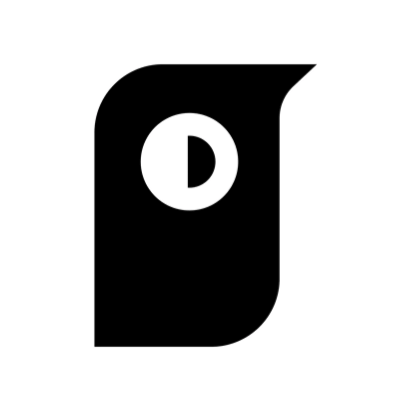
Pippit
Chihuahua AI
Krea AI

