
What is Operator?
Operator is an AI intelligence from OpenAI that goes online and performs various tasks for users, such as filling out forms, making restaurant reservations, and purchasing everyday items. Users can interact with it by typing, clicking and scrolling to see progress in real time. When encountering private information or situations that require user intervention, Operator pauses and lets the user take over. It is self-correcting, can multitask and save frequently used commands.
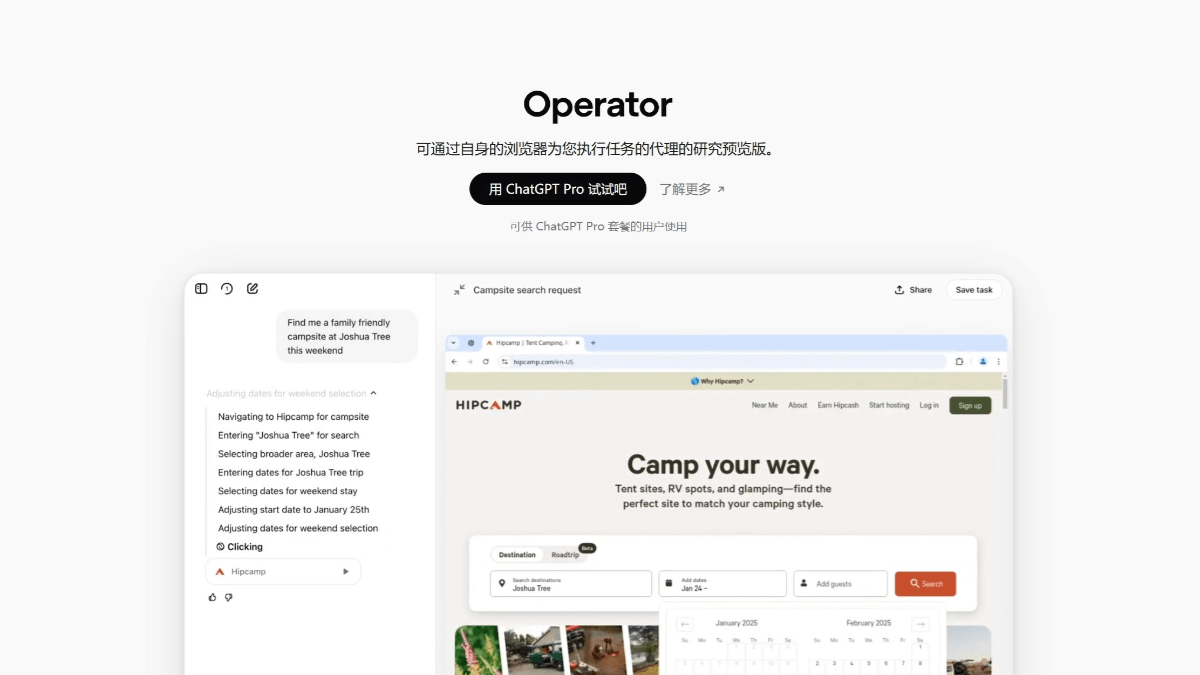
Operator's Main Functions
- Automated Task Execution: Operator automates a wide range of online tasks such as making restaurant reservations, purchasing airline tickets, shopping online, filling out forms, and more.
- multitasking: Supports running multiple tasks simultaneously, such as booking travel and shopping on different websites.
- Personalized Settings: Users can set preferences (e.g. preferred airline) and save frequently used tasks for quick execution.
- Self-correction and reasoning skills: In the event of a problem, Operator is able to adjust itself through reasoning, and if it cannot be resolved, it is returned to the user's control.
- Security and Privacy: When sensitive information is involved (e.g., logins, payments), Operator requests the user to take over and refuses to perform high-risk tasks.
Operator official website address
Official website address: https://operator.chatgpt.com/
How Operator works
- perceptual: Obtain visual information about the current state of the computer through screen shots.
- inference: Use chains of thought to reason about subsequent steps while considering current and past screenshots and actions, synchronizing observations and evaluating results, and dynamically adapting to the steps in each session.
- fulfillment: Performs various actions such as clicking, scrolling, typing, etc. until the task is completed or user input is required.
How to use Operator
- Access platforms: Visit Operator's official website.
- Identify needs: Determine the task you wish to accomplish before using Operator, such as making a restaurant reservation, purchasing merchandise, or filling out a form.
- Brief description of the task: In the Operator interface, describe the task in clear and concise language, e.g. "Reserve a table at XX restaurant for tonight at 19:00".
- Monitoring of task processes: Operator handles tasks automatically and requests the user to take over when it comes to sensitive operations such as logging in, payment or captcha.
- Feedback and adjustments: After the task is completed, observe problems during execution and provide feedback to help optimize Operator's productivity.
Operator's Product Advantages
- Strong mandate implementation capabilities: Operator handles a variety of repetitive browser tasks such as filling out forms, ordering groceries, making restaurant reservations, buying everyday items, creating memos, making emoticons, etc. It can perform the complex tasks of searching for papers by category on Arxiv, reading multiple papers, and completing overviews to organize them.
- Highly interactive: The user can interact with it by typing, clicking and scrolling operations to view progress in real time. At any time during the execution of a task, the user can take over the remote browser, for example, to enter a username and password, or to complete certain operations that require manual authentication.
- Capacity for self-correction: When challenged or when a mistake is made, Operator can use its reasoning ability to correct itself.
- multitasking capability: Users can set up custom commands for specific sites, save frequently used prompts to quickly perform repetitive tasks, and run multiple tasks simultaneously.
- No custom API integration required: Operator can "see" (via screenshots) the browser and "interact" with it (using all the actions allowed by the mouse and keyboard), so it can perform actions on the web without custom API integration.
- Privacy & Security: When it comes to private information such as payment information, home address, etc., or when there is a CAPTCHA, or a need to log in, etc., Operator will proactively pause and let the user take over.
- Save and Share Functions: Once Operator completes a task, it saves the entire process and generates a video for users to watch and share. Enables users to build a library of processes to automate common repetitive tasks.
Application Scenarios for Operator
Application scenarios of Operator include: online shopping, Operator can help users automatically fill out forms on shopping websites, search for products, and compare prices. Literature search and organization, Operator can help researchers search for relevant papers in academic databases (e.g. Arxiv), read and organize the literature, and generate literature reviews. Data collection, when data needs to be collected from multiple websites, Operator can automatically visit those websites, extract the required information and organize it into reports. Social media management. Operator helps users automate content posting, commenting and interaction. Copywriting, where the user can specify a theme and style, and Operator generates a first draft of the copy, which the user then revises and embellishes.
Related Navigation

Free AI Agent from Knowledge Creation
Moon Tree AI Selection
AI Selection Agent, Global Site Coverage

Wanxing SuperMedia Agent
AI audio and video creation Agent launched by Wanxing Technology

Manus
World's first general-purpose AI Agent from Chinese startup Monica

Drafting AI Community
Drafting Launches One-Stop Design Agent and AI Creative Community
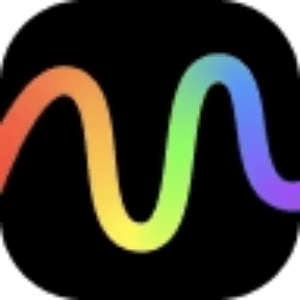
SciMaster
Universal Research Agent launched by SJTU in collaboration with SZTech

FinGenius
The world's first A-share AI financial gaming smart body application

Button Space
General purpose AI intelligences launched by ByteDance

No comments...
