
What is the InsCode AI IDE
InsCode AI IDE is a cross-platform integrated development environment for AI jointly developed by CSDN, GitCode and Huawei Cloud CodeArts IDE. It provides developers with an efficient, convenient and intelligent programming experience. The tool has a built-in AI dialog box that supports natural language interaction, allowing users to quickly realize code completion, generate comments, modify project code, and other functions through simple descriptions. Supports multi-language development, including Python, Java, C++, etc., with intelligent Q&A, code review, optimization suggestions and other functions.

Key features of the InsCode AI IDE
- AI-assisted programming: Through the built-in AI dialog box, it supports natural language interaction, code completion, comment generation, code review, optimization suggestions and other functions to help developers quickly complete programming tasks.
- Multi-language support: Support Python, Java, C++, HTML/CSS/JS and other mainstream programming languages to meet different development needs.
- Intelligent error detection and repair: Utilizing static analysis and pattern recognition techniques, it finds potential problems in the code in real time and provides suggestions for fixing them, helping developers to quickly locate and solve problems.
- Document generation and querying: Built-in semantic search function , support quickly find the relevant API documentation , library function descriptions and best practice cases , developers can easily access the information .
- Multi-model support: Supports one-click switching between different big models within the IDE, such as DeepSeek-V3, etc., to meet different development needs.
- Code debugging and testing: Provide powerful debugging tools , support for breakpoint settings , variable viewing , single-step execution and other functions to help developers quickly locate and fix problems in the code .
- project management: Supports multiple project structures to facilitate developers to manage code files, configuration files and resource files to improve development efficiency.
- Plug-in extensions: Compatible with VSCode plug-ins and CodeArts plug-in framework , developers can install and use a wealth of plug-ins to extend the functionality of the IDE .
- collaborative development: Supports multi-person collaborative development, developers can share code editing status in real time, facilitating teamwork and code review.
- Code formatting and beautification: Support code formatting tools to automatically adjust code formatting to improve code readability and consistency.
InsCode AI IDE official website address
Official website address: https://inscode.csdn.net/
How to use the InsCode AI IDE
- Download and Installation: Visit the official website of InsCode AI IDE. Download the appropriate installation package for your operating system (Windows, macOS or Linux) and follow the prompts to complete the installation.
- Starting the IDE: After the installation is complete, launch the InsCode AI IDE.
- Create or open a project: Create a new project or open an existing one. To create a new project, select the project type and the desired configuration.
- Configuration items: Configure project settings such as build tools, runtime environments, etc. as needed.
- Write code: Write code with the IDE's editor. Improve development efficiency with AI features such as code generation and completion.
- Using AI Features::
- code generation: Generate code based on natural language descriptions entered into an embedded AI dialog box.
- code completion: Complementary suggestions provided by AI when writing code.
- intelligent question and answer (Q&A): Get programming help with natural dialog.
- code interpretation: Understand complex code snippets with the functionality of an IDE.
- Add a comment: Quickly add comments to code.
- Generating Unit Tests: Automatically generate unit test cases.
- fix errors: Fix code errors with the IDE's analysis feature.
- Build and Debug::
- Compile and build the project with the IDE's build tools.
- Execute the code step-by-step with a debugging tool, checking variables and call stacks.
- Version Control Integration: If the project uses a version control system (e.g., Git), perform version control operations directly in the IDE.
- Customizing the IDE: Adjust the IDE's appearance and behavior to your personal preferences, such as themes, shortcuts, plug-ins, etc.
- Extensions and Plug-ins: Explore and install extensions to enhance the functionality of the IDE, such as support for new languages or frameworks.
- Save and Backup: Save your work on a regular basis and save your project with the IDE's backup feature.
InsCode AI IDE Product Benefits
- Self-developed kernel: The back-end Python language kernel is developed independently, including indexing system, language modeling, complementation, debugging, and building.
- incremental learning: The model can be continuously updated to adapt to new programming habits and technological developments.
- Multimodal data processing: Supports parsing of data in various formats such as images and tables.
- distributed computing: Accelerating model training and inference using a distributed computing framework.
InsCode AI IDE application scenarios
InsCode AI IDE application scenarios include: beginners to start, InsCode AI IDE through the intelligent dialog box and code generation features, to help programming novice quickly realize simple projects; small and medium-sized enterprise project development, in small and medium-sized projects, InsCode AI IDE can quickly build the framework, generate basic code and automated testing, significantly shorten the development cycle. In small and medium-sized enterprise project development. Large enterprise project collaboration, for large projects, InsCode AI IDE's code navigation, refactoring and version control features help team collaboration, reduce communication costs and improve code quality. Education and training, InsCode AI IDE can be used as a teaching aid to help students quickly understand and practice programming knowledge; innovative project incubation, InsCode AI IDE supports rapid prototyping, suitable for exploratory research and creative projects, to help developers focus on the core creative design.
Relevant Navigation

Zero-code AI development platform launched by Mission
iFlyCode
Intelligent Programming Assistant Launched by KDDI

JoyCode
AI coding IDE launched by Jingdong Cloud
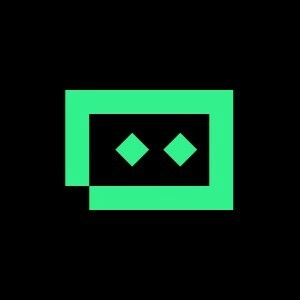
TRAE
AI Programming Assistant Launched by ByteHopper

Qodo
AI development platform, formerly CodiumAI
Tongyi spiritual code
Ali launches AI programming tool

Wenshin Express
Baidu launches AI programming assistant
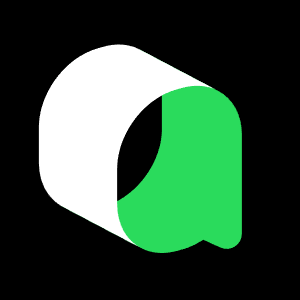
Qoder
Alibaba Launches AI Agent Programming Platform

No comments...
