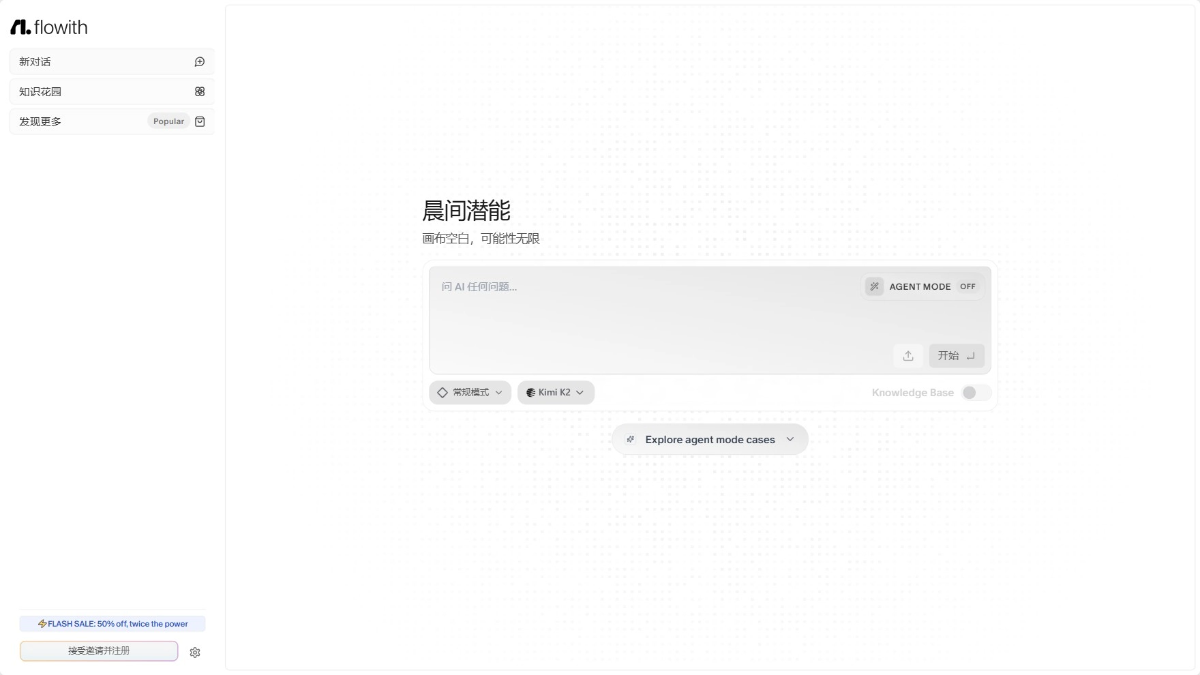What's Flowith?
Flowith is the canvas-based intelligent work platform with integrations that includeGPT-5A wide range of advanced AI models such asClaude Sonnet 4.5cap (a poem)Kimi k2. The platform supports node-based interactions and supports users to work on multiple tasks simultaneously on a single canvas, enabling multi-threaded workflows. The platform provides file upload analysis, multimodal content generation, knowledge base management, and intelligent body Agent mode to automate complex tasks.Flowith improves the productivity of creators and professionals by optimizing task execution and knowledge utilization through visual workflow and project archive management.

Features of Flowith
node-based interaction: Supports users to create multiple nodes on a single canvas, each dealing with a different task or problem, enabling multi-threaded work.
Multi-model support: Integrate a variety of AI models, such as GPT-5, Claude Sonnet 4.5, Kimi k2, etc. Users are able to choose the right model according to their needs.
File Upload and Analysis: Supports uploading of multiple file formats with OCR function to automatically identify and analyze document content.
Multimodal Content Generation: Support for generating text, image and video content to meet different creation needs.
Smart Body Agent Mode: Task automation through the intelligent "Agent Neo", supporting multi-step task processing and user interaction.
Knowledge Garden: Users can create and manage personal knowledge bases, organize and store knowledge and information for easy recall and reuse.
Workflow Visualization: Display the task execution process in the form of a workflow, making it easy for users to monitor the progress and execution of tasks.
Project archiving and management: Supports project creation and content archiving to help users manage and categorize different projects and improve work efficiency.
How to use Flowith
- Register & Login: Visit Flowith's official website https://flowith.net/After registering for an account, log in and start using the platform.
- node-based interaction: Create nodes on the canvas, each node handles an independent task, enabling parallel multi-tasking.
- Selecting an AI model: Select the most appropriate one from the multiple AI models provided by the platform according to the task requirements.
- File Upload and Analysis: Upload documents to the platform and use OCR technology to automatically extract and analyze document content.
- Generate multimodal content: Enter commands to have the AI generate content in a variety of formats such as text, images, or video.
- Using Agent Mode: Switch to Agent mode, input complex tasks and the AI will automatically disassemble them for step-by-step execution.
- Management Knowledge Garden: Create a personal knowledge base in the Knowledge Garden to store and organize personal data and inspiration.
- Workflow Visualization: Monitor task progress through a visual interface to ensure a transparent and controlled workflow.
- Project archiving and management: Create project folders to archive related tasks and content for easy management and location.
Flowith's core strengths
- dexterity: Users can flexibly choose different AI models according to task requirements to realize diverse content creation and processing.
- high efficiency: Through node-based interactions and multi-threaded processing, Flowith significantly improves productivity and supports users in managing multiple tasks simultaneously.
- intellectualize: The Intelligent Body Agent model automates the execution of complex tasks, reduces manual operations by the user, and improves the level of intelligence in task execution.
- Knowledge integration: The Knowledge Garden feature helps users integrate and manage their personal knowledge base, making it easier and more efficient to call up knowledge and information.
- visualization: The visualization of workflows makes the progress and execution of tasks clear at a glance, making it easy for users to monitor and make adjustments.
- Project organization: Project filing and management features help users to clearly organize and classify different projects, improving work organization and efficiency.
- multimodal support: Supports multimodal content generation of text, images and videos to meet the needs of users creating in different media.
- Community Interaction: Users are able to interact with other users through the Knowledge Marketplace and the Intelligent Body Community to share resources and experiences and expand their knowledge horizons.
What is Flowith's official website?
Pricing of Flowith's products
Professional Program: $15.92 per month, 20% discount for annual payment, suitable for students, hobbyists & curious creators, offering basic and advanced modeling for text generation, image and short video generation, and more.
Ultimate Program: $34.93 per month, 30% discount for annual payment, suitable for high-level users, high-producing content creators and small organizations, providing more text, image, short video generation and in-depth research and professional PPT production.
Infinite Creator Program: $249.95 per month, 50% discount for annual payment, suitable for freelancers, marketers and independent entrepreneurs who are looking for excellent results, providing unlimited text, image and short video generation as well as in-depth research, professional PPT and exquisite website production, including VIP support.
Who is Flowith for?
Students and educators: Students and teachers use Flowith to conduct academic research, organize learning materials, and support the teaching and learning process.
content creator: Writers, bloggers, video producers, and more, use Flowith to create text, design images, and produce videos to improve creative efficiency and quality.
professional: Attorneys, financial analysts, marketing specialists, etc., used to process and analyze professional documents to increase productivity.
research worker: Staff used in literature review, data consolidation, and building and expanding the body of knowledge to accelerate the research process.
Company employees: Employees are able to conduct market analysis, write work reports, manage project progress, and perform daily task management.