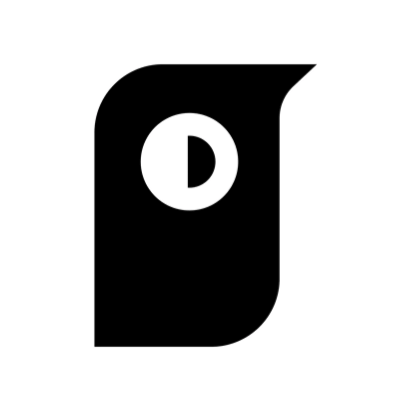
What is Fast3D
Fast3D is a powerful AI 3D model generation tool that generates high-quality 3D models in a short period of time with simple text description or image input. The tool supports high-fidelity material synthesis to produce realistic surface details and high precision geometry generation to easily handle complex model creation.Fast3D generated models can be exported in various formats, such as GLB/GLTF, FBX, OBJ/MTL, and STL, which are widely used in the fields of 3D printing, game development, architectural design, film and video animation, and education, etc. Fast3D provides a free trial without registration. Fast3D offers a free trial with no registration required, and more advanced features can be unlocked after logging in, making it suitable for a wide range of users from beginners to professionals.

Main Features of Fast3D
- Intelligent 3D model generationThe user inputs a text description or uploads a picture, which supports the rapid generation of high-quality 3D models, greatly simplifying the complexity of the traditional modeling process.
- Realistic material synthesis: Supports professional-grade texture generation for seamless stitching and intelligent style migration for more realistic model surface details.
- Highly accurate geometric modeling: Ability to generate high-precision geometric shapes, suitable for the creation of complex models with rich details to meet professional needs.
- Multi-format exportSupport many mainstream 3D formats (e.g. GLB/GLTF, FBX, OBJ/MTL, STL, etc.) to ensure the compatibility of the model with all kinds of 3D software and equipments.
Fast3D's official website address
- Official website address:: https://fast3d.io/
How to use Fast3D
- Visit the official website: Visit the official Fast3D website.
- Selection Mode::
- no-login mode: No need to register, just use the basic functions.
- login mode: Register and login to unlock advanced features such as high-precision model generation, custom mapping, and more.
- Text Generation: Enter detailed description text in the input box.
- Image Generation: Upload supported image formats (e.g. JPG, PNG).
- Setting parameters::
- grid density: Select "Fast", "Standard" or "Extreme", the higher the precision, the finer the model.
- Texture Options: Turn on texture generation to get a model with materials.
- Generating Models: Click the "Generate" button and wait for the model generation to complete.
- View & Export: View the model in the preview page, support rotate and zoom operations, and select the export format (e.g. GLB, FBX, OBJ, etc.) to save it locally.
- Using the model: Import the exported model into 3D software for further editing or direct use.
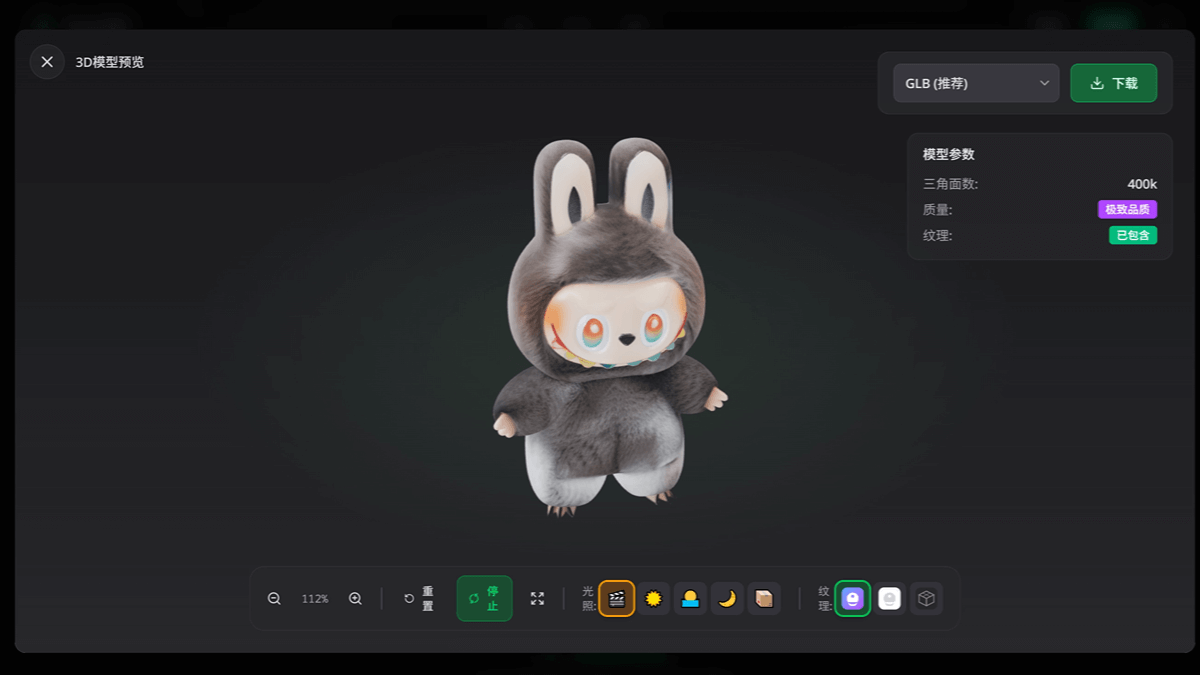
Fast3D Product Advantages
- Efficient generation of capacityThe newest feature is the ability to generate high-quality 3D models in seconds from text or image inputs, dramatically improving modeling efficiency.
- High quality output: Supports high-fidelity material synthesis and high-precision geometry generation to ensure realistic model details and complex structures.
- Flexibility and compatibility: Provide a variety of export formats with strong compatibility to meet the needs of different scenarios.
- user-friendly: The operation is simple and easy to get started, beginners do not need complex modeling knowledge; free trial to lower the threshold, quickly experience the basic functions.
- Wide range of application scenariosThe newest version of the product is a new version of the original, which accelerates the creative process and facilitates the realization of ideas in the fields of game development, 3D printing, architectural design, film and video animation, and education.
Application Scenarios of Fast3D
Fast3D's application scenarios include: game development, which uses AI to quickly generate in-game characters, weapons, and scenarios, significantly shortening the development cycle. 3D printing, which allows users to directly export the generated models to STL format for 3D printing, quickly realizing physicalization. Architectural design, quickly create building exterior and interior space models, which is convenient for design presentation and program optimization. Film and TV animation, accelerating the animation production process, quickly generating character and prop models, and improving the speed of creative realization. Education: Generate teaching models for biology, physics and other subjects to enhance classroom interactivity and student understanding.
Related Navigation
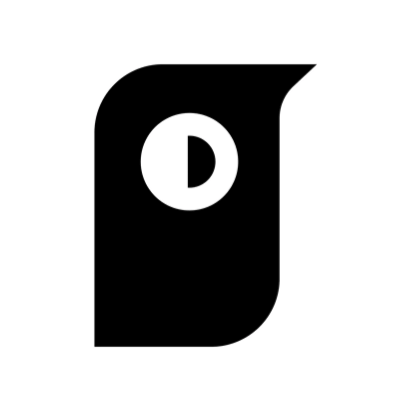
Byte CapCut Launches Content Creation Platform for Ecommerce AI Marketing
Krea AI
Real-time AI image and video generation and editing platforms

Photon AI
E-commerce industry-specific AI commercial photography tools
Super Canvas
Baidu.com launches AI idea generation tool
Chihuahua AI
Little Red Book Launches AI Painting Creation Platform for New Chinese Aesthetics

KusaPics
AI drawing platform that specializes in generating anime-style images

WHEE
AI image and material generation tool launched by Meitu
sec. (of a picture)
AI painting creation platform launched by ShangTech

No comments...
