
What's Dia?
Dia is an AI native browser launched by the Arc team to provide users with a smarter and more efficient web browsing experience by deeply integrating AI technology. Embedding the AI assistant directly into the browser environment, it supports intelligent writing assistance, address bar command execution, and automated task processing. Users can get sentence continuation or factual information prompts while typing text, send emails or schedule meetings directly through the address bar, and automatically add items from promotional emails to the shopping cart.Dia aims to integrate AI into every aspect of daily web activities, becoming a powerful assistant for users' work and life. It is suitable for a variety of scenarios such as academic research, business communication, online shopping, project management and content creation, creating a new AI-driven web environment. 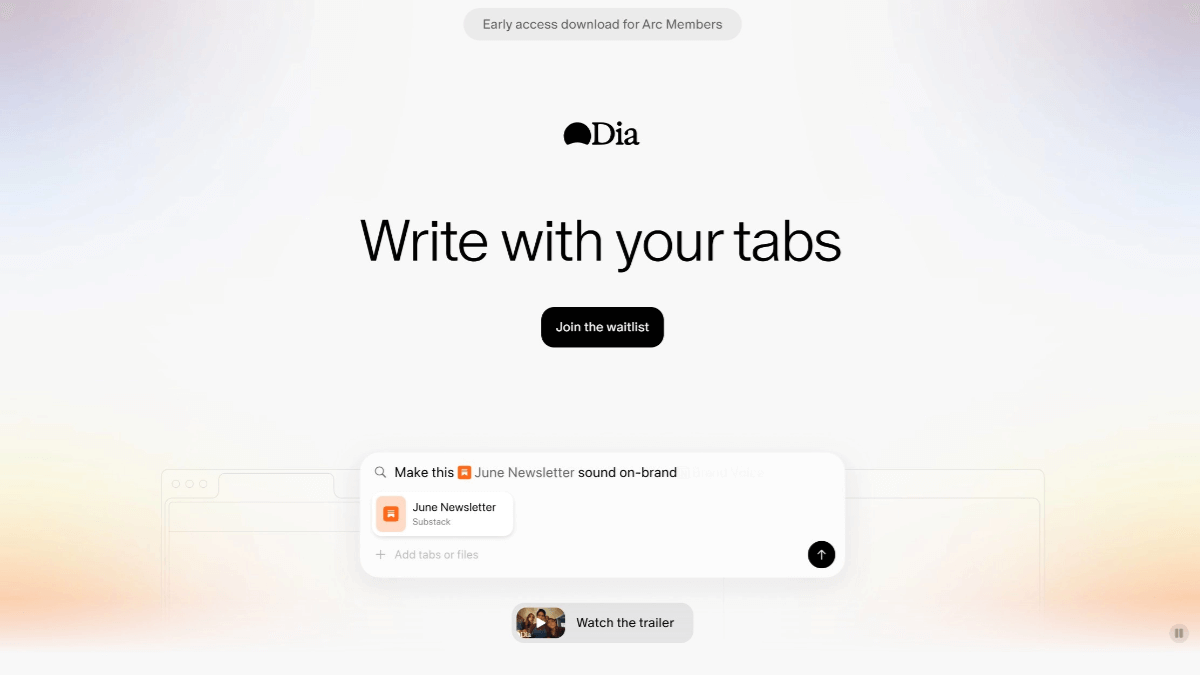
Dia's main functions
- Intelligent Interaction and Search
- AI-powered search and interaction: Users can ask questions in the address bar through natural language, and Dia will generate answers directly without the need to search manually.
- Underline the word i.e. search and contextual understanding: Selecting web text triggers question generation, and Dia provides accurate answers in context.
- Multi-Tab Comparison and Summary: Supports comparing or summarizing the contents of multiple tabs at the same time, such as comparing product parameters.
- Automated Task Processing
- Form Auto-Fill and Password Management: Simplify the login and registration process by automatically populating form information and managing passwords.
- Automatic Price Comparison and Shopping Cart: Automatically compare product prices and add product links from emails directly to your shopping cart.
- Automated travel planning: Automatically plan travel routes, book hotels and flights.
- Writing and Content Processing
- Intelligent Writing Assistance: Helps users to continue sentences or get factual information on a specific topic.
- Documentation and summarization: Supports summarizing and rewriting documents in multiple formats, but document size is limited to 100M.
- Video and Audio Content Analysis: Parsing video content to generate summaries or extract subtitles to summarize audio content.
- Personalization and Interface Optimization
- Personalized Configuration: Users can set the answering style, object of worship, etc. to make the AI more in line with personal preferences.
- Smart Cursor: The cursor changes color when the text is selected, providing instant interactive operations, such as interpretation, continuation, and so on.
- split-screen function: Supports split-screen operation for up to 4 screens to enhance multitasking efficiency.
- bookmark synchronization: Based on Chromium engine, it supports synchronization of bookmarks and tabs data with Chrome.
- Content Sharing and DocumentationAI Answer supports "Copy as image" function for easy sharing and recording.
Dia's official website address
Official website address: https://www.diabrowser.com/
How to use Dia
- Get Invitation Code
- Application Process: Visit Dia Browser website, click "Join the Waitlist" button, fill in your name, email address and purpose of use, submit and wait for official review and invitation code issuance.
- Installation and Activation
- download and install: After receiving the invitation, use the exclusive download link in the invitation email to get the installer.
- first run: Launch your browser, enter the invitation code and create an account with an email address for synchronizing settings and preferences.
- initial setup: Set personalization preferences, such as color theme and default search engine, to complete the AI feature authorization settings.
- Basic usage
- Intelligent SearchDia will use AI to generate answers directly by typing a question or keyword in the address bar and selecting the "Chat" mode, or you can select the "Google" mode to invoke Google's search engine.
- crossword interaction: Select the text in the web page, the cursor will become blue and bold, click on it to bring up the Chat interface on the right side, to find, explain, continue and other operations.
- Video Summary: When you open the video page, Chat in the sidebar will provide a cue word based on the video content, and clicking on it will generate a summary of the video content.
- Advanced Function Use
- Multi-tab linkage: By adding multiple tabs to the context of a conversation, Dia can synthesize and summarize information from multiple parties.
- split-screen function: Click "Add Split View Pane" in the "View" menu to split up to 4 screens in the browser.
- bookmark synchronization: Support for synchronizing bookmark and tab data with Chrome.
- file processing: After uploading a document, Dia can summarize, rewrite, etc., but the size of the document should be within 100M.
- Personalized Settings
- Smart Cursor: Turn on the "AI Cursor" feature in Settings, and the AI cursor will provide intelligent interaction based on the text content when browsing the web.
- preference: Adjust the AI cursor's sensitivity to text selection and recognition accuracy to your personal preference.
Dia's Product Advantages
- Intelligent Search and Context Awareness: With natural language processing technology, Dia understands the user's search intent and provides accurate answers by combining contextual information from the current web page.
- multimodal interaction: Supporting multiple input methods such as text, voice, image, etc., users can interact with the browser in a more natural way.
- Personalized Dialogue: Users can set the AI's answering style and preferences, such as objects of worship, learning styles, etc., to make the AI closer to the user's personalized needs.
- Automated Task Processing: Dia automates tedious tasks such as information extraction, content summarization, web page translation, etc. to enhance work efficiency.
- Multi-tab linkage: Users can compare or summarize the contents of multiple tabs at the same time, e.g. compare product parameters.
- Advanced Privacy Protection Technology: Dia uses advanced encryption technology and security protection mechanisms to protect user privacy and data security.
Dia's application scenarios
Dia's application scenarios include: academic research and writing, when researchers or students are writing academic papers, Dia can help users quickly obtain relevant information from the Internet to ensure the accuracy and up-to-date citation. Online learning, during the learning process, users can quickly solve learning problems through Dia; business communication and schedule management, business people can use Dia to quickly schedule meetings and send emails. Intelligent shopping, after receiving promotional emails, Dia can automatically recognize the product information in the emails and add it to the Amazon shopping cart; video and audio content parsing, Dia can parse the video content to generate a summary or extract subtitles, which is convenient for users to watch the video content.
Relevant Navigation

AI audio and video creation Agent launched by Wanxing Technology
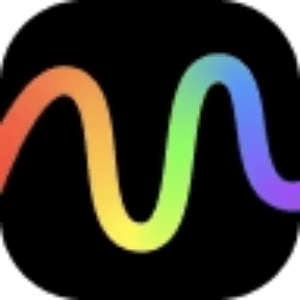
SciMaster
Universal Research Agent launched by SJTU in collaboration with SZTech
Moon Tree AI Selection
AI Selection Agent, Global Site Coverage

01Agent
全能型AI图文创作智能体,支持多平台自动发布

Star Agent
One-stop intelligent body development and deployment platform

Button Space
General purpose AI intelligences launched by ByteDance
OiiOii
The world's first AI animation creation Agent that simulates real teamwork

MiniMax Agent
MiniMax Launches General Purpose AI Agent

No comments...
