What is Pen Grid PPT
PenGrid PPT is an efficient and intelligent AI office tool designed to quickly generate high-quality PPT. Users only need to enter the topic, can generate content outline and key points with one click to complete the first draft of PPT. The internet search function can get the latest information in real time to optimize the content. AIPPT supports multiple generation methods, including selecting a template to create a new one, importing a file, pasting text, and generating a PPT via a web address to meet different user needs. AIPPT provides a large number of templates, covering a variety of styles, such as simple, business, technology, hand-drawn, etc. The AI intelligent layout function can adjust the layout, replace the template, change the color and replace the fonts in one click, so that the PPT design can be more professional and beautiful. the AI image generator function can generate images according to the user's description and insert them into the PPT, further enriching the visual effect.
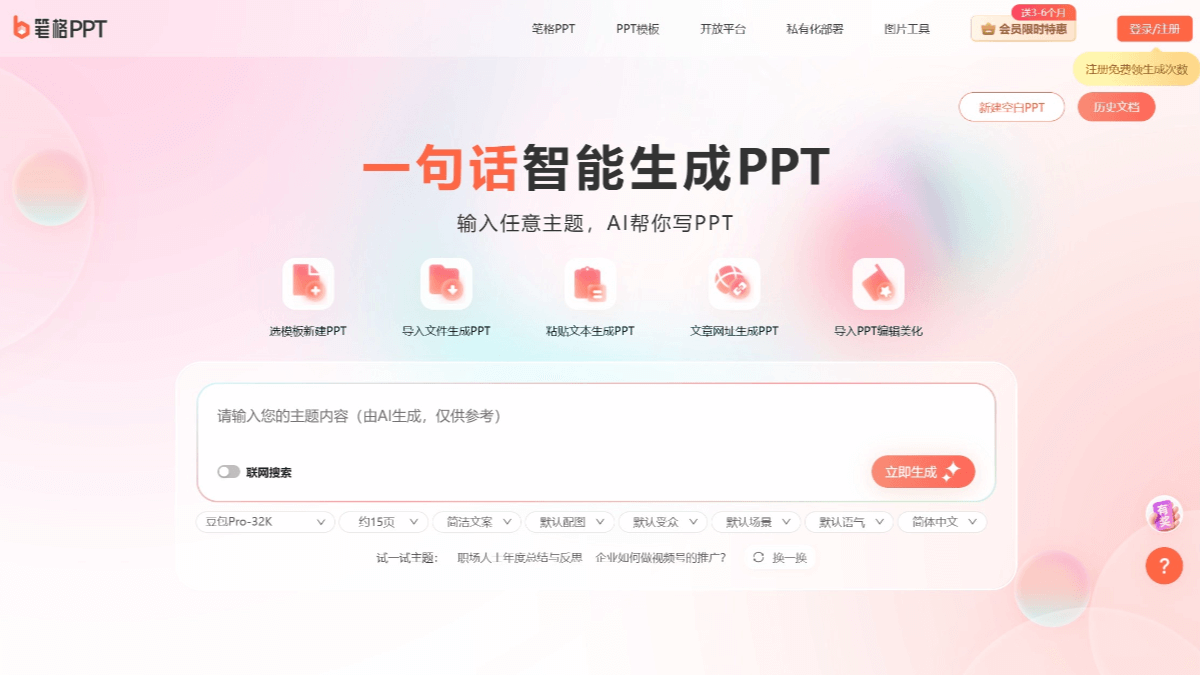
The main functions of Pen Grid PPT
- Generate PPT outline with one clickInput the theme or keywords, AI quickly generate a clear structure, logical PPT outline, the user can make secondary editing, adjust the order of content or add or delete points.
- AI content optimization: Supports expanding content based on keywords or phrases entered by the user, and intelligently embellishing copy to enhance the professionalism and readability of presentations.
- Intelligent document parsing and typesetting: Users can upload documents and AI automatically extracts key information to generate PPT outlines with intelligent layout.
- Intelligent Typesetting Engine: AI one-click intelligent layout, automatically adjust the layout, fonts, spacing, etc., to ensure that each page has the best visual effect, and users are free to change the style of a single page.
- Template color matching customization: Provide a large number of custom-level templates, covering a variety of industry styles, support for one-click replacement of templates and color schemes, easy to adjust the visual style.
- Intelligent Design Technology: AI analyzes the logical weights of content, intelligently assigns visual focus, and automatically fixes typographic problems such as inconsistent fonts and over-specified color fields.
- Massive library of materials and templates: Built-in rich material and 1000+ industry exclusive templates, covering more than 20 fields such as business, education, healthcare, etc. No need to worry about copyright issues.
- AI image generation: Supports generating images by typing descriptive cues for direct insertion into PPT.
- Multi-format export: Support to export PPT to PPT, PDF, PNG and other formats to meet the needs of different occasions.
- Cloud storage and cross-device synchronization: The work is stored in the cloud and supports synchronized editing across devices to ensure continuity of work.
- Multi-modal input support: Support for voice dialog to generate outlines, as well as automatic conversion of Excel tables into data charts.
Pencil PPT official website address
Official website address: https://bigppt.cn/
How to use Pen Grid PPT
- Visit the official website: Visit the official website of Pen Grid PPT.
- Register for an account: Click on the Register button and fill in your username, password, email address and other information to complete your registration.
- Login account: Log in with the user name or email address and password you registered with.
- Create PPT
- Select creation method: Log in and choose to create a PPT from scratch or use a template for quick creation.
- Enter subject or content: If you create from scratch, enter a PPT topic or content and Pencil PPT will intelligently recommend templates and materials.
- Select a template: Choose your favorite template from the template library or upload your own.
- Edit PPT
- Add Page: Click Add Page button to add a new PPT page, each page can be edited and designed independently.
- Editorial content: Add text, images, charts and other elements to the page, edit text properties, upload images or select web images, and enter chart data.
- Restructuring of the layout: Change page layout and style by dragging and dropping and resizing elements.
- Applying themes and color schemes: Choose to apply themes and color schemes in the settings to make the PPT style uniform and beautiful.
- Preview PPT: Click the Preview button after editing is complete to view the overall effect of the PPT, which can simulate the effect of the screening.
- Export PPT: You can choose to export to PPTX, PDF, images and other formats after the production is completed.
Product Advantages of Pencil PPT
- AI intelligent generation is efficient and convenientThe PPT can quickly generate a complete PPT content framework including outline, key points and chart design by entering topics or keywords, which greatly saves users' time and energy.AI intelligent layout function can automatically adjust the layout of text, pictures and charts to ensure the overall aesthetic appearance.
- A large number of templates and materials: Provide more than 10,000 customizable templates covering more than 20 fields such as business, education, healthcare, technology, etc. to meet the needs of different users. Built-in rich material library, including images, charts, icons, etc., users do not need to worry about copyright issues.
- Powerful intelligent optimization and beautification featuresAI Copy Expansion: supports intelligent optimization of existing PPTs, automatically fixes typographical problems, and adjusts the layout of text and images.AI Copy Expansion can automatically expand the content according to the keywords entered by the user, optimize the presentation logic, and improve the quality of the copy.
- Multi-format compatibility and cloud collaboration: Supports exporting PPT to PPTX, PDF, PNG and other formats, which is convenient to use in different scenarios. Provide cloud storage function, support multi-person online collaborative editing, team members can synchronize the modified content in real time.
- Deep Thinking and Logic Optimization: Based on advanced AI models, PenGrid PPT can deeply analyze user needs and automatically supplement the professional logic chain, generating content that is not only rich, but also has depth and logic, breaking through the limitations of traditional tools.
Application Scenarios of Pen Grid PPT
The application scenarios of PenGrid PPT include: Teacher courseware production, teachers can quickly generate teaching courseware, enter the course theme, AI automatically generates the outline and content, saving time for lesson preparation. Students can use PenGrid PPT to quickly create course reports, group work presentations or graduation defense PPTs.Business reports, corporate employees can quickly create business reports PPTs for project presentations, market analysis, sales reports and so on. Product launches, product teams can use Pencil PPT to quickly generate presentations for product launches, highlighting product features and advantages. Academic reporting, researchers can quickly generate academic reporting PPT for academic conferences, seminars or thesis defense. Research Project Presentation, research teams can use PENGUARD PPT to present the progress and achievements of their research projects to enhance the professionalism of their presentations.
Relevant Navigation
AI Data Analytics Service Platform Launched by Pixel Networks

strange looking
Meitu Launches AI Production and Placement Platform for Ads Focused on the Gaming Industry
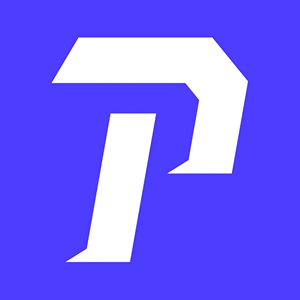
PicDoc
AI text to visual tool that automatically matches the right charts
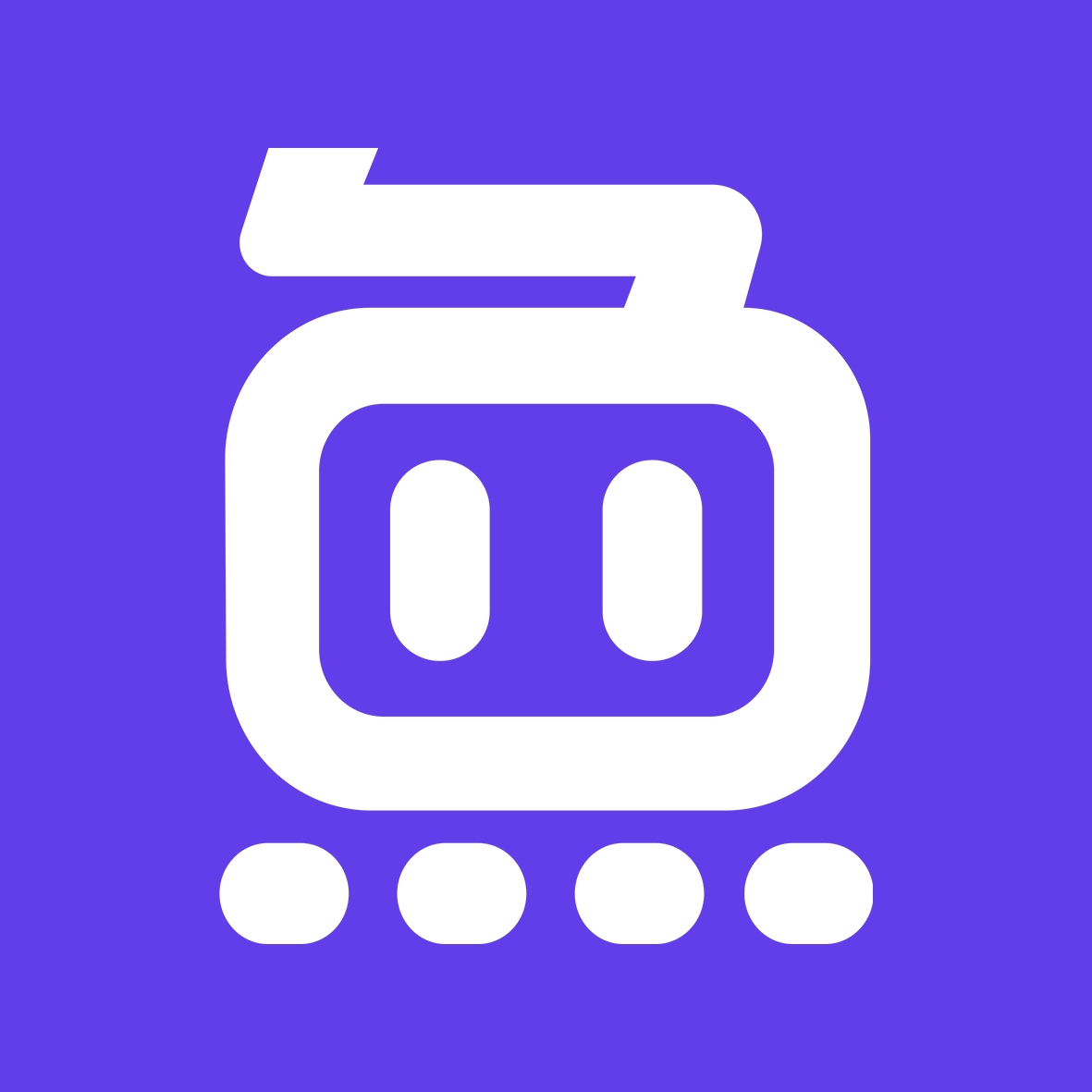
penne pastrami (genus Pseudosciaena)
Little Green Whale Launches AI English Essay Writing Tool

Super Resume
AI Resume Builder and Optimizer

Silver Whiteboard
AI Teaching Courseware Creation Tool Launched by Shivo

iTerms
AI Legal Advisor Platform Launched by Fada Group

beef noodle
AI interview simulation tool for accurate question betting

No comments...
