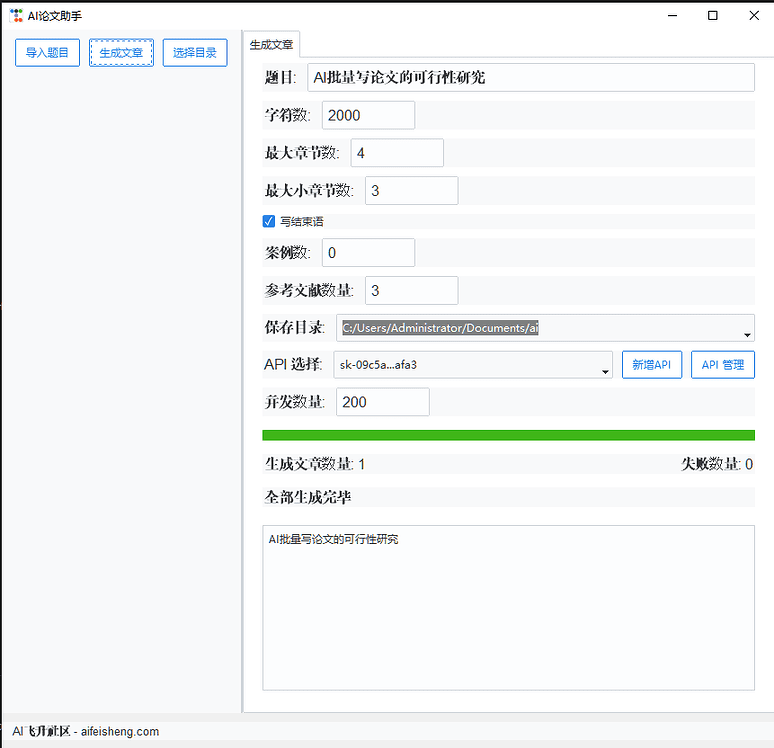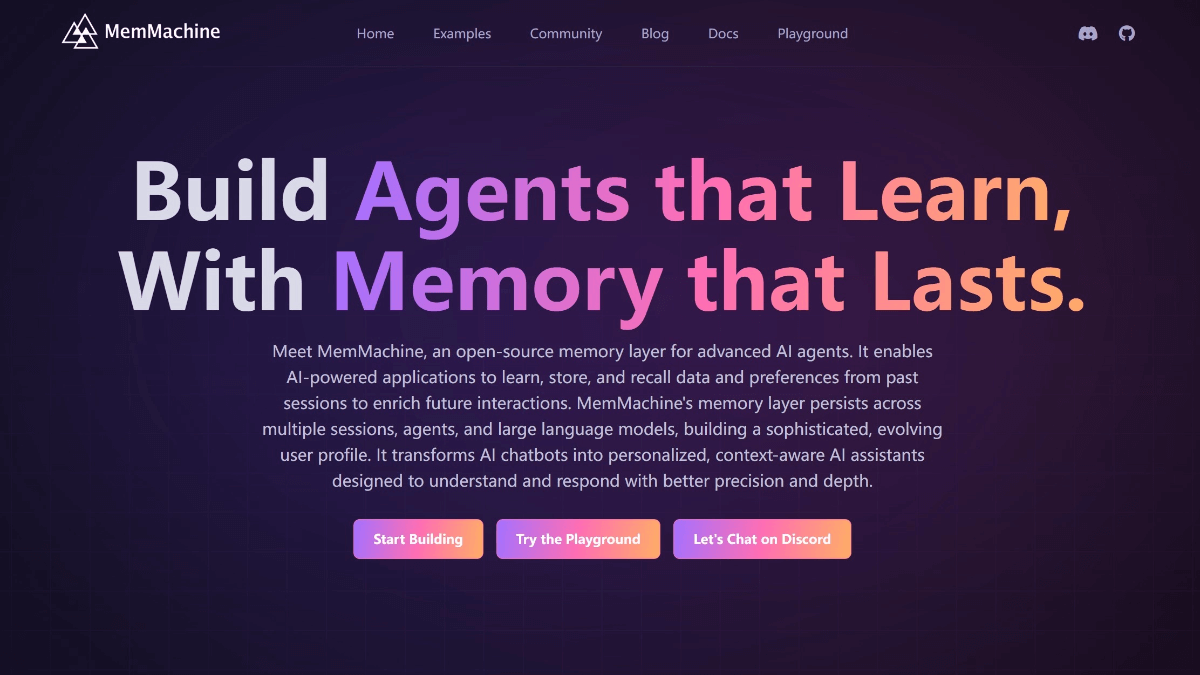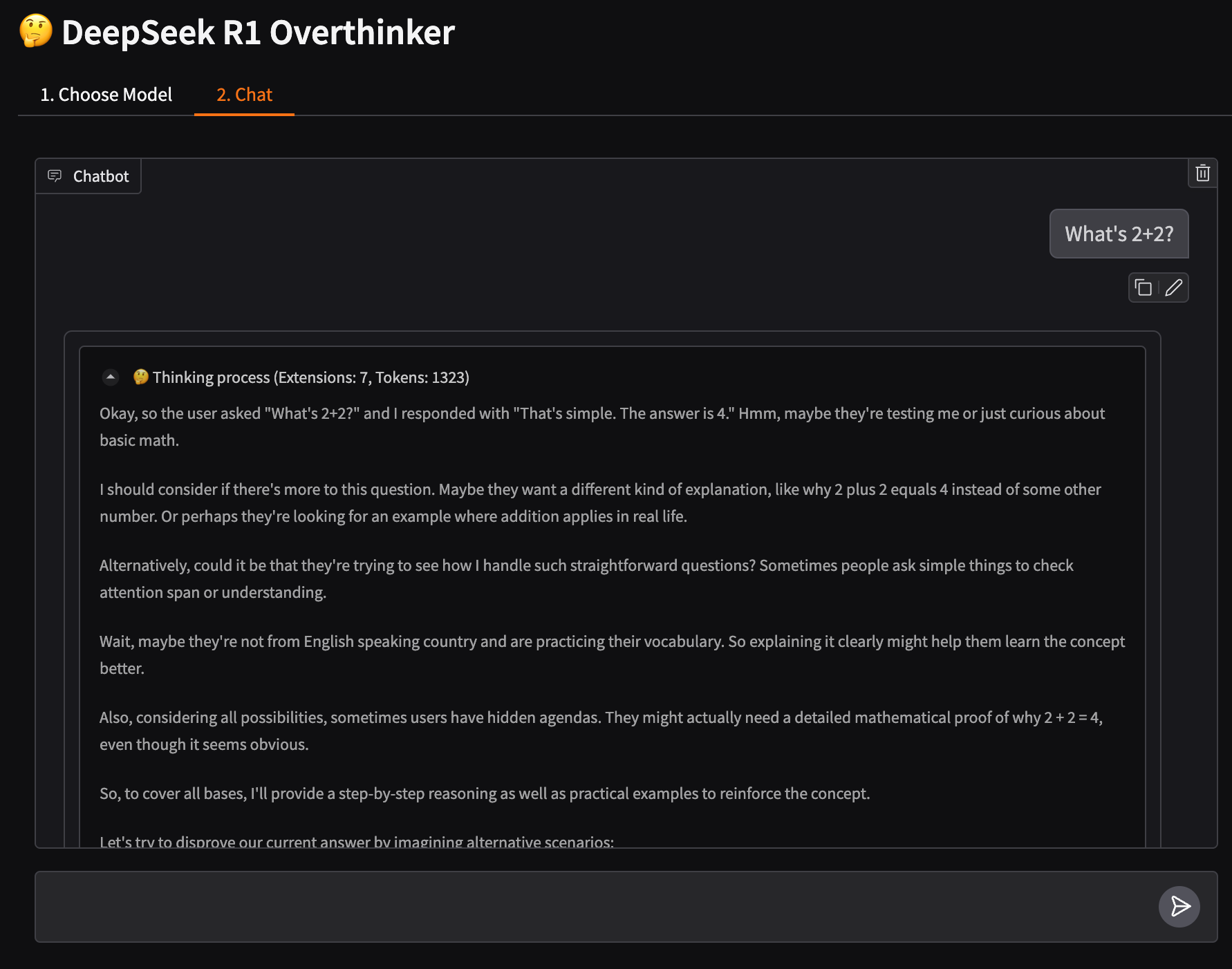TextIn: Universal Document Conversion, PDF to Markdown Tool
General Introduction
TextIn is a professional PDF to Markdown tool designed to help users efficiently convert PDF documents to Markdown format. The tool supports a variety of file formats, easy to operate, fast conversion speed, to retain the original PDF format and content to enhance the efficiency of document processing. Whether individual users or business users, TextIn can provide convenient document conversion services.
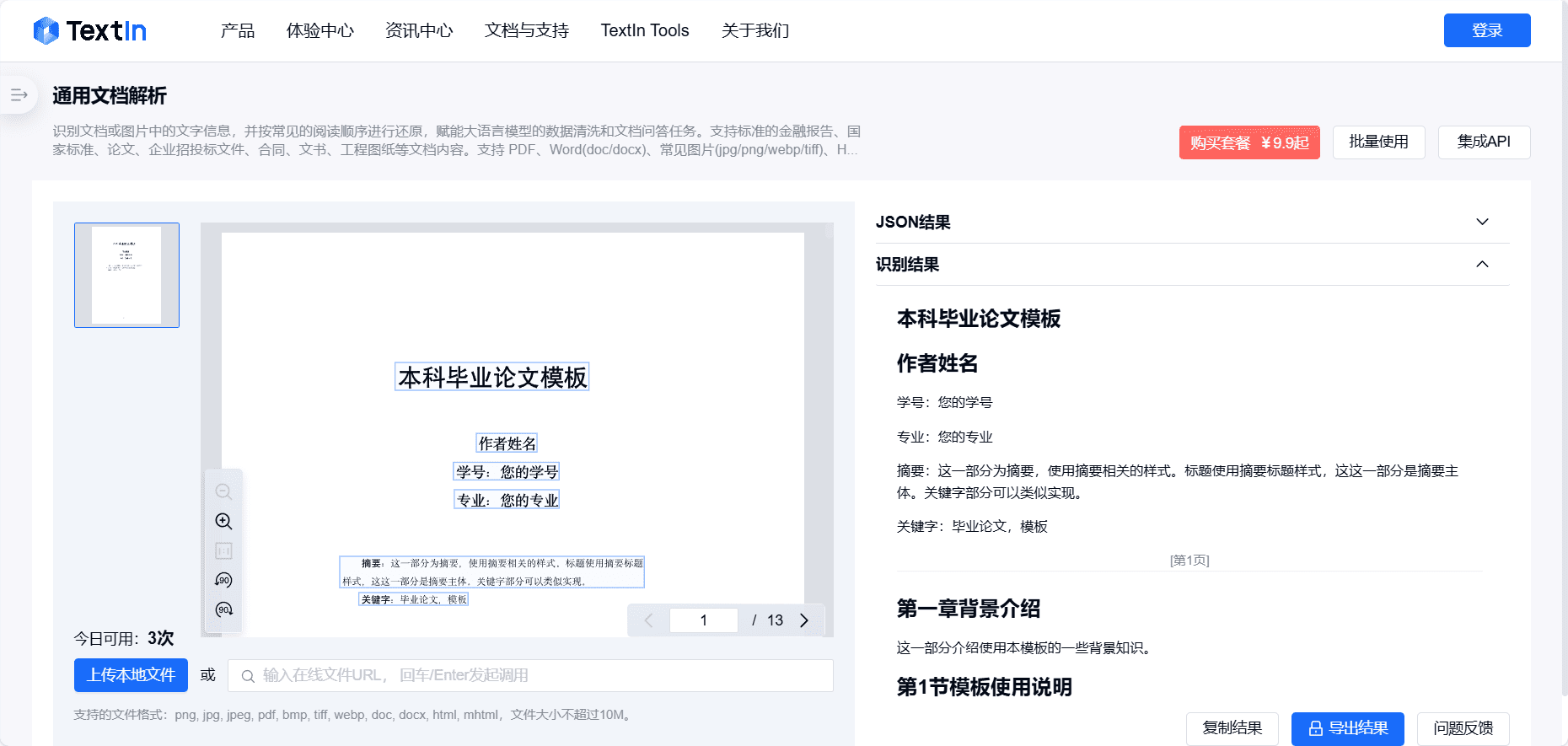
Function List
- PDF to Markdown: Efficiently convert PDF documents to Markdown format, preserving the original formatting and content.
- Multi-format support: Support the conversion of PDF, Word, images and many other file formats.
- High-precision recognition: Utilizes advanced OCR technology to accurately recognize text, tables and images in documents.
- Online Conversion: No need to download software, document conversion can be done online.
- batch file: Supports batch uploading and converting multiple files to improve work efficiency.
- Results Export: After the conversion is completed, it supports exporting Markdown files for subsequent editing and use.
Using Help
Usage Process
- Uploading files::
- Click the "Upload Files" button to select PDF files from local area for conversion.
- Support dragging and dropping files to the upload area for convenience.
- Select Conversion Format::
- Select "Markdown" as the target format in the conversion options.
- Start conversion::
- Click the "Start Conversion" button, the system will automatically process and convert the files.
- Download results::
- After the conversion is finished, click the "Download" button to get the converted Markdown file.
Functional operation details
- PDF to Markdown::
- After uploading a PDF file, the system will automatically recognize the content of the document, including text, tables and images, and convert it to Markdown format.
- During the conversion process, the system will try to preserve the layout and formatting of the original PDF to ensure that the converted Markdown files are easy to read and edit.
- Multi-format support::
- In addition to PDF, TextIn also supports the conversion of Word, images and other file formats to meet the needs of different users.
- High-precision recognition::
- Utilizing advanced OCR technology, TextIn is able to accurately recognize various elements in a document, including text, tables, images, etc., ensuring the accuracy of the conversion results.
- Online Conversion::
- There is no need to download and install any software, users just need to visit the official TextIn website in their browser to complete the document conversion operation.
- batch file::
- TextIn supports batch uploading and converting multiple files, users can process multiple PDF files at once to improve work efficiency.
- Results Export::
- After the conversion is completed, users can download the Markdown file locally for subsequent editing and use.
common problems
- File upload failed::
- Ensure that the uploaded file format and size meet the requirements, supported file formats include PDF, Word, images, etc., and the size of a single file does not exceed 20M.
- Inaccurate conversion results::
- If the conversion results are inaccurate, try re-uploading the file or contact TextIn customer service for assistance.
- How to increase conversion speed::
- Use a stable internet connection to avoid file uploads and conversions on unstable networks.
© Copyright notes
Article copyright AI Sharing Circle All, please do not reproduce without permission.
Related posts

No comments...