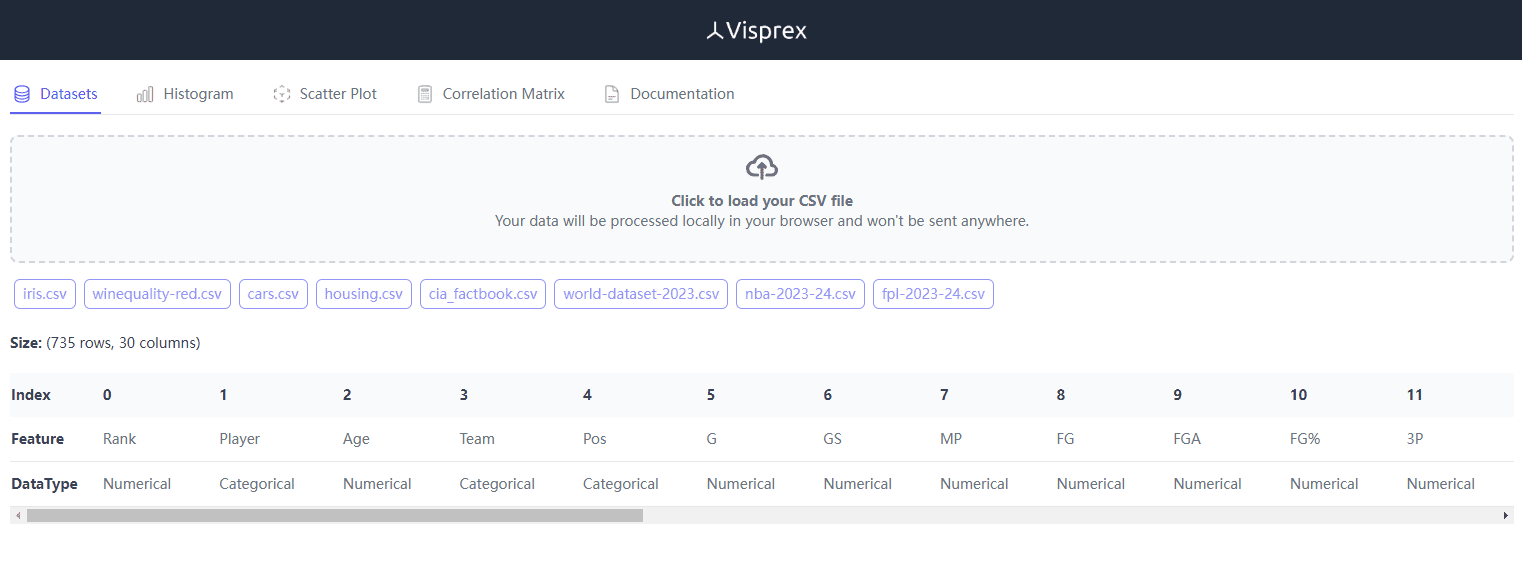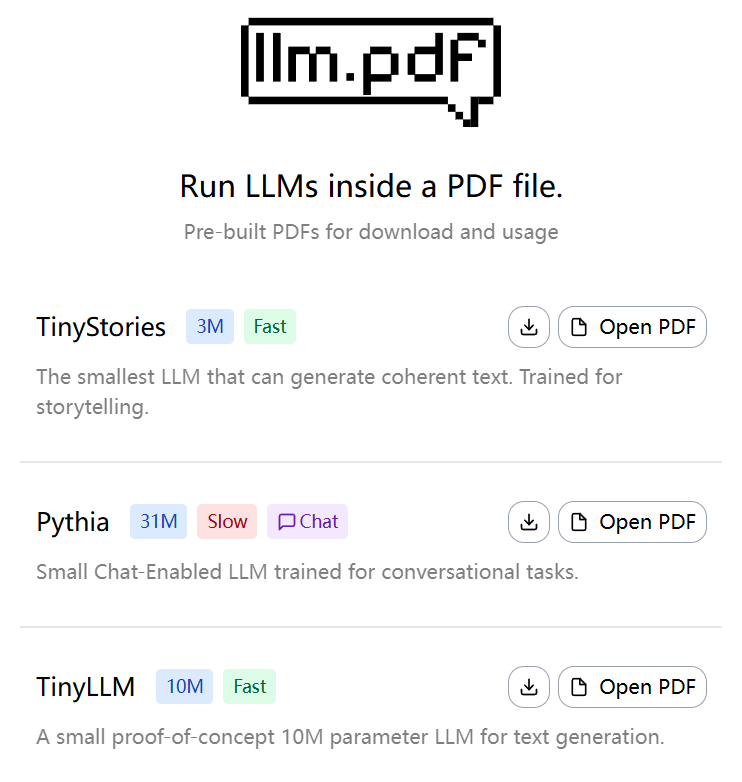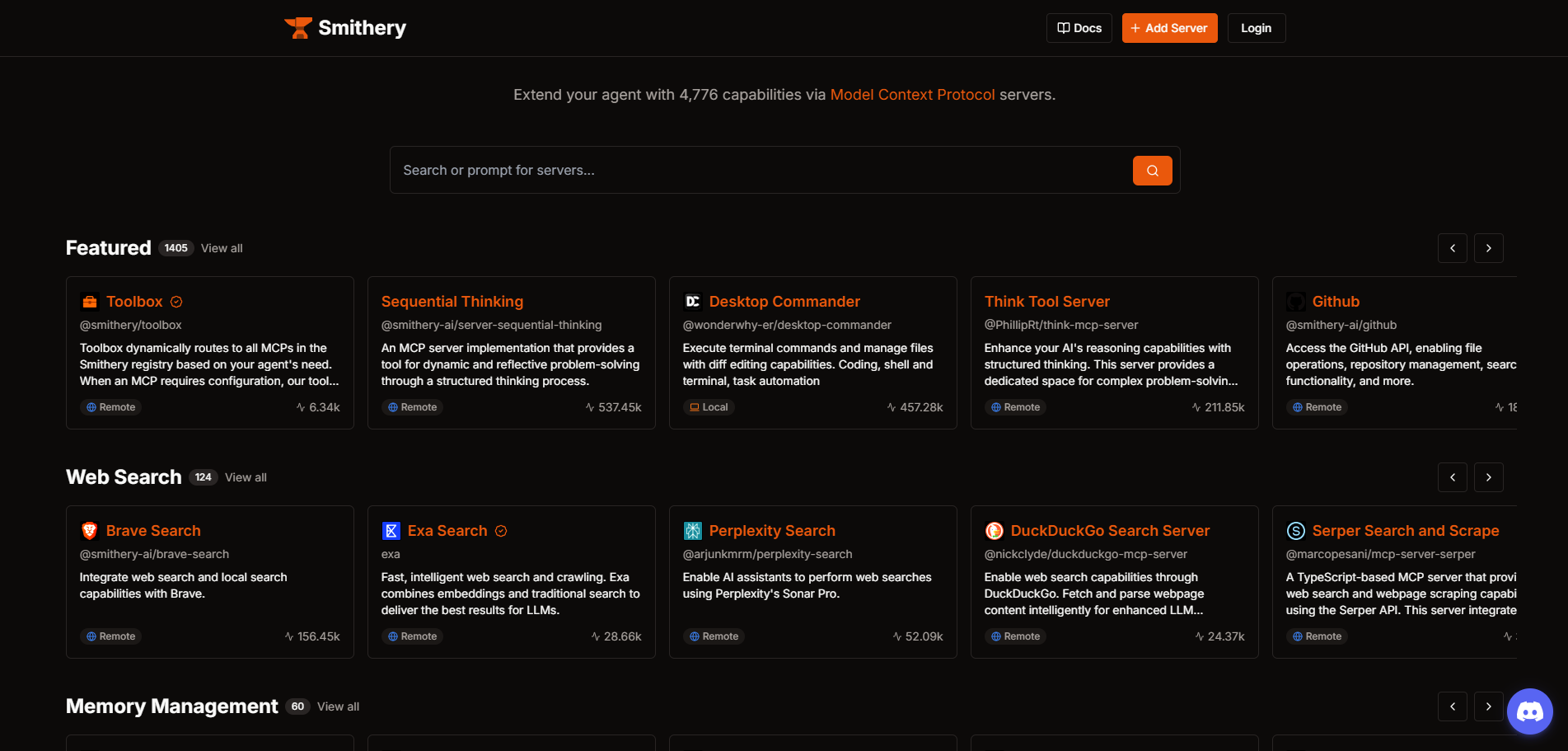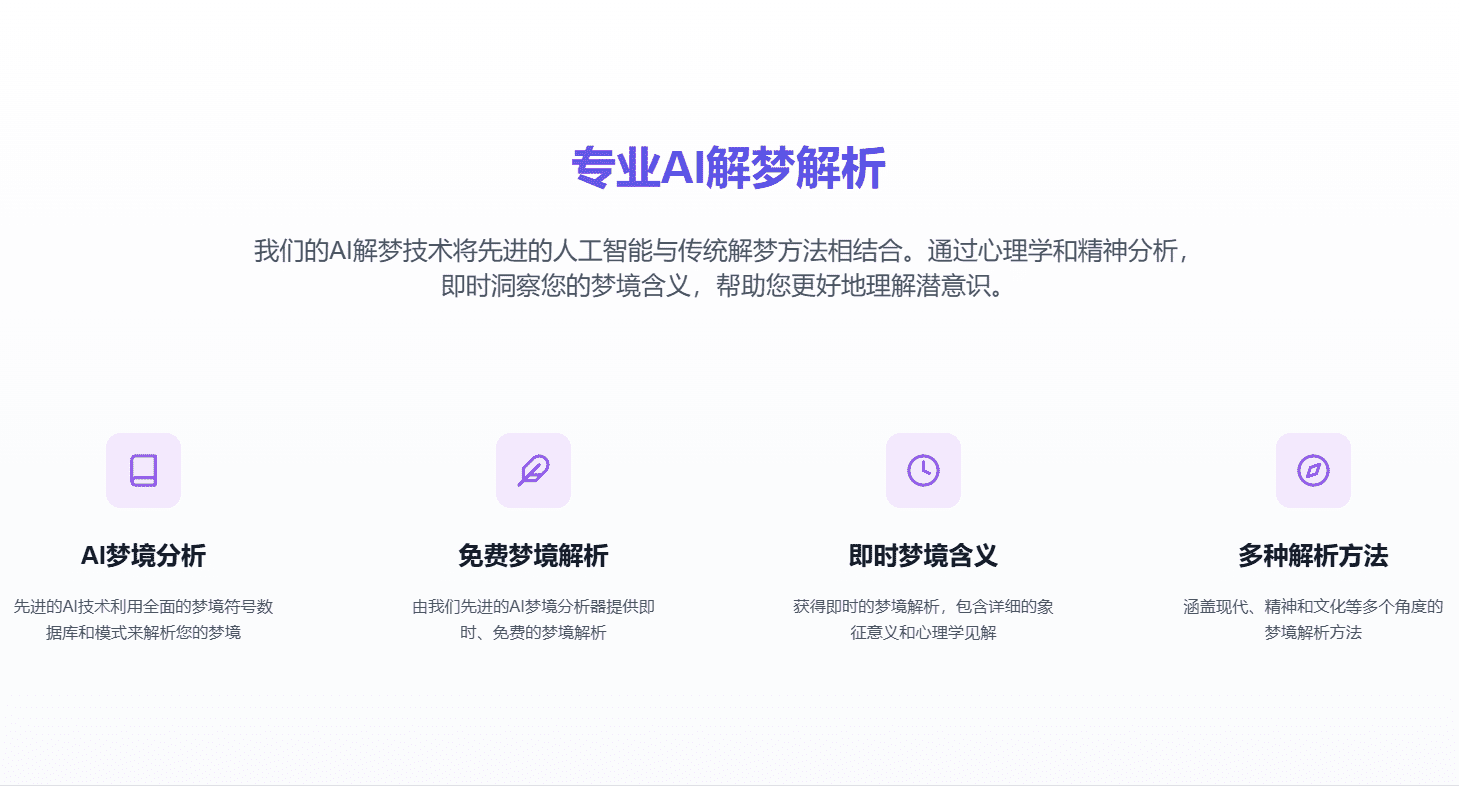SyncStudy: an AI study assistant that generates personalized quizzes and memory flashcards from study materials
General Introduction
SyncStudy is an innovative AI-driven learning tool designed to improve learning efficiency by instantly generating quizzes. Users can upload their study materials and the system will automatically analyze them and generate personalized quizzes to help them better master their knowledge. syncStudy offers multiple choice, fill-in-the-blank, and judgment quizzes with detailed explanations of the answers. In addition, the platform supports smart flashcards, customized study plans and progress tracking to help users optimize the learning process.
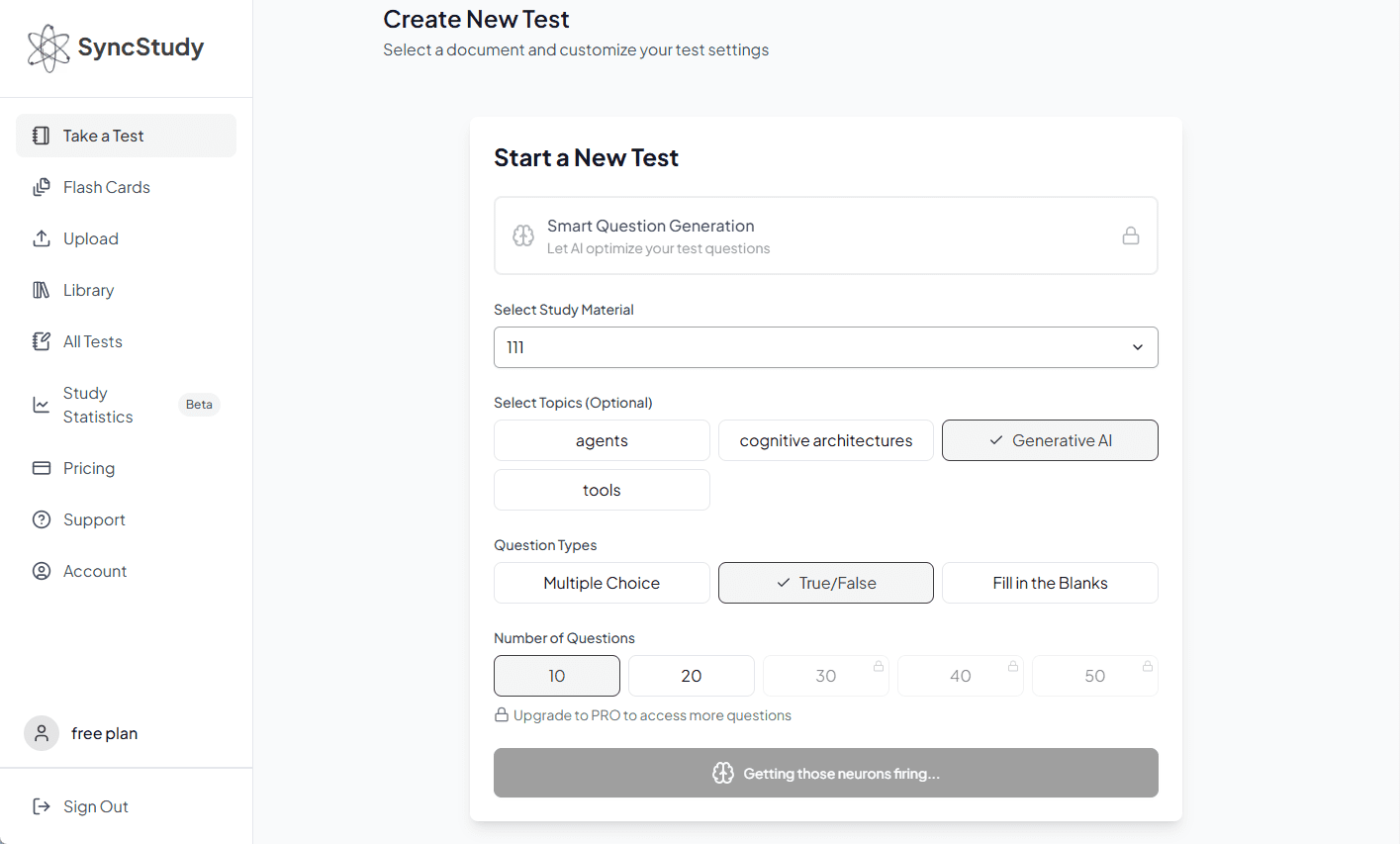

Function List
- AI Quiz Generation: Upload study materials and automatically generate personalized quizzes.
- Multiple test formats: Multiple choice, fill-in-the-blank, judgment questions, etc.
- smart flashcard: An intelligent flashcard system based on the interval repetition method.
- Customized Learning Programs: Customize the learning plan according to the user's needs.
- Progress tracking: Detailed analysis of learning progress and performance.
- Knowledge gap identification: Help users identify knowledge blind spots.
- Personalized Learning Advice: Provide personalized advice to optimize learning.
- Share Functions: Share the quiz with your friends and learn together.
Using Help
- Uploading Learning Materials::
- After logging in, click the "Upload Information" button to select the file you want to upload. Support PDF, DOCX, TXT and other formats.
- Once the upload is complete, the system automatically analyzes the content of the profile.
- Generating Tests::
- Click on the "Generate Quiz" button when you are finished analyzing the data.
- Select the type of quiz questions (multiple choice, fill-in-the-blank, judgment) and the number of questions.
- Click on the "Generate" button and the quiz will be generated automatically.
- Using Smart Flash Cards::
- Select the "Smart Flash Card" function in the main interface.
- The system generates flashcards based on the uploaded information, and users can follow the prompts to study and review.
- Customized Learning Programs::
- Click on the "Learning Plan" button and enter your learning objectives and schedule.
- The system generates a personalized learning plan based on the information entered by the user.
- Progress tracking and analysis::
- Select the "Progress Tracking" function in the main interface.
- Users can view detailed learning progress and performance analysis, including correct rates, knowledge blind spots, and more.
- shared test::
- After the quiz is generated, click the "Share" button.
- Enter your friend's email address or share the link to learn with them.
Frequently Asked Questions
- What file formats does SyncStudy support? SyncStudy supports learning materials in PDF, DOCX, TXT and many other formats.
- Is there a free trial? Yes, SyncStudy offers a free trial program where users can generate up to 2 quizzes per day.
- Are AI-generated quizzes accurate? SyncStudy's AI models are trained on a wide range of educational content to generate quizzes that effectively test users' understanding of key concepts.
© Copyright notes
Article copyright AI Sharing Circle All, please do not reproduce without permission.
Related articles

No comments...