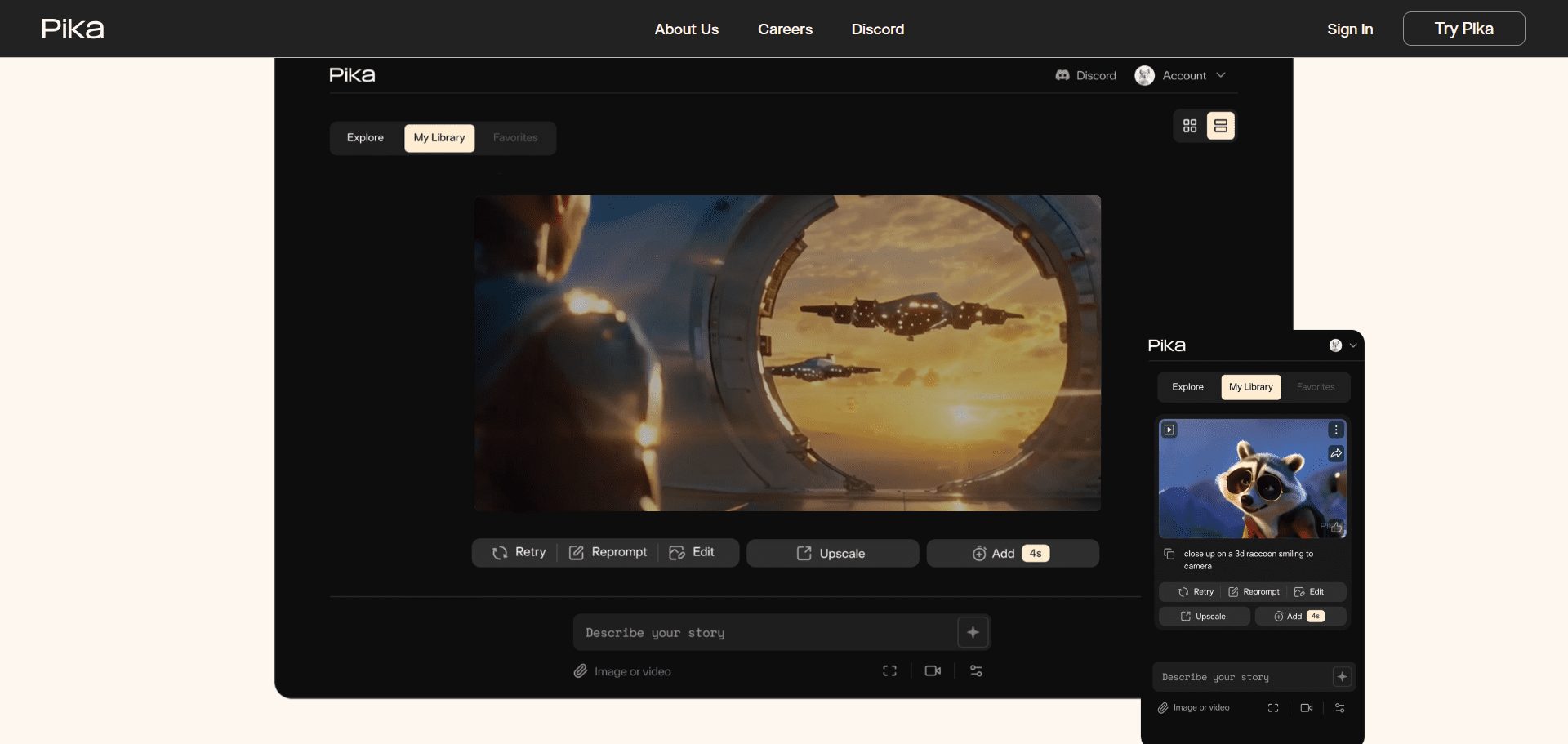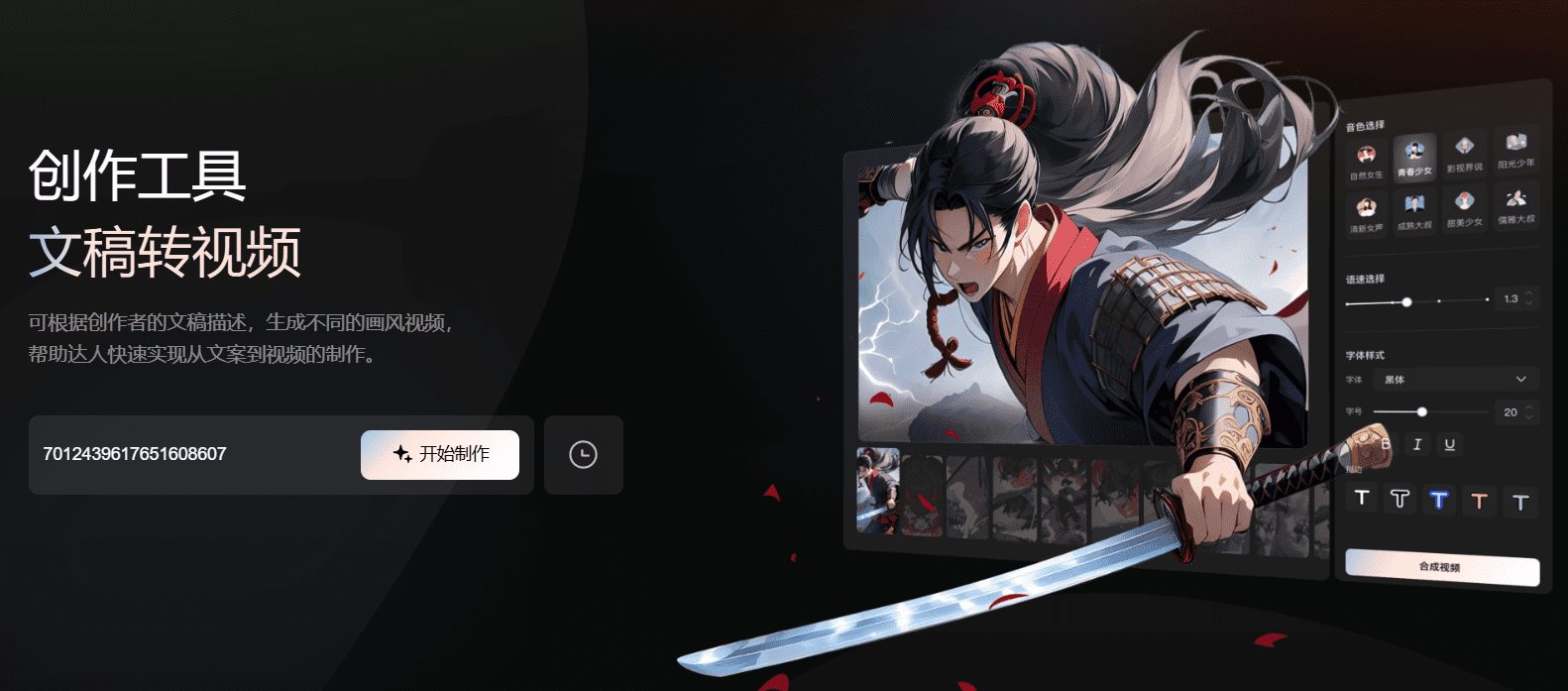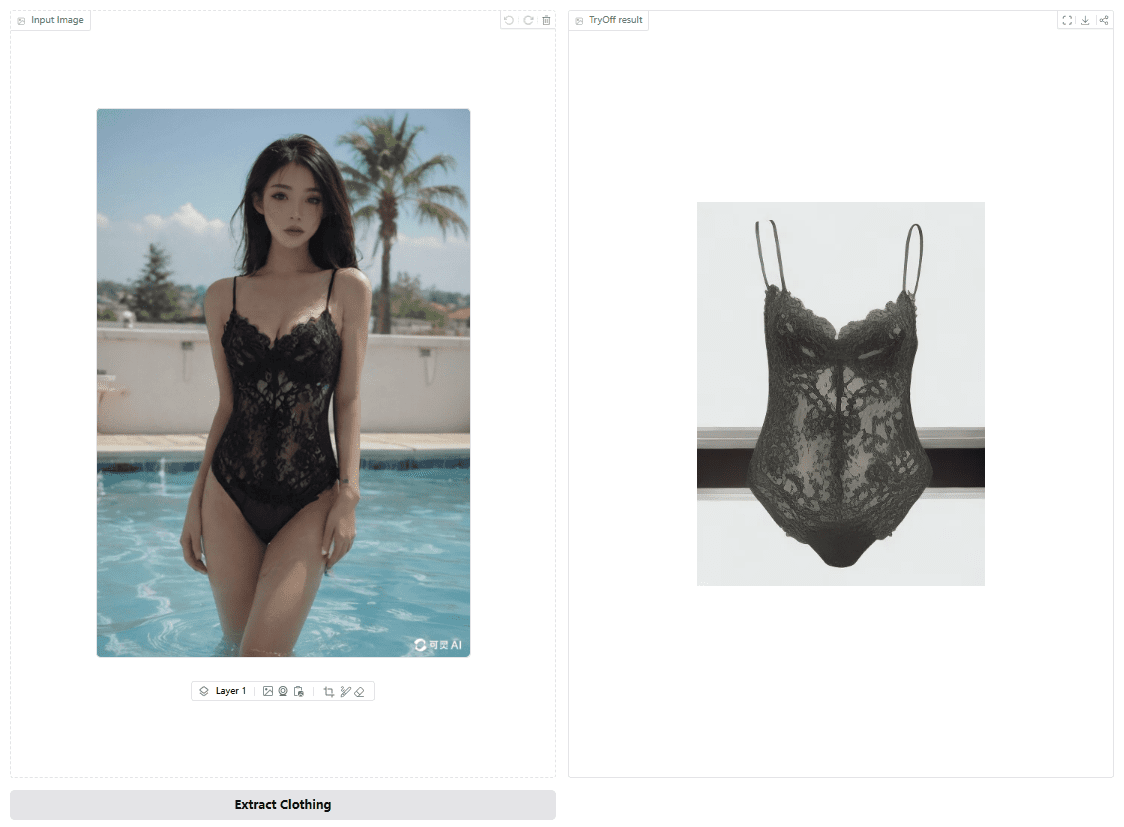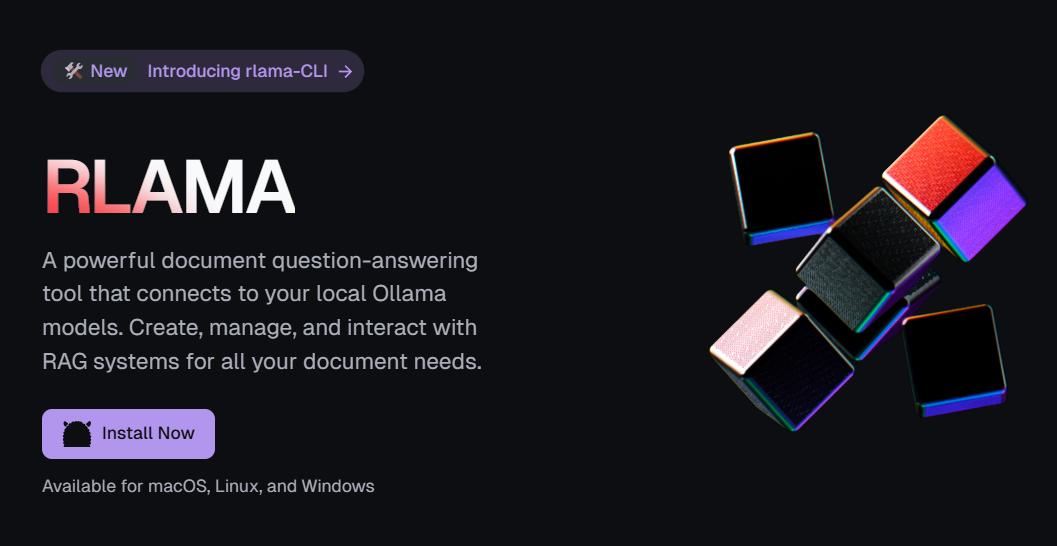Supermaven: provides free AI code-completion tool with 1 million token context windows to complete code
General Introduction
Supermaven is an advanced AI code-completion tool designed to provide developers with efficient and intelligent programming support. Compatible with a wide range of leading editors, including VS Code, JetBrains IDEs, and Neovim, the tool is able to talk to leading AI models such as GPT-4, Claude 3.5 Sonnet, and more.Supermaven is unique in that it boasts one million token The Supermaven context window is capable of handling large code bases and providing high-quality code-completion suggestions. Whether you are an individual developer or a fast-growing company, Supermaven has the right solution to help you accelerate your development process.
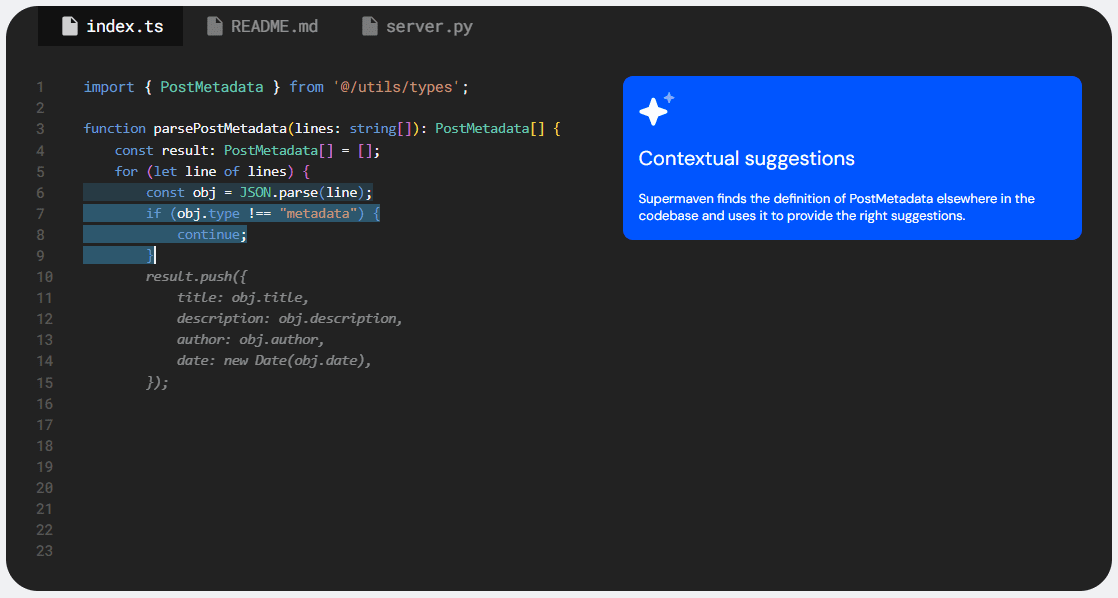
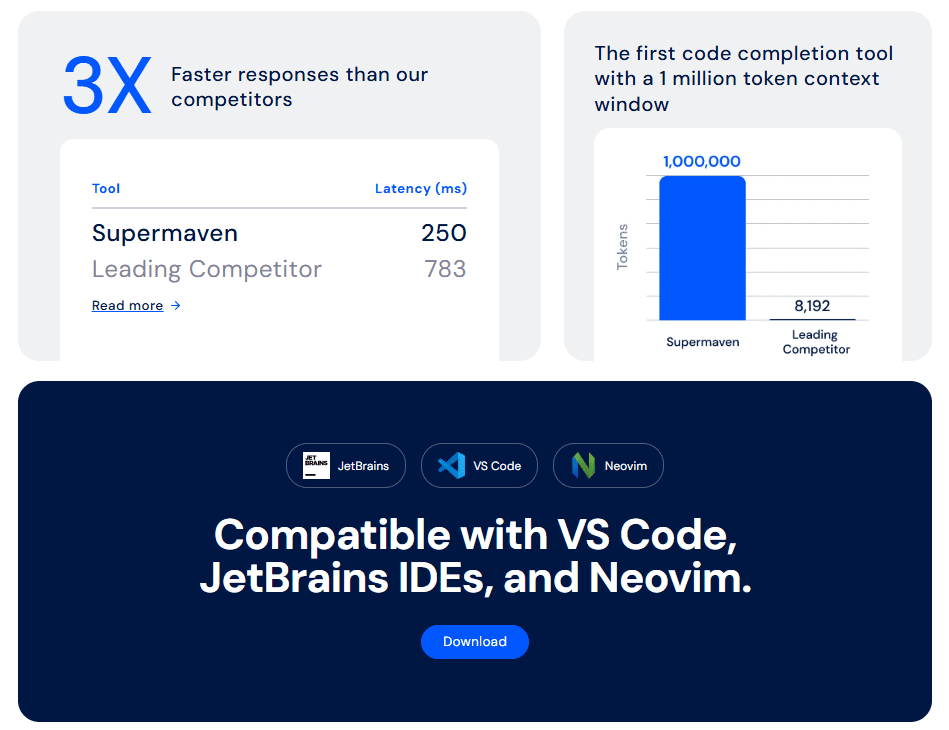
Function List
- code completion: Provide intelligent code-completion suggestions to improve programming efficiency.
- Multi-Editor Compatibility: VS Code, JetBrains IDEs and Neovim are supported.
- context window: Context windows with 1 million tokens to handle large code bases.
- AI dialog: Talk to models such as GPT-4, Claude 3.5 Sonnet, etc. for programming advice.
- A quick look at the differences: Use shortcuts to quickly see code differences and apply changes.
- bug fix: Automatically upload code and compiler diagnostic information to fix bugs in one click.
- Centralized user management: Provides centralized management capabilities for business users.
Using Help
Installation process
- Select Editor: Access Supermaven Download Page, choose the appropriate editor (VS Code, JetBrains IDEs, or Neovim).
- Download plug-ins: Click on the appropriate download link to obtain the Supermaven plug-in.
- Installation of plug-ins: Follow the instructions on the download page to install the plugin into your editor.
- register an account: After the installation is complete, open the editor and register a Supermaven account.
- Log in and configure: Log in to your Supermaven account and follow the prompts to complete the configuration.
Guidelines for use
- code completion: Supermaven automatically provides complementary suggestions when writing code in the editor. You can select and apply the suggestions with a shortcut key, such as the Tab key.
- View Code Differences: Use shortcut keys (e.g. Ctrl+D) to quickly see the differences in code changes and choose whether to apply the changes.
- AI dialog: Open the Supermaven dialog window in the editor to talk to models such as GPT-4, Claude 3.5 Sonnet, and others to get programming advice and solutions.
- bug fix: When an error occurs in your code, Supermaven automatically uploads the code and compiler diagnostics so you can fix the error with a single click.
- centralized management: Business users can centralize the management of team members and projects through Supermaven's management interface, improving collaboration efficiency.
Featured Functions Operation Procedure
- context window: Supermaven's 1 million token context window handles large code bases and ensures the accuracy and relevance of code completion suggestions. You can resize the context window in the settings to fit the needs of different projects.
- A quick look at the differences: As you write code, use a shortcut key (such as Ctrl+D) to quickly see how the current code differs from previous versions.Supermaven highlights the changes to help you quickly identify and apply them.
- AI dialog: The Supermaven dialog window allows you to talk to multiple AI models for real-time programming advice. Enter a problem or code snippet and the AI models will provide detailed solutions and optimization suggestions based on the context.
With the detailed help above, you can take full advantage of Supermaven's features to improve programming efficiency and code quality.
© Copyright notes
Article copyright AI Sharing Circle All, please do not reproduce without permission.
Related posts

No comments...