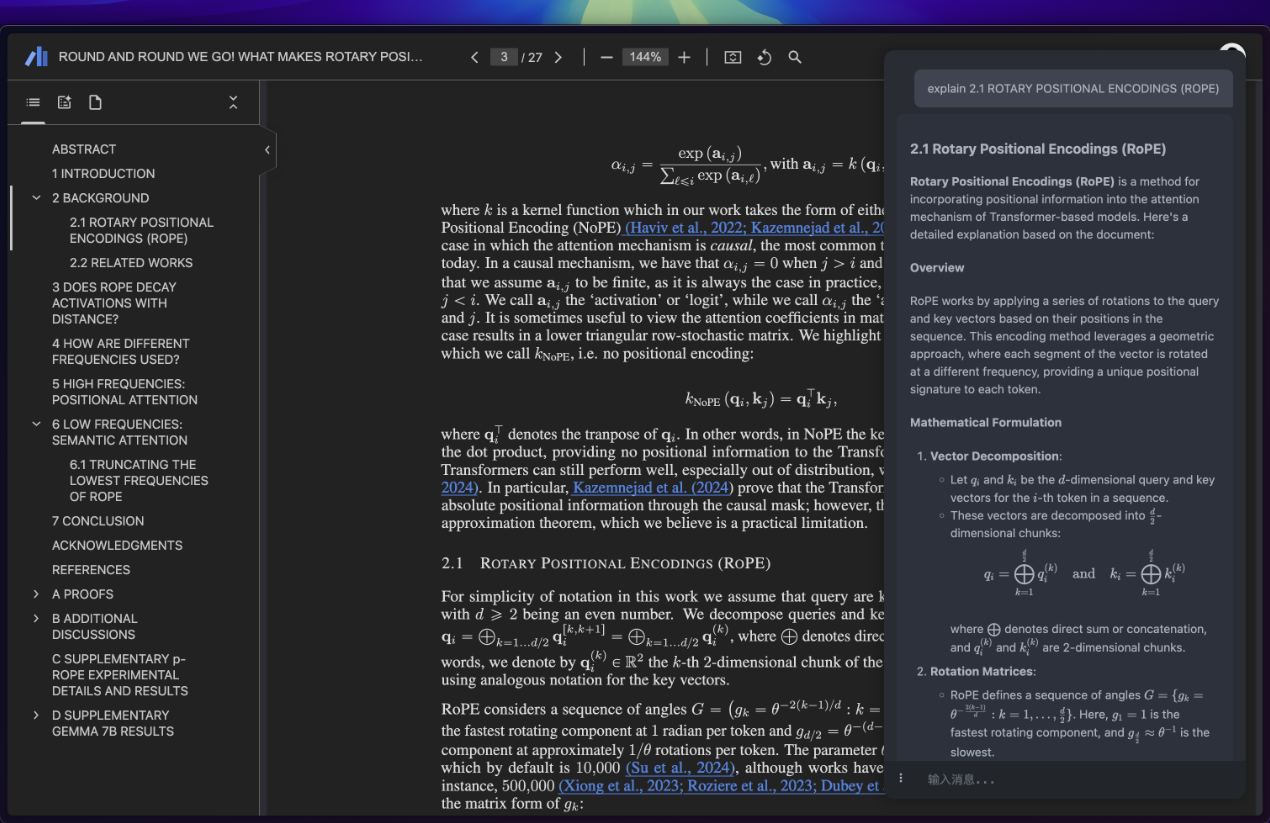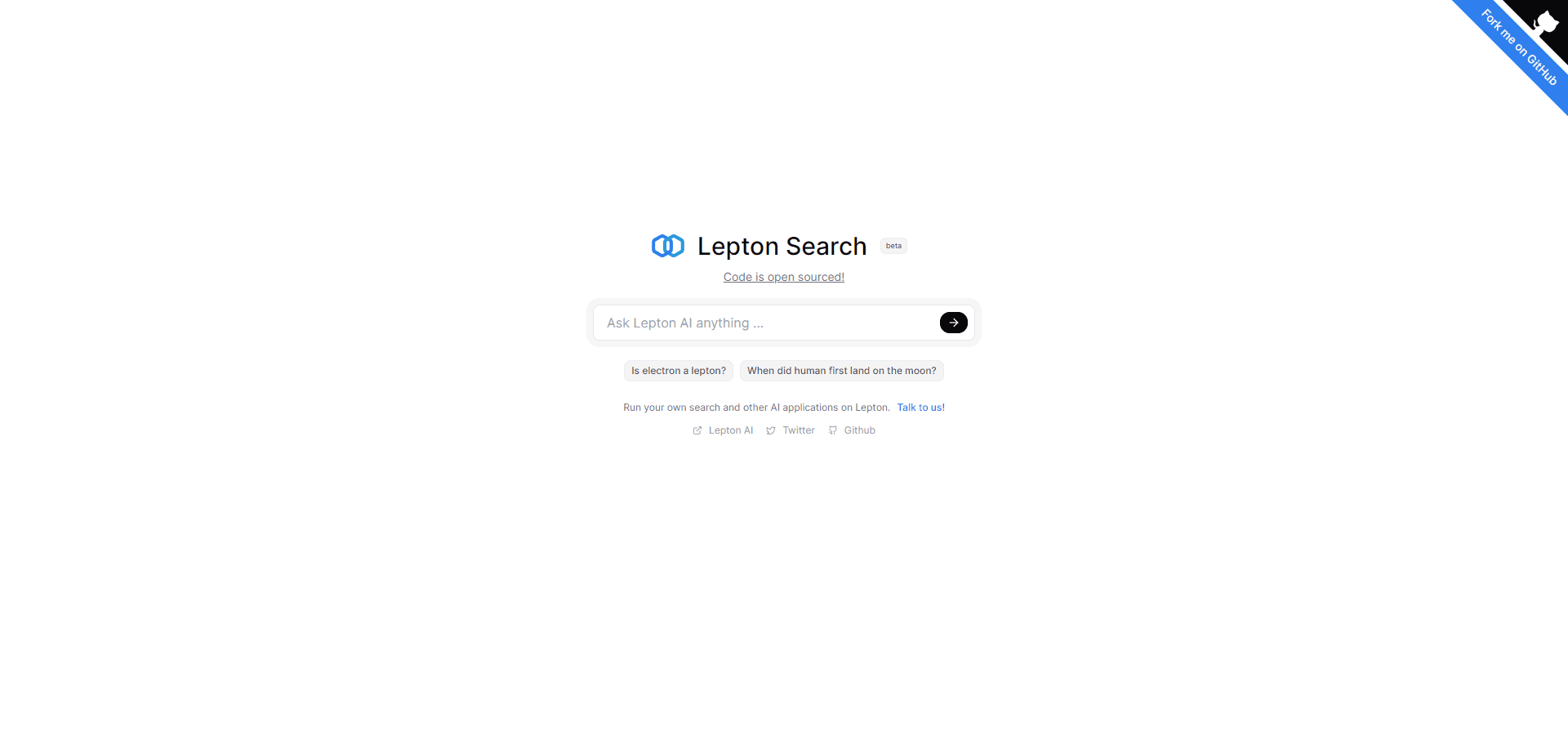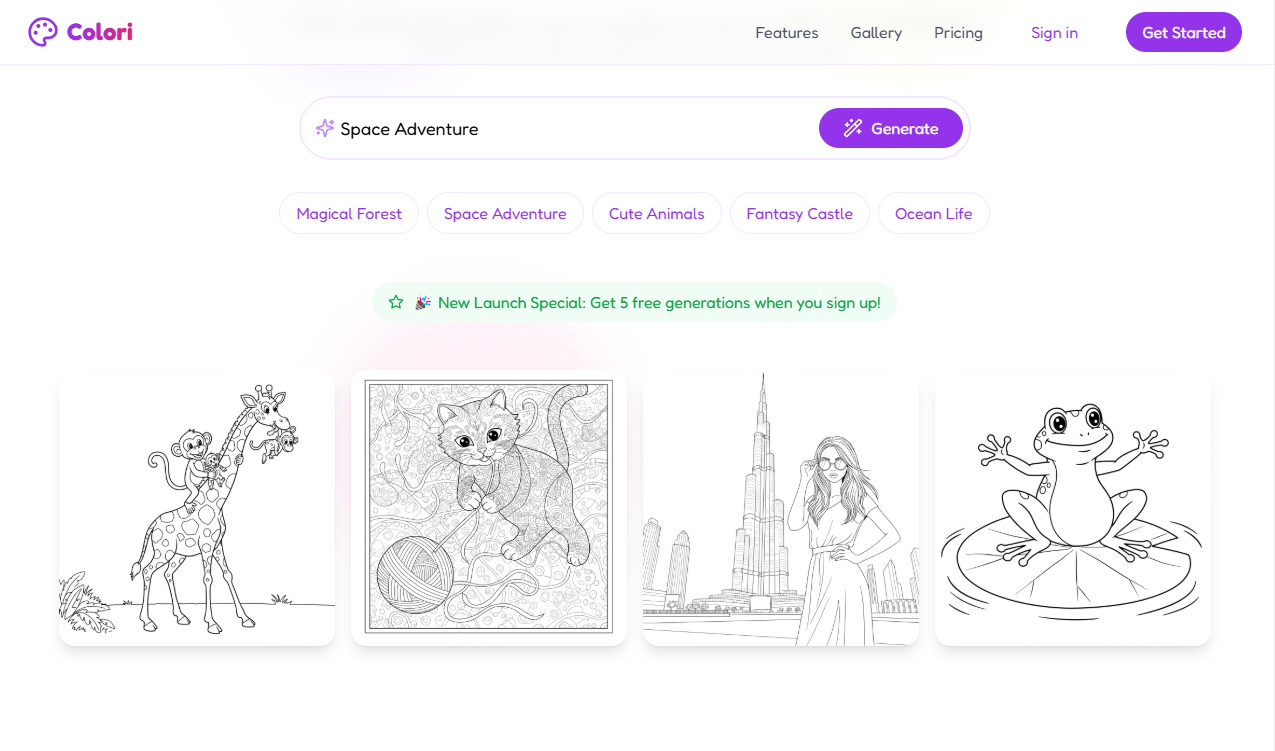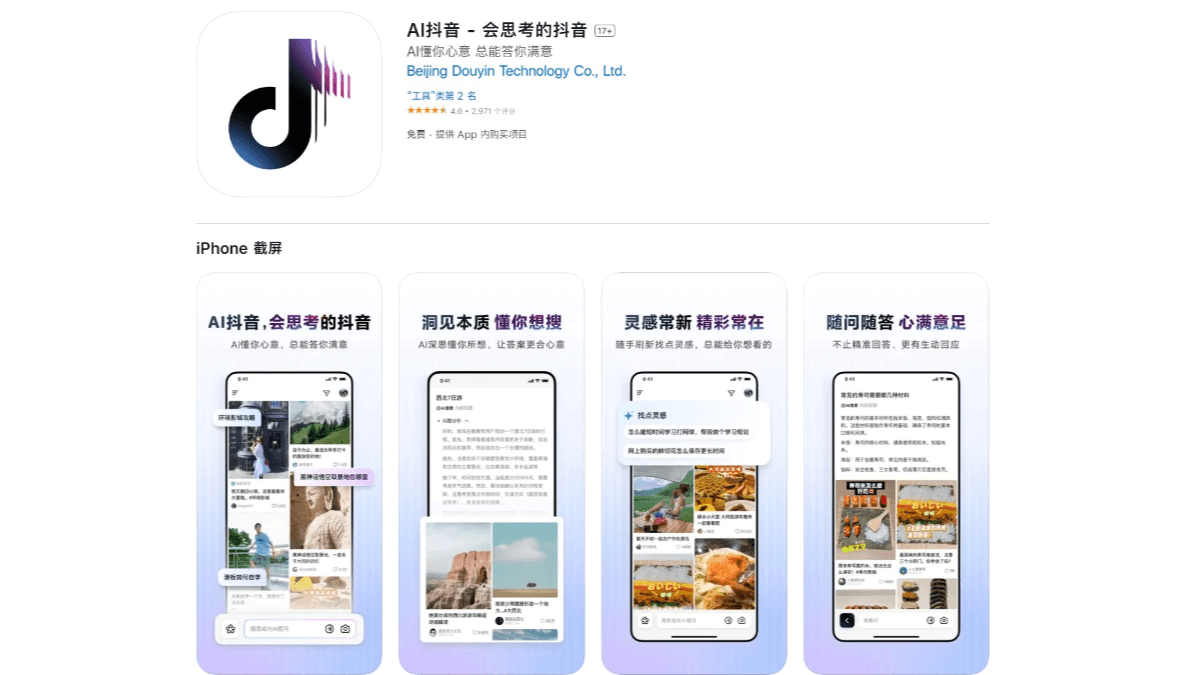Stepsailor: Integrating AI Command Bars in Existing SaaS Offerings
General Introduction
Stepsailor is a tool for developers with an AI command bar at its core. Stepsailor is an AI command bar at its core that allows developers to make their software products understand what the user says, such as "add new task", and the software automatically executes it. The value of Stepsailor is that it helps developers improve the interactivity of their software, making it easier for users to operate, and allowing teams to focus on developing core functionality. Now with support for multi-step commands and security controls, Stepsailor is perfect for developers who want to make their software smarter.

Function List
- AI Command Bar: The user controls the software to perform operations in natural language.
- Multi-step commands: One command to accomplish multiple software actions, such as "create project and assign".
- Simple SDK: Developers define what the software can do with code and integrate quickly.
- Data security: AI only handles instructions and does not touch the real data of the software.
- Framework support: Adapts to all web frameworks, especially Next.js.
- User insights: record user commands to help developers discover software improvements.
- Human-computer cooperation: when the AI is uncertain, it can be confirmed by the developer or the user.
Using Help
Stepsailor is designed for developers with the goal of making their software understand user commands through the AI command bar. Below are detailed steps for developer integration and user experience.
1. Visits and registration
show (a ticket) https://www.stepsailor.com/The AI Command Bar is a command bar that allows you to access the home page of AI. The page shows an introduction and demonstration of the AI command bar. If you are a developer and want to use this feature in your software, click "Get Started" to jump to the https://app.stepsailor.com/auth/sign-up. Register with your email and password, log in and go to the console.
2. Integration into your software
After logging into the console, you'll need to add the AI command bar to your own software.Stepsailor's SDK is simple and can be done in 15 minutes:
- To install the SDK: copy the command in the console, e.g.
npm install stepsailor-sdk, running in your software project. - Define software instructions: write in code the operations that the software can perform. Example:
import { defineCommand } from 'stepsailor-sdk';
defineCommand({
name: 'addTask',
action: (input) => addTask(input.taskName),
description: 'Adds a new task with the given name'
});
- Show command bar: add a line to the HTML of the software page
<StepsailorCommandBar />, the command bar appears on the interface.
Once done, your software will be able to respond to user commands via the command bar.
3. How users control the software
After the integration, users will see an input box in your software interface. They can enter natural language, such as "add task 'meeting tomorrow'", and the command bar will invoke the addTask For functions, the software adds tasks automatically. For complex commands, such as "create project and add members", AI breaks down the steps and completes them one by one. Users don't need to click buttons, they can operate the software using only words.
4. Testing and adjustment
To test, type "list all tasks" into the software and see if the command line triggers correctly. If it doesn't respond, open the console log and check if the command definition is accurate. You can change the description in the code so that the AI can better understand what the user is saying. The log can also show the execution process, so that it is easy to optimize.
5. Analyzing user needs
On the "Insights" page of the Stepsailor console, you can see the commands entered by the user. For example, they often say "batch delete tasks", but the software doesn't have this feature, so you know what to add. These records are not tied to specific users, but only help you improve the software.
6. Setting up multi-step instructions
For complex operations, developers should define the complete process in the SDK. For example, "Create a project and assign tasks":
defineCommand({
name: 'createAndAssign',
action: async (input) => {
const project = await createProject(input.projectName);
return assignTask(project, input.taskName);
},
description: 'Creates a project and assigns a task to it'
});
After user input, the AI will be executed in sequence. In the future, it will also support background tasks, which are suitable for time-consuming operations.
7. Handling AI uncertainty
If the AI misinterprets, for example, "delete task" as "edit task", the command bar will pause and a confirmation box will pop up. You can enable this in the SDK:
enableHumanInLoop: true
This allows the user or developer to step in and make sure the software is behaving correctly.
caveat
- Data protection: Commands are sent to Stepsailor for processing, but no software data is leaked.
- Framework Adaptation: Next.js user-available server actions to improve performance.
- Getting support: questions can be answered through
https://cal.com/pascal-lohscheidt/talk-with-the-ceo-about-stepsailorContact the CEO.
These steps allow developers to quickly add an AI command bar to their software and users to easily control it with their language.
application scenario
- Task management software
The user says "Add a task and set a deadline" and the software automatically completes the two-step process. - client management system
The user enters "Create a profile for a new customer" and the software creates and saves the information. - E-commerce back-office tools
The user says "List items with less than 10 in stock" and the software displays the results.
QA
- Need AI skills?
Not required. The developer defines the instructions in normal code and Stepsailor handles the AI part. - What software is it compatible with?
Support for all web framework development software, Next.js works best. - Is the software data secure?
Secure. AI only looks at the instructions, the real data stays in the software.
© Copyright notes
Article copyright AI Sharing Circle All, please do not reproduce without permission.
Related articles

No comments...