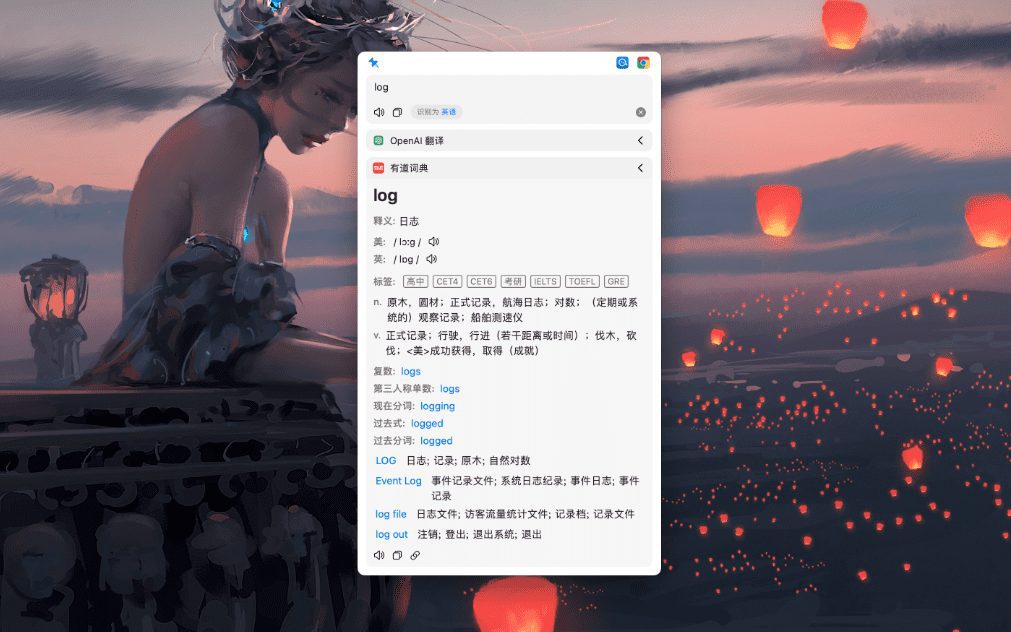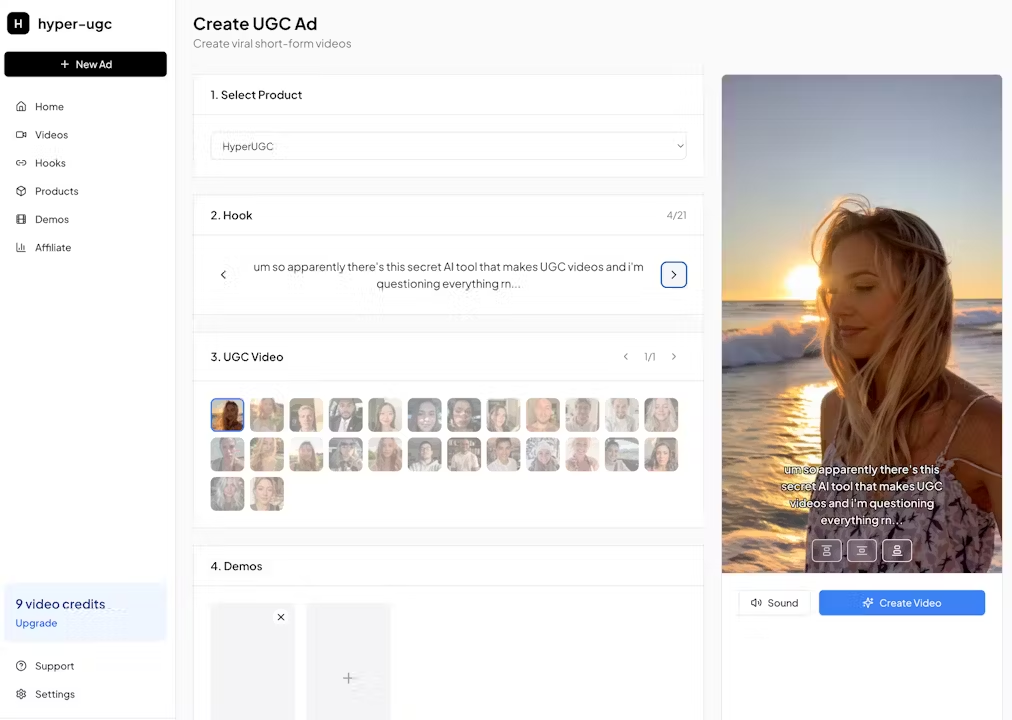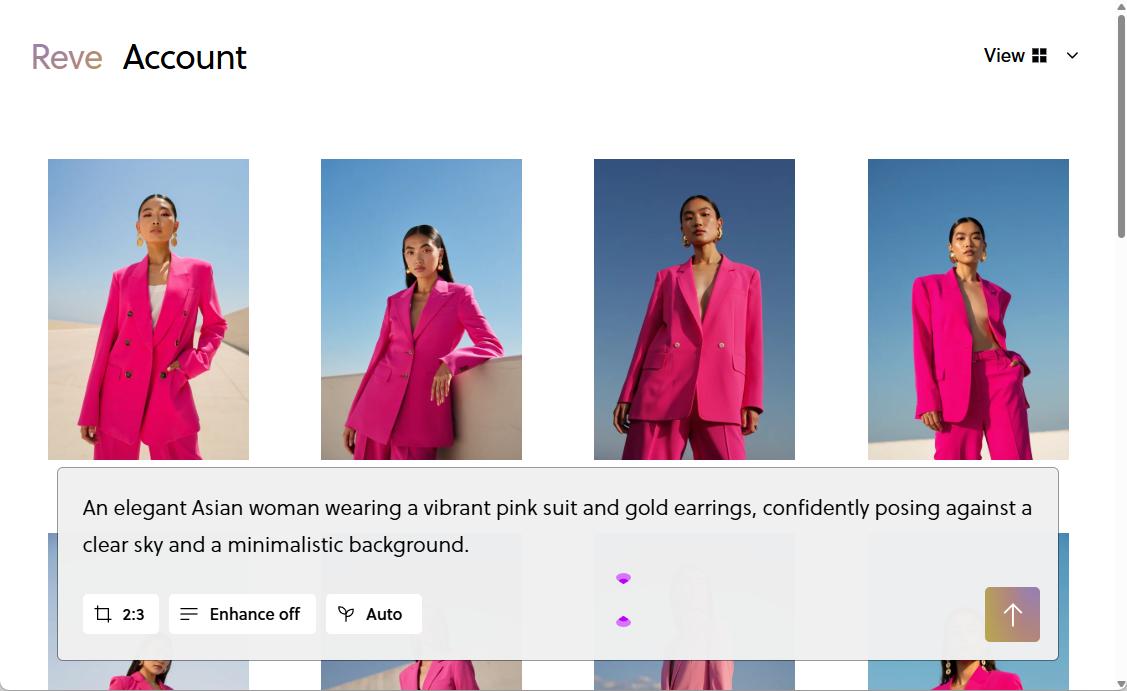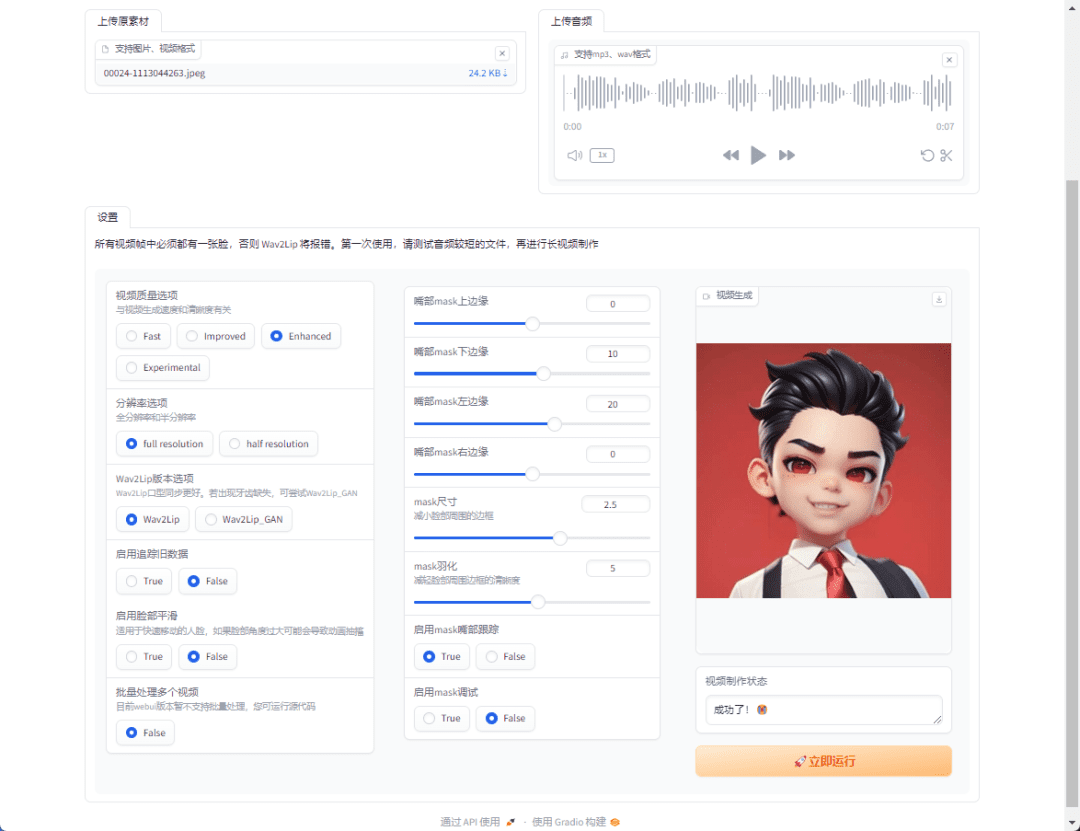Chinese extension for stable-diffusion-webui
This project is an extension of Stable Diffusion Web UI in Simplified Chinese.
The current version is 0313, i.e. localized templates based on the official webui and self-hosted plugins, localized in the latest version until March 13, 2024.
I have limited energy can't experience every function and then translate according to the specific function, so please contact me if there is a wrong translation or better translation.
Translation results were obtained from chatGPT, Yodo Translate, and web searches.
Includes the following translation extensions
ControlNet version: aa2aa812 2024-03-06 10:52:19
openpose-editor version: cebe13e0 2023-12-19 11:58:26
multidiffusion-upscaler version: 76cde3c2 2024-03-09 15:38:00
artists-to-study version: 5cd19f68 (Mon Jun 26 08:38:08 2023)
dataset-tag-editor version: 7a2f4c53 (Mon Jun 5 10:12:00 2023)
lora-block-weight version: 1fa7eb78 2024-02-12 22:56:37
segment-anything Version: 982138cf 2024-02-24 04:25:02
vectorstudio version: 03535f64 2023-05-28 22:27:48
posex version: 292f92d5 2023-05-03 16:59:57
Installation Instructions
Method 1: Installation via WebUI extension
1. Open stable diffusion webui and go to the "Extensions" tab.
2. Click "Install from URL" and note the input box under "URL for extension's git repository".
3. Paste or enter the address of this Git repository https://github.com/VinsonLaro/stable-diffusion-webui-chinese
4. Click the yellow button "Install" to complete the installation, and then restart WebUI (click "Install from URL" on the left side of the "Installed", and then click the yellow button "Apply and restart UI" web page at the bottom of the "Reload UI" to complete the restart).
5. Click "Settings", click "User interface" interface on the left side, in the interface at the bottom of the "Localization (requires restart)", select "Chinese-All" or "Chinese-English".
6. Click the yellow button "Apply settings" at the top of the interface, and then click "Reload UI" on the right side to complete the Chinese localization.
Method 2: Directly copy the translated localization template
1. Use git clone https://github.com/VinsonLaro/stable-diffusion-webui-chinese in any directory.
2. Go to the downloaded folder, copy "Chinese-All.json" and "Chinese-English.json" from the "localizations" folder to the "stable-diffusion-webui\localizations" directory.
3. Click "Settings", click "User interface" interface on the left side, and select "Chinese-All" or "Chinese-English" for "Localization (requires restart)" at the bottom of the interface.
4. Click the yellow button "Apply settings" at the top of the interface, and then click "Reload UI" on the right side to complete the Chinese localization.
© Copyright notes
Article copyright AI Sharing Circle All, please do not reproduce without permission.
Related posts

No comments...